
Best Digital Signage Software 2026: Top Solutions for Interactive Touchscreens
**Intent: Compare** — Digital signage software has evolved from simple slideshow tools to sophisticated platforms powering interactive touchscreen experiences across schools, businesses, museums, and public spaces. As organizations plan their 2026 digital display strategies, selecting the right software platform becomes crucial for delivering engaging content, managing multi-location deployments, and supporting interactive touchscreen functionality. This comprehensive comparison evaluates the best digital signage software solutions specifically designed for interactive touchscreen applications, analyzing critical factors including content management efficiency, hardware compatibility, ADA compliance, deployment flexibility, and total cost of ownership. Whether you're implementing recognition displays for educational institutions, wayfinding systems for corporate campuses, or interactive directories for public facilities, this guide provides the decision framework needed to select software that will serve your organization reliably for years. Why Digital Signage Software Selection Matters More in 2026 The digital signage landscape has matured significantly, with organizations now expecting far more than basic content rotation. Modern installations demand:
Read More
Touchscreen Software Comparison: Recognition Display Solutions for Schools & Organizations
**Intent: Compare** — Educational institutions, athletic departments, and nonprofit organizations deploying digital recognition displays face a critical technology decision that will impact their programs for years: selecting touchscreen software capable of honoring achievements effectively while remaining manageable by non-technical staff. This comprehensive evaluation guide analyzes touchscreen software solutions across weighted criteria including accessibility compliance, content management efficiency, hardware compatibility, deployment flexibility, security architecture, and total cost of ownership. With recognition programs serving as powerful tools for engagement, alumni connection, and institutional pride, choosing software specifically designed for recognition purposes rather than adapting generic digital signage or kiosk platforms determines whether these investments deliver measurable returns or become administrative burdens requiring constant technical intervention. Why Recognition-Specific Touchscreen Software Matters The touchscreen software market spans diverse applications from retail point-of-sale to museum exhibits to corporate directories. While many platforms claim suitability for recognition displays, generic solutions create friction points that undermine program effectiveness. Recognition programs have unique requirements that general-purpose software struggles to address:
Read More
Best Touchscreen Software: Web Based vs Native App Comparison (2025 Guide)
**Intent: Compare** — When evaluating touchscreen software for digital hall of fame displays, recognition walls, or interactive kiosks, one fundamental decision shapes everything that follows: web-based architecture versus native application deployment. This comparison matters because the underlying technology stack directly influences performance, accessibility, development costs, maintenance requirements, and long-term scalability. Schools, universities, sports facilities, and organizations deploying recognition displays need structured evaluation frameworks that cut through marketing claims and reveal which approach truly serves their specific operational requirements. This comprehensive guide analyzes web-based and native touchscreen software across weighted criteria including ADA compliance, content management efficiency, hardware flexibility, security architecture, and total cost of ownership, providing decision-makers with the technical clarity needed to select solutions that will perform reliably for years. Why the Web vs Native Decision Matters Now The touchscreen software market has evolved dramatically over the past five years. Early digital recognition displays typically ran native applications because web technologies lacked the performance and offline capabilities required for reliable public-facing installations. However, modern web frameworks, progressive web app (PWA) capabilities, and improved browser engines have fundamentally changed the technical landscape.
Read More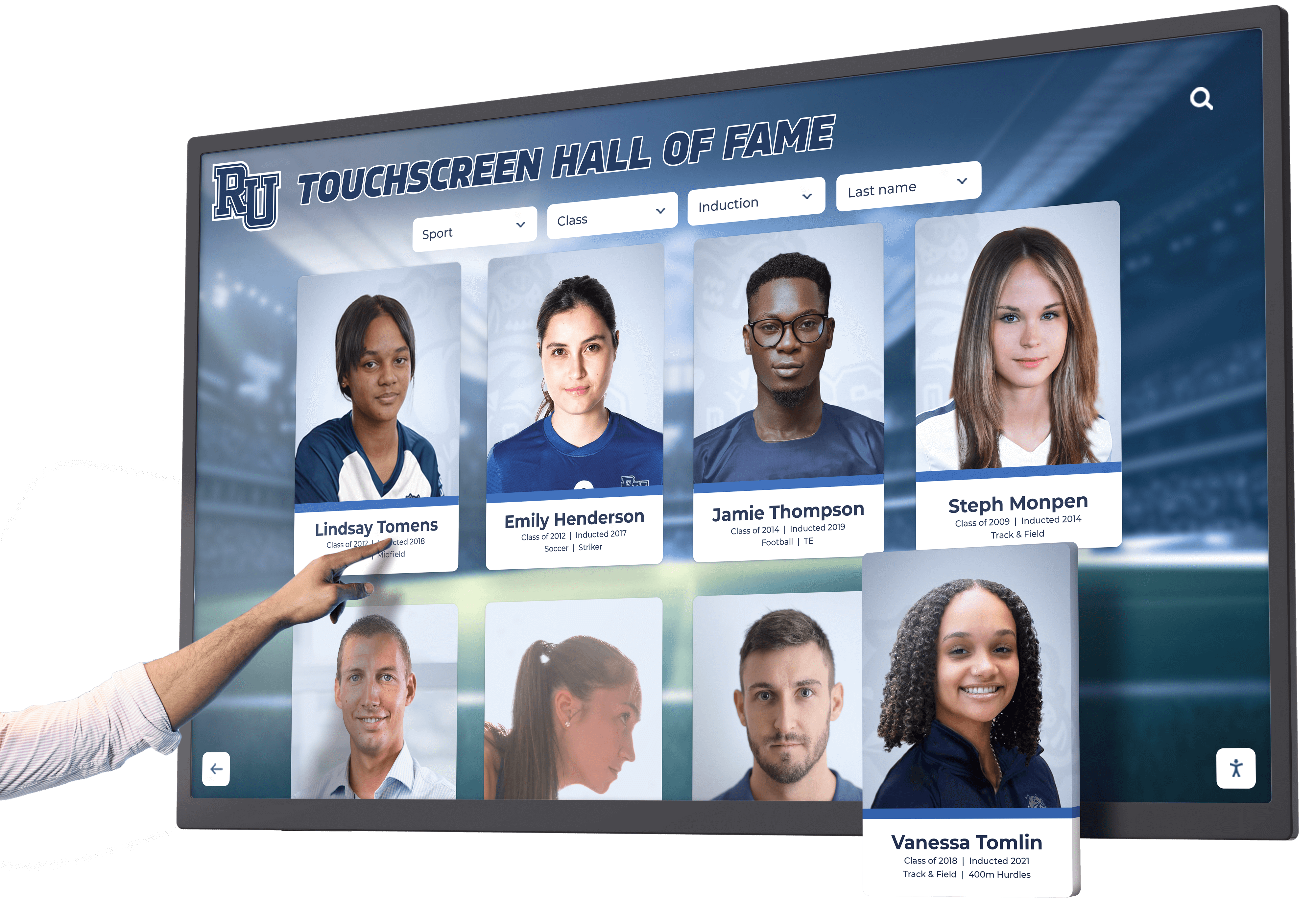
Which Software Can I Use to Create Interactive Touchscreen Experiences? Complete 2025 Guide
Creating an interactive touchscreen experience that truly engages users requires more than just hardware—it demands the right software platform that balances ease of use, powerful features, and reliable performance. Whether you're developing a digital recognition display for a school, an interactive kiosk for a museum, a wayfinding system for a hospital, or a product showcase for retail, selecting appropriate touchscreen software determines the success of your entire project. In 2025, the landscape of interactive touchscreen software has evolved dramatically, offering solutions ranging from no-code visual builders to specialized recognition platforms, each optimized for specific use cases and skill levels. Understanding Interactive Touchscreen Software: Core Requirements Before exploring specific platforms, it’s essential to understand what distinguishes truly effective interactive touchscreen software from basic digital signage or generic presentation tools.
Read More
Design a Touch Screen Experience That Truly Engages Users: Complete Guide
Creating a touchscreen experience that truly engages users requires more than just converting a website into a touch-friendly format. Whether you're designing interactive kiosks for schools, museums, retail spaces, or public venues, understanding the unique challenges and opportunities of touch interfaces is essential for success. This comprehensive guide explores proven design principles, best practices, and strategies to create touchscreen experiences that captivate users and deliver measurable results. Understanding the Fundamentals of Touch Screen Design Touchscreen interfaces differ fundamentally from traditional desktop or mobile experiences. Users interact directly with content through physical gestures, standing at various distances, often in public settings with environmental distractions. These unique characteristics demand a specialized design approach.
Read More
Touchscreen Software for Club Sports Awards & Facilities: Complete Recognition Guide 2025
Private sports clubs—from tennis and golf facilities to swim clubs, racquet clubs, and multi-sport athletic organizations—serve passionate communities of athletes, families, and sports enthusiasts pursuing excellence, competition, and camaraderie. These organizations accumulate rich histories of championships, tournament victories, member achievements, and milestone moments that define club culture and identity. Yet many clubs struggle to effectively recognize these accomplishments through traditional trophy cases that quickly fill, static plaques offering limited information, and paper records that deteriorate over time. Modern touchscreen software transforms how club sports facilities celebrate achievements, engage members, preserve history, and strengthen community connections through interactive digital recognition that extends far beyond physical space limitations. Understanding Club Sports Recognition Challenges Private sports clubs face distinctive recognition needs that differ from schools, colleges, or municipal recreation programs. Understanding these unique challenges reveals why specialized touchscreen software offers transformative value for club environments.
Read More
Touchscreen Software: Complete Guide to Features, Selection & Implementation 2025
Touchscreen software has revolutionized how organizations engage with their communities, manage content, and deliver interactive experiences. From educational institutions to corporate environments, the right touchscreen software transforms static displays into dynamic engagement tools that inform, inspire, and connect. This comprehensive guide explores everything you need to know about touchscreen software in 2025—from essential features and benefits to selection criteria and implementation strategies. Whether you’re evaluating touchscreen software for recognition displays, wayfinding systems, information kiosks, or interactive exhibits, understanding the landscape of available solutions helps you make informed decisions that deliver lasting value.
Read More
Rocket Alumni Solutions Software on Unlimited Screens - No Hidden Costs
When budgeting for digital recognition displays, the advertised base price represents just the beginning of your total investment with many providers. Hidden per-screen licensing fees, additional display charges, and multi-location premiums can double or triple your actual costs—particularly for schools and organizations needing coordinated recognition across gymnasiums, lobbies, cafeterias, and hallways. This guide exposes the most common hidden costs in multi-screen digital signage deployments and explains how to evaluate true total ownership costs when comparing platforms. Understanding these pricing structures protects your budget from unexpected charges while ensuring your recognition program scales affordably as needs grow. The Multi-Screen Reality for Schools and Organizations Modern institutions rarely need just one recognition display. Athletic departments want screens in both the gymnasium lobby and main school entrance. Universities need coordinated displays across multiple buildings. Corporate campuses require consistent recognition in various departments. Museums distribute interactive exhibits throughout galleries.
Read More
Gipper vs Touchpros: Complete Comparison Guide for School Recognition Displays 2025
When schools and organizations evaluate touchscreen software for digital recognition displays, two names frequently surface: Gipper and Touchpros. Both platforms offer solutions for showcasing achievements, but they come from very different backgrounds and serve different primary purposes. This comprehensive comparison examines the strengths and limitations of each platform, while exploring why Rocket Alumni Solutions has emerged as the leading choice for schools seeking modern technology, intuitive interfaces, and outstanding client support. Whether you're implementing your first digital hall of fame or upgrading an existing system, understanding these platform differences is essential for making an informed decision that serves your institution for years to come. Understanding the Platforms: Origins and Core Expertise Before diving into feature comparisons, it’s important to understand where each platform originated and what they were fundamentally designed to accomplish.
Read More
Gipper vs. Vitalsigns Wall of Fame: Complete Comparison for School Recognition Displays
Schools seeking interactive touchscreen recognition displays face an increasingly crowded marketplace with platforms ranging from established touchscreen specialists to newcomers expanding from other markets. When comparing Gipper, Vitalsigns Wall of Fame, and Rocket Alumni Solutions, understanding each platform's strengths, experience, and specialization becomes critical for making informed decisions. This comprehensive comparison examines three distinct approaches to recognition technology: Gipper's recent entry from social media graphics, Vitalsigns' longstanding touchscreen expertise through their Nevco partnership, and Rocket Alumni Solutions' modern, user-friendly platform that schools consistently choose for ease of use and client satisfaction. Understanding the Three Platforms Before comparing features and capabilities, it’s essential to understand each company’s background and approach to recognition technology.
Read More
TouchPros vs VitalSigns Wall of Fame: Comparing Touchscreen Software for Schools in 2025
When schools invest in digital recognition displays, choosing the right touchscreen software provider becomes a critical decision that impacts usability, long-term satisfaction, and program success. TouchPros and VitalSigns Wall of Fame have established themselves as longstanding providers in the school recognition space, each offering touchscreen solutions for celebrating student achievements. While both companies provide serviceable products, schools increasingly find that modern alternatives like Rocket Alumni Solutions deliver superior ease of use, more current technology, and higher customer satisfaction. This comprehensive comparison examines all three solutions to help schools make informed decisions about their digital recognition investments. Understanding the School Recognition Software Landscape The market for digital recognition displays has evolved significantly over the past decade. Schools no longer need to settle for complex systems requiring extensive technical knowledge or outdated interfaces that frustrate administrators and users alike. As of October 2025, the competitive landscape includes several established players and innovative newcomers, each with distinct strengths and weaknesses.
Read More
Rise Vision vs Rocket Alumni Solutions: Why Rocket Leads for Interactive Touchscreen Recognition
Schools seeking interactive recognition solutions face a critical choice: adapt digital signage software designed for broadcasting content, or invest in purpose-built interactive touchscreen platforms created specifically for engagement and recognition. While Rise Vision has established itself in the digital signage market, their platform fundamentally differs from specialized interactive touchscreen solutions like Rocket Alumni Solutions. This comprehensive comparison examines why Rocket Alumni Solutions consistently delivers superior results for schools, universities, and organizations seeking interactive recognition displays that celebrate achievements and engage communities. Understanding the Fundamental Difference Before comparing specific features, it’s essential to understand the core distinction between these platforms.
Read More
ELO Touchscreen Software: Complete Guide to Interactive Display Solutions
ELO Touch Solutions has established itself as a leading provider of touchscreen technology and software solutions for interactive displays across industries. From retail kiosks and restaurant ordering systems to educational displays and corporate recognition walls, ELO touchscreen software powers millions of interactive experiences worldwide. This comprehensive guide explores everything organizations need to know about ELO touchscreen software—including core capabilities, application scenarios, hardware compatibility, software options, and how solutions like Rocket Alumni Solutions leverage ELO hardware to deliver exceptional interactive recognition displays for schools, universities, and organizations. Understanding ELO Touch Solutions and Their Software Ecosystem Before diving into specific software applications and use cases, understanding the complete ELO ecosystem helps organizations make informed decisions about interactive display implementations.
Read More
LG Touchscreen Software: Complete Guide to Interactive Display Solutions for Schools and Organizations
When organizations seek professional touchscreen display solutions, LG frequently appears as a hardware provider. But what about the software that powers these interactive experiences? This comprehensive guide explores LG touchscreen software capabilities, compares available options, and helps you select the optimal solution for educational institutions, museums, and recognition programs.
Read More
Promethean Hall of Fame: Complete Guide to Interactive Recognition Displays for Schools
Schools and organizations seeking to modernize their recognition programs often explore various interactive display technologies, including Promethean boards and similar interactive flat panels. While Promethean has established itself as a leader in classroom interactive displays, creating effective hall of fame and recognition systems requires specialized features beyond standard presentation boards. This comprehensive guide explores how to leverage interactive display technology—including Promethean-style boards and purpose-built recognition platforms—to create engaging, dynamic hall of fame experiences that celebrate achievements, honor traditions, and inspire current students. Understanding Interactive Display Technology for Recognition Before diving into implementation strategies, understanding the different types of interactive display technology helps schools and organizations make informed decisions about their recognition programs.
Read More
Touchscreen Software - Complete Guide 2026: Features, Implementation & Best Solutions
Touchscreen software has evolved from simple point-and-click interfaces to sophisticated platforms powering everything from educational recognition displays to corporate wayfinding systems. As organizations increasingly adopt interactive technology in 2026, selecting the right touchscreen software becomes critical for project success. This comprehensive guide examines core features, implementation strategies, security considerations, and emerging trends shaping the touchscreen software landscape. Understanding Touchscreen Software in 2026 Touchscreen software represents the application layer that interprets user touch input and delivers interactive experiences. Unlike basic operating systems, specialized touchscreen software provides content management, user interface design, security controls, and analytics specifically optimized for touch-based interaction.
Read More
Touchscreen Kiosk Software: Complete Software Guide for 2025
Touchscreen kiosk software powers interactive experiences across countless environments—from educational institutions showcasing achievements to corporate lobbies managing visitor check-ins. Selecting the right software platform determines whether your kiosk delivers seamless engagement or becomes a frustrating bottleneck. This comprehensive guide explores everything you need to know about touchscreen kiosk software in 2025, from essential features and selection criteria to security considerations and deployment best practices. Understanding Touchscreen Kiosk Software Touchscreen kiosk software provides the interface layer between users and digital information, transforming standard displays into interactive experiences. Unlike basic presentation tools, purpose-built kiosk software delivers specialized capabilities designed for public-facing deployments where reliability, security, and ease of use matter most.
Read More
Touchscreen Kiosk Software 2025: Complete Buying Guide
Choosing the right touchscreen kiosk software in 2025 can transform how your organization engages visitors, recognizes achievements, and delivers information. With numerous solutions available—from basic presentation tools like Google Slides to sophisticated platforms like Rocket Alumni Solutions—understanding which features matter most for your specific needs is essential. This comprehensive buying guide examines the leading touchscreen kiosk software options, helping you make an informed decision that delivers long-term value. Understanding Touchscreen Kiosk Software in 2025 Touchscreen kiosk software powers interactive displays across countless industries, enabling self-service experiences that engage users and streamline operations. Unlike traditional static signage, modern kiosk software combines intuitive interfaces, cloud-based content management, and multimedia capabilities to create dynamic, responsive experiences.
Read More
Touchscreen Software for Religious Institutions: Complete Guide to Digital Recognition and Engagement
Religious institutions—churches, synagogues, mosques, temples, and other faith-based organizations—are discovering the powerful potential of touchscreen software to strengthen community bonds, honor contributions, and modernize communication. From digital donor walls that celebrate generosity to interactive memorial displays that preserve legacies, touchscreen technology offers religious organizations meaningful ways to engage congregations while maintaining the sacred atmosphere of their spaces. Why Religious Institutions Are Adopting Touchscreen Technology Modern congregations expect digital engagement alongside traditional worship experiences. Touchscreen software provides religious institutions with versatile tools to:
Read More
Rocket Alumni Solutions vs Gipper: Why Rocket Leads in Touchscreen Recognition Displays
Schools and organizations seeking interactive touchscreen solutions for recognition displays face a critical decision: choose a proven, specialized platform or experiment with a newcomer's untested offering. While Gipper has built a reputation in social media graphics, their recent entry into touchscreen displays with Gipper Touch reveals significant limitations compared to established solutions like Rocket Alumni Solutions. This comprehensive comparison examines why Rocket Alumni Solutions remains the superior choice for schools, universities, and organizations serious about professional interactive recognition displays. Understanding the Competitive Landscape Before diving into the specific comparison, it’s essential to understand the market dynamics affecting these platforms.
Read More
Best Touchscreen Kiosk Software 2024: Comprehensive Review and Comparison
Best Touchscreen Kiosk Software 2024: Your Complete Comparison Guide Choosing the right touchscreen kiosk software can make or break your interactive display project. This comprehensive guide compares the top solutions in 2024, including Rocket Software and other leading platforms, helping you find the perfect fit for your needs, budget, and technical requirements.
Read MoreTouchscreen Kiosk Software Security: Essential Guide for Safe Deployments
Securing Your Touchscreen Kiosk Software: A Comprehensive Guide In an era of increasing cyber threats, securing your touchscreen kiosk software is not optional—it's essential. This guide covers everything from basic OS lockdown to advanced security measures, helping you protect your interactive displays from malicious attacks, data breaches, and unauthorized access.
Read More
Free Touchscreen Kiosk Software: Creation Tools and Development Guide
Free Touchscreen Kiosk Software: Your Guide to Cost-Effective Creation Building a professional touchscreen kiosk doesn't have to drain your budget. This comprehensive guide explores free and affordable software creation tools, from no-code platforms to open-source solutions, helping you develop custom interactive kiosk software without breaking the bank.
Read More
Touchscreen Software Guide: Budget-Friendly Solutions for Small Business
Smart Touchscreen Software Solutions for Small Business Success Small businesses need powerful tools that don't require enterprise budgets. This comprehensive guide explores how touchscreen software can transform customer experiences, streamline operations, and provide measurable ROI—all while staying within your budget. From retail to restaurants, discover solutions that scale with your business.
Read More






























