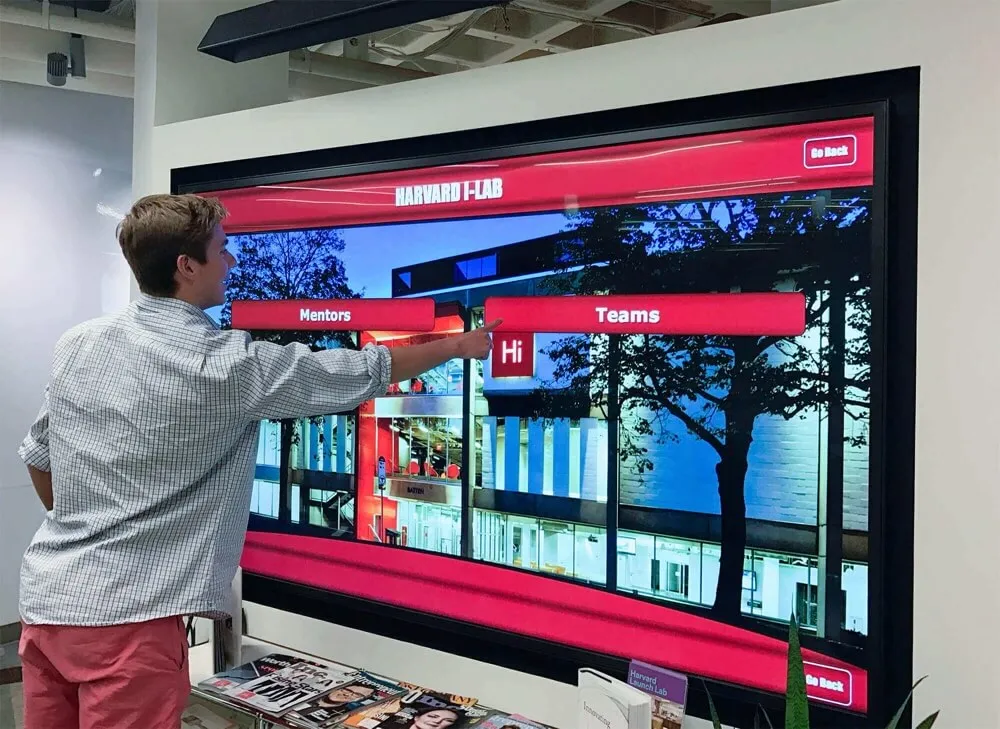Key Takeaways
Comprehensive guide to digital signage screen types for 2025. Learn about LCD, LED, OLED, and projection displays for schools, including screen selection criteria and best practices.
This comprehensive guide examines all major screen types used in digital signage applications, exploring the technical specifications, advantages, limitations, and ideal use cases for each technology. Whether you’re implementing recognition displays in school hallways, wayfinding systems in campus buildings, or outdoor messaging boards, choosing appropriate screen technology proves critical for success.
Understanding Digital Signage Screen Categories
Digital signage encompasses diverse applications requiring different display technologies. Before examining specific screen types, understanding the fundamental categories helps narrow appropriate options.
Indoor vs. Outdoor Applications
Indoor digital signage operates in controlled environments with moderate ambient light, stable temperatures, and protection from weather. These installations prioritize image quality, color accuracy, and viewing angles while typically requiring lower brightness levels. Indoor applications include recognition displays in school hallways, wayfinding kiosks in building lobbies, menu boards in cafeterias, and information displays in common areas.
Outdoor digital signage withstands harsh environmental conditions including direct sunlight, temperature extremes, moisture, and dust. These displays require substantially higher brightness (typically 2,500+ nits versus 300-700 nits for indoor screens), weatherproof enclosures, and components rated for extended temperature ranges. Outdoor applications include marquee signs, parking guidance systems, outdoor wayfinding, and athletic field scoreboards.
The environmental distinction fundamentally affects screen selection, as technologies optimized for indoor use often fail catastrophically in outdoor conditions while outdoor-rated displays prove unnecessarily expensive and visually inferior for indoor applications.
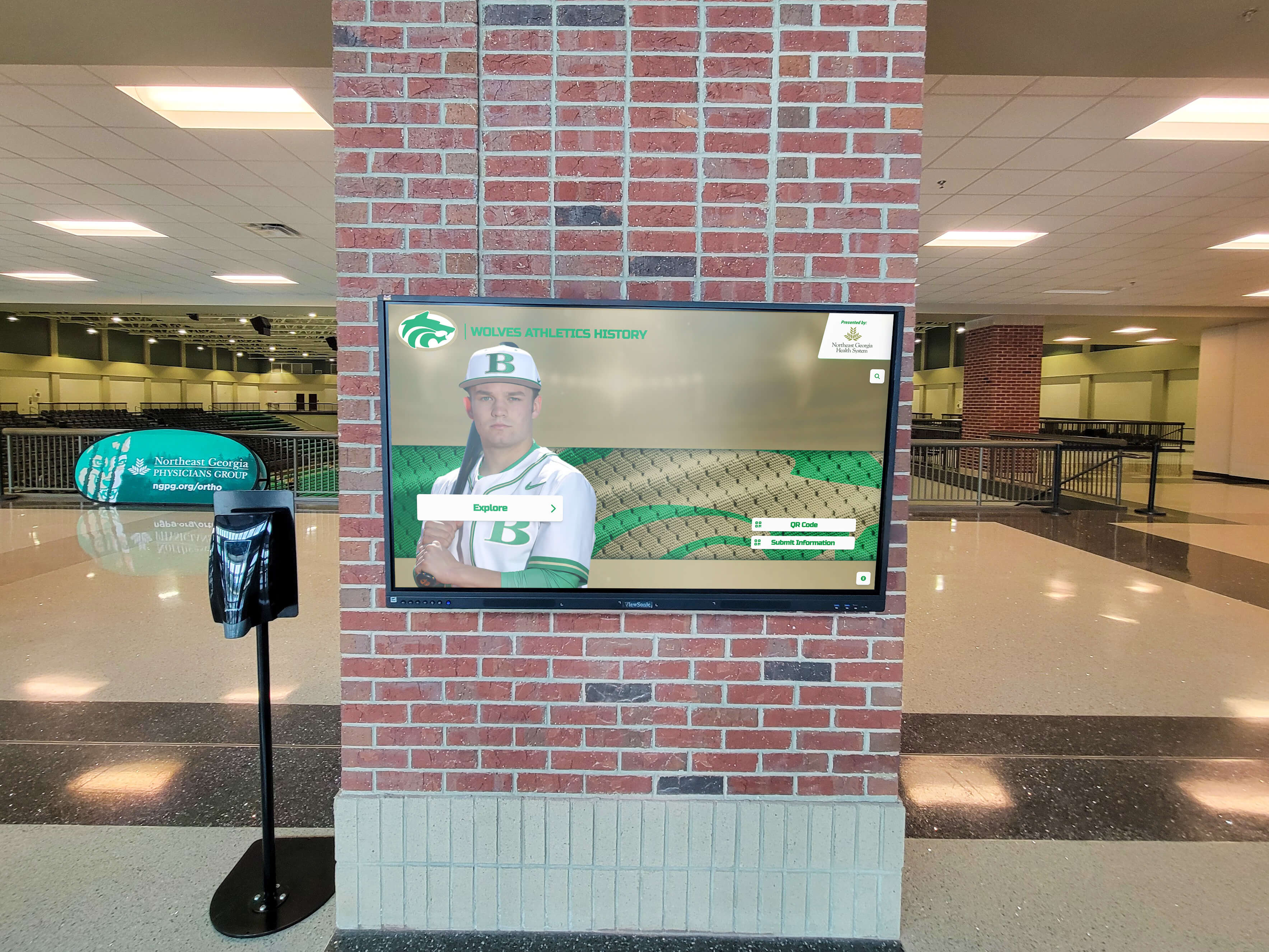
Static Display vs. Interactive Touchscreen
Static displays present content without direct user interaction. These include information boards, menu displays, advertising screens, and announcement systems where viewers passively consume information. Static displays prioritize visibility from distance, image quality, and content management simplicity.
Interactive touchscreens enable direct user engagement through touch interfaces. These applications include recognition displays where users search for specific individuals, wayfinding kiosks where visitors navigate campus maps, and directory systems allowing people to find offices or classrooms. Interactive displays require specific touch technologies (typically infrared or capacitive), responsive computing hardware, and user-interface design considerations that static displays don’t require.
Solutions like Rocket Alumni Solutions specialize in interactive recognition displays where engagement drives value—allowing students, families, and alumni to explore achievement databases, search for specific individuals, and interact with multimedia content celebrating accomplishments. These purpose-built platforms deliver interactive capabilities that generic static signage cannot match.
LCD Displays: The Foundation of Indoor Digital Signage
Liquid Crystal Display (LCD) technology dominates indoor digital signage through proven reliability, excellent image quality, and cost-effectiveness for most applications.
How LCD Technology Works
LCD displays use liquid crystals sandwiched between polarizing filters and illuminated by LED backlighting. When electrical current flows through specific crystals, they rotate to allow varying amounts of backlight through, creating images pixel by pixel. This fundamental technology delivers the clear, vibrant displays people interact with daily on computer monitors, televisions, and mobile devices.
For digital signage, manufacturers offer LCD panels specifically designed for commercial applications with enhanced durability, extended operating lifespans, and features optimized for continuous operation rather than intermittent home use.
Commercial-Grade LCD vs. Consumer Televisions
Many institutions consider using consumer televisions for digital signage to save money. This approach almost always proves false economy. Commercial LCD displays offer critical advantages including panels rated for 16-24 hour continuous operation (versus 4-8 hours for consumer TVs), hardened glass surfaces withstanding public interaction, heat dissipation designs supporting extended operation, comprehensive warranties typically covering 3-5 years of commercial use, and landscape or portrait orientation support with proper ventilation.
Consumer televisions operated continuously in commercial environments typically fail within 12-18 months, requiring expensive emergency replacements that eliminate initial savings while creating operational disruptions and frustration.
LCD Display Specifications for Digital Signage
Screen Size: LCD displays for digital signage range from 32 inches for small-format applications up to 98 inches for large installations. Most hallway recognition displays use 43-75 inch panels, while classroom applications typically deploy 65-86 inch displays. Size selection depends on viewing distance—a general rule suggests viewers should sit no more than 2.5 times the diagonal screen measurement away for comfortable viewing.
Resolution: 4K (3840x2160) has become the standard for quality digital signage, providing crisp text and detailed graphics visible from various distances. Full HD (1920x1080) remains acceptable for larger displays viewed from greater distances where pixel density remains adequate. Higher resolution proves particularly important for text-intensive content and interactive applications where users approach screens closely.
Brightness: Indoor LCD displays typically provide 300-700 nits brightness. Standard office environments require 300-400 nits, while brighter spaces with significant natural light benefit from 500-700 nit panels. Window-facing installations may require even higher brightness or professional window film to prevent washout.
Viewing Angles: Modern LCD panels offer 178-degree viewing angles both horizontally and vertically, ensuring consistent image quality from various positions. This wide viewing angle proves particularly important for hallway installations where people approach from different directions.
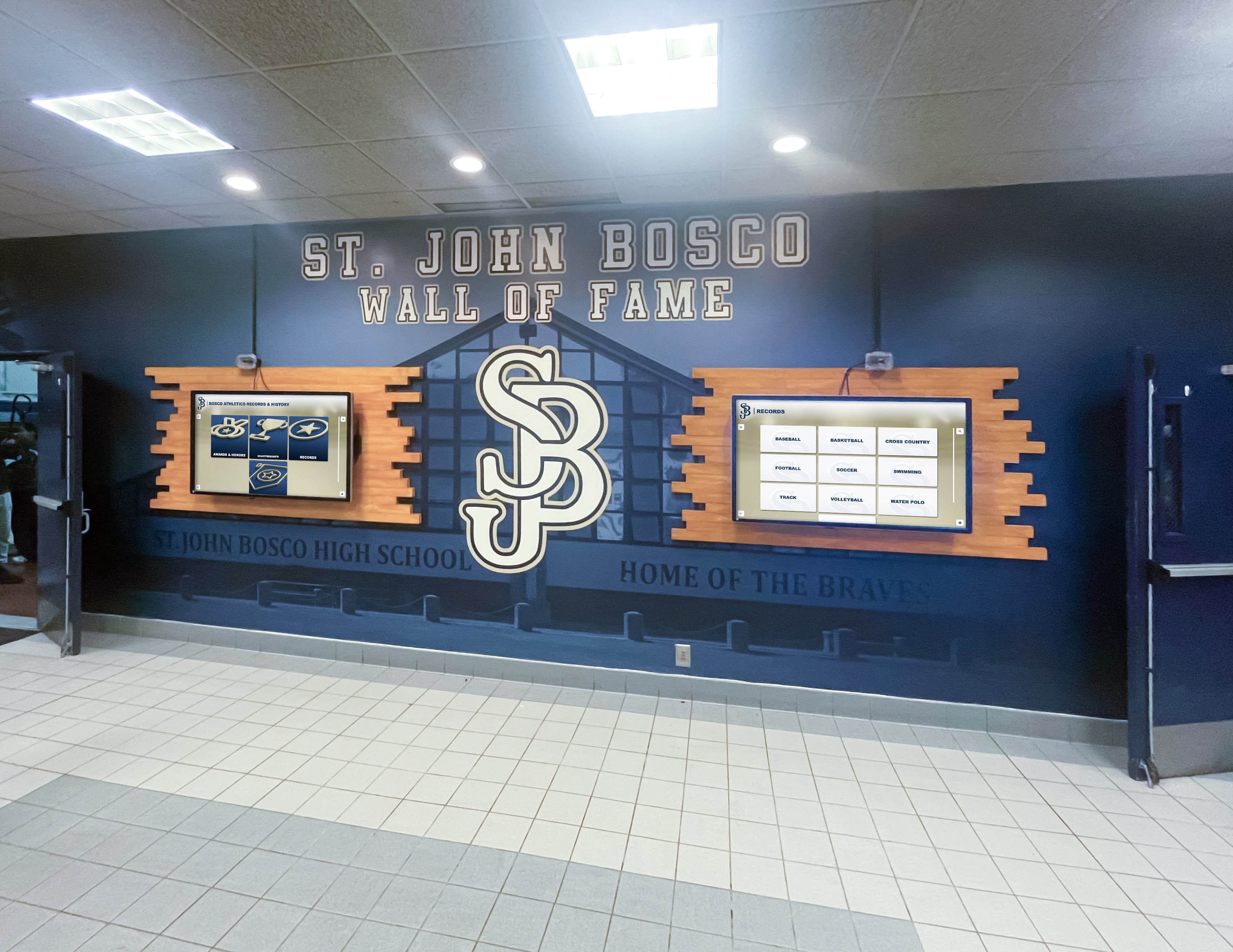
Advantages of LCD for Digital Signage
LCD displays deliver several compelling benefits making them the default choice for most indoor applications. Excellent image quality with accurate color reproduction, high contrast ratios, and sharp details creates engaging visual experiences. Proven reliability through decades of commercial deployment demonstrates long-term dependability. Cost-effectiveness compared to other large-format technologies makes LCD accessible for most budgets. Extensive manufacturer competition and broad availability provide numerous options at various price points. Lower power consumption compared to older display technologies reduces operating costs.
For schools implementing digital trophy displays or recognition systems, LCD technology offers the right balance of quality, reliability, and value for indoor hallway installations.
Limitations of LCD Technology
LCD displays also face certain constraints. Limited outdoor visibility—even high-brightness LCD panels struggle against direct sunlight, making them unsuitable for outdoor applications without protective enclosures. Fixed pixel structure means native resolution determines optimal clarity, with non-native content potentially appearing less sharp. Backlight aging causes gradual brightness reduction over years, though commercial displays minimize this through quality components. Potential for image retention or “burn-in” when displaying static content continuously for extended periods, though modern panels largely mitigate this through pixel-shifting technologies.
LED Displays: Brightness and Flexibility for Large-Scale Installations
Light Emitting Diode (LED) displays represent fundamentally different technology from LCD, offering unique advantages for specific applications—particularly outdoor installations and very large-format displays.
Understanding LED Display Technology
Unlike LCD displays that use backlighting, LED displays create images directly through arrays of red, green, and blue LEDs arranged in dense patterns. Each LED functions as an individual pixel, illuminating to create images without requiring backlighting or liquid crystal components. This fundamental difference enables brightness levels, size flexibility, and environmental durability that LCD cannot match.
LED displays for digital signage typically consist of modular panels or “tiles” that installers combine to create screens of virtually any size or shape. This modularity enables creative installations including curved displays, irregular shapes, and massive screens spanning entire building facades.
LED Display Specifications and Pixel Pitch
Pixel Pitch: The distance between LED clusters (measured in millimeters) determines resolution and optimal viewing distance. Common pixel pitches include:
- P10 (10mm pitch): Suitable for outdoor viewing from 30+ feet, commonly used for outdoor marquees and athletic scoreboards
- P6-P8: Outdoor installations viewed from 20-30 feet, appropriate for parking areas and building exteriors
- P3-P4: Indoor installations viewed from 10-15 feet, suitable for lobbies and auditoriums
- P2 or finer: Close-viewing indoor applications requiring high resolution, used for premium installations
Smaller pixel pitch provides higher resolution but increases cost substantially. Selecting appropriate pitch based on typical viewing distance optimizes both image quality and budget.
Brightness: LED displays deliver extreme brightness levels typically ranging from 2,500 to 10,000+ nits—vastly exceeding LCD capabilities. This exceptional brightness enables clear visibility in direct sunlight, making LED the only viable option for many outdoor digital signage applications.
Size Flexibility: LED displays scale from small desktop displays to massive installations covering thousands of square feet. This scalability enables applications impossible with fixed-size LCD panels, including building-integrated displays, stadium screens, and architectural installations.
Advantages of LED for Digital Signage
LED technology delivers unique capabilities for specific applications. Unmatched brightness provides clear visibility even in direct sunlight, making LED essential for outdoor digital signage. Virtually unlimited size through modular construction enables displays impossible with other technologies. Excellent durability and weather resistance supports outdoor installation withstanding harsh environmental conditions. Long operational lifespan typically exceeding 100,000 hours (11+ years of continuous operation) reduces replacement frequency. Wide viewing angles maintain image quality from extreme side positions.
For schools with outdoor applications like athletic field scoreboards or marquee signs, LED displays provide necessary brightness and durability that LCD cannot deliver.

Limitations and Considerations for LED
LED displays also present certain challenges. Substantially higher cost than comparably-sized LCD displays, particularly for fine-pitch indoor installations. Lower resolution at typical viewing distances compared to LCD unless using expensive fine-pitch models. Image quality from close distances reveals individual LEDs, limiting applications requiring near-viewing. Higher power consumption than LCD, increasing operating costs. More complex installation requiring professional expertise and sometimes structural modifications. Potential for individual LED failure creating visible dead pixels requiring maintenance.
For most indoor recognition and wayfinding applications where people interact closely with screens, LCD delivers superior image quality and value despite LED’s brightness advantages.
OLED Technology: Premium Image Quality for Specialized Applications
Organic Light Emitting Diode (OLED) displays represent advanced technology delivering exceptional image quality for applications where visual excellence justifies premium pricing.
How OLED Differs from LCD and LED
OLED displays create images through organic compounds that emit light when electrical current flows through them. Unlike LCD displays requiring backlighting, each OLED pixel generates its own light. This fundamental difference enables perfect black levels (pixels turn completely off), infinite contrast ratios, instantaneous response times, and extremely thin displays without backlighting components.
Consumer markets know OLED from premium smartphones and televisions. In digital signage, OLED remains relatively rare due to cost considerations and concerns about image retention in static-content applications. However, OLED offers compelling advantages for specific installations prioritizing visual impact.
OLED Specifications and Characteristics
Image Quality: OLED delivers the highest image quality among current display technologies with perfect blacks and infinite contrast (since pixels turn completely off), exceptional color accuracy and saturation, and instantaneous response time eliminating motion blur.
Form Factor: OLED’s self-emissive nature enables exceptionally thin displays (often under 5mm), flexible screens that can curve to follow surfaces, and transparent displays allowing visibility through the screen when portions remain dark.
Brightness: Current OLED displays typically provide 400-800 nits brightness—adequate for indoor applications but substantially less than LCD panels designed for bright environments and insufficient for outdoor use.
When to Consider OLED for Digital Signage
OLED makes sense for specific applications including premium recognition installations where visual excellence enhances institutional prestige, artistic displays showcasing photography or fine art where perfect blacks and color accuracy prove essential, curved or flexible installations taking advantage of OLED’s unique form factor capabilities, and transparent displays creating distinctive installations where see-through portions remain visible.
For most standard digital signage applications, LCD delivers better value. However, institutions seeking distinctive, premium installations find OLED’s visual superiority compelling despite higher investment requirements.
OLED Limitations for Digital Signage
Several constraints limit OLED adoption for digital signage. Significantly higher cost than LCD for comparable sizes—often 2-4 times more expensive. Image retention concerns when displaying static content continuously, though newer panels largely address this through improved materials and pixel-shifting. Limited maximum brightness compared to LCD and far below LED, restricting OLED to indoor applications without significant ambient light. Relatively limited availability in large commercial formats compared to LCD. Shorter proven lifespan in continuous-operation applications compared to commercial LCD displays.
These limitations explain why OLED remains relatively uncommon in digital signage despite exceptional image quality—most applications find LCD’s combination of quality, reliability, and value more appropriate.

Projection Displays: Large-Scale Solutions for Special Applications
Projection technology offers alternatives to direct-view displays for applications where extremely large images, unique installation requirements, or specific budget considerations favor projected content.
Projection Technology Types
LCD Projectors: Use liquid crystal panels and powerful lamps to project images. These represent the most common and cost-effective projection technology, suitable for conference rooms, auditoriums, and some digital signage applications requiring large images.
DLP Projectors: Employ Digital Light Processing using microscopic mirrors to create images. DLP projectors typically deliver higher contrast and better black levels than LCD projectors while maintaining good color accuracy. They often serve applications requiring reliable continuous operation.
Laser Projectors: Use laser light sources instead of traditional lamps, delivering exceptional brightness, excellent color accuracy, and dramatically extended light source lifespans (20,000+ hours versus 2,000-5,000 hours for lamp-based projectors). Laser projectors increasingly replace lamp-based systems for digital signage requiring projection technology.
Projection Advantages for Digital Signage
Projection delivers unique benefits for specific scenarios. Extremely large image sizes at lower cost than comparably-sized direct-view displays—a 150-inch projected image costs substantially less than a 150-inch LED wall. Installation flexibility allowing rear-projection or front-projection configurations adapting to architectural constraints. Ability to project onto existing surfaces, including walls, floors, and even irregular surfaces for specialized applications. Relatively portable for temporary installations or applications requiring periodic repositioning.
Projection Limitations and Challenges
Projection also faces significant constraints limiting digital signage applications. Ambient light sensitivity—projected images wash out in bright environments, limiting effectiveness in spaces with significant natural light or bright artificial lighting. Regular maintenance requirements including lamp replacement (for non-laser projectors) and filter cleaning. Image quality limitations including lower contrast compared to direct-view displays and potential for color shift over time. Viewing angle restrictions—projected images appear best from directly in front, with quality degrading at side angles. Space requirements for mounting projectors at appropriate distances from projection surfaces.
For schools implementing recognition displays, projection rarely proves optimal. Solutions like Rocket Alumni Solutions typically recommend direct-view LCD displays delivering superior image quality, reliability, and viewing angles for hallway and lobby installations where ambient light varies and viewing positions are unpredictable.
Touch Technology for Interactive Digital Signage
Many digital signage applications—particularly recognition displays, wayfinding kiosks, and directory systems—require touch interaction enabling users to actively engage with content. Understanding touch technologies helps institutions select appropriate solutions for interactive applications.
Infrared Touch Technology
Infrared touch systems create invisible grids of infrared light beams across screen surfaces. When users touch screens, they interrupt beams, with the system detecting touch positions based on which beams are blocked. This technology dominates large-format interactive displays including recognition systems and wayfinding kiosks.
Infrared Touch Advantages: Works with fingers, styluses, or any object, providing flexible interaction methods. Supports excellent multi-touch capabilities, typically 20+ simultaneous touch points. Proven reliability in commercial applications with few moving parts to fail. Cost-effective for large displays compared to capacitive alternatives. No coating or covering over display surface, maintaining optimal image quality.
Infrared Touch Limitations: Slightly raised bezels around screen perimeters house infrared emitters and receivers, creating visible frames. Potential for false touches from insects, dust, or environmental factors occasionally interrupting beams. Performance degradation in very bright sunlight where infrared interference occurs. No pressure sensitivity—the system only detects presence or absence of touch without measuring force.
For interactive recognition displays in schools, infrared touch delivers reliable performance supporting the exploration and search capabilities that make digital recognition systems valuable.

Capacitive Touch Technology
Capacitive systems detect touch through electrical conductivity changes when conductive objects (typically fingers) contact screen surfaces. This technology powers smartphones, tablets, and increasingly large-format commercial displays.
Capacitive Touch Advantages: Smooth glass surfaces with minimal bezels create sleek aesthetics. Generally more responsive touch recognition with faster response times. Excellent sensitivity requiring only light touch. Multi-touch support (typically 10+ points). Superior optical clarity with no air gap between touch layer and display panel.
Capacitive Touch Limitations: Requires conductive styluses rather than passive pens or gloves. Higher cost for large-format implementations—significantly more expensive than infrared for displays over 55 inches. Surface scratching affects touch performance, requiring protective glass. Works only with conductive materials, limiting interaction methods. Potential for false touches from moisture on screen surfaces.
For most school digital signage applications, both infrared and capacitive technologies perform adequately. Selection typically depends on other factors like manufacturer ecosystem, total solution cost, and specific feature requirements rather than touch technology alone.
Optical Touch and Other Technologies
Additional touch technologies serve specialized applications:
Optical Touch: Uses cameras to detect touch positions by tracking shadows or objects approaching screens. This technology enables very large format touch without expensive overlay components, though it generally provides less precise touch detection than infrared or capacitive systems.
Resistive Touch: An older technology using pressure-sensitive layers that complete circuits when pressed. Resistive touch appears primarily in small industrial displays and point-of-sale applications but has largely been replaced by infrared and capacitive technologies for digital signage.
Surface Acoustic Wave: Uses ultrasonic waves across glass surfaces, detecting touch through wave interruptions. This premium technology delivers excellent clarity and durability but remains relatively rare in digital signage due to cost considerations.
For typical school recognition and wayfinding applications, infrared and capacitive technologies deliver the right balance of performance, reliability, and value without requiring specialized alternatives.
Screen Selection Criteria for Digital Signage Projects
Choosing appropriate screens requires evaluating multiple factors beyond basic technology type. A systematic selection process ensures displays meet application requirements while delivering lasting value.
Application Requirements Analysis
Purpose and Content Type: Determine whether displays will show static information, video content, or interactive applications. Text-intensive content benefits from higher resolution, while video playback prioritizes smooth motion and color accuracy. Interactive applications require touch technology and responsive computing hardware.
Viewing Distance and Angles: Calculate typical and maximum viewing distances to establish appropriate screen sizes and resolution requirements. Assess viewing angles—hallway installations where people approach from various directions need wide viewing angles, while focused displays in controlled environments can accept narrower ranges.
Ambient Light Conditions: Measure ambient light levels in installation locations at different times of day. Bright spaces with significant natural light require higher brightness displays or strategic positioning avoiding direct sunlight on screens. Controlled lighting environments allow lower-brightness, higher-quality displays optimizing budget allocation.
Interactive Requirements: Determine whether applications need touch capabilities and, if so, what type of interaction. Recognition displays benefit from multi-touch supporting simultaneous users, while simple menu selection requires only single-touch capability. Consider durability requirements for public spaces with heavy use.
Environmental Considerations
Indoor vs. Outdoor: Outdoor applications require weatherproof displays rated for temperature extremes, moisture protection, and dramatically higher brightness. Indoor installations prioritize image quality and cost-effectiveness without weather protection requirements.
Temperature and Climate Control: Assess whether installation locations maintain controlled temperatures. Displays in unconditioned spaces need commercial ratings for extended temperature ranges, while climate-controlled buildings support standard commercial displays.
Mounting and Physical Constraints: Evaluate available mounting surfaces, weight-bearing capacity, electrical access, and aesthetic requirements. Some applications benefit from slim displays minimizing visual impact, while others accommodate standard commercial displays.

Budget and Total Cost of Ownership
Initial Investment: Establish realistic budgets accounting for display hardware, mounting equipment, media players or computers, installation labor, and any required infrastructure improvements including electrical work or network enhancements.
Operating Costs: Calculate ongoing expenses including electricity consumption (modern LED-backlit displays typically use 100-300 watts depending on size and brightness), maintenance and repairs, content management staff time, and software licensing fees.
Replacement Cycles: Commercial displays typically deliver 5-10 years of reliable service depending on technology and operating conditions. Budget for eventual replacement when planning long-term digital signage strategies.
Support and Warranty: Evaluate manufacturer warranty terms, availability of local service, and manufacturer reputation for support responsiveness. Strong support often proves more valuable than marginal specification differences.
For schools implementing digital recognition systems, comprehensive solutions addressing hardware, software, content management, and ongoing support deliver better long-term value than piecemeal approaches focusing solely on lowest initial equipment costs.
Installation Best Practices for Digital Signage Screens
Proper installation determines whether displays deliver optimal performance or become problematic installations requiring remediation. Professional installation following best practices ensures reliability and longevity.
Physical Mounting Considerations
Mounting Hardware: Use commercial-grade mounting systems rated for display weight with appropriate safety factors. Wall mounts must secure to structural elements—not just drywall or surface materials. Consider seismic requirements in earthquake-prone regions. Ensure mounting systems allow adequate ventilation around displays, as inadequate airflow causes premature component failure.
Orientation: Most displays support both landscape and portrait orientation, though some require specific mounting hardware and operational settings for portrait use. Verify proper ventilation for chosen orientation—portrait installations may require modified ventilation strategies.
Height and Accessibility: Mount interactive displays with touch zones at appropriate heights for intended users—typically 40-50 inches from the floor to center of screen for general-purpose applications. Consider accessibility requirements ensuring people using wheelchairs can interact with touch-enabled displays. Position displays avoiding glare from windows or lighting fixtures.
Protection: For high-traffic public installations, consider protective measures including tempered glass overlays providing scratch resistance, protective enclosures for particularly vulnerable locations, and cable management concealing and protecting connections from tampering or accidental damage.
Professional installation typically includes proper mounting, electrical connections meeting code requirements, cable management creating clean appearances, network connectivity for content management, and initial system configuration and testing.
Content Management Infrastructure
Computing Hardware: Digital signage requires computing devices delivering content to displays. Options include built-in systems on chip (SoC) integrated into commercial displays, external media players connected via HDMI, and networked systems streaming content from central servers. Selection depends on content complexity, management requirements, and network infrastructure.
Network Connectivity: Most modern digital signage implementations require network access enabling remote content management, system monitoring, and software updates. Ensure adequate network capacity and reliability in installation locations. Consider security implications of networked displays and implement appropriate network segmentation and access controls.
Power Management: Install displays on circuits with adequate capacity and appropriate protection. Consider uninterruptible power supplies (UPS) for critical installations requiring protection against brief power interruptions. Implement automatic power scheduling reducing electricity consumption during unoccupied periods when displays don’t need operation.
Content Management Systems: Deploy robust content management platforms enabling authorized staff to update displays remotely without technical expertise. Purpose-built solutions like Rocket Alumni Solutions provide user-friendly interfaces designed specifically for recognition applications, making content management straightforward for school administrators without requiring IT department involvement for routine updates.

Emerging Display Technologies and Future Trends
Display technology continues advancing rapidly, with emerging innovations promising enhanced capabilities for future digital signage applications.
MicroLED: The Next Generation Display Technology
MicroLED technology uses microscopic LEDs creating self-emissive displays combining OLED’s perfect blacks and contrast with LED’s brightness and longevity. This emerging technology promises to eventually surpass both OLED and traditional LED displays by delivering exceptional brightness levels for outdoor visibility, perfect black levels with infinite contrast ratios, excellent energy efficiency, and extremely long operational lifespans exceeding current technologies.
However, MicroLED currently remains expensive and available only in limited sizes and configurations. As manufacturing scales and costs decrease over coming years, MicroLED may become more accessible for premium digital signage applications requiring the ultimate in display performance.
Transparent and Flexible Displays
Transparent OLED displays enable creative installations where screens become windows displaying information while maintaining visibility through the glass. Applications include storefront windows showing information to passing pedestrians while allowing views into buildings, and building-integrated displays adding functionality to architectural glass.
Flexible displays that bend and curve enable installations following architectural surfaces, creating distinctive visual effects impossible with rigid screens. While currently expensive and limited in availability, these technologies expand creative possibilities for distinctive institutional installations.
Enhanced Interactive Capabilities
Future digital signage increasingly incorporates advanced interaction methods beyond basic touch including gesture recognition allowing interaction without touching screens, voice interaction for hands-free operation and accessibility, facial recognition personalizing content based on viewer demographics (while respecting privacy), and augmented reality integration overlaying digital content on physical spaces viewed through screens.
These enhanced capabilities will make displays more engaging and intuitive while supporting accessibility for users with physical limitations that make traditional touch interaction challenging.
Improved Integration and Intelligence
Artificial intelligence and improved connectivity will enhance digital signage capabilities including content personalization adjusting displays based on time, location, and audience, predictive maintenance monitoring system health and alerting administrators to potential issues before failures occur, automated content optimization adjusting brightness, content, and settings based on environmental conditions, and seamless integration with institutional systems pulling data automatically from various sources.
For recognition applications, these advances will enable displays that automatically update with new achievements, suggest relevant content connections, and optimize presentation for maximum engagement.
Selecting Screen Solutions for Educational Recognition
Schools implementing recognition displays face unique requirements differing from general digital signage applications. Understanding these specific needs helps institutions select appropriate technologies and partners.
Requirements for Educational Recognition Displays
Content Management Simplicity: School administrators managing recognition displays typically lack technical expertise and juggle numerous responsibilities. Solutions requiring IT involvement for routine updates create barriers to maintaining current content. Purpose-built platforms provide intuitive interfaces enabling non-technical staff to add achievements, update profiles, and manage content independently.
Searchable Interactive Interfaces: Recognition displays deliver maximum value when users actively explore content searching for themselves, classmates, or family members. This requires robust search capabilities, intuitive navigation, and responsive touch interfaces that static displays cannot provide. Solutions like specialized recognition software deliver interactive features that generic digital signage platforms lack.
Multimedia Support: Effective recognition celebrates achievements through rich multimedia content including photos, videos, newspaper clippings, and detailed achievement descriptions. Display systems must support diverse content types while maintaining professional presentation quality honoring accomplishments appropriately.
Scalability: Recognition databases grow continuously as schools add new achievements each year. Solutions must accommodate thousands of entries without performance degradation while remaining manageable for staff responsible for content curation.
Mobile Accessibility: Recognition extends beyond physical displays through mobile applications allowing alumni and families to explore achievement databases from anywhere. This global accessibility strengthens connections between alumni and institutions while providing convenient access to content that might otherwise require campus visits.

Why Purpose-Built Solutions Deliver Superior Results
While generic digital signage platforms can technically display recognition content, purpose-built solutions like Rocket Alumni Solutions deliver significant advantages for schools implementing recognition programs.
Recognition-Specific Features: Platforms designed specifically for recognition provide features that generic signage lacks including profile-based organization supporting individual achievement histories, advanced search and filtering enabling users to find specific people or accomplishments quickly, timeline views presenting chronological achievement progressions, category-based browsing across athletics, academics, arts, service, and other areas, and alumni connectivity tools strengthening ongoing engagement.
Comprehensive Support: Implementing recognition technology involves more than installing hardware and loading content. Specialized providers deliver white-glove service including initial content migration from existing records, professional design maintaining institutional branding, ongoing technical support resolving issues quickly, regular software updates and feature additions, and consultation on recognition best practices maximizing program effectiveness.
Proven Track Record: Providers specializing in educational recognition understand the unique requirements schools face and have refined solutions through years of implementations across diverse institutions. This experience translates into better outcomes compared to general-purpose platforms adapted for recognition applications.
For schools exploring interactive recognition installations, partnering with specialized providers delivers superior results compared to attempting to repurpose generic digital signage for recognition applications that have fundamentally different requirements.
Making the Right Screen Choice for Your Digital Signage Project
Selecting appropriate screen technology requires balancing technical requirements, budget constraints, and long-term operational considerations specific to individual applications.
Decision Framework for Common Applications
Indoor Recognition and Wayfinding: Commercial LCD displays in the 43-75 inch range deliver optimal results for hallway and lobby installations. Prioritize 4K resolution, commercial durability ratings, and infrared or capacitive touch for interactive applications. These displays provide excellent image quality, proven reliability, and appropriate brightness for indoor environments at reasonable cost.
Outdoor Signage and Marquees: LED video walls with appropriate pixel pitch based on viewing distance remain the only viable technology for outdoor applications requiring visibility in direct sunlight. Budget significantly higher than indoor installations while ensuring proper weather protection and support infrastructure.
Auditoriums and Large Venues: For very large format displays exceeding practical LCD sizes, LED video walls or laser projection may prove appropriate depending on ambient light control, viewing distances, and budget. Professional consultation helps evaluate trade-offs between technologies for these specialized applications.
Premium Showcase Installations: Institutions seeking distinctive, premium installations where visual excellence enhances institutional prestige may consider OLED displays despite higher costs. These applications prioritize impact over budget considerations, justifying premium technology investments.
Working with Qualified Partners
Digital signage success depends on more than hardware selection. Working with experienced partners who understand both technology and specific application requirements proves essential. Qualified partners provide needs assessment understanding institutional goals and constraints, technology recommendations based on actual requirements rather than simply highest-margin products, professional installation ensuring displays are properly mounted and configured, comprehensive training enabling staff to manage systems confidently, and ongoing support resolving issues and providing guidance as needs evolve.
For educational institutions implementing recognition displays specifically, partners like Rocket Alumni Solutions who specialize in this application deliver advantages that general technology vendors cannot match. Purpose-built platforms, recognition-specific expertise, and comprehensive support services ensure implementations succeed in celebrating achievement and strengthening community connections.
Conclusion: Choosing Display Technology That Delivers Lasting Value
Understanding different screen types used in digital signage empowers institutions to make informed decisions aligned with specific applications, environments, and goals. LCD displays dominate indoor applications through proven reliability, excellent image quality, and cost-effectiveness. LED displays enable outdoor installations and very large format displays where brightness and modularity prove essential. OLED delivers premium image quality for distinctive showcase installations. Projection serves specialized applications requiring extremely large images or unique installation requirements.
For schools implementing recognition displays celebrating student and alumni achievement, commercial LCD displays with touch interaction deliver the right combination of quality, reliability, and value for typical hallway and lobby installations. When paired with purpose-built recognition software providing intuitive content management, searchable databases, and mobile accessibility, these displays transform how institutions honor accomplishment while strengthening community connections.
The best screen choice depends on carefully evaluating application requirements, environmental conditions, user expectations, and total cost of ownership rather than simply selecting the newest technology or lowest initial price. Strategic screen selection combined with professional installation and ongoing support ensures digital signage investments deliver lasting value for years to come.
Ready to explore how modern screen technology can transform your institution’s recognition program? Contact Rocket Alumni Solutions to discover comprehensive solutions combining appropriate display hardware with specialized software creating engaging, searchable recognition displays that celebrate achievement while strengthening institutional community across generations.