Key Takeaways
Discover how touchscreen TVs revolutionize athletic information displays in high schools. Complete guide to interactive displays, features, costs, and implementation.
The evolution from static record boards to interactive touchscreen displays represents a fundamental shift in how schools communicate athletic excellence. Modern touchscreen TVs offer unlimited content capacity, intuitive navigation, multimedia integration, and effortless updates that keep athletic information current without the recurring costs of traditional physical boards. Understanding the capabilities, costs, implementation processes, and best practices for touchscreen athletic displays enables schools to make informed decisions that serve programs effectively for decades.
Understanding Touchscreen TVs for Athletic Information
Interactive touchscreen TVs designed for athletic information differ significantly from consumer televisions or simple digital signage systems. These specialized displays combine commercial-grade hardware with purpose-built software creating comprehensive athletic recognition platforms.
What Touchscreen Athletic Displays Include
Complete touchscreen TV systems for high school athletics encompass multiple integrated components:
Commercial-Grade Display Hardware:
Purpose-built displays designed for continuous operation in public environments:
- Screen sizes: Typically 43-75 inches depending on installation location and visibility needs
- Commercial components: Industrial-grade panels rated for 16-24 hour daily operation versus consumer TVs designed for residential use
- Lifespan: Typical operational life exceeding 50,000 hours (5-7 years of continuous operation)
- Touch technology: Infrared or capacitive touch sensors enabling responsive multi-touch interaction
- Durability: Reinforced screens and housings withstanding public use in high-traffic areas
- Brightness: Higher luminance ratings maintaining visibility in well-lit athletic facilities
Commercial displays cost more initially but deliver significantly lower total cost of ownership through longer lifespans and reduced replacement frequency compared to consumer alternatives.
Dedicated Computing Systems:
Behind-the-scenes computing power driving touchscreen functionality:
- Small-form-factor PCs or specialized media players
- Sufficient processing power for smooth multimedia playback
- Reliable solid-state storage eliminating mechanical failure points
- Network connectivity enabling remote content management
- Security hardening protecting against unauthorized access
- Backup and redundancy options preventing data loss
Computing requirements remain modest for most athletic information applications, with even entry-level dedicated systems providing adequate performance for typical use cases.
Purpose-Built Athletic Recognition Software:
Specialized platforms designed specifically for sports achievement display:
- Intuitive content management systems requiring no technical expertise
- Pre-designed templates optimized for athletic information presentation
- Database structures organizing athletes, teams, records, and achievements
- Search and filter capabilities enabling visitors to find specific information quickly
- Multimedia integration supporting photos, videos, and documents
- Analytics tracking showing which content engages visitors most
Solutions like those from Rocket Alumni Solutions provide comprehensive platforms specifically designed for educational institutions, combining ease of use with sophisticated recognition capabilities that serve diverse athletic program needs.

Key Features of Athletic Information Touchscreen Systems
Modern touchscreen TVs for athletic information offer capabilities impossible with traditional displays:
Unlimited Content Capacity:
Digital systems eliminate the space constraints of physical record boards:
- Showcase every sport and achievement without prioritizing due to space limitations
- Include comprehensive athlete profiles with complete statistics and career highlights
- Display historical content dating back decades without physical storage requirements
- Add new achievements instantly without removing or relocating existing recognition
- Feature seasonal content during active sport periods while preserving year-round access
Schools implementing touchscreen systems commonly showcase 10-20x more athletic content than their previous physical displays accommodated, finally providing comprehensive recognition across all sports and achievement levels.
Rich Multimedia Integration:
Beyond text and static images, touchscreen systems incorporate dynamic content:
- Game highlight videos: Showcase championship moments, record-breaking performances, and memorable plays
- Photo galleries: Feature team photos, action shots, and ceremony images celebrating achievements
- Coach interviews: Include video messages from coaching staff about program philosophy and values
- Athlete testimonials: Share student-athlete reflections about their high school sports experience
- Facility tours: Provide virtual tours of athletic spaces for prospective families
- Historical footage: Digitize and preserve archival photos and videos from program history
Multimedia content creates emotional connections and engagement that text alone cannot achieve, transforming athletic displays from simple information sources into compelling storytelling platforms.
Interactive Exploration and Search:
Intuitive navigation enables visitors to find exactly what interests them:
- Browse by sport, year, achievement type, or athlete name
- Search functionality finding specific athletes or achievements instantly
- Filter options narrowing content to relevant categories
- Related content suggestions guiding exploration beyond initial searches
- Timeline views showing program evolution across decades
- Comparison tools highlighting record progressions over time
Interactive features engage visitors far longer than passive displays, with schools reporting average interaction times of 3-5 minutes versus seconds of attention for traditional static boards. Learn more about effective digital touchscreen athletic building team records implementation strategies.
Real-Time Updates and Scheduling:
Keep athletic information current with minimal effort:
- Update schedules, scores, and achievements immediately as they occur
- Schedule content changes in advance for upcoming seasons or events
- Rotate featured content automatically highlighting different sports or athletes periodically
- Display countdown timers building anticipation for upcoming championships or milestones
- Show live scores or stats during competitions when integrated with scoring systems
- Publish announcements about upcoming games, practices, or athletic events
Real-time capabilities ensure athletic information remains relevant and timely, maintaining visitor engagement and program awareness throughout changing seasons.
Essential Touchscreen Display Features
- Intuitive interface: Require no instruction for basic navigation
- Responsive touch: Immediate feedback to touch interactions
- Visual appeal: Professional design reflecting school branding
- Accessibility: Readable text sizes and color contrast
- Durability: Withstand daily public use reliably
- Remote management: Update content from anywhere
- Analytics: Track usage patterns and popular content

Comprehensive Content for Athletic Touchscreen Displays
Content selection determines whether touchscreen TVs become heavily used recognition platforms or ignored technology. Comprehensive athletic displays include diverse content celebrating achievement across multiple dimensions.
Team Information and Rosters
Current and historical team content creates connections for athletes, families, and alumni:
Current Season Rosters:
Up-to-date information about active teams:
- Complete roster with athlete photos, positions, and jersey numbers
- Season schedules showing dates, opponents, and locations
- Current season records and statistics
- Starting lineups and depth charts where applicable
- Coaching staff profiles with experience and backgrounds
- Season goals and team mottos reflecting program culture
Current roster information serves practical purposes for families tracking schedules while creating pride among athletes seeing their recognition.
Historical Team Rosters:
Preserve program history across decades:
- Year-by-year team photos and rosters
- Season records and significant achievements
- Playoff results and tournament participation
- Notable victories or memorable games
- Coaching staff during each season
- Conference standings and competitive context
Historical rosters enable alumni to find themselves and teammates, creating powerful connections when visiting campus. Many schools report alumni spending significant time exploring their teams from years past on touchscreen displays.
Championship Teams:
Feature teams achieving the highest levels of success:
- Complete championship game or tournament recaps
- Final scores and key statistics
- Photos from championship celebrations
- Video highlights of championship moments
- Player and coach reflections about championship experience
- Historical significance within program context
Championship recognition deserves prominent placement and comprehensive content celebrating extraordinary team achievement. Consider featuring effective state championships display strategies showcasing title-winning teams.
Individual Athletic Records and Achievements
While team success garners headlines, individual recognition honors athletes who distinguished themselves through exceptional performance:
School Records Database:
Comprehensive record-keeping across all sports:
- Current record holders with achievement years
- Historical record progressions showing previous holders
- Statistics and context for each record
- Photos or videos of record-setting performances when available
- Near-record performances showing depth of excellence
- Comparison to conference, state, or national standards
Digital record displays enable dynamic highlighting when current athletes approach existing records, creating excitement and motivation. Explore implementing digital record boards tracking athletic excellence effectively.
All-Conference and All-State Athletes:
Individual recognition from outside organizations validates exceptional talent:
- Athlete name, year, sport, and specific honor received
- Selection level (honorable mention, second team, first team)
- Season statistics and performance highlights
- Photos from competition or awards ceremonies
- College trajectory following high school
- Career updates for alumni athletes
College Athletic Commitments:
Recognize athletes advancing to collegiate competition:
- Athlete name and graduating class
- College destination with program details and division level
- Athletic scholarship information when appropriate
- Sport, position, and recruiting highlights
- Academic major demonstrating well-rounded development
- Photos from signing day or commitment ceremonies
Showcasing college commitments serves dual purposes—honoring graduating athletes while demonstrating to prospects that your program successfully prepares athletes for next-level competition. Many schools feature college commitment day digital boards prominently in athletic facilities.
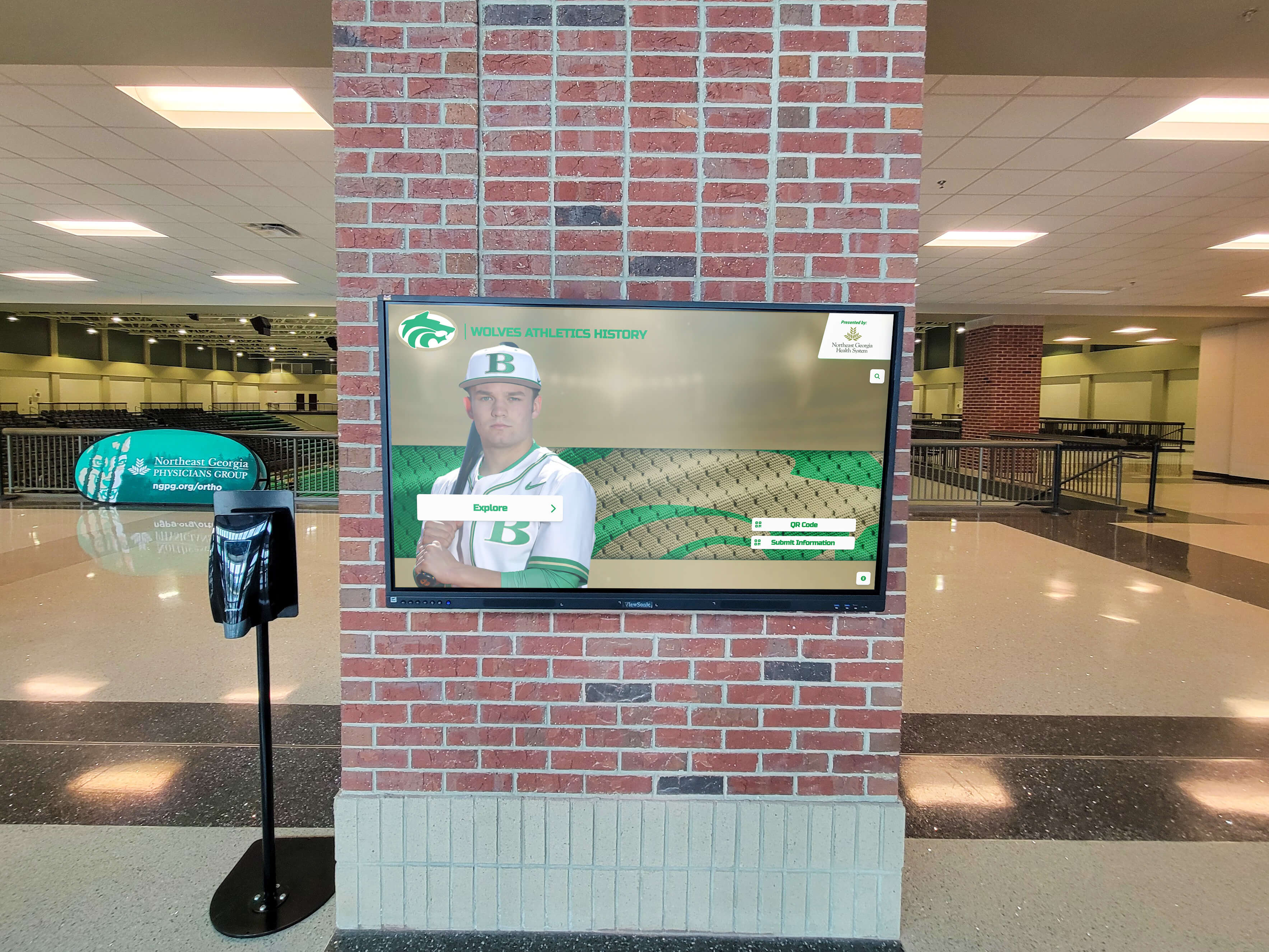
Hall of Fame and Legacy Recognition
Hall of fame programs represent the highest institutional athletic honor, deserving distinctive digital recognition:
Athlete Inductees:
Former student-athletes inducted for career achievement:
- Complete biographical profiles including graduation year
- High school athletic accomplishments and records held
- Photos from high school competition and ceremonies
- Post-graduation athletic career highlights
- Professional or life success stories demonstrating long-term impact
- Family athletic connections or multi-generational participation
- Personal narratives about program impact and experiences
Coach Inductees:
Coaches who built programs or achieved exceptional success:
- Coaching tenure with sports and levels coached
- Win-loss records and championship achievements
- Coaching philosophy and program development contributions
- Notable athletes coached and their subsequent success
- Innovations or contributions beyond competitive records
- Testimonials from former athletes about coaching impact
- Photos spanning coaching career
Booster and Contributor Recognition:
Acknowledge supporters who made programs possible:
- Specific contributions warranting recognition
- Years of service or involvement with programs
- Impact on facility development, scholarships, or program support
- Personal stories demonstrating dedication
- Legacy continuing beyond direct involvement
- Photos from events or facilities bearing their names
Hall of fame content benefits especially from rich storytelling that contextualizes achievement within program and community history. Explore comprehensive approaches to creating athletics wall of honor recognition programs.
Coaching Staff and Program Leadership
Coaches shape program culture and competitive success, deserving prominent recognition:
Current Coaching Staff Profiles:
Information about active coaches:
- Professional photos and biographical backgrounds
- Coaching philosophy and program vision
- Career highlights and previous experience
- Playing background and athletic history
- Contact information for recruitment or questions
- Personal interests demonstrating well-rounded individuals
Career Milestone Recognition:
Significant coaching achievements throughout careers:
- Win totals reaching major milestones (100, 200, 500 career wins)
- Tenure anniversaries for long-serving coaches
- Championship counts accumulated over careers
- Coach of the year honors at conference, state, or national levels
- Athletes coached advancing to college or professional levels
- Program transformation stories showing long-term impact
Coaching recognition demonstrates institutional commitment to honoring those who invest careers developing young athletes, creating community appreciation for demanding roles.
Game Schedules and Current Information
Beyond historical recognition, touchscreen TVs serve practical purposes displaying current athletic information:
Upcoming Game Schedules:
Essential information for families and fans:
- Complete schedules for all sports with dates, times, and locations
- Home versus away game designations
- Opponent information and records
- Ticket or admission information
- Parking and facility directions for home events
- Weather-related schedule changes or updates
Recent Results and Highlights:
Keep community informed about current seasons:
- Game scores and final results
- Statistical leaders and standout performances
- Photo galleries from recent competitions
- Video highlights of key moments
- Next opponent previews and scouting reports
- Updated season records and standings
Current information maintains touchscreen relevance throughout seasons, encouraging repeated interactions as families check schedules and results regularly.
Strategic Placement and Installation Considerations
Even excellent content and hardware fail to engage if displays occupy low-visibility locations. Strategic placement maximizes touchscreen TV impact and accessibility.
High-Traffic Location Selection
Athletic touchscreen displays should occupy spaces where students, athletes, families, and visitors naturally congregate:
Athletic Facility Main Entrances and Lobbies:
Primary entry points offer captive audiences:
- First impression for visiting teams, prospects, and families during campus visits
- Natural gathering points before and after practices and competitions
- Climate-controlled environments protecting displays from weather
- High visibility ensuring nearly every visitor encounters displays
- Space for multiple visitors to interact simultaneously during team events
Athletic facility lobbies represent ideal locations for flagship touchscreen installations, serving maximum audiences with optimal accessibility.
Gymnasium and Field House Concourses:
Spaces where spectators gather during events:
- Audiences already focused on athletics are primed for athletic content
- Waiting time during events creates opportunities for extended exploration
- High visibility during competitions when prospects and college coaches attend
- Creates positive environment celebrating program excellence
- Serves dual purposes as wayfinding helping visitors locate facilities
Main School Hallways Near Athletic Offices:
Corridors connecting athletic spaces to main school buildings:
- Daily exposure to entire student body increases awareness
- Demonstrates institutional prioritization of athletic achievement
- Accessible to visitors during general school events beyond athletic competitions
- Creates pride among student-athletes seeing public celebration of accomplishments
- Convenient for athletic director oversight and content management
Locker Room and Training Facility Areas:
Internal spaces serving current athletes:
- Daily reinforcement of program standards and achievement expectations
- Motivation through constant exposure to record boards and hall of fame
- Creates performance goals as athletes see marks within reach
- Builds program culture and tradition awareness
- Appropriate for content focused specifically on current teams and training information
Strategic placement often involves multiple touchscreen installations serving different audiences and purposes—public-facing flagship displays in high-traffic areas complemented by athlete-focused screens in team spaces.

Technical Installation Requirements
Proper installation ensures reliable operation and professional appearance:
Electrical Requirements:
Touchscreen systems need reliable power:
- Dedicated electrical circuits preventing interference from other equipment
- Appropriate amperage supporting display and computing components
- Surge protection safeguarding against power fluctuations
- Backup power options for critical applications requiring continuous operation
- Concealed cable management maintaining clean professional appearance
Network Connectivity:
Internet access enables remote management and content updates:
- Wired Ethernet connections providing reliable high-bandwidth connectivity preferred
- WiFi alternatives where wired connections prove impractical
- Network security protocols protecting systems from unauthorized access
- Sufficient bandwidth supporting content synchronization and updates
- IT department coordination ensuring network access and support
Physical Mounting and Positioning:
Secure installation with optimal viewing:
- Wall mounting using commercial-grade mounts rated for display weight
- Height positioning enabling comfortable viewing and interaction for diverse users
- Angled mounting where appropriate improving visibility and reducing glare
- ADA compliance ensuring accessibility for wheelchair users
- Secure installation preventing theft or vandalism in public spaces
Professional installation by experienced technicians prevents common problems and ensures optimal long-term performance. Learn more about touchscreen kiosk software technical considerations for successful deployment.
Costs and Budget Planning for Athletic Touchscreen Systems
Understanding complete costs enables realistic budget planning and prevents surprises during implementation.
Initial Implementation Costs
Complete touchscreen TV systems for high school athletic information typically include:
Hardware Costs:
Physical components comprising the system:
- Commercial-grade touchscreen display (43-75"): $2,000-$8,000 depending on size and specifications
- Dedicated computing system: $500-$1,500 for media player or small-form-factor PC
- Mounting hardware and enclosures: $300-$1,000 for commercial mounting systems
- Cabling and accessories: $200-$500 for HDMI, power, network cables, and surge protection
Total hardware costs typically range $3,000-$11,000 per display depending on size and specifications selected.
Software and Licensing:
Platform and content management systems:
- Initial software licensing: $2,000-$5,000 for first year depending on features and provider
- Setup and configuration: $1,000-$3,000 for initial system setup and customization
- Content development: $2,000-$5,000 for professional design and initial content creation
- Training and documentation: $500-$1,500 for staff training and user guides
Software and service costs typically range $5,500-$14,500 for comprehensive initial implementation.
Installation and Integration:
Professional installation ensuring proper setup:
- Physical installation: $1,000-$3,000 for mounting, electrical, and network installation
- System integration: $500-$2,000 for network configuration and IT integration
- Testing and commissioning: $500-$1,000 verifying complete system functionality
Installation costs typically range $2,000-$6,000 depending on installation complexity and location requirements.
Total Initial Investment:
Complete single-display systems typically range $10,000-$30,000 depending on specifications, features, and installation complexity. Multi-display installations benefit from economies of scale with reduced per-display costs for additional units.
This investment commonly compares favorably with traditional physical record board costs when considering long-term value. While initial costs exceed painted vinyl boards, digital systems eliminate recurring update expenses that accumulate significantly over years. Many schools implementing touchscreen systems report total cost of ownership advantages within 3-5 years compared to traditional alternatives requiring frequent physical updates.
Ongoing Operating Costs
Beyond initial implementation, budget for annual operating expenses:
Software Licensing and Support:
Annual fees maintaining system functionality:
- Software licensing renewals: $1,500-$4,000 annually depending on provider and feature level
- Technical support: Typically included in licensing or $500-$1,500 annually for dedicated support
- Software updates: Usually included in licensing ensuring latest features and security patches
- Cloud hosting fees: $200-$500 annually when applicable for cloud-based systems
Content Management and Updates:
Labor costs for ongoing content maintenance:
- Staff time: 2-5 hours weekly for routine updates and content additions
- Photography and videography: $1,000-$3,000 annually for professional content creation
- Seasonal content refreshes: $500-$2,000 annually updating featured content and designs
Many schools assign content management to existing athletic department staff as part of normal duties, minimizing additional labor costs while providing more timely and comprehensive updates than outsourcing allows.
Maintenance and Repairs:
Physical maintenance ensuring continued operation:
- Display cleaning: Minimal cost using standard screen cleaning supplies
- Hardware failures: $500-$2,000 every 5-7 years for display replacement
- Computing upgrades: $300-$800 every 3-5 years refreshing computers for optimal performance
Total Annual Operating Costs:
Typical ongoing expenses range $2,500-$6,000 annually for software, support, content management, and maintenance.
Cost-Saving Strategies
- Phased implementation: Start with single display, expand over time
- Booster fundraising: Athletic booster organizations often support recognition projects
- Grant opportunities: Technology and athletic facility grants may fund displays
- In-house content: Use existing staff for photography and content creation
- Multi-year contracts: Longer software licensing commitments reduce annual costs
- Student involvement: Engage media classes in content creation reducing external costs

Implementation Process and Timeline
Successful touchscreen TV deployment follows systematic processes ensuring smooth installation and adoption.
Planning and Preparation Phase (4-8 Weeks)
Thorough planning prevents costly corrections later:
Needs Assessment and Goal Setting:
Define what you want to accomplish:
- Identify primary purposes (recognition, information, recruitment, engagement)
- Determine which sports and achievement categories to include
- Assess available content including historical photos, videos, and records
- Evaluate space options and installation locations
- Establish budget parameters and funding sources
- Define success metrics for measuring impact
Stakeholder Engagement:
Include relevant voices throughout planning:
- Athletic director approval and requirements
- Coach input ensuring all programs receive appropriate recognition
- Administrator support for budget and institutional priorities
- Booster organization involvement potentially supporting funding
- IT department coordination for network and technical requirements
- Student-athlete perspectives about valued recognition
Inclusive planning builds support and prevents implementation challenges from overlooked constituencies.
Vendor Selection and Contracting:
Choose providers and finalize agreements:
- Research multiple touchscreen athletic display providers
- Request demonstrations showing actual systems and interfaces
- Check references speaking with similar schools about experiences
- Compare capabilities, costs, support levels, and contract terms
- Negotiate pricing and service level agreements
- Finalize contracts and procurement paperwork
Allow adequate time for evaluation and district procurement processes which may require competitive bidding or board approval depending on purchase amounts and local policies.
Installation and Setup Phase (2-4 Weeks)
Physical installation and technical configuration:
Hardware Installation:
Professional mounting and connection:
- Coordinate electrical work if new circuits required
- Install network connections if not existing at locations
- Mount displays securely with professional-grade hardware
- Connect computing components and verify power
- Test all hardware functionality before proceeding
- Address any installation issues or adjustments needed
Software Configuration:
System setup and customization:
- Install and configure content management software
- Customize interface design matching school branding
- Configure user accounts and access permissions
- Integrate with existing systems if applicable
- Set up remote access for content management
- Test all software functionality and navigation
Initial Content Development:
Create launch content:
- Organize and digitize historical photos and documents
- Compile athlete, team, and achievement databases
- Create featured content for launch
- Film welcome videos or coach messages
- Design layouts and visual presentations
- Load initial content into system for testing
Comprehensive initial content creates strong first impressions and demonstrates system value immediately upon launch rather than planning to “add content later” which often gets delayed indefinitely.
Training and Launch Phase (1-2 Weeks)
Prepare staff and launch publicly:
Staff Training:
Ensure key personnel can manage systems effectively:
- Content management system training covering all common tasks
- Practice exercises creating, editing, and publishing content
- Troubleshooting common issues and support resources
- Best practices for content quality and consistency
- Schedule planning for routine updates and maintenance
- Documentation and quick reference guides for future use
Soft Launch and Testing:
Limited deployment identifying issues before public launch:
- Activate displays with initial content
- Monitor visitor interactions and system performance
- Identify navigation confusion or unclear elements
- Gather feedback from athletes, staff, and early users
- Make adjustments addressing identified issues
- Verify all functionality works reliably
Public Launch and Promotion:
Official debut with community awareness:
- Announce new displays through school communications
- Host ribbon-cutting or dedication ceremony if appropriate
- Promote on social media showcasing new capabilities
- Invite community to explore during events
- Gather testimonials and feedback from early users
- Document launch for future marketing and fundraising
Strong launch communications maximize awareness ensuring community members know about new displays and explore them actively.

Content Management and Keeping Displays Current
Initial installation represents only the beginning of effective touchscreen programs. Ongoing content management determines whether displays remain engaging or become stale neglected technology.
Establishing Content Update Workflows
Systematic processes ensure displays stay current with minimal effort:
Clear Role Assignment:
Prevent displays from languishing by designating ownership:
- Assign specific staff member(s) responsible for content updates
- Establish backup coverage during absences preventing lapses
- Define authority for content decisions and approval
- Document responsibilities in job descriptions formalizing expectations
- Provide adequate time allocation for content management duties
Regular Update Schedule:
Consistent timing maintains freshness:
- Weekly updates: Add recent results, upcoming schedules, and current highlights during active seasons
- Monthly reviews: Ensure accuracy and completeness across all content
- Seasonal updates: Feature seasonal sports prominently during their competition periods
- Annual updates: Add graduating seniors, new records, hall of fame inductees, and comprehensive refreshes
Content Submission Process:
Clear pathways for coaches and staff submitting content:
- Simple submission forms capturing necessary information consistently
- Required elements specified preventing incomplete submissions
- Photo and video quality guidelines ensuring professional appearance
- Approval workflow preventing inappropriate or inaccurate content publication
- Timeline expectations communicating when submissions appear
- Feedback mechanism allowing submitters to track status
Digital platforms dramatically simplify updates compared to physical displays requiring professional fabrication and installation. Solutions like Rocket Alumni Solutions enable athletic directors to update content in minutes through intuitive interfaces requiring no technical expertise.
Content Quality Standards and Best Practices
Quality standards ensure professional presentation:
Photography Guidelines:
High-quality images create better impressions:
- Minimum resolution requirements ensuring clear display
- Proper lighting avoiding overly dark or washed-out images
- Action shots capturing athletic motion and competition
- Candid moments showing authentic emotions and interactions
- Consistent cropping and composition across similar content types
- File naming conventions enabling organized asset management
Video Content Standards:
Multimedia adds engagement when done well:
- Maximum length guidelines (typically 30-90 seconds for highlight clips)
- Professional editing with smooth transitions
- Audio considerations including music licensing and appropriate content
- Captions and text overlays providing context
- Consistent aspect ratios and quality across videos
- Compressed appropriately for smooth playback without quality loss
Writing and Text Guidelines:
Clear professional writing:
- Consistent tone and style across all content
- Accurate statistics and achievement details verified before publication
- Proper names and titles checked carefully
- Appropriate length for readability on displays
- Inclusive language recognizing diverse achievements
- Error-free grammar and spelling maintaining credibility
Quality standards prevent unprofessional content that diminishes rather than enhances school image.
Benefits of Touchscreen TVs for High School Athletics
Schools implementing interactive athletic touchscreen displays report significant benefits across multiple dimensions.
Enhanced Student-Athlete Recognition and Motivation
Comprehensive digital recognition impacts current athletes:
Increased Recognition Opportunities:
Digital systems recognize more athletes than space-limited physical displays:
- Showcase every varsity athlete not just record-holders or champions
- Recognize participation and improvement not only statistical excellence
- Feature non-traditional sports receiving less attention historically
- Highlight character, sportsmanship, and leadership beyond competitive achievement
- Include manager, trainer, and support staff recognition
- Celebrate team accomplishments alongside individual achievement
Broader recognition creates program culture where all athletes feel valued regardless of playing time or statistical production.
Motivation Through Visible Goals:
Seeing achievement standards inspires pursuit:
- Record boards show marks within reach for current athletes
- Championship history demonstrates program expectations
- College commitment recognition proves pathway to next level
- Hall of fame inductees provide role models and aspirational examples
- Near-record performances show depth of program excellence
- Historical progression shows how records fall when pursued deliberately
Many coaches report athletes referencing displays when setting goals or tracking progress toward program records, demonstrating direct motivational impact.
Pride and Belonging:
Public celebration creates program connection:
- Athletes seeing their recognition validates effort and achievement
- Family pride when viewing their student-athlete on displays
- Team bonding through shared recognition and program history awareness
- Multi-year athletes watch their progression through seasons
- Alumni identity reinforced seeing themselves in program legacy
- Community connection strengthened through visible athletic excellence
Schools with prominent athletic recognition report stronger program cultures and higher participation interest across sports. Consider implementing comprehensive digital storytelling for athletic programs that strengthens athlete engagement and program identity.
Improved Recruitment and Program Development
Touchscreen displays serve strategic purposes supporting program growth:
Recruitment Impact:
First impressions during campus visits:
- Professional displays demonstrate program sophistication and investment
- Championship history proves competitive excellence and tradition
- College placement records show developmental success
- Facility quality signals institutional commitment to athletics
- Interactive technology creates memorable impression versus competitor schools
- Information accessibility enables prospects to explore deeply during visits
Athletic directors report recruits and families frequently mentioning impressive displays as factors distinguishing programs during decision-making processes.
Alumni Engagement:
Strengthen connections with former athletes:
- Alumni finding themselves in displays creates emotional connections
- Social media sharing extends recognition beyond physical location
- Reunion events centered around exploring athletic history
- Multi-generational connections as athletes see family members recognized
- Donation motivation through recognition opportunities
- Ongoing institutional relationship maintaining engagement long-term
Strong alumni engagement supports fundraising, mentorship programs, and community building that benefit current students beyond athletics.
Community Pride and Support:
Build broader institutional support:
- Visible athletic excellence strengthens overall school reputation
- Community identity connected to successful athletic programs
- Booster motivation seeing impact of program support
- Attendance increases at competitions when community engagement high
- Media coverage highlighting impressive programs and facilities
- District pride in schools with sophisticated recognition systems
Athletic success and recognition often serve as community focal points generating broader support for educational institutions.
Operational Efficiency and Cost Savings
Beyond recognition benefits, touchscreen systems improve operational efficiency:
Update Time Savings:
Digital updates eliminate physical labor:
- Traditional painted boards requiring hours for professional updates
- Vinyl letters and numbers requiring ordering, installation, and maintenance
- Physical trophy case reorganization requiring manual labor
- Banner printing and installation for each new achievement
- Digital updates completing in minutes through software interfaces
Athletic directors report 90% time savings for update processes versus traditional physical displays, reallocating time to coaching, program development, or family balance.
Long-Term Cost Advantages:
Total cost of ownership favors digital systems:
- Eliminate recurring costs for painting, vinyl, banners, and plaques
- Single initial investment versus repeated physical update expenses
- No space limitations requiring selective recognition due to capacity constraints
- Reduced wear and tear on facilities from repeated physical installations
- Professional appearance maintained through software updates not physical condition
Schools typically achieve positive return on investment within 3-5 years compared to traditional display ongoing costs, with remaining system lifespan representing pure savings.
Information Accessibility:
Centralized information improves communication:
- Schedule information accessible to families reducing questions to staff
- Result updates keeping community informed without individual communications
- Achievement recognition reducing requests for certificates or documentation
- Historical records easily searchable rather than requiring archive research
- Remote accessibility enabling information access without campus visits
Improved information accessibility reduces administrative burden answering routine questions while improving community satisfaction with communication quality.
Conclusion: Transforming High School Athletic Recognition Through Interactive Technology
Interactive touchscreen TVs for athletic information represent fundamental evolution in how high schools celebrate sports achievement, communicate program excellence, and engage athletic communities. These modern systems overcome the limitations of traditional physical displays while creating interactive experiences that honor the past, celebrate the present, and inspire future student-athletes.
The most successful athletic touchscreen implementations combine commercial-grade hardware designed for demanding public environments with purpose-built software optimized for sports recognition and user-friendly content management. They establish sustainable update workflows ensuring displays remain current rather than becoming neglected technology, include comprehensive content celebrating achievement across all sports and recognition levels, and serve strategic purposes supporting recruitment, alumni engagement, and program development beyond simple historical documentation.

Schools considering touchscreen TVs for athletic information should invest time understanding capabilities and best practices before implementation, engage stakeholders throughout planning ensuring broad support and valuable input, select solutions matching institutional capabilities and priorities rather than chasing impressive features exceeding practical needs, plan for adequate initial content development creating strong launch impact, and commit to ongoing content management ensuring displays deliver lasting value for years.
Whether replacing outdated physical record boards, enhancing existing recognition programs, or establishing athletic displays for the first time, thoughtful touchscreen TV implementation creates dynamic platforms celebrating achievement while supporting program goals for generations of student-athletes, coaches, families, and community members.
Ready to transform how your high school celebrates athletic excellence? Explore comprehensive touchscreen digital signage software solutions designed specifically for educational institutions. Learn about implementing effective touch wall for high schools that combine recognition with practical information display. Discover specialized interactive trophy kiosk solutions showcasing awards and achievements digitally. Consider exploring athletic recognition systems from Rocket Alumni Solutions designed specifically for high school athletic programs prioritizing comprehensive, sustainable recognition that honors tradition while embracing modern technology.
Athletic achievement deserves celebration that matches the dedication, sacrifice, and excellence student-athletes demonstrate. With proper planning, appropriate technology selection, quality content development, and commitment to ongoing updates, your athletic touchscreen displays can become treasured institutional assets honoring the past while inspiring future champions for decades.





































