Key Takeaways
Comprehensive guide to training staff on digital recognition display systems. Learn proven strategies, training modules, and best practices for successful technology adoption.
The consequences of inadequate training extend far beyond technical frustration. Organizations experience recognition program abandonment within months, wasted technology investments sitting unused in hallways, staff resistance to digital initiatives creating cultural barriers, missed recognition opportunities damaging morale, and dependence on single individuals creating vulnerability when personnel changes occur. These challenges stem not from technology limitations but from insufficient attention to the human element of digital transformation.
This comprehensive guide provides systematic approaches for training staff on digital recognition display systems, ensuring technology investments deliver maximum value while building sustainable programs that thrive through personnel transitions and organizational changes.
Understanding the Training Challenge
Before designing training programs, understanding why staff training for digital recognition systems presents unique challenges helps organizations develop effective approaches addressing real barriers to adoption.
Common Training Obstacles
Technology Anxiety and Resistance
Many staff members—particularly those who didn’t grow up with digital technology—experience genuine anxiety about learning new systems. This anxiety manifests as resistance framed in various ways:
- “I’m not a tech person” self-identification creating psychological barriers
- Fear of breaking expensive equipment through incorrect operation
- Concern about looking incompetent in front of colleagues or students
- Preference for familiar traditional recognition methods over digital alternatives
- Skepticism about whether digital systems truly improve upon established processes
- Worry about increased workload without corresponding time allocation or support
These emotional barriers often prove more challenging than actual technical complexity, requiring patient, confidence-building approaches rather than purely technical instruction.
Limited Time for Training
Educational institutions and organizations face constant time pressures:
- Staff schedules filled with primary responsibilities leaving minimal training time
- Competing priorities relegating recognition display training to low-priority status
- Reluctance to pull staff from students or operational duties for technology training
- Limited professional development days with numerous competing training needs
- Expectation that staff learn systems independently without dedicated training time
- Budget constraints limiting ability to hire substitutes during training sessions
Effective training programs must accommodate these realities through efficient, flexible approaches delivering maximum learning in minimal time while providing ongoing support beyond initial sessions.
Knowledge Retention Difficulties
Traditional one-time training sessions frequently fail because:
- Information overload during comprehensive initial training sessions creates confusion
- Infrequent system usage after training leads to forgotten procedures and workflows
- Lack of reference materials prevents staff from refreshing knowledge independently
- Personnel turnover creates repeated training needs without systematic onboarding processes
- System updates introduce new features requiring additional training staff may not receive
- Absence of practice opportunities between training and actual system usage
Successful approaches recognize that learning occurs over time through repeated exposure, practice, and accessible reference resources rather than single intensive training events.

The Cost of Inadequate Training
Organizations underinvesting in staff training experience measurable consequences affecting both technology ROI and organizational culture.
Direct Financial Impact
Poor training wastes technology investments:
- Digital displays sitting unused or displaying only static default content
- Ongoing vendor support costs for issues staff could resolve with proper training
- Consultant expenses for basic content updates staff should handle internally
- Replacement of functioning hardware due to improper use or maintenance
- Subscription fees for software features staff don’t know exist or how to utilize
- Additional technology purchases attempting to solve training problems with new tools
Research across educational technology implementations suggests organizations recoup only 30-40% of potential value from digital systems when staff training receives insufficient investment compared to 80-90% value realization with comprehensive training programs.
Operational and Cultural Consequences
Training gaps create broader organizational challenges:
- Recognition programs fail to maintain currency, damaging credibility and perceived value
- Staff frustration with technology creates resistance to future digital initiatives
- Dependence on single trained individuals creates bottlenecks and vulnerability
- Manual workarounds developed by untrained staff introduce errors and inefficiency
- Student and community engagement opportunities missed due to system underutilization
- Organizational learning stagnation as staff avoid exploring system capabilities
These consequences compound over time, making initial training investment appear increasingly critical for sustainable digital recognition program success.
Designing Effective Training Programs
Successful training programs balance comprehensiveness with practicality, addressing diverse learning styles while respecting time constraints and building genuine confidence in system use.
Training Needs Assessment
Before developing curriculum, assess specific organizational needs, staff capabilities, and system complexity.
Evaluating Current Staff Capabilities
Understand your starting point through assessment:
- Survey staff about technology comfort levels and prior experience with similar systems
- Identify staff members with relevant technical skills who might serve as peer trainers
- Assess current recognition workflows identifying which tasks will transition to digital systems
- Determine how many staff members require training versus limited administrative access
- Review staffing stability to prioritize training for long-term personnel versus frequent turnover roles
- Understand departmental differences in technology adoption and learning culture
This assessment informs training design, ensuring approaches match audience capabilities while identifying individuals who might champion digital recognition initiatives within peer groups.
Analyzing System Complexity
Different digital recognition platforms require varying training depth:
- Simple content management systems with intuitive interfaces require minimal training
- Complex multi-administrator systems with approval workflows need comprehensive instruction
- Cloud-based platforms versus locally-installed software demand different technical knowledge
- Integration with existing school databases or information systems adds training requirements
- Touchscreen public-facing interfaces versus administrative backend systems require different skills
- Customization capabilities determining whether staff need design training beyond content updates
Solutions like Rocket Alumni Solutions prioritize user-friendly interfaces specifically designed to minimize training requirements, enabling staff to manage comprehensive recognition programs without extensive technical expertise.
Defining Training Objectives
Establish clear, measurable training goals:
- Specify exactly which tasks staff should perform independently after training completion
- Determine acceptable proficiency levels for different staff roles and responsibilities
- Identify critical competencies required immediately versus advanced skills developed over time
- Establish timeline expectations for skill development and independent system management
- Define support structures providing ongoing assistance beyond initial training
- Create assessment methods measuring whether training objectives are successfully achieved
Clear objectives guide curriculum development while providing benchmarks for evaluating training program effectiveness.
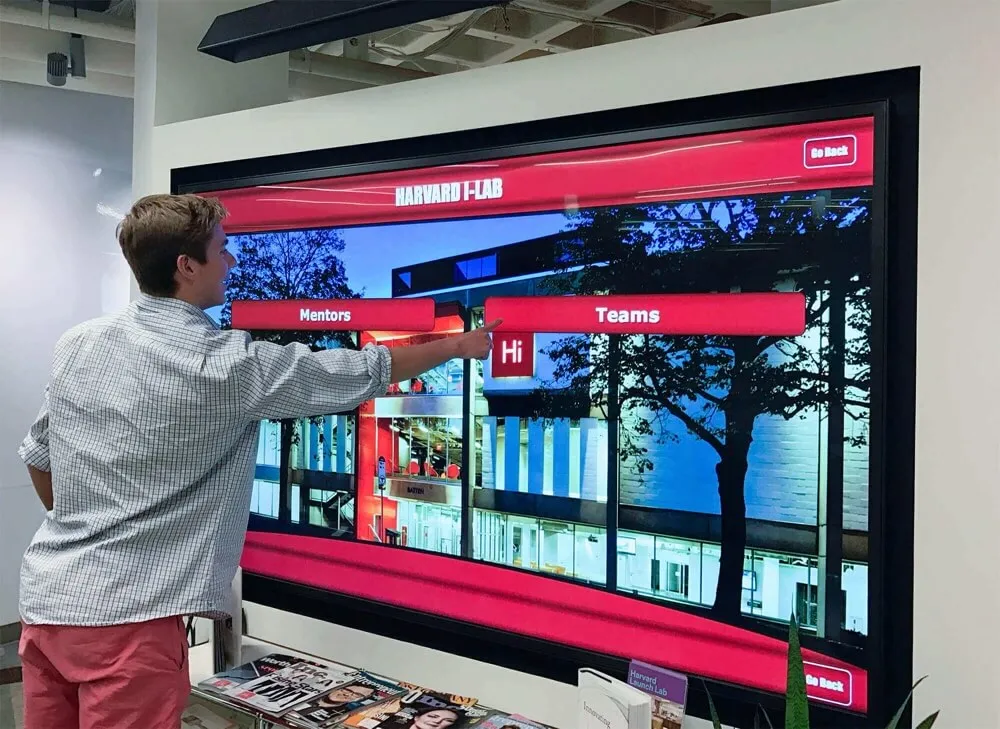
Core Training Modules
Comprehensive training programs address technical skills, content creation, ongoing management, and troubleshooting through structured curriculum covering essential competencies.
Module 1: System Overview and Navigation
Foundation training establishing basic familiarity:
- Platform login procedures including password management and account security
- Dashboard navigation and interface orientation across administrative panels
- Understanding system organization including categories, sections, and content types
- Locating key features and functions within administrative interfaces
- Recognizing different user roles and permission levels throughout systems
- Exploring help resources, documentation, and support options available
This module builds confidence through exploration in low-stakes environments before introducing specific tasks requiring precision or decision-making, helping staff develop mental models of system structure essential for independent navigation.
Module 2: Content Creation and Upload
Core operational skills for recognition display management:
- Creating individual recognition profiles with required and optional fields
- Uploading and formatting images meeting technical specifications for optimal display
- Writing compelling recognition content with appropriate length and style
- Embedding video content when platforms support multimedia integration
- Organizing content within appropriate categories matching recognition types
- Utilizing templates and pre-designed formats ensuring consistent presentation quality
- Preview functions confirming content appearance before public deployment
Effective training provides actual content examples relevant to organizational context rather than generic demonstrations, enabling immediate application and reinforcing learning through authentic practice with real recognition scenarios. Learn more about content strategies in content management for digital recognition systems.
Module 3: Content Management and Updates
Ongoing administrative capabilities ensuring recognition currency:
- Editing existing recognition entries to correct errors or add information
- Scheduling content publication for future dates coordinating with recognition events
- Managing content lifecycle including archiving or removing outdated entries
- Bulk upload capabilities for efficiently adding multiple recognition entries simultaneously
- Search and filter functions for locating specific content requiring updates
- Version control understanding how systems handle content revisions and history
- Approval workflows if platforms require multi-person review before publication
This training module emphasizes efficient workflows for routine tasks staff will perform regularly, building sustainable practices preventing administrative burden from overwhelming available time.
Module 4: Design and Presentation
Visual quality skills ensuring professional appearance:
- Image editing basics including cropping, resizing, and brightness adjustment for recognition photos
- Color scheme selection and branding consistency across recognition displays
- Typography principles ensuring readability on large displays viewed from distance
- Layout optimization for both touchscreen interaction and passive viewing experiences
- Accessibility considerations including contrast ratios and text size for all viewers
- Mobile responsiveness ensuring content displays properly across devices when web-enabled
- Preview across device types confirming appearance matches design intentions
While sophisticated design skills remain optional, basic visual quality competencies ensure recognition displays maintain professional appearance reflecting positively on organizations.
Module 5: Troubleshooting and Maintenance
Problem-solving capabilities reducing dependence on vendor support:
- Basic troubleshooting for common issues like display not responding or content not appearing
- When to restart systems and understanding appropriate restart procedures
- Identifying hardware versus software issues requiring different resolution approaches
- Cleaning touchscreen displays properly without damage using appropriate materials and techniques
- Recognizing when issues require vendor support versus internal resolution
- Documenting issues for support tickets providing information technicians need
- Preventive maintenance schedules ensuring optimal ongoing system performance
Troubleshooting training significantly reduces operational disruptions and support costs while increasing staff confidence in managing systems independently over time. For more technical details, explore interactive touchscreen displays for schools.

Training Delivery Methods
Effective training employs multiple delivery methods accommodating diverse learning styles, scheduling constraints, and ongoing support needs throughout technology adoption journeys.
Initial In-Person Training Sessions
Live training sessions provide hands-on experience with immediate instructor support addressing questions and building confidence through guided practice.
Workshop Structure and Best Practices
Design initial training for maximum effectiveness:
- Limit session length to 60-90 minutes maintaining attention and preventing information overload
- Schedule multiple smaller sessions covering specific modules rather than single marathon training
- Provide hands-on practice time with instructor support rather than lecture-only approaches
- Use actual organizational content and recognition examples ensuring immediate relevance
- Keep group sizes small (8-12 participants) enabling individual attention and question answering
- Offer multiple training session times accommodating different staff schedules
- Conduct training in location with direct access to actual recognition display hardware when possible
Consider bringing in vendor trainers for initial sessions, as experienced providers like Rocket Alumni Solutions often include comprehensive training as part of implementation, ensuring staff learn optimal workflows from experts intimately familiar with platform capabilities and common challenges.
Hands-On Practice Activities
Active learning through practice solidifies skills:
- Create practice recognition entries from start to finish during training sessions
- Edit intentionally flawed sample content identifying and correcting common mistakes
- Navigate through realistic scenarios requiring finding specific information or functions
- Upload and format images working with typical source files staff will encounter
- Complete full workflow from content creation through preview to publication
- Work through common troubleshooting scenarios building problem-solving confidence
- Pair experienced staff with novices during practice enabling peer teaching and support
Practice activities should mirror actual tasks staff will perform, ensuring transfer from training environment to real operational contexts.
Self-Paced Digital Learning Resources
Asynchronous learning materials enable staff to learn at convenient times while providing ongoing reference resources supporting continuous skill development.
Video Tutorial Libraries
Short, focused videos addressing specific tasks:
- Create 3-5 minute videos covering single specific tasks rather than long comprehensive tutorials
- Organize videos by topic matching training modules for easy navigation
- Include searchable transcripts enabling staff to find information without watching full videos
- Demonstrate using actual system interface staff will see, not generic examples
- Add captions ensuring accessibility for all learning styles and hearing abilities
- Update videos when system updates change interfaces or procedures
- Make videos accessible through multiple channels including intranet, email, and within system itself
Video tutorials provide visual demonstration particularly valuable for spatial learners who struggle with written instructions, showing exactly what successful task completion looks like. Organizations can explore examples in digital hall of fame implementation guides.
Written Documentation and Quick Reference Guides
Text-based resources complement video learning:
- Step-by-step written instructions with screenshots guiding staff through procedures
- Quick reference cards summarizing essential tasks in printable single-page format
- FAQ documents addressing common questions staff frequently encounter
- Searchable knowledge base enabling keyword search for specific topics
- Workflow checklists ensuring staff complete all steps without omissions
- Glossary defining technical terms staff encounter but may not understand
- Printable guides allowing reference without computer access during hands-on work
Written documentation serves different learning preferences while providing rapid reference when staff remember a task generally but need specific detail refreshers.
Interactive E-Learning Modules
Structured online courses enabling systematic learning:
- Self-paced modules staff complete on their own schedules outside scheduled training time
- Embedded quizzes assessing comprehension and reinforcing key concepts through active recall
- Simulation environments allowing consequence-free practice before working with live systems
- Progress tracking helping staff and administrators monitor training completion
- Certification upon completion motivating staff and verifying competency achievement
- Mobile-friendly design enabling learning on tablets or smartphones during convenient moments
- Integration with professional development tracking systems documenting ongoing learning
E-learning platforms provide structured learning paths particularly valuable for organizations with distributed staff or limited ability to coordinate in-person training schedules.

Ongoing Support Systems
Training doesn’t end after initial sessions—sustainable programs require continuous support enabling staff to solve problems and develop advanced skills over time.
Peer Support Networks
Leverage internal expertise:
- Identify “super users” receiving advanced training to serve as departmental resources
- Create internal communication channels (Slack, Teams, email lists) for staff questions
- Establish regular peer sharing sessions where staff demonstrate tips and solutions discovered
- Pair confident users with struggling colleagues for informal mentoring relationships
- Recognize and reward staff who contribute to peer support building positive training culture
- Document peer-generated solutions adding to organizational knowledge base over time
Peer support reduces isolation, normalizes learning challenges, and creates communities of practice accelerating organizational learning beyond what external training alone achieves.
Vendor Technical Support
Utilize provider expertise:
- Understand what support your vendor contract includes and how to access assistance
- Establish direct contact with vendor support representatives for your organization
- Schedule periodic check-in calls with vendor discussing challenges and optimization opportunities
- Request supplementary training for new staff or when introducing advanced features
- Participate in vendor user groups or online communities connecting with other organizations
- Provide feedback on training effectiveness helping vendors improve materials and approaches
- Leverage vendor expertise for complex technical issues beyond staff troubleshooting capacity
Quality providers view training and support as ongoing partnerships rather than one-time transactions. Solutions like Rocket Alumni Solutions typically offer comprehensive support ensuring long-term success rather than abandoning clients after initial implementation.
Refresher Training and Advanced Skill Development
Continuous learning beyond initial training:
- Schedule quarterly refresher sessions reviewing basic skills and introducing new capabilities
- Offer advanced training modules for staff ready to utilize sophisticated features
- Conduct training updates when significant system changes or new features launch
- Provide specialized training for specific recognition types as organizational needs evolve
- Record all training sessions enabling staff who miss live sessions to view later
- Survey staff periodically about skill gaps or topics requiring additional training
- Build training into onboarding processes ensuring new staff receive systematic instruction
Ongoing training demonstrates organizational commitment to staff development while ensuring systems deliver increasing value as staff capabilities expand over time.
Overcoming Common Training Challenges
Even well-designed training programs encounter predictable challenges requiring proactive strategies ensuring all staff achieve competency regardless of individual circumstances.
Addressing Technology Anxiety
Building Confidence Through Small Wins
Reduce anxiety by creating early success experiences:
- Begin with simplest tasks virtually impossible to fail, building confidence before advancing
- Celebrate small successes enthusiastically normalizing learning process and incremental progress
- Frame mistakes as learning opportunities rather than failures reducing fear of errors
- Provide private practice environments where staff experiment without public visibility
- Share instructor and peer stories about initial difficulties normalizing struggle as universal experience
- Use encouraging language emphasizing capability rather than highlighting deficits
- Allow slower learners additional time and support without judgment or pressure
Confidence building proves particularly important for staff members who’ve experienced technology frustration previously, requiring patience and psychological safety throughout learning processes.
Emphasizing Relevance and Benefits
Connect training to personal and organizational value:
- Explain specifically how digital recognition simplifies workflows compared to previous methods
- Demonstrate time savings after initial learning curve helping staff see long-term efficiency
- Show how digital systems enable recognition that was previously impossible due to space constraints
- Connect recognition capabilities to staff’s core mission of honoring students and achievements
- Provide examples of positive student and community response to digital recognition
- Highlight career development benefits of technology skills for professional growth
- Share success stories from similar organizations building confidence that success is achievable
When staff understand why digital recognition matters beyond administrative requirements, intrinsic motivation supports learning even when technical challenges arise.
Accommodating Different Learning Styles
Multi-Modal Training Approaches
Provide information through diverse channels:
- Visual learners benefit from video demonstrations, diagrams, and screenshot-heavy guides
- Auditory learners prefer verbal explanations, recorded narration, and discussion opportunities
- Kinesthetic learners require hands-on practice and physical interaction with actual systems
- Reading/writing learners excel with detailed written documentation and note-taking opportunities
- Offer same information through multiple formats ensuring all learning preferences receive support
- Allow staff to choose learning methods matching their preferences and comfort levels
- Combine multiple approaches within training sessions engaging all learning styles simultaneously
Recognizing that no single training method works for everyone prevents unintentionally excluding staff members who don’t learn optimally through predominant training approach.
Pacing Flexibility
Accommodate different learning speeds:
- Provide self-paced materials enabling fast learners to advance quickly without waiting
- Offer additional practice time and support for staff needing more repetition before mastery
- Avoid public comparison or competition creating pressure and anxiety about learning speed
- Set competency expectations without rigid timeframes allowing individual learning pace variation
- Create multiple pathways to proficiency recognizing different routes to same destination
- Check in individually with staff assessing progress privately rather than publicly
- Normalize varying learning speeds emphasizing that everyone can achieve competency with appropriate time
Learning speed variations don’t indicate intelligence or ultimate capability—accommodating these differences ensures all staff reach competency rather than leaving slower learners behind.

Ensuring Training Sustainability
Documentation and Knowledge Transfer
Prevent knowledge loss through systematic capture:
- Document all procedures and workflows in accessible written format staff can reference
- Create video recordings of training sessions for staff who miss live instruction
- Maintain current training materials updated alongside system changes and discoveries
- Build training into formal onboarding processes for new staff ensuring systematic instruction
- Cross-train multiple staff members preventing single points of failure in organizational knowledge
- Establish procedures for updating training materials when processes change over time
- Store training resources in easily accessible central location all staff can find intuitively
Sustainable training systems survive personnel turnover, allowing organizational knowledge to persist beyond individual staff members who initially learned systems.
Building Training Into Organizational Culture
Institutionalize learning beyond one-time events:
- Include recognition system proficiency in job descriptions for relevant positions
- Allocate dedicated time in work schedules for training and skill development
- Recognize and reward staff who achieve advanced proficiency or support peer learning
- Discuss recognition display strategy and effectiveness in regular staff meetings
- Budget annually for training ensuring resources support ongoing skill development
- Evaluate staff technology adoption as part of performance review processes when appropriate
- Celebrate organizational learning and digital recognition achievements publicly
When training becomes culturally embedded rather than isolated events, technology adoption succeeds because learning receives organizational priority supporting sustained investment beyond initial implementation excitement.
Measuring Training Effectiveness
Systematic assessment ensures training programs achieve objectives while identifying opportunities for continuous improvement maximizing staff competency and technology value realization.
Competency Assessment Methods
Skills Testing and Certification
Verify proficiency through demonstration:
- Observe staff performing key tasks independently assessing completion speed and accuracy
- Create realistic scenarios requiring staff to demonstrate full workflows start to finish
- Use checklists evaluating whether staff complete all necessary steps without omissions
- Implement quiz assessments testing conceptual understanding beyond mechanical task completion
- Provide certification upon successful assessment motivating staff and verifying capability
- Identify specific skill gaps requiring additional targeted training rather than full retraining
- Reassess periodically ensuring sustained proficiency rather than one-time capability verification
Assessment serves developmental purposes identifying support needs rather than punitive evaluation, maintaining psychologically safe learning environments encouraging honest acknowledgment of confusion rather than hiding struggles.
Self-Assessment and Reflection
Enable metacognitive awareness:
- Survey staff about confidence levels across different system capabilities and tasks
- Ask staff to identify areas where they need additional training or support
- Encourage reflection on learning progress and skill development over time
- Solicit feedback about training effectiveness identifying what worked and what didn’t
- Create safe channels for admitting continued confusion without fear of negative judgment
- Validate self-reported struggle normalizing that mastery takes time and repeated practice
- Use self-assessment data to personalize support meeting individual needs efficiently
Self-assessment cultivates ownership of learning process while providing valuable data about training effectiveness from learner perspectives essential for program improvement.
System Utilization Metrics
Usage Analytics
Quantitative data revealing training impact:
- Track frequency of content updates measuring whether staff use systems regularly
- Monitor number of unique administrators logging in revealing how many staff achieve active usage
- Analyze time between recognition events and display updates measuring operational efficiency
- Review error rates and support tickets identifying areas causing ongoing difficulty
- Assess feature utilization determining which capabilities staff use versus ignore
- Compare usage patterns before and after training quantifying training impact on adoption
- Benchmark against similar organizations understanding whether utilization meets typical expectations
Usage metrics provide objective evidence of training effectiveness supplementing subjective assessments with behavioral data demonstrating actual system adoption and proficiency. Learn more about measuring digital recognition program success.
Recognition Program Outcomes
Measure ultimate impact:
- Assess recognition currency measuring how up-to-date displayed achievements remain over time
- Count number of individuals or achievements recognized comparing pre and post digital implementation
- Survey recognized individuals and families about awareness and satisfaction with recognition
- Evaluate community engagement through analytics measuring viewer interaction with displays
- Track volunteer satisfaction with recognition processes versus previous manual methods
- Document time savings in recognition administration after staff achieve proficiency
- Analyze cost per recognition comparing digital efficiency to previous traditional methods
These outcome metrics connect training investment to organizational goals, demonstrating that effective training delivers tangible value beyond staff capability development itself.

Advanced Training Topics
After staff master fundamental capabilities, advanced training develops sophisticated skills maximizing recognition program impact and system value realization.
Strategic Content Planning
Recognition Program Development
Move beyond technical skills to strategic thinking:
- Identifying recognition opportunities throughout organizational calendar and culture
- Developing comprehensive recognition categories honoring diverse achievement types
- Creating equitable recognition ensuring all deserving individuals receive acknowledgment
- Planning recognition content calendars aligning updates with events and seasons
- Designing recognition criteria ensuring transparent, fair selection processes
- Coordinating recognition across departments preventing duplication or gaps
- Evaluating recognition effectiveness through stakeholder feedback and engagement data
Strategic training transforms staff from task executors to program designers capable of maximizing recognition impact throughout organizations. Resources like academic recognition programs provide frameworks for comprehensive approaches.
Storytelling and Content Quality
Elevate recognition beyond basic information:
- Writing compelling achievement narratives that inspire rather than simply inform
- Conducting interviews gathering stories behind achievements for richer recognition content
- Selecting impactful images capturing emotion and achievement significance visually
- Integrating multimedia elements including video interviews and highlight compilations
- Creating connected content linking related achievements and building comprehensive profiles
- Balancing information density with readability ensuring accessibility across audience knowledge levels
- Developing distinctive organizational voice reflecting culture and values through recognition
Quality content training ensures recognition displays engage audiences emotionally rather than serving as mere information directories, maximizing impact and community connection.
Integration and Automation
System Integration Capabilities
Connect recognition systems with broader technology ecosystem:
- Importing data from student information systems automating recognition workflows
- Integrating with alumni databases maintaining current contact information and life achievements
- Connecting to school websites embedding recognition displays in multiple digital properties
- Linking with social media enabling automated sharing amplifying recognition reach
- Synchronizing with event management systems coordinating recognition with ceremonies
- Utilizing API capabilities if available for custom integrations matching unique organizational needs
- Implementing single sign-on reducing authentication friction and improving security
Integration training requires higher technical sophistication but dramatically increases efficiency while reducing manual data entry and potential errors.
Automation and Workflow Optimization
Maximize efficiency through intelligent automation:
- Creating content templates standardizing recognition while reducing creation time
- Implementing scheduled publishing coordinating recognition reveals with announcement timing
- Utilizing bulk upload capabilities efficiently adding multiple recognitions simultaneously
- Establishing approval workflows ensuring quality control before public display
- Automating backup procedures protecting recognition data from accidental loss
- Setting up alert systems notifying staff about required updates or system issues
- Developing standard operating procedures optimizing routine tasks for maximum efficiency
Automation training enables organizations to maintain robust recognition programs without unsustainable administrative burden, ensuring long-term program viability.
Selecting Training-Friendly Recognition Systems
Training requirements vary dramatically based on system design—choosing platforms prioritizing usability significantly reduces training burden while accelerating competency development.
Evaluating System Usability
User Interface Design Quality
Assess platform intuitiveness:
- Intuitive navigation requiring minimal instruction for basic task completion
- Consistent interface patterns across different functions reducing learning curve
- Clear labeling and help text providing contextual guidance within system itself
- Mobile-responsive design enabling management from tablets or smartphones
- Minimal clicks required to complete common tasks respecting efficiency in workflows
- Forgiving error handling preventing catastrophic mistakes while learning
- Visual feedback confirming successful actions reducing user uncertainty
Well-designed systems dramatically reduce training requirements—some platforms enable independent use with minimal formal training while complex systems require extensive instruction for basic competency. Organizations can compare options through resources like best digital showcase platforms.
Built-In Guidance and Support
Systems providing integrated help reduce external training needs:
- Contextual help providing assistance exactly when and where users need information
- Interactive tutorials walking users through tasks within live system
- Tooltips and hints explaining functions when users hover or click help icons
- Sample content and templates demonstrating best practices through examples
- Error messages that actually explain problems and suggest solutions clearly
- Search functionality enabling users to find answers without leaving platform
- Video help embedded within system eliminating need to consult external documentation
Built-in support transforms systems into teaching tools that continuously reinforce learning rather than requiring perfect memory of training content.
Training and Support Offerings
Vendor Training Programs
Evaluate provider commitment to customer success:
- Comprehensive initial training included in implementation rather than expensive add-on
- Multiple training delivery methods accommodating different learning preferences and schedules
- Ongoing training resources including updated materials as systems evolve
- User communities enabling peer learning and knowledge sharing across customers
- Regular webinars introducing new features and demonstrating advanced capabilities
- Dedicated customer success representatives supporting optimization beyond technical help
- Customized training addressing specific organizational contexts rather than generic instruction
Superior vendors view training as core service differentiator understanding that customer success depends on user competency as much as platform capabilities. Providers like Rocket Alumni Solutions prioritize comprehensive training ensuring schools achieve recognition program goals rather than simply licensing software.
Documentation Quality
Assess learning resource comprehensiveness:
- Complete written documentation covering all system capabilities and workflows
- Searchable knowledge bases enabling efficient information location through keywords
- Video tutorial libraries demonstrating tasks visually for diverse learning styles
- Regular documentation updates maintaining alignment with current system versions
- Real-world examples using educational context rather than generic business scenarios
- Downloadable resources enabling offline reference and printing for desk reference
- Multiple language support if serving diverse staff populations
Excellent documentation enables independent learning and problem-solving reducing dependence on vendor support while accelerating new staff onboarding throughout organizational life.

Real-World Training Program Examples
Examining successful training implementations provides practical models adaptable to different organizational contexts and resource constraints.
Small School Training Approach
Context and Challenges
Small schools face unique training constraints:
- Limited staff requiring single individuals to wear multiple hats including recognition management
- Minimal professional development time with few opportunities for dedicated training sessions
- Budget constraints preventing expensive training programs or external consultants
- High staff stability enabling training investment to benefit organization for years
- Close-knit culture facilitating informal peer learning and knowledge sharing
Training Solution
Streamlined approach maximizing efficiency:
- Single 90-minute hands-on training session covering essential functions only
- Laminated quick reference card at display location providing task reminders
- Vendor-provided video tutorials bookmarked for specific common tasks
- One designated “super user” receiving advanced training to serve as internal resource
- Monthly check-in schedule with vendor ensuring ongoing support and optimization
- Annual refresher session reviewing capabilities and introducing any new features
This focused approach achieves competency without overwhelming limited training capacity while creating sustainable support structure through designated expert and vendor partnership.
Large District Training Program
Context and Challenges
Large organizations face different complexities:
- Numerous staff across multiple buildings requiring coordinated training at scale
- Varying technical skill levels necessitating differentiated training approaches
- Turnover requiring continuous onboarding as new staff join regularly
- Distributed implementation with different schools adopting systems at different times
- Need for standardization ensuring consistent recognition quality across district
- Multiple departments involved requiring coordination across organizational boundaries
Training Solution
Systematic, scalable approach:
- Train-the-trainer model developing building-level recognition coordinators who train peers
- Comprehensive e-learning modules providing self-paced learning accessible anytime
- Monthly district-wide “office hours” where staff bring questions to expert panel
- Standardized training materials and templates ensuring consistency across buildings
- Recognition coordinator network meeting quarterly to share best practices and challenges
- New hire onboarding process including mandatory recognition system training module
- Annual recognition summit celebrating success and providing advanced training
This multilayered approach builds capacity at scale while maintaining quality and creating community of practice supporting continuous improvement. Similar frameworks appear in school recognition program implementations.
Organization With High Turnover
Context and Challenges
Some organizations experience frequent personnel changes:
- Volunteer-run recognition programs in clubs or alumni associations
- High staff turnover in rapidly growing schools or unstable employment contexts
- Recognition responsibilities assigned to temporary or part-time staff
- Limited ability to require training participation given employment status
- Need for simplified workflows reducing dependence on institutional knowledge
- Documentation critical for continuity as experienced people leave regularly
Training Solution
Simplified, repeatable approach:
- Extremely user-friendly platform selection prioritizing intuitive interfaces requiring minimal training
- Comprehensive written procedures with screenshots guiding new users step-by-step
- Video training library covering all essential tasks in short, focused segments
- Standardized templates reducing creative decisions and simplifying content creation
- Buddy system pairing new staff with experienced users during initial weeks
- Vendor support readily available recognizing internal expertise may not exist
- Monthly audits by leadership ensuring recognition remains current despite turnover
This approach accepts high turnover as reality rather than problem to solve, designing training and systems for rapid competency development and minimal knowledge retention requirements.
Creating Sustainable Training Programs
Long-term success requires institutionalizing training beyond initial implementation excitement, building systems that persist through organizational changes and competing priorities.
Ongoing Training Infrastructure
Dedicated Training Resources
Sustained programs require allocated resources:
- Designated staff time for training coordination and material maintenance
- Budget allocation for training materials, tools, and vendor support
- Physical and digital spaces for training activities and resource storage
- Technology for creating and hosting training content including video production
- Access to expertise either internal or through vendor partnerships
- Recognition of training contributors in workload allocation and evaluation
- Administrative support treating training as priority rather than optional activity
Resource allocation demonstrates organizational commitment transforming training from one-time project to permanent operational component.
Continuous Improvement Processes
Training evolves through systematic refinement:
- Regular training program evaluation gathering staff feedback on effectiveness
- Assessment data analysis identifying common challenges requiring training enhancement
- Benchmarking against similar organizations learning from external best practices
- Innovation testing of new training methods and technologies improving learning outcomes
- Documentation of lessons learned capturing organizational knowledge over time
- Celebration of training successes building positive culture around learning
- Adaptation to changing technology and organizational contexts maintaining relevance
Continuous improvement prevents training stagnation ensuring programs remain effective as technology, staff, and organizational needs evolve over time.
Building a Learning Culture
Normalizing Ongoing Learning
Position training as permanent rather than transitional:
- Frame digital literacy as essential professional skill for all staff regardless of role
- Celebrate learning achievements publicly validating time investment in skill development
- Share success stories highlighting how recognition systems benefit students and community
- Provide learning opportunities regularly rather than only during initial implementation
- Support experimentation and exploration encouraging staff to discover advanced capabilities
- Accept mistakes as learning opportunities removing fear that prevents exploration
- Model learning mindset with leadership participating in training alongside staff
Cultural change proves more challenging than technical training but ultimately determines whether digital recognition systems deliver transformative impact or become abandoned technology gathering dust in hallways.
Connecting to Organizational Mission
Link training to core purpose:
- Emphasize how effective recognition honors achievements serving organizational values
- Demonstrate student and community response to improved recognition creating emotional connection
- Share stories of recognition impact on individuals creating meaning beyond technical tasks
- Connect recognition program success to broader institutional goals and strategic priorities
- Recognize staff contributions to recognition programs celebrating their impact
- Include recognition outcomes in organizational reporting and communications
- Position digital recognition as investment in culture rather than technology project
When staff understand that learning recognition systems directly serves mission of honoring achievement and building community, intrinsic motivation sustains engagement beyond compliance with training requirements.
Conclusion: Investing in Staff Success
Digital recognition displays represent significant financial and strategic investments for educational institutions and organizations—investments that deliver returns only when staff possess knowledge, skills, and confidence to manage these systems effectively. Comprehensive training transforms technology purchases from expensive experiments into powerful tools honoring achievement, building culture, and strengthening community connection throughout organizational life.
The strategies, frameworks, and examples throughout this guide provide roadmaps for developing training programs matching your organizational context, available resources, and staff capabilities. From initial needs assessment through ongoing support systems, successful training addresses both technical skill development and psychological factors including confidence, motivation, and cultural integration essential for sustainable technology adoption.
Ready to Implement User-Friendly Digital Recognition?
Discover recognition display solutions designed for easy staff adoption, complete with comprehensive training support ensuring your team achieves success quickly and sustainably.
Remember that training represents ongoing investment rather than one-time event. Organizations achieving greatest success with digital recognition treat training as permanent operational component, allocating resources, celebrating learning, and continuously refining approaches as staff capabilities expand and systems evolve over time.
Start where you are with training programs you can implement immediately given current constraints. Even modest training initiatives dramatically improve adoption compared to technology deployment without systematic skill development support. As you experience success and learn from implementation, expand and enhance training approaches creating increasingly sophisticated programs matching growing organizational capabilities and ambitions.
Your staff’s success with digital recognition systems determines whether technology investments achieve potential impact or sit idle representing wasted resources and missed opportunities. By prioritizing comprehensive, sustainable training alongside hardware and software investments, you position your organization for recognition program success honoring every achievement while building positive, motivating culture where excellence receives celebration it deserves.
The recognition your students, alumni, and community members deserve requires staff equipped with both tools and knowledge to deliver exceptional recognition experiences. Make training investment equal to technology investment—your recognition program success depends on it.





































