Key Takeaways
Explore the fascinating history of touchscreen technology from its invention in 1965 through modern multi-touch displays. Complete timeline of capacitive, resistive, and infrared touchscreen evolution in education, business, and consumer devices.
The Origins: Early Touch Technology Concepts (1940s-1960s)
The foundational concepts enabling touchscreen technology emerged decades before the first functional touchscreen display, rooted in broader explorations of human-computer interaction and alternative input methods.
The Electronic Sackbut: Touch-Sensitive Music (1948)
The earliest documented touch-sensitive electronic device was Hugh Le Caine’s Electronic Sackbut, completed in 1948. This touch-sensitive music synthesizer, widely considered the first electronic musical synthesizer, incorporated pressure-sensitive controls that responded to touch input. While not a touchscreen in the modern sense, the Electronic Sackbut demonstrated that electronic systems could detect and respond to human touch with varying degrees of pressure, establishing fundamental principles later applied to touchscreen development.
Le Caine’s work at the National Research Council of Canada pioneered the concept that computers and electronic systems could accept direct physical interaction rather than requiring mechanical switches, knobs, or keyboard input exclusively. This philosophical shift—that humans could manipulate information directly rather than through intermediary controls—would prove central to touchscreen development.
Military and Industrial Interest in Direct Manipulation
Throughout the 1950s and early 1960s, military and industrial researchers explored direct manipulation interfaces driven by operational needs. Air traffic controllers, military radar operators, and industrial process control operators all faced challenges with traditional input methods that required operators to identify targets or information on displays, then manipulate separate controls to interact with those elements. The disconnect between visual identification and physical control created opportunities for errors and increased cognitive load.
This operational context created clear incentives for developing direct manipulation interfaces where operators could simply touch what they saw on displays, eliminating the translation step between visual identification and control input. These practical needs would directly motivate the breakthrough invention of the first true touchscreen.

The First Touchscreen Invention (1965)
Eric Arthur Johnson’s Groundbreaking Work
In October 1965, Eric Arthur Johnson, an engineer at the Royal Radar Establishment in Malvern, England, invented what is generally considered the first finger-driven touchscreen. Johnson’s innovation addressed the specific challenge of air traffic control operations, where controllers needed to quickly interact with radar displays showing aircraft positions.
Johnson’s capacitive touch technology detected the electrical properties of the human finger, allowing controllers to touch aircraft representations on screens to select them for further action. This direct manipulation proved far more intuitive and efficient than existing methods requiring controllers to identify targets visually, then use separate controls to select them.
Johnson documented his invention in a seminal article titled “Touch display – a novel input/output device for computers,” published in 1965. This paper outlined the technical principles of capacitive touch technology, describing how the human body’s electrical properties could be detected when fingers touched or approached conductive surfaces. The clarity and thoroughness of Johnson’s documentation established the theoretical foundation other researchers would build upon for decades.
In 1969, Johnson was granted a patent for his touchscreen invention, formally recognizing his pioneering contribution to human-computer interaction. Johnson’s patent covered the fundamental concept of using capacitive sensing to detect touch input, establishing intellectual property that would influence touchscreen development throughout subsequent decades.
Technical Innovation: Capacitive Touch Sensing
Johnson’s capacitive touchscreen worked by detecting changes in electrical capacitance when conductive objects like human fingers approached the screen surface. The system used transparent conductive coatings that formed electrical fields. When fingers touched or neared these surfaces, they disrupted the electrical fields in measurable ways, allowing the system to determine touch location.
This capacitive approach offered several advantages that would prove enduring. The technology required no pressure application, responded to light touch, supported relatively fast response times for the era, and could be implemented with transparent materials that didn’t obstruct display viewing. These characteristics established capacitive touch as a leading approach that would dominate decades later in smartphones and modern consumer devices.
Early Development and Research Expansion (1970s)
The 1970s saw touchscreen technology transition from a single pioneering invention to an active research field with multiple institutions exploring different technical approaches and applications.
CERN’s Transparent Touchscreen (Early 1970s)
Frank Beck and Bent Stumpe, engineers at CERN (the European Organization for Nuclear Research), developed a transparent touchscreen in the early 1970s for controlling particle accelerator operations. CERN’s specialized scientific applications demanded precise control interfaces that could be reconfigured as experimental needs changed—requirements well-suited to touchscreen technology.
In 1973, Beck and Stumpe published another article describing their capacitive touchscreen implementation, contributing to the growing body of knowledge about practical touchscreen deployment. CERN’s work demonstrated that touchscreens could function in demanding scientific and industrial environments, not just military applications, broadening the perceived potential of the technology.
Development of Resistive Touch Technology
Dr. Samuel Hurst, a physicist at Oak Ridge National Laboratory, created the first resistive touchscreen that included a transparent surface. Hurst’s innovation addressed a different aspect of touch detection than Johnson’s capacitive approach. While Johnson’s system detected electrical properties of fingers, Hurst’s resistive technology detected physical pressure.
Resistive touchscreens consisted of multiple flexible layers separated by thin gaps. When users pressed on the top layer, it contacted the layer beneath at specific locations, completing electrical circuits that revealed touch coordinates. This pressure-based approach offered distinct advantages including response to any touch object whether conductive or not, operation with gloved hands or styluses, lower manufacturing costs than capacitive alternatives, and excellent durability in challenging environments.
Hurst filed patent US3911215A in 1971, which was granted in 1975, establishing intellectual property protection for resistive touch technology. In 1974, Hurst and his team at Elographics developed the first transparent resistive touchscreen specifically suitable for overlaying computer displays, patenting this advancement in 1977. These patents positioned resistive technology as a viable alternative to capacitive approaches, creating healthy competition that would drive innovation throughout the industry.
PLATO IV: First Educational Touchscreen System (1972)
The University of Illinois’ PLATO IV terminal represented a milestone in educational technology and touchscreen history. PLATO (Programmed Logic for Automatic Teaching Operations) was an ambitious computer-based education system developed in the 1960s and 1970s, and the PLATO IV terminal, introduced in 1972, included an infrared touch panel that allowed students to answer questions by touching the screen directly.
This infrared approach differed from both capacitive and resistive technologies. Infrared touchscreens created grids of invisible light beams across display surfaces. When users touched screens, their fingers interrupted specific beams, allowing systems to calculate touch locations based on which beams were broken. This non-contact detection method offered advantages including no wear on screen surfaces, resistance to surface contaminants, and suitability for large displays.
PLATO IV terminals became the first touchscreens widely known and used in educational settings, with hundreds deployed in Illinois schools. This early educational adoption demonstrated touchscreens’ potential for interactive learning—a vision that would take decades to fully realize but would ultimately transform education through modern interactive displays used both for instruction and for celebrating student achievement.

Commercial Breakthrough and Early Adoption (1980s)
The 1980s marked touchscreen technology’s transition from research laboratories to commercial products, with multiple industries recognizing practical applications that could improve operations and user experiences.
Multi-Touch Technology Emerges (1982)
Multi-touch technology, which would become essential to modern smartphones and tablets decades later, originated in 1982 at the University of Toronto. The Input Research Group, led by researchers exploring advanced human-computer interaction, developed the first human-input multi-touch system capable of detecting simultaneous touch inputs from multiple fingers.
This pioneering system used a frosted-glass panel with a camera placed behind the glass. The camera captured images of touch points, and computer vision algorithms processed these images to determine multiple simultaneous touch locations. While primitive by today’s standards, this proof of concept demonstrated that computers could track and respond to complex multi-finger gestures rather than simple single-touch inputs.
The significance of multi-touch technology would not be fully appreciated until decades later when smartphones and tablets leveraged it for pinch-to-zoom, rotation, and other intuitive gestures. However, the 1982 development established that multi-touch was technically feasible, encouraging researchers to continue exploring multi-point interaction paradigms.
HP-150: Commercial Computer with Optical Touch (1983)
In 1983, Hewlett-Packard released the HP-150, one of the world’s earliest commercial touchscreen computers available to general consumers and businesses. The HP-150 used an optical touchscreen implementation featuring infrared emitters and detectors around the display perimeter that created an invisible grid of light beams across the screen surface.
When users touched the screen, their fingers interrupted specific vertical and horizontal beams, allowing the system to calculate touch coordinates. This optical approach offered reliability and reasonable accuracy for the era, though users sometimes noted that hovering fingers near the screen could trigger unintended inputs since physical contact was not required for detection.
The HP-150 represented a bold attempt to bring touchscreen interaction to mainstream computing. While it achieved only modest commercial success—traditional keyboard and mouse interfaces remained more familiar and, in many applications, more efficient—the HP-150 demonstrated that touchscreens could function in business environments and that some users appreciated the directness of touch interaction.
Widespread Commercial Adoption Begins
Following the HP-150 and other early products, touchscreens became increasingly commercialized throughout the 1980s. Restaurants and bars adopted touchscreen point-of-sale systems that simplified order entry and reduced training time. Retail stores implemented touchscreen information kiosks providing product information and way-finding assistance. Manufacturing facilities deployed touchscreen control panels for industrial equipment. Banks experimented with touchscreen ATM interfaces.
This expanding commercial adoption occurred primarily in professional and industrial contexts rather than consumer products. Touchscreens of the 1980s were expensive, required significant computing power, and often lacked the responsiveness and reliability consumers expected. However, in specialized applications where the benefits of direct manipulation justified the costs, touchscreens proved increasingly viable.
Mobile Era Begins: Touchscreens Enter Personal Devices (1990s)
The 1990s witnessed early attempts to incorporate touchscreens into portable personal devices, presaging the smartphone revolution that would explode in the following decade.
IBM Simon: First Touchscreen Smartphone (1993)
IBM and BellSouth introduced the IBM Simon in 1993, creating what is widely recognized as the first smartphone featuring touchscreen input. The Simon combined mobile phone capabilities with PDA functions including calendar, address book, note pad, email, and even fax capabilities—revolutionary integration for the early 1990s.
The Simon’s resistive touchscreen operated with a stylus rather than direct finger input, reflecting the technical limitations and design philosophy of the era. The device included a physical QWERTY keyboard alongside the touchscreen, acknowledging that touch input alone was not yet refined enough for all user tasks. Despite weighing nearly a pound and costing $899 (approximately $1,900 in today’s dollars), the Simon represented a bold vision of mobile computing that integrated communication, information management, and touch-based interaction in a single device.
While the IBM Simon achieved only modest commercial success and was discontinued after about six months on the market, it established conceptual foundations for smartphones. The integration of phone, computer, and touch interface in one device would become the defining paradigm of mobile computing within 15 years.
Personal Digital Assistants and Stylus-Based Touch
Throughout the 1990s, Personal Digital Assistants (PDAs) from manufacturers including Palm, Handspring, Compaq, and others popularized resistive touchscreens with stylus input. These devices focused on personal information management—calendars, contacts, to-do lists, and notes—rather than phone capabilities.
PDA touchscreens served primarily as targets for stylus taps on interface buttons and as input surfaces for handwriting recognition. Palm’s Graffiti handwriting system, which required users to learn simplified character forms optimized for recognition accuracy, became particularly popular. This stylus-plus-handwriting approach avoided the complexity of fitting full keyboards on small devices while providing text input capabilities.
PDAs demonstrated that consumers would accept touch-based mobile devices for appropriate applications. However, the stylus requirement, limited functionality compared to desktop computers, and lack of wireless connectivity constrained mainstream adoption. PDAs remained niche products for business professionals and early adopters rather than achieving the mass-market penetration smartphones would later command.
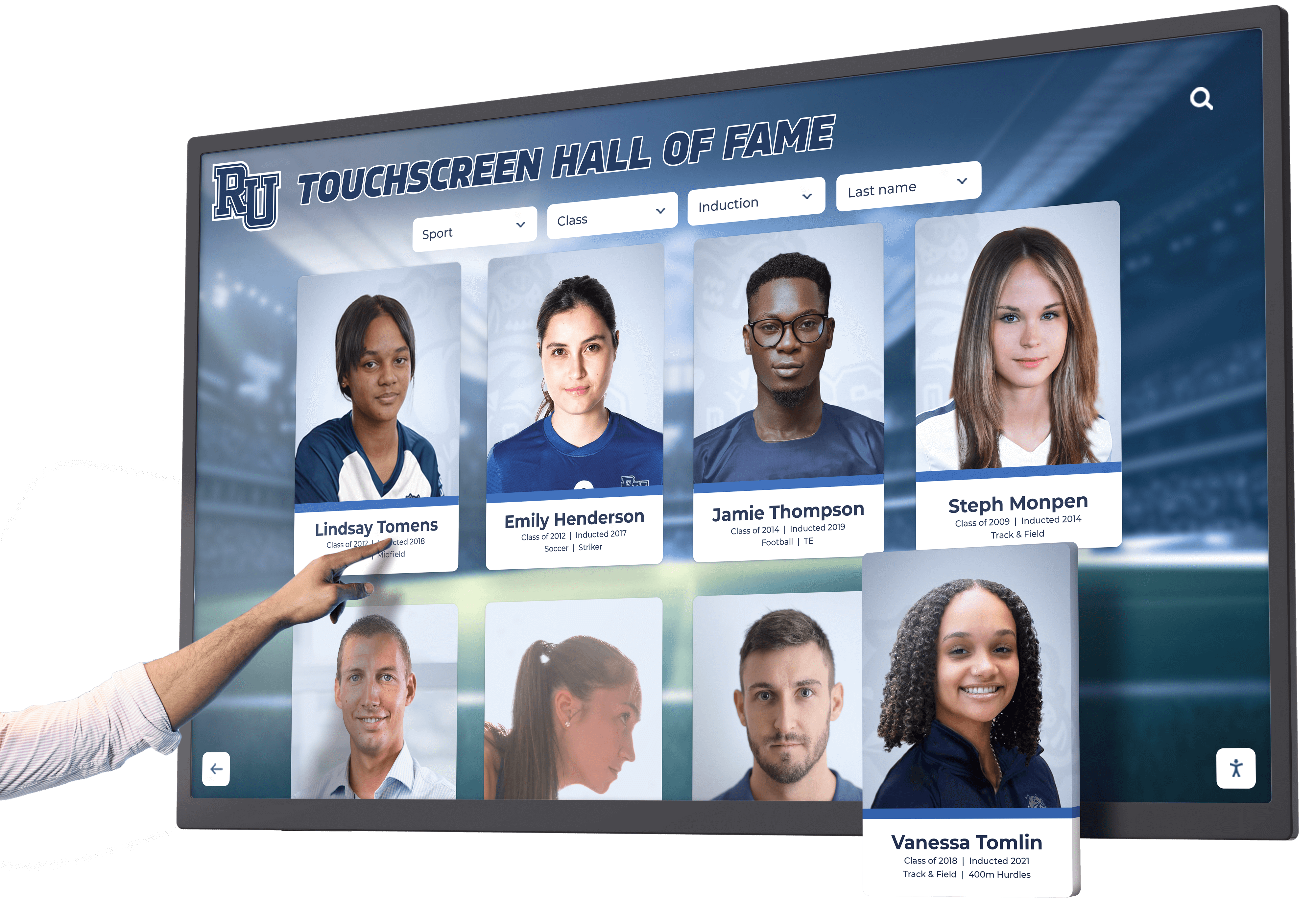
Academic Research Advances Multi-Touch (Late 1990s-Early 2000s)
While commercial touchscreen products in the 1990s remained predominantly single-touch systems, academic researchers continued exploring multi-touch interaction paradigms that would prove transformative in the following decade.
FingerWorks and Gesture Recognition (1998)
In 1998, University of Delaware academics John Elias and Wayne Westerman co-founded FingerWorks, a company focused on gesture-based input devices using multi-touch technology. FingerWorks produced innovative gesture-operated input devices including the iGesture Pad and TouchStream keyboard, which replaced traditional mechanical keyboards with touch-sensitive surfaces that recognized hand and finger gestures.
FingerWorks’ technology could distinguish between different types of touches and gestures, enabling complex commands through natural hand movements. The system recognized gestures like pinching, spreading, rotating, and multi-finger swipes—interaction vocabularies that would become ubiquitous on smartphones and tablets within a decade.
In 2005, Apple acquired FingerWorks and its technology, immediately ceasing the company’s commercial product sales. This acquisition proved strategically significant; Apple integrated FingerWorks’ gesture recognition technology into the iPhone and iPad, making multi-touch interaction accessible to billions of users and establishing gesture-based interfaces as the dominant mobile interaction paradigm.
Multi-Touch Research at Academic Institutions
Throughout the late 1990s and early 2000s, multiple academic research groups explored multi-touch interaction. Microsoft Research, MIT Media Lab, New York University, and other institutions developed experimental multi-touch systems investigating how users could manipulate digital content with multiple simultaneous touch points.
These research projects established interaction principles including direct manipulation of on-screen objects, pinch and spread gestures for zooming, rotation gestures for turning objects, and multi-user collaboration with multiple people simultaneously touching shared displays. While these concepts remained confined to research laboratories and specialized applications during this period, they established the theoretical and practical foundations that consumer products would soon popularize.
The Smartphone Revolution: Modern Capacitive Multi-Touch (2006-2007)
The period from 2006 to 2007 represents the inflection point where touchscreen technology transitioned from specialized applications and niche devices to the dominant interface paradigm for mobile computing, fundamentally transforming consumer electronics and daily technology use for billions of people.
LG Prada: First Capacitive Touch Phone (2006)
On December 12, 2006, LG announced the LG KE850, widely known as the LG Prada due to a partnership with the fashion brand. This device holds the distinction of being the first mobile phone with a capacitive touchscreen to reach commercial production. The LG Prada featured a 3-inch capacitive touchscreen with minimal physical buttons, presaging the design direction smartphones would take.
The device’s capacitive touch technology provided more responsive, accurate touch detection compared to the resistive touchscreens that had dominated mobile devices. Unlike resistive screens requiring pressure, the Prada’s capacitive screen responded to light finger touches, enabling smoother, more natural interaction.
While the LG Prada achieved moderate commercial success and won design awards, it did not fundamentally transform the mobile industry. The device’s software interface, while touch-optimized, did not fully reimagine mobile computing around touch interaction. That revolutionary step would come just weeks later.
Apple iPhone: Multi-Touch Goes Mainstream (2007)
In January 2007, Apple CEO Steve Jobs unveiled the first iPhone at the Macworld Conference & Expo, creating perhaps the single most significant milestone in touchscreen history. The iPhone featured a large 3.5-inch capacitive multi-touch display that became the device’s primary interface, relegating physical buttons to minimal roles.
The iPhone’s revolutionary impact stemmed not just from capacitive multi-touch hardware but from the comprehensive reimagining of mobile computing around touch interaction. Apple designed iOS from the ground up for touch, creating interface paradigms including direct manipulation of content through natural gestures, smooth, physics-based scrolling with momentum and bounce effects, pinch-to-zoom for images and web pages, on-screen keyboard that appeared when needed and disappeared when not, and application interfaces designed specifically for finger touch rather than stylus precision.
The iPhone’s multi-touch implementation supported multiple simultaneous touch points, enabling gestures like pinch-to-zoom that felt intuitive and natural. The screen’s smooth glass surface, responsive capacitive sensing, and sophisticated software algorithms created an interaction experience that felt immediate and direct—a marked contrast to the resistive touchscreens common on previous mobile devices.
The iPhone’s commercial success was unprecedented. Within three years, Apple had sold over 100 million iPhones, and the device had reshaped consumer expectations for mobile devices. Capacitive multi-touch quickly became the expected standard, and competing manufacturers rushed to develop touch-based smartphones matching iPhone capabilities.
Industry-Wide Shift to Capacitive Touch
Following the iPhone’s success, the mobile industry underwent rapid transformation. By 2010, capacitive touchscreens had become standard in smartphones across price ranges. Android devices from manufacturers including Samsung, HTC, Motorola, and others adopted capacitive multi-touch interfaces with gesture-based interaction paradigms similar to iPhone’s.
This industry-wide shift created enormous demand for capacitive touchscreen components, driving manufacturing advances that improved quality while reducing costs. Research and development investment accelerated across the industry, producing rapid improvements in touch accuracy, response time, display resolution, and power efficiency.
The smartphone revolution established capacitive multi-touch as the dominant interface for mobile computing, displacing physical keyboards and resistive touchscreens within just a few years. This transformation represented one of the fastest and most complete technology transitions in consumer electronics history, touching billions of people worldwide.

Tablet Computing and Large-Format Touchscreens (2010s)
Building on smartphone success, the 2010s saw touchscreen technology expand to tablets, large-format displays, and diverse applications across industries including education, retail, hospitality, and entertainment.
iPad and Tablet Market Expansion (2010)
In April 2010, Apple introduced the iPad, applying iPhone’s touch interface paradigm to a larger 9.7-inch screen format. The iPad created a new computing category positioned between smartphones and laptops, offering larger screens suitable for content consumption, productivity tasks, and creative applications while maintaining the intuitive touch interaction smartphones had popularized.
The iPad’s success—Apple sold 15 million units in the first nine months—validated tablet computing and triggered another wave of industry transformation. Competing tablets from Samsung, Amazon, Microsoft, and others flooded the market, establishing tablets as mainstream computing devices for consumers, businesses, and especially educational institutions.
Educational Adoption of Interactive Displays
Schools and universities increasingly adopted touchscreen technology throughout the 2010s for both instructional and recognition purposes. Interactive flat panel displays replaced traditional whiteboards in classrooms, providing teachers with powerful tools for engaging instruction that supported collaborative learning, multimedia presentation, and real-time assessment.
Beyond classrooms, educational institutions recognized touchscreens’ potential for celebrating student achievement. Interactive touchscreen displays for school recognition transformed traditional trophy cases into dynamic, searchable databases of achievement that could honor unlimited students across academics, athletics, arts, and service without physical space constraints.
These educational recognition displays offered advantages including unlimited capacity honoring all deserving students, searchable interfaces allowing visitors to find specific individuals quickly, multimedia profiles with photos, videos, and detailed achievement descriptions, easy updates keeping recognition current, and mobile companion apps extending access beyond campus. Schools implementing comprehensive recognition displays reported strengthened school pride, improved student engagement, and enhanced alumni connections.
Retail, Hospitality, and Public Kiosks
Touchscreen kiosks proliferated throughout retail stores, airports, hotels, restaurants, and public spaces during the 2010s. These applications leveraged touchscreens’ intuitive interaction for self-service functions including product information and wayfinding in stores, airport check-in and boarding pass printing, hotel check-in and room key dispensing, restaurant ordering and payment, museum and exhibition information, and government services and information access.
The widespread adoption of touchscreens across these diverse applications was enabled by declining component costs, improving reliability and durability, increasing user familiarity from smartphone use, and demonstrated return on investment through reduced staffing needs and improved customer satisfaction. Touchscreens transformed from novel interfaces to expected standard interaction methods across many public-facing applications.
Technical Advancements and Emerging Technologies (2010s-Present)
While capacitive multi-touch established dominance in consumer devices, ongoing research and development continued improving touchscreen capabilities and exploring new interaction paradigms.
Haptic Feedback and Pressure Sensitivity
Modern touchscreens increasingly incorporate haptic feedback that provides tactile sensations confirming touches and simulating physical button clicks. Haptic technology uses precise vibration actuators that can simulate different textures and sensations, enhancing touch interaction by providing physical feedback that compensates for the lack of mechanical movement in solid-state touch surfaces.
Pressure sensitivity, pioneered commercially in Apple’s 3D Touch and Force Touch implementations, allows touchscreens to detect how hard users press, enabling additional interaction dimensions. Hard presses can trigger different functions than light touches, expanding interaction vocabulary without requiring additional screen space for controls.
Stylus Technology Revival
While early PDAs relied on styluses due to resistive touchscreen limitations, modern capacitive touchscreens initially prioritized finger touch. However, stylus technology has experienced a revival with advanced active styluses including Apple Pencil, Samsung S Pen, and Microsoft Surface Pen offering pressure sensitivity for drawing and note-taking, palm rejection allowing users to rest hands on screens while writing, tilt detection for shading and artistic effects, and precision suitable for detailed work and handwriting.
These modern styluses target creative professionals, note-takers, and educators who benefit from precise input beyond what finger touch provides. The stylus revival demonstrates that touch interaction continues evolving to serve diverse use cases rather than converging on a single interaction method.
Large-Format and Specialty Touchscreens
Touchscreen technology has scaled beyond mobile devices to increasingly large formats. Educational institutions and businesses deploy touchscreens exceeding 80 inches for collaborative work, presentations, and recognition displays. These large-format systems often incorporate advanced touchscreen software that enables sophisticated content management, interactive features, and integration with other institutional systems.
Specialty touchscreens for automotive dashboards, medical devices, industrial controls, and other applications incorporate features including waterproofing and chemical resistance, operation with gloves, extreme temperature tolerance, vandal resistance, and integration with specialized sensors and controls. These specialty implementations demonstrate touchscreen technology’s versatility across demanding environments and applications.

Touchscreen Applications in Modern Education
Educational institutions have emerged as significant adopters of touchscreen technology, deploying systems that serve both instructional and cultural functions throughout facilities.
Classroom Interactive Flat Panels
Modern classrooms increasingly feature interactive flat panel displays that combine large-format touchscreens with integrated computing and collaboration software. Best touchscreen displays for schools typically include 65-86 inch 4K displays, multi-touch capability supporting simultaneous users, wireless screen sharing from student and teacher devices, annotation tools for marking up any content, lesson recording for absent students or review, and integration with learning management systems and educational apps.
These classroom touchscreens create engaging, interactive learning environments that accommodate diverse learning styles, enable collaborative group work, support real-time formative assessment, and improve student engagement compared to traditional lecture-based instruction. Research on interactive board effectiveness shows measurable improvements in participation rates and learning outcomes when schools implement touchscreen technology with appropriate professional development and curriculum integration.
Digital Recognition and Hall of Fame Displays
Beyond classroom instruction, touchscreens serve critical cultural functions through digital recognition displays that celebrate student achievement comprehensively. Solutions like Rocket Alumni Solutions provide purpose-built platforms specifically designed for educational recognition applications, offering advantages over generic digital signage systems.
These specialized recognition displays provide intuitive content management interfaces allowing non-technical school staff to add achievements easily, professional presentation quality honoring accomplishments appropriately, comprehensive support including content migration and ongoing assistance, mobile companion applications extending access to alumni globally, and scalable implementations suitable for single displays or district-wide networks.
Schools implementing digital recognition displays report significant benefits including ability to honor all deserving students across all achievement categories, searchability that makes finding specific individuals immediate rather than requiring minutes browsing physical displays, timely updates acknowledging recent achievements quickly, rich multimedia profiles with photos, videos, and detailed histories, and strong return on investment compared to ongoing traditional recognition expenses.
Building School Pride and Alumni Connections
Comprehensive recognition displays strengthen school culture by communicating institutional values through visible celebration of diverse achievements, inspiring current students by showcasing attainable success models, connecting students with institutional traditions and history, engaging visitors including prospective families during campus tours, and maintaining alumni connections through searchable databases of achievements that alumni can access decades after graduation.
Schools exploring strategies for building school pride increasingly recognize digital touchscreen recognition as foundational infrastructure that supports multiple strategic goals simultaneously. These systems serve not just as technology implementations but as comprehensive approaches to institutional culture and community building.
Industry Applications Beyond Education
While education represents a significant touchscreen application domain, diverse industries have deployed touch technology for specialized purposes aligned with operational needs.
Healthcare and Medical Applications
Healthcare facilities use touchscreens for electronic health records access at patient bedsides, medical imaging review and annotation, surgical equipment control in sterile environments, patient check-in and wayfinding, and prescription dispensing and medication management. Medical touchscreens often require specialized features including antimicrobial coatings, operation with gloved hands, easy cleaning and disinfection, and integration with specialized medical equipment and databases.
Hospitality and Customer Service
Hotels, restaurants, and entertainment venues deploy touchscreens for self-service check-in and room key dispensing, interactive concierge services and local recommendations, restaurant menu browsing and ordering, payment processing and bill splitting, and entertainment booking and event information. These applications reduce staffing needs while providing 24/7 service availability and consistent customer experiences.
Manufacturing and Industrial Control
Manufacturing facilities increasingly use touchscreen interfaces for equipment control and monitoring, production scheduling and management, quality control documentation, inventory tracking and management, and safety system monitoring and emergency response. Industrial touchscreens typically feature ruggedized construction, resistance to contaminants and harsh environments, and integration with programmable logic controllers and other industrial systems.
Corporate and Business Applications
Businesses deploy touchscreens for conference room scheduling and meeting management, visitor sign-in and security management, employee directories and wayfinding, corporate recognition and employee achievement displays, and interactive product demonstrations and sales presentations. Corporate recognition programs increasingly incorporate touchscreen displays that celebrate employee achievements while reinforcing organizational culture and values.
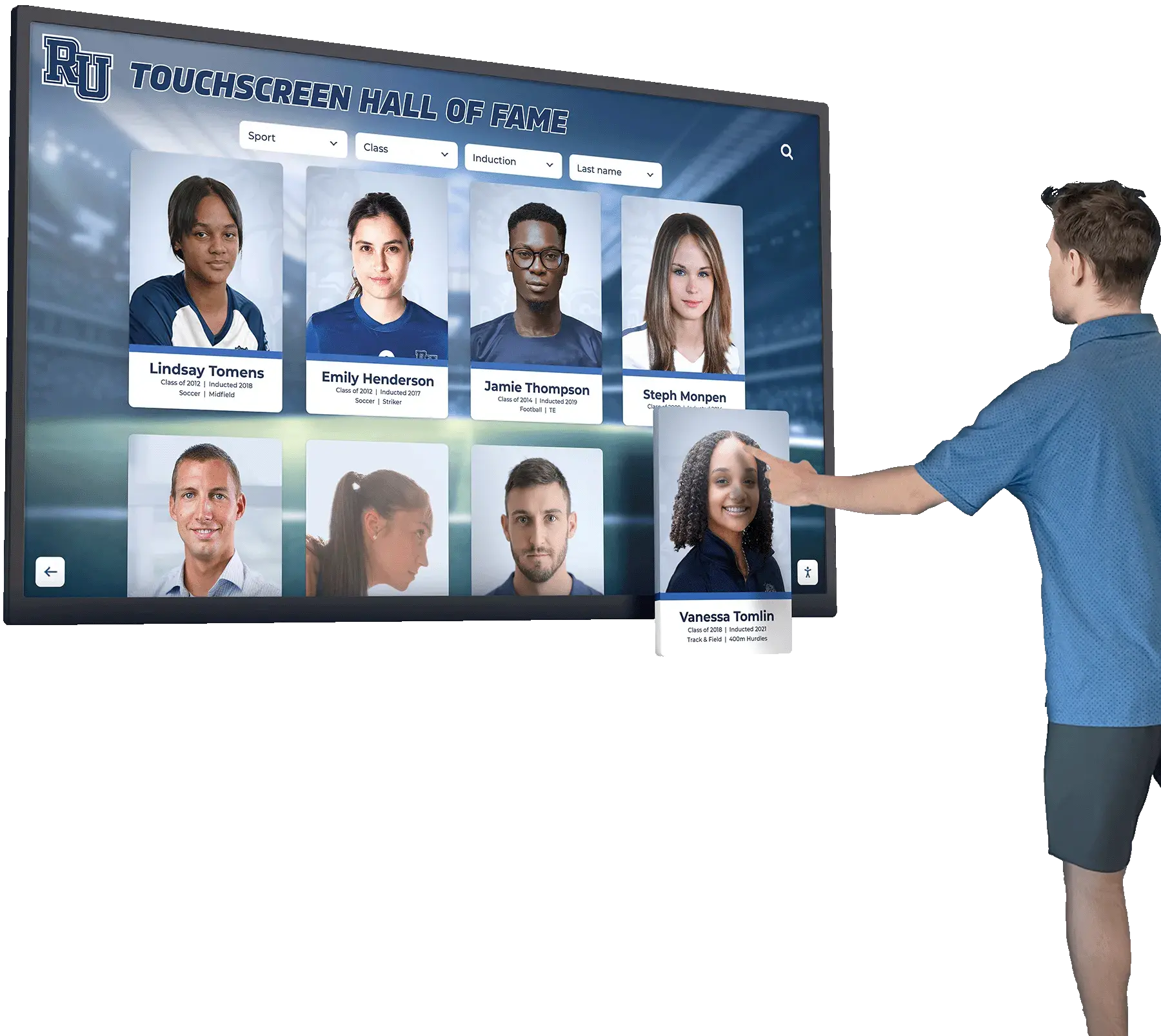
Comparing Touchscreen Technologies
Understanding the technical differences between touchscreen technologies helps explain why specific approaches dominate particular applications and how technology selection affects user experience and operational considerations.
Capacitive vs. Resistive Touch
Capacitive touchscreens detect the electrical properties of conductive objects like human fingers. Advantages include superior touch accuracy and responsiveness, support for multi-touch gestures, durable glass surfaces that resist scratching, and modern, responsive feel users expect from smartphones. Limitations include inability to register touches from gloved hands or non-conductive styluses, higher component costs, and sensitivity to water that can cause unintended touches.
Resistive touchscreens detect pressure from any object touching the screen surface. Advantages include operation with gloves, styluses, or any pointing device, lower manufacturing costs, resistance to water and contaminants, and proven reliability in harsh environments. Limitations include requirement for pressure that can feel less responsive, typically single-touch operation without multi-touch gestures, plastic surfaces that scratch more easily, and less premium feel compared to capacitive glass.
Infrared Touch Technology
Infrared touchscreens create grids of invisible light beams across display surfaces and detect touches by identifying interrupted beams. Advantages include no overlay obscuring the display surface, excellent image clarity and brightness, operation with gloves or any object, and suitability for very large displays. Limitations include sensitivity to ambient light in some implementations, potential for false touches from objects near but not touching screens, and higher costs for large-format implementations.
Application-Appropriate Technology Selection
The optimal touchscreen technology depends on specific application requirements. Consumer devices like smartphones universally use capacitive touch for its superior responsiveness and multi-touch capability. Industrial equipment often uses resistive or infrared touch for durability and glove operation. Large-format displays for educational recognition applications typically use capacitive or infrared technology balancing responsiveness, durability, and cost. Outdoor kiosks may use resistive or infrared systems that tolerate environmental challenges including water, extreme temperatures, and direct sunlight.
The Future of Touchscreen Technology
Touchscreen technology continues evolving rapidly, with emerging capabilities promising new interaction paradigms and applications not yet fully realized.
Artificial Intelligence Integration
AI integration will enable touchscreen systems to provide personalized content recommendations based on user behavior and preferences, natural language understanding allowing conversational queries rather than menu navigation, predictive interfaces that anticipate user needs, automated content organization and tagging, and enhanced accessibility features including real-time translation and advanced screen reading for users with visual impairments.
Foldable and Flexible Displays
Foldable smartphones and tablets from manufacturers including Samsung, Motorola, and Huawei demonstrate emerging flexible touchscreen technology. Future developments may include rollable displays that extend screen size when needed, wearable displays integrated into clothing, curved displays conforming to architectural surfaces, and transparent displays overlaying physical environments with digital information.
Haptic Advances and Texture Simulation
Advanced haptic feedback will enable touchscreens to simulate different surface textures, allowing users to “feel” different digital objects, provide localized feedback at specific touch points rather than whole-device vibration, create virtual buttons and controls with realistic tactile sensations, and assist visually impaired users through touch-based information coding.
Gesture Recognition and Touch-Free Interfaces
Computer vision and sensor advances increasingly enable gesture recognition without physical touch, supporting interactions that hover above screens without contact, combined touch and mid-air gesture vocabularies, sanitary applications in medical and food service environments, and accessibility for users with physical disabilities limiting direct touch capability.
Integration with Augmented Reality
Convergence between touchscreens and augmented reality will create hybrid interfaces combining physical touch interaction with virtual content overlays, 3D object manipulation combining touch and motion, spatial computing blending digital and physical environments, and enhanced educational experiences overlaying information on real-world objects.

Implementation Best Practices for Educational Touchscreens
Educational institutions implementing touchscreen technology achieve the best outcomes by following systematic approaches addressing technical, pedagogical, and organizational considerations.
Needs Assessment and Goal Definition
Successful implementations begin with clear goal definition including identifying specific educational outcomes or operational improvements touchscreens should support, assessing current technology infrastructure and upgrade needs, evaluating staff readiness and professional development requirements, determining appropriate deployment scale and timeline, and establishing success metrics for evaluation.
Technology Selection Criteria
Selecting appropriate touchscreen solutions requires evaluating display size and resolution suitable for intended viewing distances, touch technology appropriate for anticipated usage patterns, software capabilities matching functional requirements, content management systems accessible to non-technical staff, integration with existing educational technology ecosystems, vendor support quality and responsiveness, and total cost of ownership including ongoing maintenance and support.
Schools should evaluate kiosk software options carefully, ensuring selected platforms provide the specific features educational applications require rather than assuming generic solutions will meet specialized needs.
Professional Development and Training
Technology adoption succeeds when educators feel confident using new tools. Effective professional development includes initial training covering basic functionality and key features, ongoing coaching and support as teachers develop expertise, peer mentoring pairing experienced users with newcomers, collaborative lesson planning incorporating touchscreen capabilities, and regular refresher training addressing staff turnover and feature additions.
Content Strategy and Management
Recognition displays remain relevant through consistent content management including designating clear responsibility for content updates, establishing quality standards and review processes, developing systematic approaches to adding new achievements, planning historical content development and migration, and creating schedules for regular content reviews and refreshes.
Measuring Success and Continuous Improvement
Institutions should establish evaluation frameworks assessing touchscreen implementation effectiveness including user engagement metrics from interaction data, stakeholder satisfaction through surveys and feedback, achievement of defined goals and success criteria, return on investment analysis comparing costs and benefits, and identification of improvement opportunities based on evidence. Regular evaluation supports continuous improvement while documenting technology investment value.
Conclusion: From Specialized Tools to Universal Interfaces
The history of touchscreen technology represents a remarkable journey from specialized military applications in 1965 to universal interface paradigm powering billions of devices worldwide in 2025. Eric Arthur Johnson’s pioneering capacitive touchscreen for air traffic control established fundamental principles that would persist through decades of development. Researchers in the 1970s and 1980s explored resistive, capacitive, and infrared approaches while demonstrating applications in education, commerce, and industry. The 1990s saw early touchscreen mobile devices that presaged smartphone revolution. The 2006-2007 introduction of capacitive multi-touch smartphones, particularly the iPhone, transformed consumer electronics and established touch as the dominant mobile interface paradigm. Throughout the 2010s and 2020s, touchscreen technology expanded to tablets, large-format displays, and diverse applications across industries including education, healthcare, retail, and entertainment.
For educational institutions, touchscreen technology serves dual essential functions. In classrooms, interactive flat panels create engaging, collaborative learning environments that accommodate diverse learning styles, support real-time assessment, and improve student engagement. Throughout hallways and common areas, digital recognition displays honor student achievements comprehensively, build school pride and culture, maintain alumni connections, and overcome the fundamental space limitations of traditional trophy cases and plaque walls.
Modern touchscreen implementations continue evolving through advances in haptic feedback, pressure sensitivity, stylus technology, AI integration, and emerging paradigms including flexible displays and gesture recognition. As touchscreen technology becomes increasingly sophisticated and ubiquitous, it will continue transforming how humans interact with digital information and how institutions like schools celebrate achievement and build communities around shared values and traditions.

Transform Your School’s Recognition with Modern Touchscreen Technology
Discover how comprehensive touchscreen recognition displays can honor student achievements while building lasting connections between current students, alumni, and institutional traditions. Explore Rocket Alumni Solutions to see how schools nationwide use interactive touchscreen technology to celebrate excellence across academics, athletics, arts, and service—creating recognition experiences that inspire achievement while preserving institutional legacies.
From interactive displays that enhance classroom instruction to comprehensive digital recognition systems that honor every deserving student, modern touchscreen technology makes it easier to implement programs that strengthen school culture, inspire student engagement, and maintain alumni connections that last for generations.





































