Key Takeaways
Discover why full-service support for school history touchscreens delivers better results than DIY approaches. Learn about professional installation, 24/7 support, data entry, and white-glove service from Rocket Alumni Solutions.
The appeal of DIY implementation is understandable—schools face budget constraints and may believe that handling touchscreen installation and management internally saves money. However, successful digital recognition displays require expertise spanning multiple disciplines: hardware installation and mounting, network configuration and security, software setup and customization, content creation and organization, ongoing maintenance and troubleshooting, and user training and adoption strategies. Few schools possess all necessary expertise in-house, leading to implementations that never achieve their full potential.
Full-service providers eliminate these challenges by delivering complete solutions where professionals handle every aspect of deployment and ongoing operation. From initial consultation through installation, content creation, staff training, and years of continued support, comprehensive service ensures schools maximize their investment while freeing staff to focus on educational priorities rather than technical troubleshooting.
Understanding the Full Scope of Touchscreen Implementation
Before comparing DIY and full-service approaches, it’s essential to understand everything required for successful school history touchscreen displays.
Hardware Selection and Procurement
Choosing appropriate hardware involves complex decisions balancing budget, performance, durability, and future needs. Commercial-grade displays designed for continuous operation differ substantially from consumer televisions in longevity, warranty coverage, and support—but specifications can be confusing without technical expertise.
Critical Hardware Considerations:
Commercial displays typically include 3-5 year comprehensive warranties covering parts, labor, and on-site service, while consumer TVs offer limited 1-year warranties requiring return shipping at owner expense. When displays fail, schools with consumer equipment face significant downtime and hassle compared to commercial solutions where technicians arrive on-site for repairs.
Touch technology varies significantly between infrared, capacitive, and optical approaches, each with distinct advantages and limitations for school environments. Without expertise, schools might select inappropriate technology leading to poor user experience or frequent recalibration needs.
Screen size must balance visibility with available wall space and viewing distances. Professional consultation ensures optimal size selection based on installation location and intended use patterns, while DIY implementations often result in displays that are too small for high-traffic viewing or too large for available space.

Professional Installation vs. DIY Mounting
Installation quality dramatically impacts long-term success and safety. Professional installation teams bring specialized expertise ensuring displays function optimally from day one.
Professional Installation Advantages:
🔧 Proper Mounting Techniques
Professional installers locate studs accurately, use appropriate anchors for wall types, ensure level positioning, and select commercial-grade mounting hardware rated for display weight and public access environments
⚡ Code-Compliant Electrical Work
Licensed electricians ensure adequate power capacity, install outlets at convenient locations, meet local electrical codes, and provide surge protection for expensive equipment
🌐 Network Integration
Professional teams configure secure network connections, ensure adequate bandwidth for content updates, implement proper security protocols, and integrate with existing infrastructure seamlessly
✅ Warranty Protection
Professional installation preserves manufacturer warranties, provides installation guarantees, and documents work for future reference or insurance purposes
DIY installations frequently result in displays mounted at incorrect heights, tilted slightly off-level, inadequately secured to walls, or positioned where glare reduces visibility. These issues might seem minor initially but frustrate users daily and undermine the professional image schools want to project. Solutions like those described in the digital hall of fame touchscreen guide demonstrate the difference professional implementation makes, as do elementary school recognition boards that serve institutions at all levels.
Software Configuration and Customization
Modern recognition displays run sophisticated software requiring proper configuration, customization, and integration with school systems. This represents a significant challenge for DIY approaches.
Software Implementation Requirements:
Initial Setup: Software must be installed, configured for specific hardware, optimized for performance, and tested thoroughly before launch. Professional teams handle these technical tasks efficiently based on experience with hundreds of installations.
Customization: Displays should reflect school branding, colors, mascots, and visual identity while maintaining professional design standards. Full-service providers offer graphic design support creating custom interfaces that schools could never achieve independently.
Integration: Many schools want touchscreens to connect with student information systems, alumni databases, or content management platforms. Professional integration ensures data flows smoothly between systems without manual duplication.
Security: Proper security configuration prevents unauthorized access, protects sensitive information, ensures public-facing systems don’t expose network vulnerabilities, and complies with student privacy regulations. Schools attempting DIY implementations often overlook critical security considerations.

The Hidden Costs of DIY Approaches
While DIY implementation appears cost-effective initially, hidden expenses and opportunity costs quickly erode apparent savings.
Staff Time Investment
DIY projects consume substantial staff time that could be spent on educational priorities. Consider the hours required for researching hardware options and vendors, comparing software platforms, learning installation techniques, planning mounting locations, coordinating electrical work, troubleshooting initial setup, creating content and organizing data, training other staff on usage, and resolving ongoing technical issues.
Even if schools have technically capable staff, their time has value. Custodians, IT staff, and administrators pulled away from primary responsibilities to work on touchscreen projects represent real costs, even if not reflected in separate budget line items. The touchscreen software complete guide illustrates the complexity of systems requiring substantial expertise.
Learning Curve Challenges
First-time DIY implementations involve steep learning curves. Schools make mistakes that experienced professionals avoid—purchasing incompatible components, using inadequate mounting hardware, configuring software incorrectly, or organizing content inefficiently. Each mistake costs time and sometimes money to correct.
Even after initial installation, ongoing management requires knowledge that staff must develop through trial and error. Full-service providers bring accumulated expertise from hundreds of installations, avoiding common pitfalls and implementing proven best practices from day one.
Opportunity Costs
Perhaps the most significant hidden cost involves missed opportunities. DIY implementations that never quite work properly, content that never gets fully populated, or displays that staff give up updating represent failed investments regardless of initial cost savings.
Schools intending to showcase rich heritage often end up with sparsely populated systems displaying minimal content because staff lack time or expertise for comprehensive data entry. Visitors see disappointing presentations suggesting institutional limitations rather than showcasing achievements. These opportunity costs—lost pride, diminished alumni engagement, reduced fundraising impact—far exceed any DIY savings.

Comprehensive Full-Service Support Advantages
Full-service providers like Rocket Alumni Solutions eliminate DIY challenges through comprehensive support addressing every aspect of successful touchscreen implementation and operation.
White-Glove Installation Service
Professional installation teams handle everything from initial site assessment through final testing and staff training.
Complete Installation Process:
Site Assessment: Professionals visit schools to evaluate proposed locations, assess structural considerations, verify electrical and network availability, identify potential challenges, and recommend optimal positioning for maximum visibility and user accessibility.
Preparation: Teams coordinate with school facilities staff, schedule work during convenient times minimizing disruption, handle all necessary permits or approvals, and arrange specialized equipment for safe installation.
Professional Mounting: Experienced installers properly mount displays using commercial-grade hardware, ensure precise leveling and positioning, run cables cleanly for professional appearance, and verify structural integrity for long-term safety.
System Configuration: Technicians connect and configure all hardware, install and customize software, integrate with school networks securely, calibrate touch response accurately, and test all functionality thoroughly.
Final Verification: Before leaving, installers demonstrate system operation, train designated staff on basic usage, document installation details for future reference, and ensure complete satisfaction with the installation.
This comprehensive approach delivers peace of mind impossible with DIY implementations. Schools know their investment was installed correctly, functions optimally, and is backed by professional guarantees.
24/7 Technical Support
Technology inevitably encounters issues—network connectivity problems, software glitches, calibration drift, or user errors. Full-service providers offer ongoing technical support resolving problems quickly.
Comprehensive Support Services:
Responsive Helpdesk:
- Multiple contact methods (phone, email, online portal)
- Rapid response times for urgent issues
- Knowledgeable support staff familiar with systems
- Escalation processes for complex problems
Remote Diagnostics:
- Remote access for quick troubleshooting
- Software updates deployed automatically
- Configuration adjustments without site visits
- Proactive monitoring identifying issues before failures
On-Site Service:
- Technician dispatch for hardware issues
- Replacement parts shipped quickly
- Warranty service coordination
- Preventive maintenance visits
Knowledge Resources:
- Online documentation and tutorials
- Video training materials
- Best practice guides
- Regular webinars and updates
DIY schools face problems alone, spending hours researching solutions online or waiting days for email responses from equipment manufacturers. Full-service support resolves issues immediately, minimizing downtime and frustration. The elementary school recognition board guide shows how professional support enables schools at all levels to succeed with digital recognition.
Complete Data Entry and Content Support
Content represents the heart of school history displays—without rich biographical information, historical photographs, achievement records, and compelling narratives, even perfectly installed touchscreens deliver minimal value. Full-service providers offer comprehensive content support transforming empty systems into engaging historical resources.
Content Services Provided:
Data Entry Assistance: Professional teams help schools compile and organize historical information, transcribe physical records into digital formats, standardize data structures for consistency, and populate databases with comprehensive content. This service alone saves schools hundreds of hours compared to DIY approaches.
Photo Digitization: Providers scan physical photographs at appropriate resolutions, crop and enhance images for optimal display, organize files systematically, and create backups preventing loss of irreplaceable materials.
Biography Development: Professional writers help craft compelling narratives from basic facts, interview alumni or family members when appropriate, research additional context enhancing stories, and edit content ensuring consistent quality and tone.
Content Migration: When schools have existing recognition systems—traditional trophy cases, wall plaques, or older digital platforms—full-service providers handle content migration, ensuring nothing is lost in transitions.
Ongoing Updates: As new achievements occur and additional historical information surfaces, content teams help schools add and update information promptly, ensuring displays remain current and comprehensive.
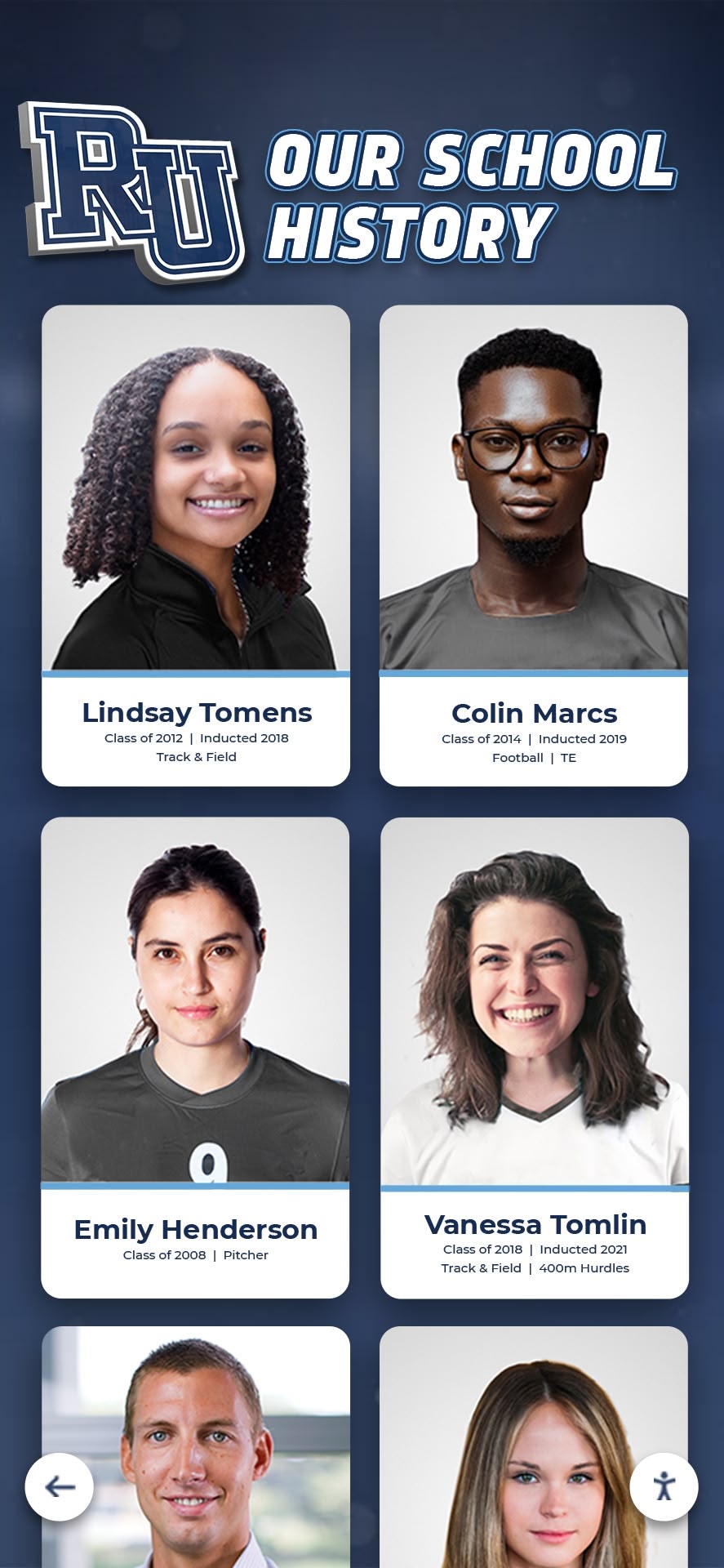
This comprehensive content support addresses one of the most significant DIY failure points. Schools with perfectly functioning hardware often have disappointing displays because they never found time to populate systems fully. Full-service providers ensure content matches hardware quality. Resources like digital donor walls guide demonstrate the richness possible when professional content support is available.
Comprehensive Training and Handholding
Even with professional installation and initial content population, schools need training to manage displays ongoing. Full-service providers offer extensive training ensuring staff feel confident and capable.
Training Program Components:
Initial Training Sessions: On-site training for designated administrators covers content management system operation, adding and editing content, user permission management, troubleshooting common issues, and best practices for ongoing maintenance. Sessions are hands-on, with staff practicing while trainers provide guidance.
Role-Specific Training: Different staff members need different knowledge. Full-service providers tailor training for administrators who manage permissions and system settings, content managers who add achievements and update information, technical coordinators who handle connectivity and troubleshooting, and general staff who use displays for tours or events.
Refresher Training: Periodic refresher sessions ensure knowledge doesn’t fade over time, update staff on new features or capabilities, welcome new team members who weren’t involved initially, and address challenges that have emerged with actual use.
Documentation Resources: Comprehensive user manuals, quick-reference guides, video tutorials for common tasks, troubleshooting flowcharts, and contact information for additional support provide ongoing assistance beyond formal training.
Ongoing Consultation: Full-service providers remain available for questions beyond technical support—advice on content organization, suggestions for highlighting specific achievements, guidance on expanding displays into new categories, and ideas for maximizing community engagement.
This hands-on guidance ensures schools succeed with their investments. DIY implementations often fail because busy staff never master systems well enough to use them effectively or comfortably. Professional training and ongoing consultation eliminate these barriers.
Real-World Impact: Full Service vs. DIY Outcomes
The difference between full-service and DIY approaches becomes evident in real-world outcomes schools experience.
DIY Challenge: Incomplete Implementation
Many schools begin DIY projects enthusiastically but never fully complete them. Initial installation might succeed, but content population stalls as staff realize the magnitude of work required. Displays show minimal information—perhaps just current year achievements—while historical content schools intended to showcase remains in boxes, undigitized and unorganized.
Visitors see disappointing presentations suggesting schools lack significant history, when in reality rich heritage exists but was never properly compiled and presented. The unfulfilled potential represents a failed investment regardless of money saved through DIY approach.
DIY Challenge: Ongoing Maintenance Gaps
Even successfully launched DIY systems often deteriorate over time. When the staff member who handled initial setup leaves or changes roles, remaining staff don’t know how to maintain systems. Content updates stop, technical issues go unresolved, and displays become static rather than living representations of ongoing achievements.
Schools end up with expensive equipment functioning as digital photo frames showing outdated information rather than dynamic recognition systems engaging community members with current content. Understanding how to effectively implement digital walls of fame requires ongoing expertise that DIY approaches rarely sustain.
Full-Service Success: Comprehensive Heritage Displays
Schools partnering with full-service providers typically achieve vastly superior results. Professional data entry support enables comprehensive historical content spanning decades. Rich biographical information and extensive photo archives create engaging displays worthy of schools’ heritage.
Visitors exploring these systems discover compelling stories, detailed achievement records, and professional presentations reflecting institutional pride. Alumni find their own accomplishments and classmates, strengthening emotional connections that drive engagement and support. Current students browse history gaining appreciation for traditions they’re continuing.
These outcomes justify full-service investment through measurable benefits—enhanced school pride, improved alumni relations, increased fundraising success, and stronger community connections. The senior composite display guide shows the professional results possible with comprehensive support, while digital donor walls demonstrate how comprehensive recognition strengthens institutional relationships.
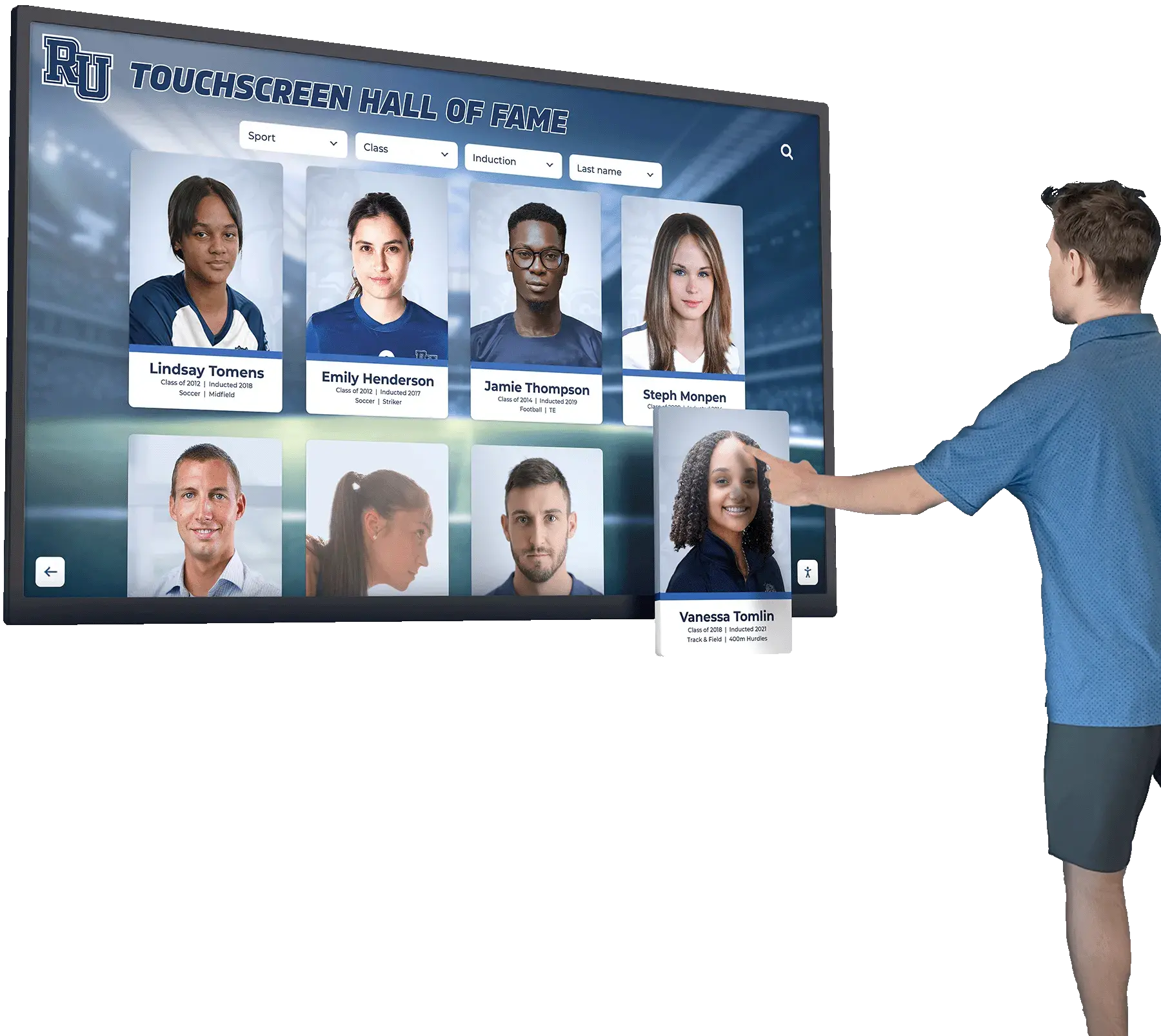
Full-Service Success: Sustained Long-Term Value
Full-service relationships ensure displays maintain value over years and decades. When staff members change, new employees receive training continuing effective management. When technology evolves, providers handle upgrades and migrations without service interruption. When schools expand recognition into new categories, support teams facilitate additions seamlessly.
This sustained success delivers compounding returns over time. Initial investment continues paying dividends year after year as displays remain current, functional, and engaging rather than becoming outdated installations eventually removed as failed experiments.
Making the Right Decision for Your School
When evaluating DIY versus full-service approaches, consider your institution’s specific circumstances and capacity.
Questions to Ask Before Choosing DIY
Honest assessment of internal capabilities prevents overcommitting to DIY approaches beyond your capacity:
Do you have staff with relevant technical expertise? Successfully implementing touchscreen displays requires knowledge spanning hardware installation, network configuration, software management, and content creation. Few schools possess all necessary expertise in-house.
Can you allocate substantial staff time to the project? Even with expertise, DIY implementations consume dozens of hours for initial setup plus ongoing time for maintenance and updates. Can you spare staff from other priorities?
Do you have resources for comprehensive content creation? The most beautiful hardware accomplishes nothing without rich content. Can you digitize photographs, compile biographical information, and populate databases comprehensively?
What happens when the lead person leaves? DIY projects often depend entirely on single individuals. When they leave, systems become unmaintainable orphans no one else understands.
Are you prepared for technical challenges? Technology inevitably encounters problems. DIY schools must diagnose and resolve all issues independently, potentially leaving displays non-functional for extended periods.
If these questions raise concerns, full-service support mitigates risks and ensures success regardless of internal constraints.
Benefits That Justify Full-Service Investment
While full-service approaches cost more initially, multiple factors justify the investment:
Guaranteed Results: Professional implementation ensures displays work correctly from day one and continue functioning reliably over time. Schools avoid the risk of failed DIY projects wasting money entirely.
Time Savings: Staff time has value. Freeing administrators, IT personnel, and other staff from touchscreen projects to focus on educational priorities often justifies service costs through productivity gains alone.
Superior Outcomes: Professional content support delivers richer, more comprehensive displays than most schools achieve independently. The quality difference directly impacts recognition program effectiveness.
Long-Term Support: Ongoing technical assistance, training, and consultation ensure sustained success over years. DIY implementations often fail gradually as knowledge is lost and maintenance lapses.
Risk Mitigation: Professional installation protects warranties, ensures code compliance, and prevents security vulnerabilities that DIY implementations might overlook. Insurance against potential problems has real value.
When calculating total cost of ownership over 5-10 year periods including staff time, potential DIY failure costs, and opportunity costs of suboptimal implementations, full-service approaches often prove more economical while delivering dramatically better results.

What to Expect from Excellence in Full-Service Support
Understanding what exceptional full-service providers deliver helps schools evaluate options and set appropriate expectations.
From Initial Consultation Through Launch
Superior providers guide schools through systematic processes ensuring nothing is overlooked:
Discovery and Planning: Initial consultations explore goals, assess current recognition programs, discuss budget parameters, review potential locations, and develop comprehensive plans aligned with institutional priorities.
Design and Customization: Graphic designers create custom interfaces reflecting school branding, developers configure software for specific needs, and teams plan content organization optimizing user experience.
Installation and Setup: Professional installers handle all physical work, technicians configure systems completely, and teams test thoroughly before considering projects complete.
Content Population: Data entry specialists work with schools to compile and organize historical information, digitize photographs and documents, create biographical entries, and populate databases comprehensively.
Training and Launch: Trainers provide hands-on instruction for designated staff, support teams ensure smooth launch, and providers remain available for questions during initial operation periods.
Ongoing Partnership for Long-Term Success
Relationships continue well beyond initial installation:
Regular Content Updates: Providers help schools add new achievements, expand historical coverage, enhance existing entries, and keep displays current reflecting ongoing accomplishments. This includes supporting recognition programs like honor roll displays that require frequent updates.
Technical Maintenance: Systems receive regular software updates, security patches, performance optimization, and proactive monitoring identifying potential issues before failures occur.
Training and Support: New staff receive training as needed, refresher sessions update knowledge, and helpdesk support resolves questions quickly whenever they arise.
Strategic Consultation: Periodic reviews assess program effectiveness, identify enhancement opportunities, discuss expanding into new recognition categories, and ensure displays continue meeting evolving institutional goals.
Technology Evolution: As capabilities advance, providers help schools adopt new features, upgrade hardware when appropriate, and migrate to improved platforms maintaining continuity while leveraging innovation. Modern digital trophy walls showcase how technology continues evolving to serve recognition needs better.
This comprehensive, ongoing partnership ensures schools maximize their recognition program investments over decades, not just initial installation periods. The division III athletics digital recognition system demonstrates how sustained support enables comprehensive programs.
Rocket Alumni Solutions: Setting the Standard for Full Service
Rocket Alumni Solutions exemplifies what exceptional full-service support means for school history touchscreens and digital recognition programs.
Comprehensive White-Glove Service
From first contact through years of ongoing partnership, Rocket provides comprehensive support ensuring schools succeed:
Expert Consultation: Experienced team members work with schools understanding unique needs, assessing goals and constraints, recommending optimal solutions, and developing comprehensive implementation plans.
Professional Installation: Certified installers handle all physical work, ensuring proper mounting, electrical connections, network integration, and system configuration. Every installation includes thorough testing and staff training.
Complete Content Support: Data entry teams help schools compile historical information, digitize photographs and documents, create biographical entries, and populate databases comprehensively. This service transforms empty systems into rich historical resources showcasing institutional heritage fully.
Ongoing Technical Support: 24/7 helpdesk support resolves issues quickly, remote diagnostics address problems proactively, and technicians respond for on-site service when needed. Schools never face technical challenges alone.
Continuous Training: Comprehensive initial training ensures staff feel confident, refresher sessions maintain knowledge over time, and ongoing consultation helps schools optimize their recognition programs continuously.
Proven Track Record of Success
Rocket Alumni Solutions has helped hundreds of schools successfully implement digital recognition programs. This extensive experience enables providers to anticipate challenges, implement proven best practices, and deliver results that consistently exceed expectations.
Schools working with Rocket achieve comprehensive historical displays showcasing decades of heritage, maintain current content reflecting ongoing achievements, experience minimal technical problems and rapid resolution when issues occur, and report high satisfaction with both implementation process and long-term results.
Technology Excellence
Beyond service, Rocket delivers superior technology specifically designed for educational recognition:
Intuitive Content Management: User-friendly systems enable non-technical staff to manage content confidently without ongoing support dependency.
Engaging User Experience: Thoughtfully designed interfaces encourage exploration, making it easy for visitors to discover achievements and connect with institutional history.
Robust Performance: Commercial-grade systems deliver reliable operation year after year, even in high-traffic public environments.
Scalability: Solutions grow with schools, accommodating expanding content libraries and additional display installations seamlessly.
Integration Capability: Systems connect with existing school databases and platforms, enabling efficient workflows without duplicate data entry.
This combination of exceptional service and superior technology ensures schools achieve maximum value from their digital recognition investments.
Conclusion: Investing in Success Through Full-Service Partnership
When implementing school history touchscreens and digital recognition displays, the choice between DIY and full-service approaches dramatically impacts outcomes. While DIY might appear cost-effective initially, hidden costs, technical challenges, content population difficulties, and risk of incomplete implementation often result in disappointing results or outright failure.
Full-service support from providers like Rocket Alumni Solutions ensures success through:
- Professional Installation: Expert mounting, electrical work, network integration, and system configuration
- Comprehensive Content Support: Data entry assistance, photo digitization, biography development, and ongoing updates
- 24/7 Technical Assistance: Rapid problem resolution, proactive monitoring, and sustained reliability
- Complete Training: Hands-on instruction, ongoing consultation, and continuous learning resources
- Long-Term Partnership: Years of support ensuring sustained value and continuous improvement
These comprehensive services don’t just reduce frustration—they enable schools to achieve recognition program goals that DIY approaches rarely accomplish. Rich historical displays showcase institutional heritage completely, current content remains updated reflecting ongoing achievements, and sustained success delivers compounding value over decades.

For schools committed to honoring heritage, celebrating achievements, and strengthening community connections through digital recognition, full-service support represents wise investment ensuring goals are actually achieved rather than merely attempted. The difference between hoping your DIY project works and knowing your recognition program will succeed through professional partnership proves invaluable.
Ready to explore how full-service support transforms school history recognition? Discover how digital hall of fame touchscreen solutions with comprehensive professional support enable schools to showcase heritage with pride while touchscreen software platforms designed specifically for educational recognition deliver superior results. For personalized guidance on implementing successful recognition programs backed by white-glove service from start to finish, connect with providers committed to ensuring your school achieves its goals through partnership rather than facing challenges alone.





































