Key Takeaways
Discover why Canva plus Rocket Alumni Solutions is totally free for schools doing digital signage. Learn how to switch from Rise Vision and save money while getting better features.
The Rise Vision Cost Problem for Schools
Rise Vision has established itself as a popular digital signage solution for educational institutions, but the costs add up quickly. As of 2025, Rise Vision starts at $119 per display, per year for the Basic plan, with the Advanced plan costing $138 per display and the Enterprise plan reaching $164 per display or $1,399 per school annually.
For schools managing multiple displays across campus, these costs multiply rapidly:
- A school with 5 displays pays $595-$820 annually (Basic/Advanced plans)
- A school with 10 displays pays $1,190-$1,640 annually
- A school with 15 displays pays $1,785-$2,460 annually
- District-wide implementations can easily reach $5,000-$15,000+ annually
Rise Vision Pricing Challenges:
- Per-display pricing model scales poorly for multiple locations
- Annual subscription costs create ongoing budget pressures
- Limited design capabilities within the platform
- Additional costs for premium templates and features
- Hardware compatibility restrictions may require equipment upgrades

These recurring costs strain already tight school budgets, particularly when free alternatives deliver comparable or superior functionality. Many schools continue paying for Rise Vision simply because they’re unaware of no-cost options that meet their needs.
Canva for Education: Completely Free for K-12 Schools
Canva has committed that Canva for Education will remain 100% free for K-12 (primary and secondary) educators, their students, as well as qualified school districts and institutions. This isn’t a limited free trial or freemium model with restricted features—it’s the full premium Canva experience at zero cost.
What Canva for Education Includes
Unlimited Premium Features:
Everyone in your school or district gains access to:
- Over 100 million premium stock photos, videos, audio, and graphics
- 250,000+ free templates for all content types
- Professional design tools requiring no graphic design experience
- Video editing capabilities for multimedia content
- Animation and GIF creation tools
- Collaboration features for team-based projects
- Brand kit functionality for consistent visual identity
- Cloud storage for all designs
- Mobile app access for design on any device
Privacy and Compliance:
Canva for Education prioritizes student data protection:
- FERPA compliant for student educational records
- COPPA compliant for children’s online privacy
- Signatory of the US National Data Privacy Agreement
- GDPR-compliant Data Processing Addendum available
- No ads or third-party data sharing
- Secure authentication and access controls

Design Capabilities Far Beyond Basic Digital Signage
While Rise Vision focuses specifically on digital signage content management, Canva provides comprehensive design tools useful across all school communication needs:
Content Types Schools Can Create:
- Digital signage announcements and displays
- Social media graphics for school accounts
- Presentations for classroom and assemblies
- Posters and bulletin board materials
- Newsletters and parent communications
- Event invitations and promotional materials
- Teacher portals and classroom resources
- Marketing collateral for recruitment
- Yearbook layouts and designs
- Certificates and awards
Design Features:
- Drag-and-drop interface requiring no training
- Real-time collaboration for team projects
- Template customization with school branding
- Multi-page document creation
- Video editing and animation
- Audio synchronization for presentations
- Background removal tool
- Magic Resize for multi-format content
- Version history and design recovery
- Comments and feedback integration
This versatility means schools get a comprehensive design platform that supports digital signage plus dozens of other communication needs, all at zero cost.
Rocket Alumni Solutions: Free Digital Signage Display Integration
While Canva provides excellent content creation capabilities, schools need a solution to display that content on screens throughout campus. Rocket Alumni Solutions offers free digital signage display software specifically designed for educational institutions, creating the perfect complement to Canva for Education.
How Rocket Alumni Solutions Works with Canva
The integration between Canva and Rocket Alumni Solutions creates a seamless workflow:
- Design in Canva: Staff create stunning digital signage content using Canva’s intuitive design tools and extensive template library
- Export Content: Download designs in optimized formats (PNG, JPG, MP4) for screen display
- Upload to Rocket: Import content into Rocket Alumni Solutions’ content management system
- Schedule and Display: Configure display schedules, rotations, and screen assignments
- Remote Management: Update content across all campus displays from any location
This workflow eliminates the need for expensive, proprietary digital signage software while providing superior design capabilities and complete control over content presentation.
Features of Rocket Alumni Solutions for Schools
Content Management:
- Centralized dashboard for managing all campus displays
- Drag-and-drop content uploads
- Playlist creation and scheduling
- Display-specific content assignment
- Calendar-based content planning
- Emergency alert override capabilities
- Content approval workflows
- Usage analytics and reporting
Display Capabilities:
Solutions like Rocket Alumni Solutions excel at creating interactive touchscreen experiences that engage students and visitors. The platform supports:
- Single or multi-display configurations
- Portrait and landscape orientations
- Touch-enabled interactive displays
- Video playback and animation support
- Automatic content rotation
- Scheduled content changes by time or date
- Real-time emergency messaging
- Remote display monitoring
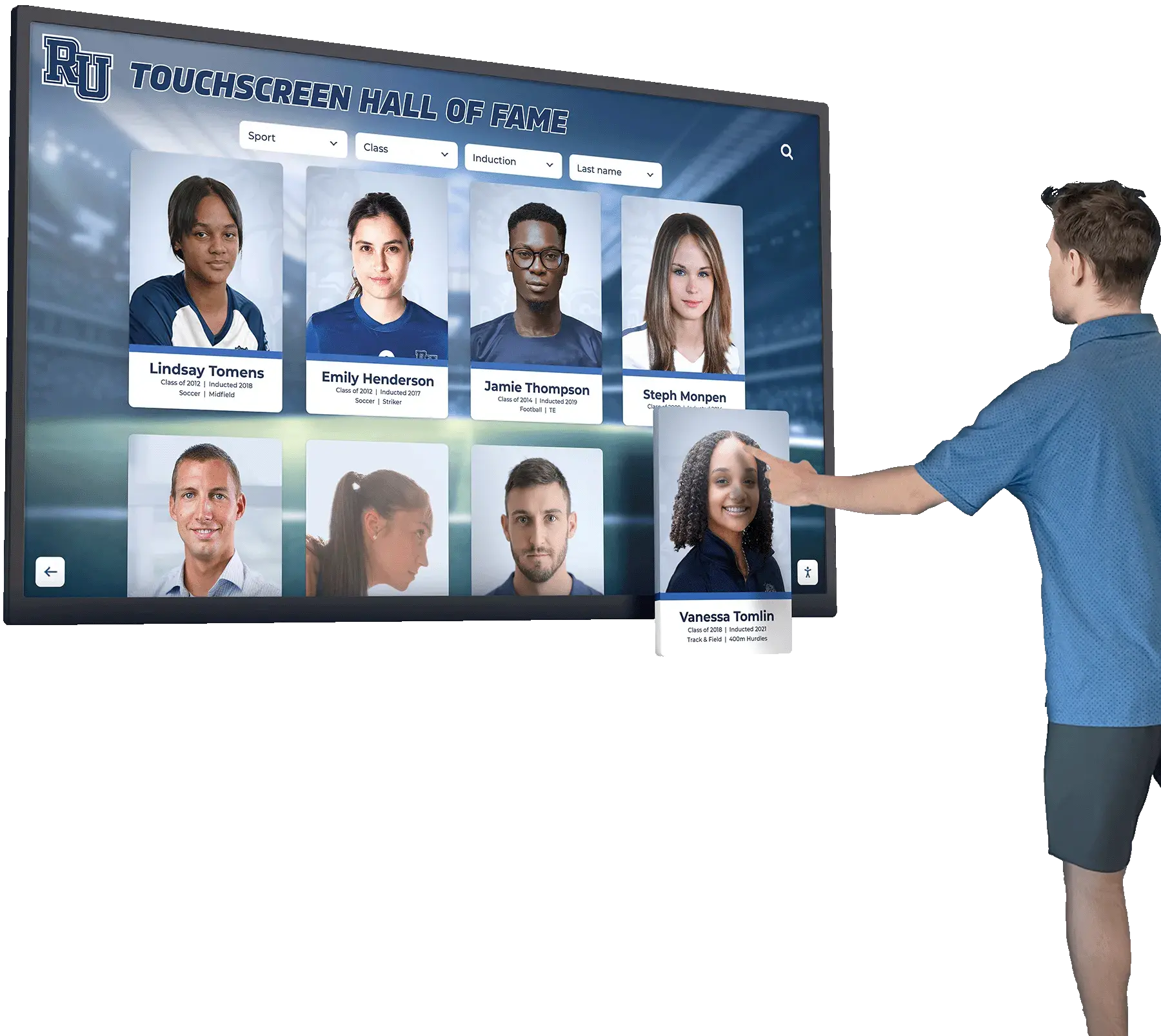
Hardware Flexibility:
Unlike Rise Vision’s hardware limitations, Rocket Alumni Solutions works with:
- Existing smart TVs and displays
- Android media players
- Windows PCs
- Apple TV devices
- Dedicated digital signage players
- Interactive touchscreen displays
- Multiple display sizes and configurations
This hardware flexibility means schools can leverage existing equipment or select affordable display solutions without proprietary lock-in.
Step-by-Step: Switching from Rise Vision to Canva + Rocket
Making the transition from Rise Vision to a free Canva and Rocket Alumni Solutions setup requires planning but delivers immediate cost savings and enhanced capabilities.
Phase 1: Account Setup (1-2 hours)
Obtain Canva for Education:
- Visit canva.com/education/schools/
- Apply for free Canva for Education access
- Provide school email verification
- Receive approval (typically within 24-48 hours)
- Set up school or district account
- Add staff members who will create content
- Configure brand kit with school colors, logos, and fonts
- Create shared folders for organizing designs
Set Up Rocket Alumni Solutions:
- Contact Rocket Alumni Solutions for free digital signage account
- Provide school information and display specifications
- Receive access credentials and setup instructions
- Install display software on media players or computers
- Configure network and connectivity settings
- Test display connectivity and content presentation
Phase 2: Content Migration (1-2 weeks)
Audit Existing Rise Vision Content:
Take inventory of current digital signage content:
- Daily announcements templates
- Event promotion graphics
- Athletic schedules and scores
- Lunch menus and cafeteria information
- Emergency messaging templates
- School calendar displays
- Student achievement celebrations
- Staff directory information
- Wayfinding and directional signage
Recreate in Canva:
Leverage Canva’s extensive template library to quickly recreate existing content:
- Search for “digital signage” templates matching your content types
- Customize templates with school branding and information
- Save templates for recurring content (daily announcements, weekly events)
- Export in optimized formats for display resolution
- Organize designs in shared folders by content type
- Establish naming conventions for easy content management
Many schools find that recreating content in Canva actually improves visual quality and design consistency compared to their previous Rise Vision content. Canva’s superior design tools enable more professional, engaging displays even for users without graphic design backgrounds.
Phase 3: Display Configuration (1 week)
Hardware Assessment:
Evaluate current display hardware and connectivity:
- Document display locations, sizes, and orientations
- Test network connectivity at each location
- Verify power and mounting configurations
- Identify displays requiring hardware upgrades
- Plan media player or computer installations
Rocket Alumni Solutions Deployment:
Configure the display management system:
- Create display profiles for each screen location
- Assign content playlists to specific displays
- Configure scheduling rules for time-based content
- Set up content rotation intervals
- Test emergency alert functionality
- Establish user permissions and access controls
- Configure remote management capabilities

Testing and Validation:
Before full deployment:
- Test content display on all screens
- Verify scheduled content changes work correctly
- Confirm remote update capabilities function
- Validate emergency alert override system
- Test touch functionality on interactive displays
- Verify content appears correctly at different screen sizes
- Ensure video and animation playback works smoothly
- Confirm network reliability and bandwidth adequacy
Phase 4: Training and Launch (1-2 weeks)
Staff Training:
Ensure staff members can effectively use the new system:
Canva Training:
- Basic design principles and interface navigation
- Using templates and customization techniques
- Brand kit application and consistency
- Collaboration and feedback workflows
- File export and optimization
- Design organization and version management
Rocket Alumni Solutions Training:
- Content upload and management procedures
- Scheduling and playlist configuration
- Display assignment and monitoring
- Emergency alert procedures
- Troubleshooting common issues
- Remote management capabilities
Phased Launch:
Rather than switching all displays simultaneously, implement a phased approach:
- Pilot Phase: Deploy on 1-2 displays in high-visibility areas
- Gather Feedback: Collect input from staff and students
- Refine Processes: Adjust workflows based on initial experience
- Expand Deployment: Roll out to additional displays in phases
- Full Implementation: Complete transition across all campus displays
- Cancel Rise Vision: Terminate subscription once full transition complete
This phased approach reduces risk and allows time to perfect the new system before complete implementation.
Real-World Cost Comparison: Rise Vision vs. Canva + Rocket
Let’s examine concrete cost scenarios comparing Rise Vision to the free Canva and Rocket Alumni Solutions alternative.
Small School Example: 5 Displays
Rise Vision Annual Costs:
- Basic Plan: $119 × 5 = $595/year
- Advanced Plan: $138 × 5 = $690/year
- Three-year total (Basic): $1,785
Canva + Rocket Annual Costs:
- Canva for Education: $0
- Rocket Alumni Solutions: $0
- Three-year total: $0
Total Savings: $1,785-$2,070 over three years
Medium School Example: 12 Displays
Rise Vision Annual Costs:
- Basic Plan: $119 × 12 = $1,428/year
- Enterprise Plan: $1,399/school (better value at this scale)
- Three-year total (Enterprise): $4,197
Canva + Rocket Annual Costs:
- Canva for Education: $0
- Rocket Alumni Solutions: $0
- Three-year total: $0
Total Savings: $4,197 over three years
Large School or District Example: 30 Displays
Rise Vision Annual Costs:
- Enterprise Plan: $164 × 30 = $4,920/year (per-display pricing)
- Or multiple school licenses at $1,399 each
- Three-year total: $14,760+
Canva + Rocket Annual Costs:
- Canva for Education: $0
- Rocket Alumni Solutions: $0
- Three-year total: $0
Total Savings: $14,760+ over three years
Beyond Direct Cost Savings:
The financial benefits extend beyond subscription cost elimination:
- No per-display fees: Add displays without increasing software costs
- No upgrade charges: New features and improvements included free
- No training costs: Intuitive interfaces require minimal formal training
- No implementation fees: Self-service setup eliminates professional service costs
- No hardware lock-in: Use existing equipment or select affordable options
- Versatile platform: Canva supports all school design needs beyond signage
These additional savings amplify the total cost advantage of the free alternative, often adding thousands of dollars in annual value for schools.
Feature Comparison: What You Gain by Switching
Beyond cost savings, schools that switch from Rise Vision to Canva and Rocket Alumni Solutions often discover they gain enhanced capabilities across multiple dimensions.
Design Quality and Capabilities
Canva Advantages:
Superior Design Tools:
- Professional-grade design interface
- 250,000+ templates vs. limited Rise Vision library
- 100+ million premium stock assets included free
- Advanced photo editing capabilities
- Video creation and editing tools
- Animation and motion graphics
- Custom font uploads
- Background removal tool
- Magic Resize for multi-format output
Collaboration Features:
- Real-time multi-user editing
- Comment and feedback tools
- Version history and recovery
- Shared brand kits across team
- Folder organization and permissions
- Design approval workflows
- Template sharing and reuse
- Mobile app for anywhere access
Rise Vision Limitations:
Rise Vision focuses on content presentation rather than creation, offering basic design tools that pale in comparison to Canva’s comprehensive design platform. Users often resort to creating content in external tools and importing into Rise Vision, adding workflow complexity.

Content Management and Scheduling
Rocket Alumni Solutions Strengths:
Similar to how institutions implement digital record boards for athletic achievements, Rocket Alumni Solutions provides robust content management:
- Intuitive drag-and-drop content organization
- Flexible scheduling with calendar-based planning
- Display-specific content assignment
- Playlist creation and rotation control
- Emergency alert override capabilities
- Usage analytics and engagement metrics
- Remote management from any location
- Multi-user permissions and access control
Rise Vision Comparison:
While Rise Vision offers solid content management features, the platform’s proprietary nature and subscription model create dependencies. Rocket Alumni Solutions provides comparable functionality without ongoing costs or vendor lock-in.
Integration and Flexibility
Open Platform Benefits:
The Canva and Rocket Alumni Solutions combination offers integration flexibility:
- Export content in standard formats (PNG, JPG, MP4, PDF)
- Use with any display hardware meeting basic specifications
- Integrate with existing school communication workflows
- Connect to student information systems for data-driven content
- Support custom development and API integrations
- Avoid proprietary format limitations
- Maintain content ownership and portability
Rise Vision Constraints:
Proprietary platforms like Rise Vision create dependencies on specific formats, hardware configurations, and vendor roadmaps. Schools lose flexibility and face challenges if they need to switch providers or integrate with other systems.
Support and Resources
Community and Documentation:
Both Canva and Rocket Alumni Solutions benefit from extensive user communities and documentation:
Canva Resources:
- Comprehensive video tutorial library
- Design school with free courses
- Active community forums
- Templates shared by millions of users
- Regular webinars and training sessions
- 24/7 help center documentation
- Responsive customer support
- Dedicated education resources
Rocket Alumni Solutions Support:
- Implementation assistance and onboarding
- Video tutorials and documentation
- Email and phone support options
- Training materials for staff
- Regular feature updates and improvements
- User community and best practices sharing
Use Cases: How Schools Leverage Canva + Rocket
Educational institutions across the country are discovering creative applications for their free digital signage system, extending far beyond basic announcements.
Daily Operations and Communications
Morning Announcements:
Create engaging daily announcement displays featuring:
- Date, weather, and school schedule information
- Daily messages from administration
- Event reminders and calendar highlights
- Lunch menu with appealing food photography
- Birthday celebrations for students and staff
- Motivational quotes and positive messaging
- Student spotlight features
- Club meeting announcements
Staff quickly create announcement designs in Canva using saved templates, updating text and images in minutes. The designs upload to Rocket Alumni Solutions for automatic display at designated times.
Athletic Recognition and Scores
Schools implement comprehensive athletic recognition programs celebrating achievements:
Game Day Displays:
- Upcoming game schedules with opponent information
- Player spotlights featuring photos and statistics
- Motivational messages for teams
- Live score updates during games
- Post-game celebration graphics
- Championship and milestone recognition
- Coach interviews and team features
- Fan engagement prompts and spirit messages
Season Achievements:
- Season record and performance statistics
- Player of the week or game recognition
- All-conference and all-state honors
- Scholarship and commitment announcements
- Historical records and comparisons
- Team photo displays with roster information
- Senior athlete recognition
- Hall of fame inductee celebrations

Academic Excellence Recognition
Celebrate student academic achievements with displays featuring:
Honor Roll and Awards:
- Quarter and semester honor roll lists
- Academic letter recipients
- National Honor Society members
- Subject-specific achievement awards
- Perfect attendance recognition
- Improvement and growth celebrations
- Scholarship recipients
- College acceptance announcements
Program Highlights:
Many schools create AP Scholar recognition programs using digital displays:
- Advanced Placement exam performance
- Dual enrollment participation
- STEM program achievements
- Arts program showcases
- Career technical education highlights
- Special program graduations and certifications
- Research project presentations
- Academic competition results
Community Engagement and Culture Building
School Pride and Tradition:
Build positive school culture through displays celebrating:
- School history and founding stories
- Notable alumni achievements and career paths
- School motto, values, and mascot history
- Historical photos and archival materials
- Tradition explanations and celebrations
- Anniversary and milestone observances
- Community partnership recognition
- School improvement and project updates
Staff Recognition:
Recognize educators and support staff contributions:
- Teacher appreciation spotlights
- Staff birthday and anniversary celebrations
- New staff introductions and welcomes
- Professional achievement recognition
- Retirement celebrations and tributes
- Volunteer and extra duty appreciation
- Teacher of the month features
- Support staff spotlights
Parent and Visitor Communications
Lobby Displays:
Create welcoming, informative displays for main entrances:
- School directory and wayfinding information
- Current event schedules and calendars
- Safety and security procedures
- Visitor check-in instructions
- District mission and values
- Student achievement highlights
- Upcoming enrollment information
- Contact information for departments
Special Event Support:
Enhance events with targeted digital signage:
- Open house and orientation information
- Parent-teacher conference schedules
- School play and concert promotions
- Athletic event parking and directions
- Fundraiser promotions and updates
- Community event partnerships
- School picture day reminders
- Testing schedule notifications
Best Practices for Free School Digital Signage Success
Schools that successfully implement free digital signage systems share common practices that maximize impact and ensure long-term sustainability.
Content Strategy and Planning
Establish Content Calendar:
Plan ahead for effective, timely displays:
- Map content to school calendar events and seasons
- Create templates for recurring content types
- Assign content creation responsibilities
- Establish review and approval processes
- Plan seasonal themes and messaging
- Coordinate with school communication calendar
- Balance informational and cultural content
- Refresh evergreen content periodically
Successful digital signage requires strategic content planning and proper implementation.
Design Consistency:
Maintain visual coherence across all displays:
- Use Canva brand kit with school colors and logos
- Create master templates for common content types
- Establish typography standards and hierarchy
- Define image style and quality requirements
- Maintain consistent layout principles
- Use complementary color schemes
- Apply accessibility guidelines for readability
- Create style guide documentation for content creators
Technical Management
Display Maintenance:
Ensure reliable, professional operation:
- Establish regular screen cleaning schedule
- Monitor display functionality daily
- Check network connectivity and performance
- Update software and security patches regularly
- Test backup systems and redundancy
- Document display locations and specifications
- Maintain spare equipment for quick replacements
- Troubleshoot issues promptly
Content Management:
Organize digital assets efficiently:
- Use consistent file naming conventions
- Organize Canva designs in logical folders
- Export at appropriate resolutions for displays
- Maintain content archive for reuse
- Remove outdated content promptly
- Back up important designs and templates
- Track content performance and engagement
- Solicit feedback from school community
Access and Permissions:
Control who can create and publish content:
- Define user roles and responsibilities
- Implement content approval workflows
- Limit display management access appropriately
- Train all content creators on standards
- Establish emergency override procedures
- Monitor system usage and activity
- Audit content regularly for appropriateness
- Update permissions as staff changes

Engagement and Impact
Measure Effectiveness:
Track how well digital signage serves school goals:
- Monitor which content attracts attention
- Gather informal feedback from students and staff
- Track event attendance and participation impact
- Measure awareness of announcements and information
- Assess culture and pride indicators
- Document cost savings from reduced printing
- Calculate staff time efficiency improvements
- Share success metrics with stakeholders
Continuous Improvement:
Evolve the program based on experience and feedback:
- Regularly review content strategy effectiveness
- Update templates and designs to maintain freshness
- Incorporate new Canva and Rocket features
- Expand to additional display locations
- Experiment with interactive touchscreen capabilities
- Connect displays to other school systems and data
- Showcase best practices to other schools
- Participate in user communities for ideas
Advanced Capabilities: Interactive Recognition Displays
Beyond basic digital signage, schools can leverage free platforms to create sophisticated interactive recognition experiences that engage students and visitors.
Interactive Touchscreen Applications
Transform static signage into engaging interactive displays with these advanced features:
Hall of Fame Applications:
Create searchable databases of student and alumni achievements:
- Browse achievements by name, year, or category
- View detailed profiles with photos and accomplishments
- Watch video highlights and interviews
- Access career information and college destinations
- Read personal statements and reflections
- See progression of records over time
- Connect to social media profiles (where appropriate)
- Share accomplishments via QR code or email
Interactive School History:
Build engaging historical archives accessible through touchscreens:
- Timeline navigation showing decades of school history
- Photo galleries organized by year and event type
- Video archives of memorable moments and celebrations
- Historical records and statistics comparisons
- Evolution of facilities, programs, and traditions
- Notable alumni and staff profiles
- Archived yearbooks and publications
- Tradition origins and explanations
Implementation Approach:
Rocket Alumni Solutions supports interactive touchscreen applications through:
- Responsive web-based interfaces working on touchscreens
- Database integration for searchable content
- Media hosting for photos and videos
- Template systems for consistent presentation
- Content management for easy updates
- Analytics tracking user engagement
- Custom feature development for specific needs
Wayfinding and Campus Navigation
Larger campuses benefit from interactive wayfinding displays:
Directory Information:
- Building and room listings with maps
- Staff directory with office locations
- Department and program information
- Event location and parking guidance
- Accessibility route planning
- Visitor check-in and assistance
- Emergency assembly point maps
- Construction and detour notifications
These applications extend the value of free digital signage infrastructure beyond communications to functional campus navigation improvements.
Emergency Communication Integration
Digital signage systems play critical roles in emergency preparedness:
Alert Capabilities:
Rocket Alumni Solutions supports emergency communications through:
- Override capabilities that interrupt regular content
- Broadcast alerts across all campus displays simultaneously
- Display emergency procedures and evacuation routes
- Show weather warnings and safety instructions
- Communicate lockdown or shelter-in-place information
- Provide all-clear messages when situations resolve
- Log alert history for review and compliance
- Test emergency systems regularly
Integration Options:
Connect to existing school safety systems:
- Emergency notification system integration
- Weather alert service connections
- Fire alarm system coordination
- Security camera system links
- Administrative override from any location
- Mobile app emergency trigger capabilities
Addressing Common Concerns and Questions
Schools considering the switch from Rise Vision to free alternatives often raise similar questions and concerns.
“Is completely free digital signage really viable long-term?”
Answer: Yes, for several key reasons:
Canva has publicly committed that Canva for Education will remain permanently free for K-12 schools. This commitment stems from Canva’s mission to empower everyone to design and Canva’s business model doesn’t depend on charging educational institutions. Canva generates revenue from enterprise customers, premium consumers, and print services—not from schools.
Rocket Alumni Solutions provides free digital signage capabilities as part of their comprehensive recognition solutions for schools. Their business model centers on complete recognition systems including hardware, installation, and custom development rather than software subscriptions.
Free doesn’t mean inferior. Both platforms deliver professional-grade capabilities that meet or exceed paid alternatives. The question isn’t whether free software can work long-term, but why schools would pay for less capable alternatives.
“What if we need technical support?”
Answer: Free platforms often provide superior support compared to paid alternatives:
Canva Support:
- Extensive self-service resources (videos, tutorials, help articles)
- Active community forums with millions of users
- Email support for Canva for Education users
- Regular training webinars and courses
- Priority support for school district accounts
Rocket Alumni Solutions Support:
- Direct implementation assistance during onboarding
- Phone and email support for technical issues
- Video tutorials and documentation
- Training sessions for staff members
- Regular updates and feature improvements
- Responsive support team familiar with school needs
In many cases, schools report better support experiences with these free platforms compared to their previous paid digital signage vendors.
“Can we customize the system for our specific needs?”
Answer: Absolutely, often more than with proprietary paid platforms:
Customization Options:
- Canva allows complete design freedom and custom template creation
- Rocket Alumni Solutions supports custom feature development
- Open file formats enable integration with other systems
- API access available for technical integration needs
- No restrictions on branding or appearance
- Flexibility to adapt workflows to school processes
- Ability to extend capabilities as needs evolve
Proprietary paid platforms often restrict customization to protect their business models. Free, open platforms generally offer greater flexibility for schools with specific requirements.
“What about hardware—do we need to buy expensive equipment?”
Answer: No, schools can use existing equipment or affordable options:
The free software approach specifically avoids expensive proprietary hardware requirements. Compatible devices include:
Budget-Friendly Options:
- Existing smart TVs ($200-$800)
- Android TV boxes ($40-$150)
- Amazon Fire TV Stick 4K ($30-$50)
- Raspberry Pi computers ($35-$75)
- Used office PCs ($100-$300)
- Chrome devices ($200-$400)
Premium Options:
For schools wanting advanced capabilities:
- Interactive touchscreen displays ($800-$3,000)
- Commercial-grade digital signage screens ($500-$2,000)
- Ruggedized outdoor displays ($1,500-$4,000)
The key difference: hardware choice remains flexible rather than dictated by software vendor requirements. Schools select appropriate equipment based on budget and needs rather than compatibility constraints.
“How much staff time does this require?”
Answer: Less than most paid alternatives, due to intuitive interfaces:
Initial Setup Time Investment:
- Account creation and configuration: 1-2 hours
- Staff training: 2-4 hours
- Content template creation: 4-8 hours
- Display hardware setup: 1-2 hours per display
Ongoing Time Requirements:
- Daily content updates: 10-20 minutes
- Weekly content planning: 30-60 minutes
- Template refinement: 1-2 hours monthly
- System maintenance: 1-2 hours monthly
Schools commonly report that Canva’s intuitive interface actually reduces content creation time compared to previous tools. Staff members who previously needed 30-60 minutes to create digital signage content complete similar work in 10-15 minutes using Canva templates.
“What if Canva changes their free education policy?”
Answer: Multiple factors make this highly unlikely:
Why Canva Will Remain Free for Education:
- Public Commitment: Canva has made explicit public commitments to permanent free education access
- Mission-Driven: Education access aligns with Canva’s core mission and values
- Business Model: Canva doesn’t depend on education revenue
- Competitive Positioning: Free education access differentiates Canva from competitors
- Brand Building: Educators and students become lifelong Canva advocates
- Market Saturation: Millions already use Canva for Education—changing course would damage brand
Contingency Plans:
Even in the unlikely event policies change:
- Export and archive all Canva designs regularly
- Maintain designs in standard file formats
- Alternative free design tools exist (though less capable)
- Rocket Alumni Solutions works with any image source
- Cost-effective paid Canva plans available if needed ($12.99/month for premium)
This risk is significantly lower than vendor dependence on paid digital signage platforms that can raise prices, change features, or discontinue products at any time.
Implementation Resources and Next Steps
Schools ready to make the switch from Rise Vision to free Canva and Rocket Alumni Solutions can access numerous resources to ensure successful implementation.
Getting Started Checklist
Week 1: Account Setup and Exploration
- Apply for Canva for Education at canva.com/education/schools/
- Request Rocket Alumni Solutions digital signage access
- Explore Canva interface and template library
- Review Rocket Alumni Solutions features and documentation
- Identify staff members who will create content
- Audit current Rise Vision content and usage
- Document existing display locations and specifications
Week 2: Planning and Design
- Create Canva brand kit with school colors, fonts, and logos
- Design master templates for recurring content types
- Recreate priority content from Rise Vision in Canva
- Organize Canva folders and sharing permissions
- Plan content calendar for first month
- Establish content creation and approval workflow
- Test export formats and display quality
Week 3: Technical Preparation
- Verify display hardware compatibility
- Install Rocket Alumni Solutions on media players
- Configure network connectivity for all displays
- Set up display profiles in management system
- Test content upload and scheduling
- Configure emergency alert capabilities
- Train technical staff on system management
Week 4: Launch and Transition
- Deploy pilot displays in high-visibility locations
- Gather initial feedback from school community
- Expand to additional displays in phases
- Train content creators on workflows
- Document processes and best practices
- Complete transition for all displays
- Cancel Rise Vision subscription
Training Resources
Canva Learning:
- Canva Design School: design.canva.com
- YouTube tutorial channel: youtube.com/canva
- Canva for Education webinars: canva.com/education/resources
- Template gallery: canva.com/templates
Rocket Alumni Solutions:
- Platform documentation and guides
- Video tutorial library
- Implementation support team
- Best practices and case studies
Support and Community
Getting Help:
Schools implementing free digital signage can access support through:
- Canva Help Center: canva.com/help
- Canva Community Forums: community.canva.com
- Rocket Alumni Solutions Support: Contact through platform
- Educational technology communities and forums
- Social media groups for school technology professionals
Conclusion: Making the Smart Choice for School Digital Signage
Schools face constant pressure to do more with less, making every budget decision critical. Digital signage represents an important communication tool, but paying $600-$15,000+ annually for capabilities available free through Canva and Rocket Alumni Solutions makes little financial sense.
The combination of Canva for Education’s comprehensive design platform and Rocket Alumni Solutions’ display management delivers professional digital signage at zero cost, while often providing superior capabilities compared to paid alternatives like Rise Vision. Schools gain:
Financial Benefits:
- Zero ongoing subscription costs
- No per-display fees limiting scale
- No upgrade or feature access charges
- Hardware flexibility avoiding lock-in
- Elimination of printing and framing costs
- Multi-use platform supporting all design needs
- Thousands in annual budget savings
Functional Advantages:
- Superior design tools and template library
- Professional-quality content creation
- Intuitive interfaces requiring minimal training
- Comprehensive collaboration features
- Flexible hardware compatibility
- Interactive touchscreen capabilities
- Integration with school systems and workflows
- Complete customization freedom
The transition from Rise Vision to this free alternative requires modest time investment but delivers immediate and ongoing value. Schools that make the switch consistently report satisfaction with capabilities, ease of use, and budget relief.
For educational institutions evaluating digital signage options, the question isn’t whether free alternatives work—it’s why any school would continue paying for less capable paid platforms when superior free options exist. Canva plus Rocket Alumni Solutions represents the smart choice for schools committed to effective communication, fiscal responsibility, and empowering staff with professional-grade tools.
Ready to eliminate your digital signage subscription costs while gaining better design capabilities? Visit canva.com/education/schools/ to apply for free Canva for Education access and contact Rocket Alumni Solutions to explore their free digital signage options for schools. Your budget—and your communication effectiveness—will thank you.
Disclaimer: This comparison is based on publicly available information as of October 2025. All product names and trademarks belong to their respective owners. Comparative statements reflect Rocket Alumni Solutions’ interpretation of available data and may change over time. Rise Vision is a registered trademark of Rise Vision, Inc. Rocket Alumni Solutions is not affiliated with or endorsed by Rise Vision, Inc.





































