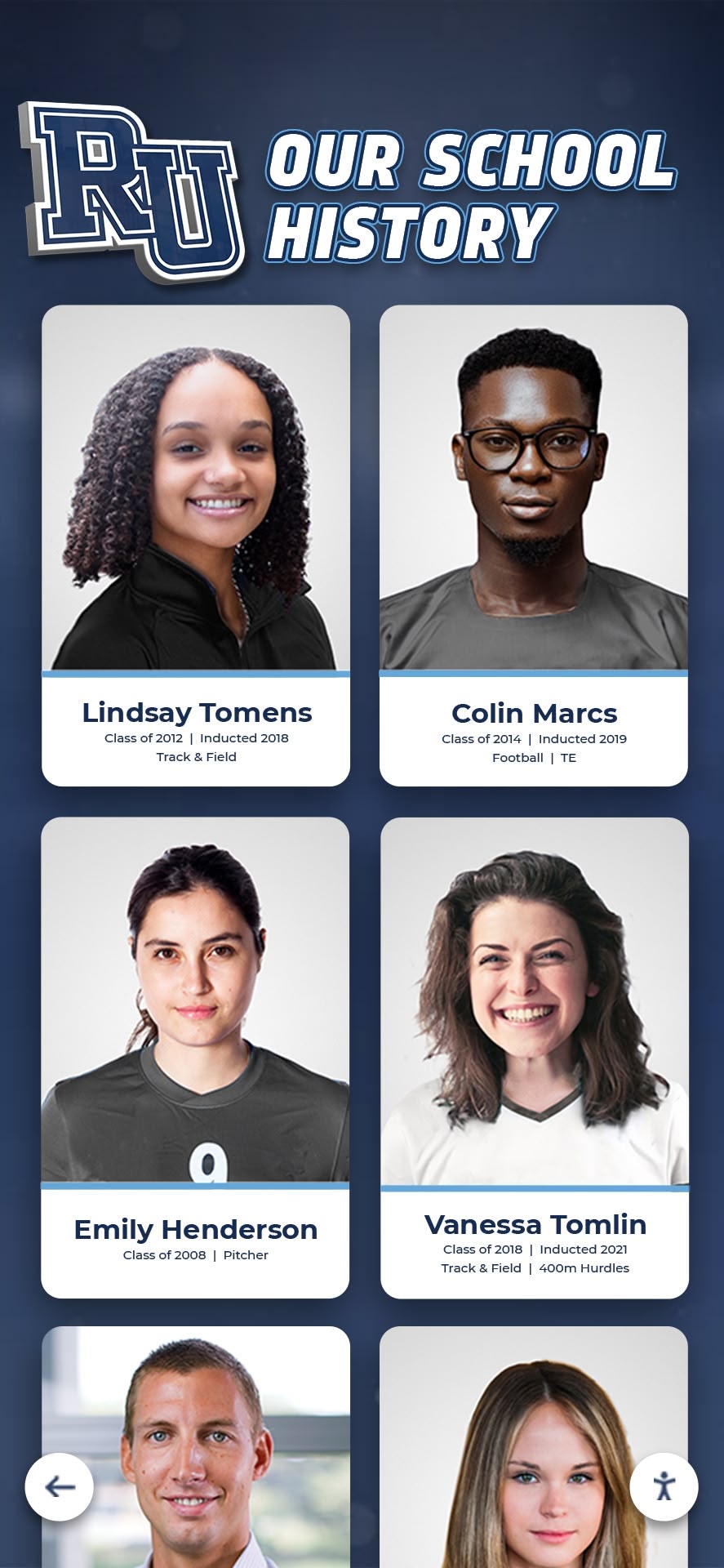Key Takeaways
Complete guide to building online high school digital archives. Learn best practices for digitizing yearbooks, preserving photos, creating searchable collections, and engaging alumni through modern archive platforms.
This comprehensive guide explores everything schools need to know about building and managing online high school digital archives—from planning and digitization through platform selection, organization, accessibility, and long-term sustainability. Whether starting from scratch or enhancing existing collections, this resource provides practical strategies for preserving your school’s heritage while creating engaging digital experiences that strengthen community connections across generations.
Understanding Online High School Digital Archives
Before diving into implementation details, establishing clear understanding of what digital archives are, what purposes they serve, and what benefits they deliver helps schools set appropriate goals and make informed decisions.
What Makes Digital Archives Different from Physical Collections
Traditional physical archives and modern digital collections serve similar preservation purposes but differ fundamentally in accessibility, capacity, and engagement potential.
Physical Archive Characteristics:
Physical archives typically consist of materials stored in dedicated spaces—file boxes containing documents, shelves holding bound yearbooks, photograph albums organized chronologically, and artifact collections requiring climate control. Access requires physical presence during staffing hours. Organization depends on physical arrangement that once established becomes difficult to reorganize. Capacity faces strict space limitations forcing difficult decisions about what to keep.
According to preservation experts, proper physical archiving requires climate-controlled environments maintaining temperatures between 65-70°F with 30-50% relative humidity, specialized acid-free storage materials, and systematic cataloging procedures. Many high schools lack dedicated archival facilities, resulting in materials stored under suboptimal conditions that accelerate deterioration.
Digital Archive Advantages:
Online digital archives eliminate physical access barriers, enabling students, alumni, and researchers to explore collections from anywhere at any time. Digital storage capacity proves virtually unlimited—schools can preserve every yearbook, photograph, and document without spatial constraints. Multiple organizational schemes coexist, allowing users to browse chronologically, search by name, or filter by category based on individual needs.
Digital formats enable preservation of fragile materials while making them continuously accessible. Original photographs and documents can be stored safely in controlled conditions while digital copies remain available for unlimited viewing without handling damage. Multiple backup copies stored in different locations protect against loss from disasters, theft, or deterioration.

Core Purposes of School Digital Archives
Well-designed digital archives serve multiple interconnected purposes that together create significant value for educational institutions.
Preservation and Protection:
The primary archival purpose remains permanent preservation of irreplaceable historical materials. Physical items deteriorate over time regardless of care quality—photographs fade, paper becomes brittle, binding deteriorates, and formats become obsolete. Digitization creates permanent copies that, when properly backed up, can survive indefinitely without quality degradation.
Access and Discovery:
Archives deliver little value if community members cannot easily access and explore them. Digital platforms dramatically expand accessibility by removing geographic and temporal barriers. Alumni living across the country can reminisce about their high school years. Researchers can study institutional development. Current students can explore school traditions and history. All this access occurs simultaneously without conflicting physical space requirements.
Education and Context:
Historical archives provide primary source materials that make history tangible for students. Rather than reading abstract textbook descriptions of historical periods, students can explore how their own school experienced those eras through newspapers, yearbooks, and photographs. This personal connection significantly enhances historical understanding and engagement.
Community Building and Identity:
Shared historical awareness creates community identity connecting individuals across different eras. When current students, recent graduates, and alumni from decades past can all access the same historical materials, they recognize their membership in a continuing institutional tradition larger than individual experiences.
Alumni Engagement and Development:
Alumni often feel strongest connections to their school years during the period immediately following graduation and again later in life during reunions or when their own children reach high school age. Digital archives maintain engagement during intervening years by providing easy access to nostalgic materials, facilitating connections with classmates, and demonstrating institutional respect for tradition—all factors supporting alumni giving programs.
Common Digital Archive Materials
Comprehensive high school digital archives typically include diverse materials documenting different aspects of institutional life and history.
Yearbooks and Student Publications:
Yearbooks represent the most universally collected materials for school archives. These annual publications document classes, activities, sports, and events providing comprehensive snapshots of particular years. Student newspapers offer regular perspectives on student concerns, school events, and broader societal issues from adolescent viewpoints. Literary magazines showcase student creative work. Handbooks document rules, traditions, and institutional culture.
Photographic Collections:
Beyond yearbook photographs, schools accumulate extensive photo collections documenting daily life, special events, facility construction and renovation, athletic competitions, performances, and ceremonies. Historical photographs showing buildings, classrooms, and campus life from different eras prove particularly valuable for illustrating institutional evolution.
Official Records and Documents:
While some institutional records remain confidential, many historical documents merit archival preservation including board meeting minutes documenting major decisions, graduation programs listing all graduates by year, building dedication programs, historical policy handbooks, and correspondence from significant institutional figures.
Athletic and Activities Records:
Championship documentation including photographs, newspaper clippings, rosters, and statistics preserves successful seasons. Individual record lists documenting school records in various sports and events. Theater programs and playbills from performances. Concert programs and music competition results. Academic competition results and recognition.
Multimedia Materials:
Modern archives increasingly include audio and video materials such as video recordings of performances, athletic events, and ceremonies, audio recordings of speeches, concerts, and oral history interviews, digital presentations and multimedia projects, and archived social media content documenting recent years.

Planning Your Digital Archive Project
Successful digital archives require thoughtful planning before beginning digitization or platform implementation. Clear objectives, realistic scope, and systematic approaches prevent common pitfalls.
Defining Goals and Objectives
Start by articulating what you hope to accomplish through digital archives, as objectives guide subsequent decisions about materials, platforms, and resource allocation.
Primary Objective Categories:
Preservation-Focused Goals: Schools prioritizing preservation emphasize comprehensive digitization of all historical materials, high-quality scanning ensuring long-term usability, secure backup systems protecting against loss, and format standards ensuring accessibility as technology evolves.
Access-Focused Goals: Access-oriented schools emphasize user-friendly search and discovery features, mobile device compatibility for broad access, social sharing capabilities enabling viral engagement, and integration with alumni databases and communication systems.
Engagement-Focused Goals: Engagement priorities include interactive features encouraging exploration, opportunities for user contributions, content highlighting inspiring stories, and connections to current programs and initiatives.
Educational Goals: Educational objectives emphasize integration with curriculum and learning objectives, primary source materials for student research, resources documenting institutional and community history, and student participation in archival projects.
Most schools pursue multiple objectives simultaneously, but clearly prioritizing goals helps resolve inevitable resource conflicts and decision points during implementation.
Assessing Current Collections and Resources
Understand what materials currently exist, their condition, organization, and accessibility before planning digitization.
Inventory Current Holdings:
Conduct systematic surveys of existing materials identifying what you already possess. Many schools discover historical materials scattered across multiple locations—administrative offices, library storage rooms, athletic department filing cabinets, abandoned spaces, and sometimes private collections held by long-serving faculty or community members.
Create basic inventories listing material types, date ranges, condition, current location, and estimated volume. This inventory guides prioritization and resource planning. According to archival professionals, schools are often surprised to discover either more extensive collections than anticipated or significant gaps requiring targeted acquisition efforts.
Evaluate Material Condition:
Assess physical condition of historical materials, as this influences digitization urgency and methods. Fragile materials deteriorating rapidly merit immediate attention. Items requiring conservation work before scanning need special handling. Materials in good condition allow more flexible scheduling.
Identify Resource Availability:
Realistically assess available resources including staff time for project work, budget for equipment, services, and platforms, volunteer capacity from students, parents, or alumni, equipment and technology currently available, and potential funding sources from grants or donors.
Understanding resource constraints from the outset allows realistic project scoping preventing overambitious plans that stall incomplete.
Establishing Priorities and Phasing
Most schools cannot digitize entire historical collections immediately. Strategic prioritization ensures highest-value materials receive attention first while creating foundation for expansion.
Prioritization Factors:
Risk and Urgency: Materials at greatest risk of loss deserve immediate attention. Fragile items deteriorating rapidly, unique materials with no duplicates, formats becoming obsolete, and items stored under poor conditions all merit early prioritization.
Value and Interest: Materials likely to generate most community interest justify early digitization creating visible impact building support for continued efforts. Yearbooks typically top this list as nearly everyone wants to see them. Championship team photos and distinguished alumni materials also generate consistent interest.
Project Feasibility: Some materials digitize more easily than others. Starting with manageable projects builds competence and generates momentum. Consider beginning with materials already well-organized, items in good condition requiring minimal preparation, and straightforward formats using standard equipment.
Strategic Goals: Align early priorities with institutional objectives. Schools planning major reunion events might prioritize relevant year ranges. Fundraising campaigns might emphasize distinguished alumni materials. Anniversary celebrations could focus on founding era documentation.
Phased Implementation Approach:
Successful archive projects typically proceed through phases:
Phase 1: Foundation (Year 1)
- Digitize highest-priority core materials (recent yearbooks, most requested items)
- Establish basic digital archive platform
- Create organizational structure and metadata standards
- Build initial user base and gather feedback
- Develop sustainable workflows
Phase 2: Expansion (Year 2-3)
- Extend digitization to additional material types
- Enhance search and discovery features
- Integrate user contribution capabilities
- Develop educational programming
- Expand promotion and access
Phase 3: Comprehensive Coverage (Year 4+)
- Complete digitization of remaining collections
- Implement advanced features
- Establish robust oral history programs
- Create sophisticated discovery and engagement tools
- Ensure long-term sustainability

Digitization Best Practices and Methods
Converting physical materials into digital formats requires understanding proper techniques, equipment options, and quality standards ensuring usable, preservable results.
Document and Photograph Scanning
Flatbed scanning provides the primary method for digitizing two-dimensional materials including photographs, documents, and publications.
Equipment Selection:
Consumer-grade flatbed scanners ($100-500) from manufacturers like Epson, Canon, and HP work well for most school digitization needs. Look for minimum 600 DPI optical resolution (1200+ DPI for small photographs), flatbed size accommodating largest items (legal size minimum, larger for newspaper pages), USB 3.0 or better connectivity ensuring reasonable speed, and compatibility with current computer operating systems.
For extensive projects, consider document feeder scanners enabling batch processing of loose pages, though bound materials like yearbooks require flatbed scanning or professional services.
Scanning Resolution Guidelines:
Resolution choices balance file size, quality, and intended uses. Follow these general guidelines:
- Text documents: 300 DPI produces readable text adequate for most purposes; 400-600 DPI for OCR (optical character recognition)
- Photographs: 600 DPI minimum for archival preservation; 1200+ DPI for small photographs requiring enlargement
- Printed publications: 300-400 DPI for typical yearbooks and newspapers; higher for fine detail or small text
- Historical documents: 600+ DPI for valuable or fragile documents requiring maximum quality
Higher resolutions create larger files requiring more storage and longer processing times, but provide better quality and future-use flexibility. For archival preservation, err toward higher resolution—storage costs continue declining while re-scanning consumes time and risks handling damage.
File Format Standards:
Save archival master copies in lossless formats preserving all captured information:
- TIFF (Tagged Image File Format): Industry-standard archival format offering lossless compression and extensive metadata support
- PNG (Portable Network Graphics): Alternative lossless format with smaller file sizes than uncompressed TIFF
- DNG (Digital Negative): Adobe’s open standard for RAW image data
Create compressed derivatives for web display and sharing:
- JPEG: Excellent compression for photographs and complex images; quality setting of 90% or higher for archival derivatives
- PDF/A: PDF format specifically designed for long-term archival preservation
Store both archival masters and access derivatives. Masters enable creating new derivatives as needs change; derivatives optimize access and distribution.
Yearbook Digitization Strategies
Yearbooks present particular challenges due to binding preventing flat scanning, page size variations, and volume of materials requiring processing.
DIY Yearbook Scanning Approaches:
Schools can digitize yearbooks in-house using careful techniques protecting bindings while achieving acceptable quality:
Flatbed Scanning Method: Place open yearbook face-down on scanner, avoiding excessive pressure that damages binding. Scan facing pages as single images, later separating digitally if desired. Lift book carefully supporting spine to prevent binding damage. Expect slower progress accommodating gentle handling.
Copy Stand Photography: Position camera on tripod or copy stand pointing downward. Place yearbook on flat surface below camera. Use consistent lighting eliminating glare and shadows. Photograph each spread, maintaining consistent distance and angle. This method works well for fragile yearbooks where scanner pressure risks damage.
Professional Yearbook Digitization Services:
For large collections or valuable historical yearbooks, professional services offer expertise, specialized equipment, and efficiency:
Advantages: Professional book scanners accommodate bound volumes without damaging bindings. Consistent quality across large volumes. Efficient processing of extensive collections. OCR (text recognition) services making content searchable. Metadata creation and file organization. Time savings allowing staff to focus on other tasks.
Typical Costs: Professional yearbook digitization typically ranges from $25-75 per book depending on size, condition, page count, and service level. Some services charge per page ($0.15-0.50), while others offer volume discounts for large collections.
Schools can outsource complete collections or focus professional services on most valuable or fragile volumes while handling recent yearbooks in-house. Solutions like digital recognition displays from Rocket Alumni Solutions enable showcasing digitized yearbooks alongside other historical content through interactive platforms accessible both on-campus and online.
Video and Audio Format Conversion
Historical video and audio materials in obsolete formats require conversion to modern digital files.
Common Legacy Formats Requiring Conversion:
Video Formats: VHS tapes (common from 1980s-early 2000s), Betamax (less common but occasionally found), MiniDV cassettes (common from late 1990s-2000s), Hi8 and Video8 analog formats, 16mm or 8mm film (older materials)
Audio Formats: Cassette tapes (oral histories, speeches, concerts), Reel-to-reel tapes (older recordings), Vinyl records (ceremonial recordings), CD-R and DVD-R (while digital, may have degraded)
Conversion Options:
Consumer Equipment: USB video capture devices ($25-100) connect VCR or camcorder to computer for DIY conversion. Audio interfaces enable analog audio conversion. Free software like OBS Studio or Audacity can record during playback. Quality varies significantly by equipment; acceptable for non-critical materials.
Professional Conversion Services: Professional services offer superior equipment, format expertise, quality control, and efficient processing. Typical costs range from $10-30 per tape for standard quality, $20-60 for professional quality with enhancement. Most services also provide file organization and metadata creation.
For extensive collections or historically significant materials, professional conversion ensures best quality while preventing loss from playback equipment failure or tape degradation during amateur attempts.
Creating Searchable Content Through OCR
Optical Character Recognition (OCR) technology converts scanned images of text into searchable, selectable digital text dramatically improving archive usability.
OCR Benefits:
Full-Text Search: Users can search for specific names, events, or terms across entire collections instantly. This transforms archives from page-browsing experiences into powerful research databases.
Content Accessibility: Screen readers can access OCR text, making archives accessible to visually impaired users. Text can be extracted for other uses—quotations, research notes, derivative content creation.
Enhanced Discovery: Search engines can index OCR text, improving overall archive discoverability. Keyword-based content recommendations become possible.
OCR Implementation Approaches:
Built-in Scanner Software: Many scanner applications include basic OCR capabilities. Quality varies but often suffices for recent, clearly printed materials. Usually limited to simple documents rather than complex layouts.
Dedicated OCR Software: Professional OCR applications like Adobe Acrobat (included in Adobe Creative Cloud subscriptions), ABBYY FineReader ($200+), or Readiris ($100+) offer superior accuracy, complex layout handling, and batch processing capabilities.
Cloud-Based OCR Services: Services like Google Cloud Vision API, Microsoft Azure OCR, or Amazon Textract charge per page (typically $0.001-0.005) and offer high accuracy without software investment. Requires uploading documents to cloud services.
OCR Quality Considerations:
OCR accuracy depends heavily on source quality. Modern printed materials typically achieve 98-99% accuracy. Historical materials with faded text, unusual fonts, or poor print quality may achieve only 60-90% accuracy. Handwritten materials remain challenging for automated OCR, often requiring manual transcription.
For critical materials requiring high accuracy, consider human proofreading of OCR results. For large collections, accept that search captures most relevant content even if individual character accuracy isn’t perfect.
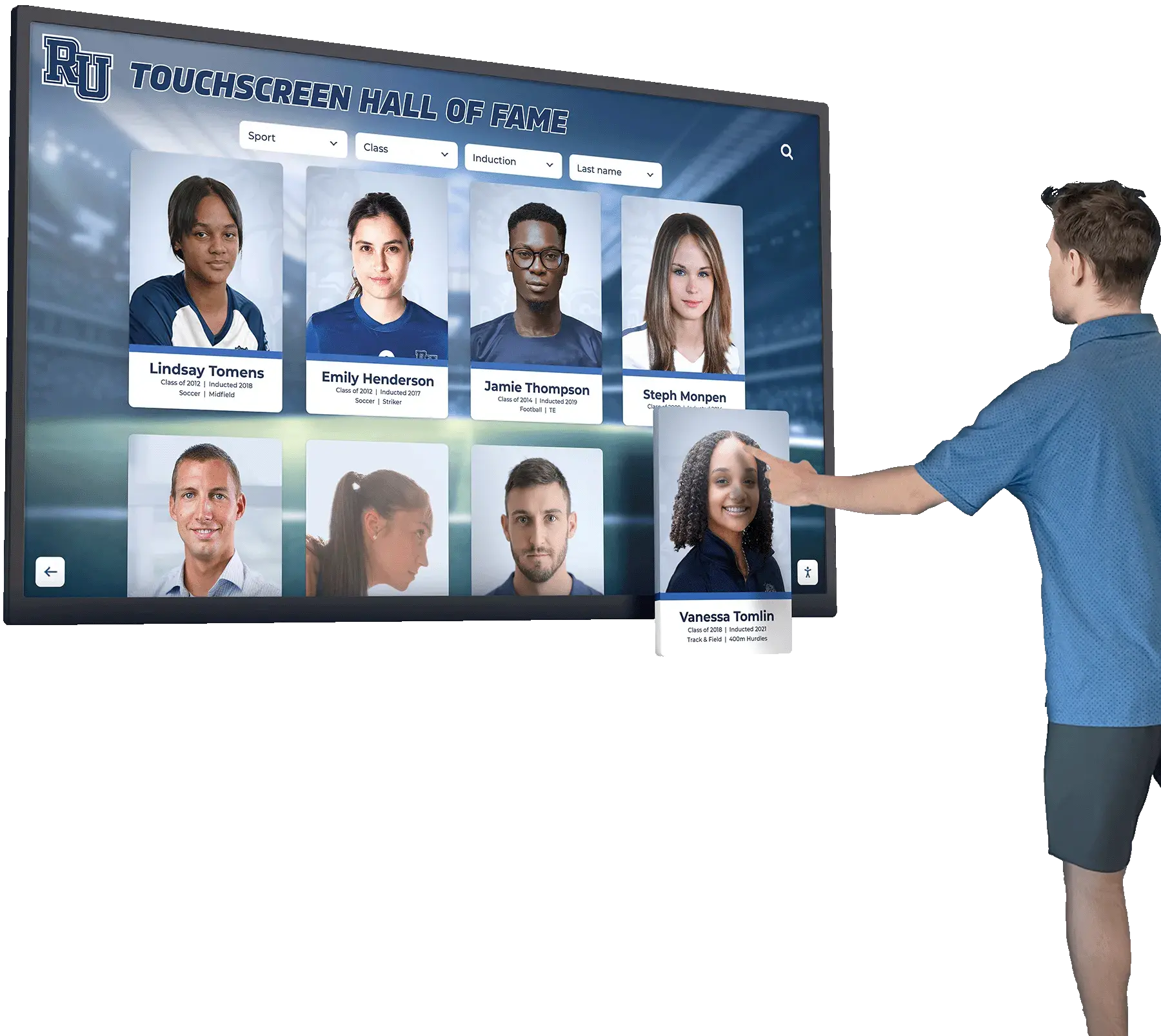
Choosing Digital Archive Platforms and Systems
Multiple platform options exist for hosting and delivering digital archives, each with distinct advantages, limitations, and cost structures.
Self-Hosted vs. Cloud-Based Solutions
Fundamental infrastructure decisions influence costs, technical requirements, and long-term flexibility.
Self-Hosted Solutions:
Schools host digital archives on their own servers or computing infrastructure.
Advantages: Complete control over data and systems. One-time software costs rather than recurring subscriptions. No third-party dependencies for access. Ability to customize extensively. Data privacy under direct school control.
Disadvantages: Requires technical expertise for setup and maintenance. Ongoing server maintenance, security updates, and backups fall on school IT staff. Initial setup costs can be substantial. Scalability requires additional hardware investment. Disaster recovery becomes school responsibility.
Cloud-Based Solutions:
Digital archives hosted by specialized service providers in cloud infrastructure.
Advantages: Minimal technical expertise required for school staff. Automatic backups and disaster recovery. Scalable storage and bandwidth automatically adjust to usage. Regular updates and security patches handled by provider. Accessible globally without school network configuration. Often includes technical support.
Disadvantages: Recurring subscription costs can exceed self-hosted expenses over time. Less customization flexibility. Dependence on provider business continuity. Potential data migration challenges if switching providers. Data stored outside direct school control.
For most high schools, cloud-based solutions offer more practical approaches given limited IT resources and technical expertise. The convenience, reliability, and reduced administrative burden typically justify subscription costs.
Dedicated Archival Platforms
Specialized digital archive platforms designed for educational institutions provide purpose-built features addressing common school needs.
Leading Educational Archive Platforms:
Features to Evaluate:
Core Capabilities: Unlimited or ample storage capacity for large collections. Support for diverse file types—images, PDFs, audio, video. Intuitive content management requiring no technical expertise. Bulk upload tools for efficient collection development. Metadata standards supporting rich description. Controlled access managing public vs. restricted materials.
Discovery and Navigation: Full-text search across all materials. Advanced filtering by date, category, or custom fields. Chronological browsing and timeline views. Featured collections highlighting specific materials. Related content suggestions. Tag-based exploration.
User Experience: Mobile-responsive design working on smartphones and tablets. Clean, intuitive interfaces requiring no instruction. Fast loading even with large image files. Accessibility compliance supporting users with disabilities. Social sharing enabling viral engagement.
Administration: Simple administrative interfaces for content management. User role management (administrators, editors, viewers). Analytics showing usage patterns and popular content. Customization options matching school branding. Import/export tools preventing vendor lock-in.
Cost Structures:
Archival platforms typically charge through tiered subscriptions based on storage volume, user counts, or feature sets. Typical pricing:
- Basic tiers: $500-2,000 annually for smaller collections (under 10,000 items)
- Mid-range: $2,000-10,000 annually for larger collections with advanced features
- Enterprise: $10,000+ annually for extensive collections, multiple sites, or advanced customization
Many platforms offer educational discounts recognizing school budget constraints.
Interactive Recognition Displays for Archives
While web-based archives provide remote access, interactive touchscreen displays installed in school facilities create engaging on-campus experiences with digital collections.
Interactive Display Benefits:
Physical Presence: Touchscreen displays in high-traffic locations like main lobbies, library commons, or athletic facilities provide visible, accessible archives attracting casual exploration. Students passing displays regularly often stop to browse, creating repeated engagement impossible with online-only archives.
Intuitive Interaction: Large touchscreens enable intuitive gesture-based navigation—swiping through yearbook pages, pinching to zoom photographs, or tapping to select content. This tactile interaction often feels more engaging than traditional mouse-and-keyboard navigation.
Multimedia Showcase: Interactive displays excel at presenting diverse content types simultaneously—video interviews alongside historical photographs, audio recordings with accompanying documents, or interactive timelines combining multiple media.
Dual-Platform Approach: The most effective solutions combine touchscreen displays for on-campus engagement with web-based archives for remote access, ensuring both community segments can explore collections through appropriate interfaces.
Solutions like those from Rocket Alumni Solutions provide comprehensive systems integrating both touchscreen installations and online access through unified content management, enabling schools to maintain single content libraries accessible through multiple interfaces without duplicating work.
Modern digital recognition platforms designed specifically for schools often include archive functionality alongside recognition features, allowing institutions to showcase historical materials, honor distinguished alumni, highlight championship teams, and preserve institutional heritage through integrated systems. These purpose-built platforms require no technical expertise for content management while providing professional results engaging diverse audiences.

Organizing and Managing Digital Collections
Well-organized archives enable effective discovery and maintain usability as collections grow. Systematic organization from the outset prevents future chaos.
Metadata Standards and Best Practices
Metadata—data about data—provides structured information describing digital objects enabling search, discovery, and long-term management.
Essential Metadata Fields:
Identification Metadata: Unique identifier or reference number. Title or description. Creation or publication date. Creator or photographer. Format or media type (photograph, document, video, etc.).
Descriptive Metadata: Subject or topic keywords. Names of individuals featured. Locations depicted. Events documented. Grade year or academic year. Description or caption.
Technical Metadata: File format and size. Resolution or dimensions. Color space. Creation method (scan, photograph, born-digital). Original format if digitized.
Rights and Access Metadata: Copyright status and holder. Usage permissions or restrictions. Access controls (public, restricted, private). Donor or source attribution.
Preservation Metadata: Digitization date and technician. Equipment and settings used. Quality control notes. Relationship to original physical item. Preservation actions or migrations performed.
Metadata Creation Strategies:
Creating comprehensive metadata for thousands of items seems daunting, but several approaches make it manageable:
Batch Metadata Entry: Assign common metadata to groups of related items simultaneously. For example, an entire yearbook might share publication date, format type, and copyright information. Only item-specific fields like page numbers or featured individuals require individual entry.
Hierarchical Organization: Create folder or collection structures inheriting metadata. Materials within a “1990s Yearbooks” collection automatically inherit decade, material type, and general description, requiring only year-specific details.
Progressive Enhancement: Start with minimal essential metadata enabling basic organization and discovery. Add rich descriptive metadata incrementally as time and resources allow. This approach enables making collections available quickly while improving them over time.
Crowdsourced Identification: Allow alumni and community members to help identify people, places, and events in photographs and materials. This distributed approach taps vast collective memory while engaging alumni in meaningful contribution. Many digital platforms include comment or tagging features supporting collaborative metadata creation.
File Naming and Organizational Structures
Systematic file naming and folder structures enable efficient management and prevent confusion as collections grow.
File Naming Conventions:
Consistent, descriptive file names enable intuitive browsing and reliable searching:
Elements to Include: Collection or category identifier, date or year, specific item identifier, sequential number if part of series, version indicator if applicable
Example Convention:
YB_1985_Page012.tif (Yearbook, year 1985, page 12, archival TIFF format)
Photo_Graduation_19920605_001.jpg (Photo, graduation event, June 5 1992, image 1)
Video_Football_State_1999_01.mp4 (Video, football, state championship, 1999, part 1)
Best Practices:
- Use underscores or hyphens rather than spaces
- Maintain consistent date formats (YYYYMMDD recommended)
- Avoid special characters that may cause technical issues
- Keep names reasonably brief while remaining descriptive
- Number sequentially with leading zeros (001, 002 rather than 1, 2) maintaining proper sort order
Folder Structures:
Hierarchical folder organization groups related materials logically:
Common Organizational Schemes:
Chronological Organization:
Digital_Archives/
├── 1950s/
│ ├── Yearbooks/
│ ├── Photos/
│ └── Publications/
├── 1960s/
└── ...
Material Type Organization:
Digital_Archives/
├── Yearbooks/
│ ├── 1950s/
│ ├── 1960s/
│ └── ...
├── Photographs/
│ ├── Athletics/
│ ├── Academics/
│ └── Events/
└── ...
Hybrid Approach:
Digital_Archives/
├── Yearbooks/
│ └── [by year]
├── Athletics/
│ ├── Football/
│ │ └── [by year]
│ └── [other sports]
└── ...
Choose organizational schemes matching how users will most naturally explore content. Consistent structure throughout collections enables intuitive navigation.
Access Controls and Privacy Considerations
Not all historical materials merit unrestricted public access. Thoughtful access controls balance openness with privacy, security, and ethical considerations.
Materials Requiring Access Restrictions:
Student Records and Confidential Information: Academic records, disciplinary documentation, health information, social security numbers, or other personally identifiable information should remain restricted regardless of age.
Sensitive Personal Information: Even in public materials like yearbooks, consider restricting information that could enable identity theft, harassment, or privacy violations—home addresses, detailed personal information, or sensitive personal circumstances.
Copyright-Protected Materials: Materials under copyright require permission for public distribution. This includes photographs by professional photographers, reproduced articles, or other copyrighted content. Educational fair use provides some latitude but doesn’t eliminate restrictions.
Recently Graduated Students: Some schools restrict public access to materials from recent years (typically 5-10 years) protecting privacy of current or recently graduated students, then open materials after reasonable time periods.
Donor Restrictions: When accepting donated materials, respect any access restrictions donors request. Some families share materials contingent on limited access or delayed publication.
Implementation Approaches:
Digital archive platforms typically support multiple access levels:
Public Access: Fully accessible to anyone without login requirements. Appropriate for older historical materials, general institutional information, and non-sensitive content.
Authenticated Access: Requires login but available to any registered user. Enables tracking usage and controlling access to more sensitive materials while remaining broadly available to legitimate community members.
Restricted Access: Limited to specific user groups (current students, verified alumni, researchers with permission, staff). Protects materials requiring confidentiality while maintaining preservation and enabling appropriate scholarly access.
Private/Admin Only: Completely restricted materials accessible only to archivists and administrators. Preserves materials that may have future historical value but currently require complete restriction.

Promoting and Engaging Users with Digital Archives
Even exceptional archives deliver little value if community members don’t know they exist or understand how to access them. Active promotion and engagement programming maximize impact.
Launch and Awareness Campaigns
Strategic launch activities create awareness and establish usage patterns.
Pre-Launch Activities:
Build anticipation before official launch through teaser campaigns sharing sample content, conducting surveys asking community what historical materials they want to see, seeking volunteers to help identify people and events in materials, and creating countdown communications building excitement.
Launch Events:
Formal launch events create focal points for awareness and celebration:
Virtual Launch Events: Particularly relevant for digital archives. Live-streamed presentations showcasing archive features. Virtual tours demonstrating navigation and search. Alumni panels discussing memories and encouraging exploration. Social media campaigns encouraging sharing and engagement.
On-Campus Launch Celebrations: Physical events celebrating archive debut. Open houses inviting community to explore new resources. Demonstrations at interactive touchscreen displays. Historical presentations or exhibitions. Recognition of volunteers and contributors who made archives possible.
Media Coverage: Local newspapers often cover school historical preservation initiatives. Press releases emphasizing community value and educational benefits. Feature stories about interesting discoveries during digitization. Human interest angles about reunion of alumni through rediscovered photographs or materials.
Ongoing Engagement Strategies
Sustained engagement requires regular activities keeping archives visible and relevant rather than allowing them to become forgotten resources.
Regular Content Highlights:
Social Media Series: Schedule regular posts featuring archive materials. “Throwback Thursday” showcasing historical photographs. “On This Date in School History” connecting historical events to current dates. “Mystery Photo Monday” asking followers to identify people or locations. Featured alumni spotlights highlighting accomplished graduates.
Newsletter Features: Include regular archive sections in school communications. Highlight recent additions to collections. Share interesting historical discoveries. Solicit specific materials or information for gaps in collections.
Website Integration: Feature rotating archive content on school homepage. Create permanent archive section in main navigation. Develop thematic collections or exhibitions highlighting particular topics. Integrate archive materials into relevant department or program pages.
Event Integration:
Connect archives to school programming creating natural engagement opportunities:
Reunion Events: Provide featured access to reunion year materials. Create custom displays or exhibitions for specific reunion years. Facilitate sharing of memories and additional materials. Use archives to support reunion planning and promotion.
Homecoming and Spirit Events: Feature historical championship teams during homecoming. Display historical photographs during spirit weeks. Create “then and now” comparisons for facilities and traditions.
Classroom Integration: Develop lesson plans using archive materials as primary sources. Assign research projects requiring archival investigation. Conduct student contests creating content based on historical materials. Establish student archive assistant programs teaching research and preservation skills.
Alumni Relations Programs:
Archives naturally support alumni engagement efforts:
Encourage alumni to submit additional materials, memories, or corrections. Create opportunities for alumni to share where-are-they-now updates connecting to historical profiles. Facilitate classmate reunion coordination through shared exploration of yearbooks and photographs. Recognize donors supporting archive development.
Understanding how digital archives support comprehensive alumni engagement strategies helps schools leverage historical materials for relationship-building and development purposes. Solutions integrating recognition displays with archival platforms enable schools to honor distinguished graduates while preserving and sharing institutional heritage through unified systems.
User Contribution and Crowdsourcing
Alumni and community members possess vast knowledge about historical materials and often hold additional items worth adding to collections.
Contribution Opportunities:
Material Donations: Establish clear processes for accepting donated materials including submission forms describing items, guidelines about preferred materials, technical requirements for digital submissions, and legal agreements transferring rights or granting usage permissions.
Identification and Tagging: Enable users to help identify people, places, and events in photographs or materials. Allow tagging or commenting on items adding context and information. Create gamified approaches making contribution fun—leaderboards recognizing most active contributors, achievement badges for contribution milestones.
Memory Sharing: Collect stories and memories associated with materials. Oral history recordings from alumni and community members. Written reminiscences providing context for events or eras. “My Story” features allowing alumni to share personal narratives.
Correction and Enhancement: Invite corrections of errors in existing metadata. Welcome additional information enhancing sparse descriptions. Appreciate alternative perspectives or memories challenging official narratives.
Managing User Contributions:
User-generated content requires moderation preventing inappropriate submissions or inaccurate information:
Moderation Workflows: Review submissions before public publication for appropriate content, accuracy verification, technical quality standards, and completeness of documentation.
Attribution Protocols: Clearly credit contributors for submissions. Maintain provenance information documenting contribution sources. Balance recognition with privacy preferences.
Quality Standards: Establish minimum technical standards for digital submissions. Provide guidance helping contributors submit useful materials. Tactfully decline materials failing to meet standards while appreciating contribution attempts.

Technical Infrastructure and Long-Term Sustainability
Digital archives require ongoing technical attention ensuring accessibility, preservation, and functionality continue indefinitely.
Backup and Disaster Recovery
Digital materials can disappear instantly through equipment failure, human error, malware, or disasters. Robust backup systems protect against loss.
The 3-2-1 Backup Rule:
Professional archivists and IT specialists recommend this fundamental backup approach:
3 Copies: Maintain three copies of all important data—original plus two backups 2 Media Types: Store copies on at least two different media types (local server plus cloud, internal drives plus external drives, etc.) 1 Offsite: Keep at least one copy in geographically separate location protecting against localized disasters
Backup Implementation:
Primary Storage: Active archive hosted on production platform—whether self-hosted server or cloud platform. Optimized for access and performance.
Local Backup: Copy of all archival files stored on school-controlled infrastructure. External hard drives in secure location. Network-attached storage (NAS) devices. School district backup systems.
Cloud Backup: Offsite backup using cloud storage services. Services like Backblaze, Carbonite, or generic cloud storage (Google Drive, Microsoft OneDrive, Amazon S3) configured for automatic synchronization. Protects against local disasters while ensuring geographic separation.
Backup Verification:
Regular testing ensures backups actually work when needed:
Schedule periodic restoration tests verifying files can be recovered. Check backup logs confirming successful completion. Verify backup integrity hasn’t degraded over time. Ensure backup processes keep pace with growing collections.
According to disaster recovery experts, many organizations discover backup failures only when attempting to restore after disasters—regular testing prevents this nightmare scenario.
Format Migration and Technology Evolution
Digital formats and technologies evolve continuously. Long-term preservation requires periodic migration preventing obsolescence.
Format Obsolescence Challenges:
File formats popular today may become unsupported as software evolves. Hardware requirements change making older files difficult to access. Standards evolve introducing newer formats with better characteristics.
Migration Strategies:
Regular Format Assessment: Periodically review formats used in archives. Identify formats facing obsolescence risks. Plan migrations before problems emerge.
Standards-Based Formats: Prioritize open, widely-adopted formats less vulnerable to obsolescence. Formats maintained by standards bodies or widespread use. Avoid proprietary formats dependent on single vendor survival.
Archival Format Preservation: Maintain original archival masters in established preservation formats (TIFF for images, uncompressed or lossless for audio/video). Create access derivatives in current popular formats. When formats evolve, generate new derivatives while preserving original masters.
Documentation: Maintain detailed records of formats used, migration actions taken, and technical specifications. This documentation proves essential when future migrations become necessary.
Platform Evaluation and Potential Migration
Schools may eventually need to change archive platforms due to cost changes, feature requirements, business continuity concerns, or improved alternatives. Planning for potential migration prevents vendor lock-in.
Preventing Lock-In:
Data Portability: Ensure platforms allow full export of all content and metadata. Verify export formats use standard, documented specifications. Regularly exercise export capabilities confirming functionality.
Open Standards: Prefer platforms using standardized metadata schemas (Dublin Core, EAD). Open file formats enabling migration. Documented APIs allowing programmatic access.
Regular Exports: Periodically export complete archive contents. Store exports as part of backup strategy. Ensure exports include all metadata, not just files.
Exit Strategy:
When changing platforms becomes necessary:
Planning: Thoroughly evaluate replacement platforms. Map current metadata to new platform structure. Plan for temporary disruption during transition.
Migration Execution: Export all content and metadata from current platform. Transform exports to match new platform requirements. Import and verify all materials in new system. Establish redirects from old URLs to new locations. Communicate changes to users.
Parallel Operation: When possible, maintain old platform briefly alongside new system. Verify completeness and functionality. Ensure no content or metadata lost during migration.
Measuring Success and Demonstrating Value
Demonstrating archive value helps secure continued support and funding while identifying improvement opportunities.
Quantitative Metrics
Trackable numbers provide objective measures of archive reach and usage:
Usage Statistics: Total visits and unique visitors. Page views and session duration. Search queries and result selections. Most viewed items and collections. Traffic sources (direct, social media, search engines, referrals). Geographic distribution of users. Device types (desktop vs. mobile).
Collection Metrics: Total items in archive. Items added over time periods. Format distribution (images, documents, videos, etc.). Digitization progress toward completion goals.
Engagement Indicators: User contributions and submissions. Comments, tags, or identifications added. Social shares and referrals. Email subscriptions or notifications requested. Content download volumes.
Educational Use: Student research projects using archives. Classroom activities incorporating materials. Faculty assignments requiring archival engagement.
Qualitative Assessment
Numbers alone don’t capture full impact—stories and feedback reveal meaningful value:
User Testimonials:
Collect stories about archive impact:
Alumni reconnecting with classmates through yearbook exploration. Researchers discovering valuable historical information. Students gaining understanding through primary source investigation. Community members learning institutional history. Families accessing information about deceased relatives.
These narratives, while anecdotal, often prove more persuasive to stakeholders than usage statistics by illustrating human impact.
Stakeholder Surveys:
Regular surveys assess satisfaction and identify improvement needs:
User experience with search and navigation. Desired materials not currently available. Technical issues or accessibility barriers. Feature suggestions and enhancement ideas. Overall value perception.
Demonstrating Return on Investment
Translate archive value into terms resonating with decision-makers:
Alumni Engagement Impact:
Compare alumni giving participation before and after archive launch. Measure attendance at alumni events featuring archives. Track alumni database engagement increases. Document reunion participation and satisfaction improvements.
Educational Value:
Quantify curriculum integration and classroom usage. Student learning outcomes from archive-based projects. Research papers and presentations using archives. Student engagement and interest measures.
Institutional Benefits:
Media coverage and public relations value. Historical research supporting institutional communications. Anniversary celebration and milestone commemoration resources. Recruitment materials showcasing institutional heritage.
Cost Avoidance:
Physical storage space freed by digitization. Print and reproduction costs eliminated. Staff time saved through digital access versus physical retrieval. Preservation of materials that would otherwise deteriorate and require costly conservation.

Common Challenges and Solutions
Every archive project encounters obstacles. Anticipating common challenges enables proactive solutions.
Challenge: Limited Resources and Competing Priorities
The Problem: Schools face countless demands on limited budgets and staff time. Archive projects compete with immediate operational needs, instructional priorities, and numerous other worthy initiatives.
Practical Solutions:
Phased Implementation: Start small with manageable scope generating early successes. Expand gradually as resources allow and value becomes evident. Avoid overwhelming staff with unrealistic timelines.
Volunteer Engagement: Recruit alumni, parents, and community volunteers for digitization, identification, and organization tasks. Many people willingly contribute time for meaningful projects connecting them to institutional heritage. Student service learning projects can provide significant capacity.
Grant Funding: Target grants specifically for digital archives, historical preservation, or educational technology. Foundations and government agencies support heritage projects. Corporate sponsorships from local businesses with institutional connections.
Outsourcing Strategic Elements: Use professional services for specialized needs—bulk digitization, technical infrastructure, platform implementation. Focus limited internal capacity on ongoing content development and community engagement where institutional knowledge proves essential.
Challenge: Technical Complexity
The Problem: Digital archives involve unfamiliar technologies, file formats, metadata standards, and technical infrastructure that may exceed school IT capabilities.
Practical Solutions:
Turnkey Platforms: Choose purpose-built solutions designed for non-technical users. Cloud-based platforms eliminating infrastructure management. Comprehensive training and support from vendors. Solutions like those from Rocket Alumni Solutions provide complete systems requiring no technical expertise for day-to-day operation.
Professional Consultation: Engage consultants or professional services for initial setup, technical planning, and infrastructure decisions. Invest in expert guidance preventing costly mistakes and inefficient approaches.
Simplified Processes: Focus initially on straightforward materials and methods. Avoid advanced features until comfortable with basics. Accept “good enough” quality over perfect results preventing progress.
Staff Development: Provide training for staff managing archives. Professional organization resources and workshops. Online courses in digital preservation and archival management. Peer learning from schools with established programs.
Challenge: Copyright and Legal Concerns
The Problem: Schools worry about copyright violations, privacy issues, or legal liability from publishing historical materials online.
Practical Solutions:
Educational Fair Use: Educational institutions have broader latitude under copyright fair use doctrine than commercial entities. Scholarly and educational purposes receive legal protection. Consult copyright resources like those from the American Library Association or your legal counsel for guidance.
Risk Assessment Approach: For materials of uncertain copyright status (often the case with historical collections), assess risk levels. Older materials (generally 95+ years) likely in public domain. Materials created by school staff or students in official capacities often owned by institution. Materials where copyright holders cannot be identified after reasonable search may qualify as orphan works with reduced liability.
Restriction When Necessary: When materials clearly remain under copyright or involve privacy concerns, restrict access appropriately. Limit certain collections to authenticated users. Describe materials in metadata while restricting images. Respond promptly if copyright holders request removal.
Permission Processes: For high-value materials of recent vintage, establish processes for obtaining permissions. Contact rights holders requesting archival usage rights. Most agree when approached respectfully and informed about educational purposes.
Privacy Protections: Restrict recent materials protecting current student privacy. Remove or redact sensitive personal information. Establish time delays before materials become publicly accessible. Honor removal requests from individuals with privacy concerns.
Case Studies: Successful High School Digital Archives
Learning from schools that successfully implemented digital archives provides practical insights and inspiration.
Small School with Limited Resources
Midwest rural high school, enrollment 400 students:
Approach: Started with single priority—digitizing complete yearbook collection spanning 85 years. Partnered with professional digitization service for bulk processing. Used free Internet Archive hosting platform requiring minimal technical expertise. Relied heavily on alumni volunteers for metadata entry and photograph identification.
Results: Complete yearbook collection accessible online within 18 months. Viral social media engagement from alumni sharing discoveries. Unexpected donations of historical photographs and memorabilia from alumni inspired by archives. Foundation established for expanding into additional materials.
Key Success Factors: Clear, manageable scope. Professional help for specialized technical needs. Free platform eliminating cost barriers. Active alumni engagement creating community ownership.
Large Urban School with Extensive Collections
Urban comprehensive high school, enrollment 2,200, celebrating 125th anniversary:
Approach: Comprehensive multi-year project digitizing yearbooks, newspapers, photographs, and athletic records. Hired part-time archivist position. Implemented professional digital asset management platform. Created interactive touchscreen displays in main lobby and athletic facility. Integrated archives into multiple courses across history, English, and social studies curricula.
Results: Over 75,000 digital items accessible through searchable platform. Interactive displays generate daily engagement from current students. Archives featured in anniversary celebration and fundraising campaign. Curriculum integration reaching 800+ students annually. Increase in alumni giving attributed partly to strengthened institutional connection.
Key Success Factors: Dedicated staff position. Investment in professional platform and equipment. Physical displays creating on-campus visibility. Educational integration demonstrating academic value. Alignment with institutional priorities and campaigns.
Suburban School with Technology Focus
Suburban high school, enrollment 1,400, strong technology program:
Approach: Student-led initiative through technology classes and clubs. Students designed and built custom archive website. Digitization performed in-school using equipment from media lab. Metadata crowdsourced through student and alumni tagging system. Oral history project conducted by journalism students.
Results: Cost-effective implementation leveraging existing technology resources. Valuable learning experiences for students in web development, database design, digitization techniques, and archival methods. Strong student ownership and ongoing engagement. Sustainable model with new students joining project annually.
Key Success Factors: Leveraging existing curriculum and programs. Educational value justifying resource allocation. Student engagement creating sustainability. Faculty advisors providing guidance and continuity.
These examples demonstrate that successful digital archives take many forms adapted to institutional context, resources, and priorities rather than following single prescriptive model.
Future Trends in Digital Archives
Digital archives continue evolving as technologies advance and user expectations change. Understanding emerging trends helps schools plan for long-term relevance.
Artificial Intelligence and Machine Learning
AI technologies increasingly enhance archive capabilities:
Automated Metadata Generation: Computer vision systems automatically identify objects, scenes, and faces in photographs. Natural language processing generates descriptive text from documents. Audio transcription converts oral histories to searchable text.
Enhanced Search: Semantic search understands user intent beyond literal keywords. Visual similarity search finds related photographs. Recommendation engines suggest relevant materials based on browsing patterns.
Collection Analysis: AI can identify patterns across large collections—tracking architectural changes over time, analyzing demographic shifts, or discovering thematic connections humans might miss.
While AI capabilities grow rapidly, human expertise remains essential for accurate metadata, contextual understanding, and ethical decision-making.
Immersive Technologies
Virtual and augmented reality create new ways to experience historical materials:
Virtual Tours: 360-degree photography and VR reconstructions enable virtual exploration of historical campus locations and buildings as they appeared in different eras.
Augmented Reality: Mobile apps overlay historical photographs and information on current campus locations revealing how spaces changed over time.
Interactive Timelines: 3D timeline visualizations enable immersive exploration of institutional history with multimedia materials arranged spatially and chronologically.
These technologies remain relatively expensive and technically complex but continue becoming more accessible to educational institutions.
Social and Collaborative Features
Archives increasingly emphasize community engagement and collaborative knowledge creation:
Social Interaction: Comment threads enabling discussion about materials. Reaction and sharing features promoting viral engagement. Social network integration facilitating alumni connections.
Collaborative Description: Crowdsourced identification, tagging, and description. Gamification encouraging metadata contribution. Recognition systems celebrating active contributors.
Living Archives: Archives as ongoing conversations rather than static repositories. Integration of contemporary materials alongside historical content creating continuity. Alumni update mechanisms keeping profiles current.
Mobile-First Design
Growing mobile usage influences archive design priorities:
Responsive designs optimized for smartphone and tablet interaction. Touch-friendly interfaces supporting gesture navigation. Offline access enabling browsing without connectivity. Progressive web apps providing app-like experiences without download requirements.
Conclusion: Preserving Heritage, Building Community
Online high school digital archives represent far more than technology projects or IT initiatives. They embody institutional commitment to honoring heritage, respecting tradition, preserving irreplaceable materials, and strengthening community connections across generations. Well-executed archives transform scattered historical materials into engaging digital experiences that educate current students, inspire excellence, reconnect alumni with formative years, and ensure remarkable achievements receive lasting recognition they deserve.
Creating comprehensive digital archives requires thoughtful planning, systematic execution, ongoing commitment, and sustained community engagement. Schools approaching archives strategically—defining clear objectives, prioritizing valuable materials, selecting appropriate platforms, organizing collections systematically, and actively promoting engagement—create resources delivering value for decades.
The fundamental elements of successful digital archives remain consistent regardless of institutional size or resources:
- Systematic Digitization: Convert physical materials to durable digital formats using appropriate methods and quality standards
- Accessible Platforms: Choose hosting and delivery systems enabling intuitive exploration by diverse users
- Rich Metadata: Describe materials thoroughly enabling discovery and providing context
- Active Promotion: Market archives continuously ensuring community awareness and engagement
- Sustainable Processes: Establish workflows and responsibilities supporting long-term growth and maintenance
Technology will continue evolving, but the core mission—preserving institutional heritage and making it accessible to community members—remains constant. By investing thoughtfully in digital archives today, schools create enduring resources strengthening institutional identity and community bonds for generations to come.

Ready to Build Your School’s Digital Archive?
Explore how modern interactive recognition displays can showcase your digitized historical materials through engaging touchscreen experiences, or discover comprehensive approaches to preserving and celebrating school history through purpose-built digital platforms. Solutions like those from Rocket Alumni Solutions provide complete systems integrating archival capabilities with alumni recognition, enabling schools to preserve heritage while honoring achievement through unified platforms requiring no technical expertise.
Learn about preserving specific types of historical materials through guides on digitizing veteran artifacts and military memorabilia, discover strategies for displaying your school’s history comprehensively, explore approaches to developing historical timelines, or understand how digital asset management systems benefit schools. Consider how digital hall of fame touchscreen systems can showcase both current achievements and historical heritage through integrated platforms serving multiple institutional purposes.
For schools preserving athletic heritage specifically, explore comprehensive approaches to athletic history preservation or learn about creating digital trophy case displays that honor championship traditions. Understanding the role of digital displays in increasing school pride helps administrators recognize how heritage preservation supports broader institutional goals.
Every school possesses unique history worth preserving. The tools, platforms, and expertise necessary to create engaging digital archives exist today. All that remains is commitment to ensuring your institutional heritage receives the preservation, accessibility, and recognition it deserves. Begin planning your digital archive project today—future generations will thank you for safeguarding the stories, achievements, and traditions that define your school’s remarkable legacy.