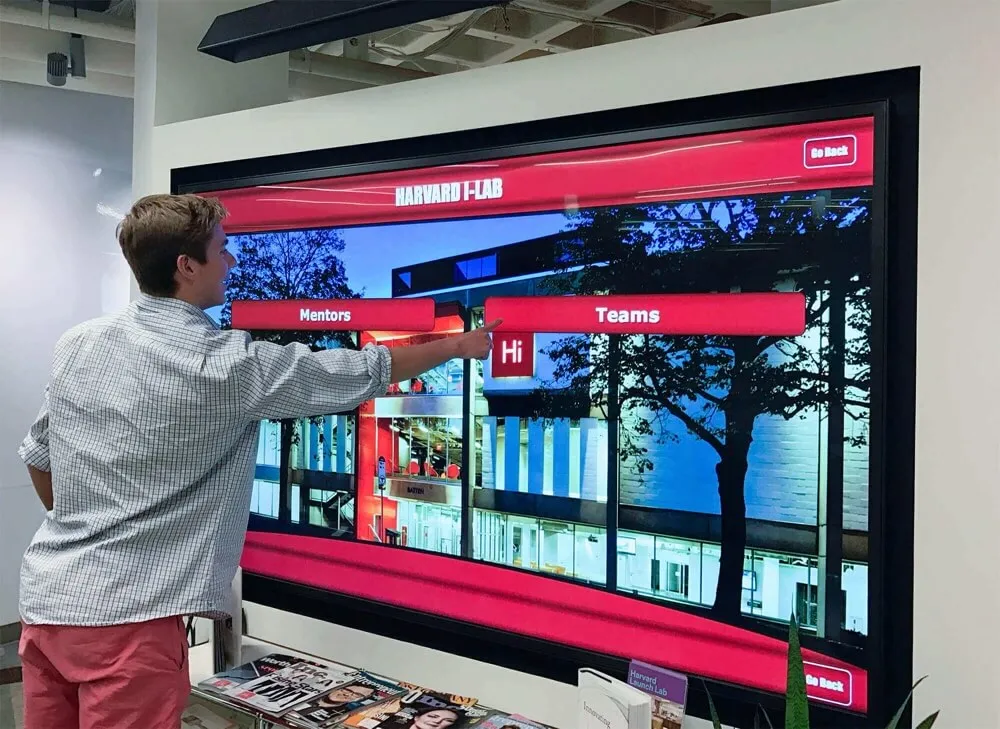Key Takeaways
Discover how interactive displays and digital evidence presentation systems are revolutionizing courtroom proceedings with touchscreen technology, enhanced clarity, and streamlined justice delivery.
Understanding Interactive Display Technology in Legal Settings
Interactive displays represent a significant evolution beyond traditional courtroom audiovisual equipment, offering touchscreen interfaces, real-time annotation capabilities, and seamless integration with digital evidence management systems.
The Evolution of Courtroom Technology
For decades, courtrooms operated with minimal technology beyond basic microphone systems and occasional overhead projectors. Attorneys presented evidence through physical exhibits passed to jurors, documents displayed on easels, and verbal descriptions of complex scenarios requiring imagination rather than visualization.
This traditional approach faced inherent limitations including difficulty presenting digital evidence like computer files or security footage, challenges helping juries understand complex technical or scientific evidence, time-consuming processes for switching between different evidence types, limited ability to highlight or annotate specific details during testimony, and accessibility barriers for participants with visual or hearing impairments.
The introduction of digital displays in courtrooms began addressing these limitations, but early systems often featured non-interactive screens requiring external control, complex operation demanding dedicated technical staff, limited integration between different evidence sources, and inflexible presentation formats predetermined before trial.
Modern interactive display systems overcome these early limitations through intuitive touchscreen interfaces enabling direct manipulation, wireless connectivity supporting multiple input sources simultaneously, cloud-based evidence management accessible from multiple devices, real-time annotation capabilities for spontaneous highlighting and notation, and accessible design accommodating diverse participant needs.

Core Components of Modern Courtroom Display Systems
Comprehensive interactive display installations typically include several integrated components working together to create seamless evidence presentation capabilities.
Display Hardware
High-resolution touchscreen monitors serve as the primary interface, with commercial-grade displays typically ranging from 55 to 86 inches for courtroom visibility. These screens feature 4K or higher resolution ensuring text legibility and image clarity from jury box distances, touchscreen overlays supporting multi-touch gestures for natural interaction, anti-glare coatings maintaining visibility under courtroom lighting, and commercial durability ratings designed for continuous operation.
Multiple display configurations commonly include screens positioned for the presiding judge, jury viewing angles, witness stand interaction, attorney podiums for control, and public gallery visibility where appropriate. This distributed approach ensures all participants can view evidence clearly from their respective positions.
Evidence Capture and Input Devices
Document cameras with 4K resolution capabilities capture fine detail in physical exhibits, contracts, photographs, and other tangible evidence requiring display. Modern systems feature auto-focus technology, integrated lighting for consistent illumination, overhead and side-view positioning options, and HDMI output connecting directly to display systems.
Wireless connectivity enables seamless input from attorney laptops, tablets, and smartphones without cable management complexity. Court-approved wireless systems maintain security standards while supporting HDMI, AirPlay, Miracast, and proprietary protocols ensuring compatibility with diverse devices attorneys bring to proceedings.
Interactive Annotation Technology
Real-time annotation capabilities represent one of the most valuable features of modern systems, enabling attorneys to highlight relevant details during testimony, witnesses to mark specific locations or features on evidence, judges to clarify elements for jury understanding, and collaborative review during bench conferences.
Annotation tools typically include freehand drawing with stylus or finger input, shape tools for circles, arrows, and boxes, text annotation for labels and notes, color coding for different types of markings, and save functionality preserving annotated versions as separate exhibits.

Evidence Presentation and Management Capabilities
Beyond basic display functionality, comprehensive courtroom systems provide sophisticated evidence management supporting the entire litigation process from pre-trial preparation through appeals.
Digital Evidence Organization
Modern systems enable systematic organization of case evidence through centralized repositories, categorical filing structures, chronological ordering, exhibit numbering aligned with court procedures, and search functionality enabling rapid retrieval during proceedings.
Attorneys can prepare complete presentations in advance including the sequence of evidence display, prepared annotations highlighting key features, integrated video clips queued to relevant timestamps, demonstrative exhibits created from raw evidence, and contingency materials accessible if proceedings take unexpected directions.
This preparation capability transforms evidence presentation from sequential page-turning into strategic storytelling that guides jurors through complex narratives with visual support reinforcing verbal arguments.
Multimedia Integration
Contemporary cases frequently involve diverse evidence types requiring seamless switching between formats including high-resolution photographs from crime scenes or accidents, video footage from security cameras or body cameras, audio recordings of conversations or emergency calls, computer screenshots showing digital communications, forensic reports with technical diagrams, and 3D models reconstructing accident scenarios.
Interactive display systems integrate these varied formats through unified interfaces enabling smooth transitions without technical delays that disrupt presentation flow and jury attention. Solutions like digital display systems for professional presentations demonstrate the multimedia capabilities that translate effectively to courtroom environments.
Cloud-Based Access and Collaboration
Modern legal proceedings increasingly rely on cloud-based evidence management providing secure access to case materials from anywhere, collaborative review enabling prosecution and defense preparation, remote expert testimony with shared screen control, real-time updates as new evidence emerges during trial, and backup redundancy protecting against data loss.
Cloud platforms maintain detailed access logs documenting who viewed which evidence and when, creating audit trails that satisfy legal requirements for chain of custody and evidence handling procedures.

Courtroom Proceedings Enhanced by Interactive Technology
The impact of interactive displays extends across all phases of courtroom proceedings, from jury selection through verdict deliberation.
Jury Comprehension and Engagement
Jury duty presents cognitive challenges as jurors must absorb large volumes of information, understand technical or specialized subject matter, retain details across days or weeks of testimony, and synthesize evidence into coherent narratives supporting verdict decisions.
Interactive displays significantly enhance jury comprehension through visual reinforcement of verbal testimony, side-by-side comparison of conflicting evidence, timeline visualization showing event sequences, scaled diagrams maintaining spatial relationships, and replay capability for complex video evidence.
Studies of courtroom technology adoption indicate that jurors report higher confidence in their understanding of evidence when interactive displays are used compared to traditional presentation methods, though research continues regarding the specific impact on verdict outcomes.
Witness Testimony Support
Witnesses testifying about complex situations benefit from interactive display support enabling them to show rather than merely describe what they observed, reference specific elements in photographs or diagrams, demonstrate distances or positioning, clarify technical processes through visual aids, and respond to cross-examination with visual evidence support.
For expert witnesses explaining technical subjects like forensic analysis, medical procedures, or engineering principles, interactive displays become essential communication tools bridging the knowledge gap between specialized expertise and lay jury understanding.
The ability to annotate and mark exhibits in real-time helps witnesses communicate precisely what they mean, reducing ambiguity that could lead to misunderstanding or impeachment based on verbal description inconsistencies.
Judicial Efficiency and Time Management
Court time represents a significant public resource with substantial costs associated with extended proceedings. Interactive display systems contribute to efficiency through reduced time switching between evidence types, eliminated delays searching for specific exhibits, streamlined presentation of complex technical evidence, fewer interruptions for clarification questions, and more focused sidebar conferences reviewing specific evidence details.
These efficiency gains accumulate across the typical trial lasting several days or weeks, potentially reducing overall trial duration while actually improving evidence comprehension compared to traditional methods requiring more repetition and explanation.
Remote Participation and Hybrid Proceedings
The shift toward hybrid courtroom operations incorporating remote participation has accelerated adoption of interactive display technology. Modern systems support remote attorneys presenting evidence to in-person juries, witnesses testifying from distant locations with shared screen control, judges presiding over preliminary hearings remotely, expert consultants providing real-time input during complex testimony, and appellate proceedings conducted partially or fully remotely.
Effective hybrid proceedings require technology ensuring remote participants can view all displayed evidence clearly, control presentation when appropriate, and contribute annotations or highlighting visible to all participants. The same infrastructure and capabilities developed for institutional environments like those documented in touchscreen kiosk setup guides adapt well to courtroom hybrid functionality needs.

Implementation Considerations for Courts
Successfully implementing interactive display systems requires careful planning addressing technical, operational, and budgetary factors specific to legal environments.
Needs Assessment and System Design
Courts considering interactive display adoption should begin with comprehensive needs assessment examining typical case types and evidence requirements, physical courtroom layout and sightlines, existing technology infrastructure and compatibility, judicial preferences and comfort with technology, attorney preparedness to utilize interactive features, and budget constraints for both initial investment and ongoing support.
Different courts face vastly different needs—a small county courthouse handling primarily simple civil cases requires less sophisticated technology than federal courts managing complex multi-party litigation involving extensive digital forensics evidence. Right-sizing technology to actual needs prevents both under-investment that fails to deliver benefits and over-investment in unused capabilities.
Technology Selection and Vendor Evaluation
The courtroom technology marketplace includes specialized vendors focusing exclusively on legal environments, audiovisual integration firms adapting commercial technology, and general technology providers offering commodity displays and peripherals.
Critical evaluation criteria include legal environment experience and references from similar courts, comprehensive support including installation, training, and maintenance, security compliance meeting judicial requirements, evidence management platform capabilities, integration with existing court recording systems, user interface design requiring minimal training, and total cost of ownership including hardware, software licensing, and support.
Organizations with experience implementing interactive systems in professional environments, such as providers of museum touchscreen exhibits and institutional information systems, often possess transferable expertise in creating intuitive public-facing interactive installations adaptable to courtroom needs.
Installation and Physical Integration
Professional installation ensures interactive displays integrate aesthetically and functionally within courtroom environments typically featuring traditional architectural elements. Considerations include display positioning optimizing visibility across jury box, bench, and witness stand, mounting solutions that maintain courtroom dignity and aesthetics, cable management maintaining professional appearance, power infrastructure supporting multiple high-power displays, network connectivity for cloud-based evidence management, and acoustic treatment minimizing technology noise in proceedings.
Many courts choose to retrofit existing courtrooms rather than building new facilities, requiring creative solutions for integrating modern technology within historic spaces sometimes protected by preservation regulations.

Training and Change Management
Technology implementation succeeds only when people use it effectively. Comprehensive training programs should address judges learning system capabilities and courtroom control, court staff managing evidence loading and technical support, attorneys developing effective presentation strategies, and witnesses understanding annotation and interaction capabilities.
Training approaches commonly include hands-on workshops with practice scenarios, written guides with screenshots and procedures, video tutorials available for refresher learning, technical support during initial trials using new systems, and ongoing education as system capabilities expand.
Courts implementing interactive displays typically experience initial resistance from judges and attorneys accustomed to traditional methods, followed by gradual adoption as early users demonstrate benefits, and eventual enthusiasm once the community becomes comfortable with the technology’s advantages.
Security, Privacy, and Legal Compliance
Courtroom technology must satisfy rigorous requirements protecting sensitive information, maintaining evidence integrity, and complying with legal standards for admissibility and procedure.
Evidence Integrity and Chain of Custody
Digital evidence systems must maintain provable chain of custody documenting access logs recording who viewed or modified evidence, version control tracking changes to documents or annotations, audit trails showing complete evidence handling history, tamper-evident storage preventing unauthorized alteration, and export capabilities producing certified copies for appeals.
Blockchain-based verification systems are increasingly integrated into courtroom technology, creating cryptographic proof that evidence presented at trial matches originally submitted materials without alteration.
Confidentiality and Access Control
Not all evidence is public record—sealed documents, juvenile proceedings, and sensitive materials require access restrictions. Robust systems provide role-based permissions limiting evidence access, redaction capabilities obscuring confidential information, private display modes showing evidence only to specific participants, and encrypted storage protecting information at rest and in transit.
Courtrooms handling multiple cases require efficient switching between case files while maintaining strict separation preventing evidence cross-contamination between unrelated proceedings.
Compliance with Rules of Evidence
Judicial rules governing evidence admissibility apply to digital presentations just as to physical exhibits. Interactive display systems must support authentication procedures verifying evidence genuineness, foundation establishment showing evidence relevance and reliability, objection management pausing presentation during legal arguments, and exhibit marking creating official record of admitted evidence.
Some jurisdictions have developed specific rules regarding digital evidence presentation, including requirements for advance disclosure of demonstrative exhibits, limitations on animation or simulation realism, and standards for expert testimony accompanying technical evidence displays.
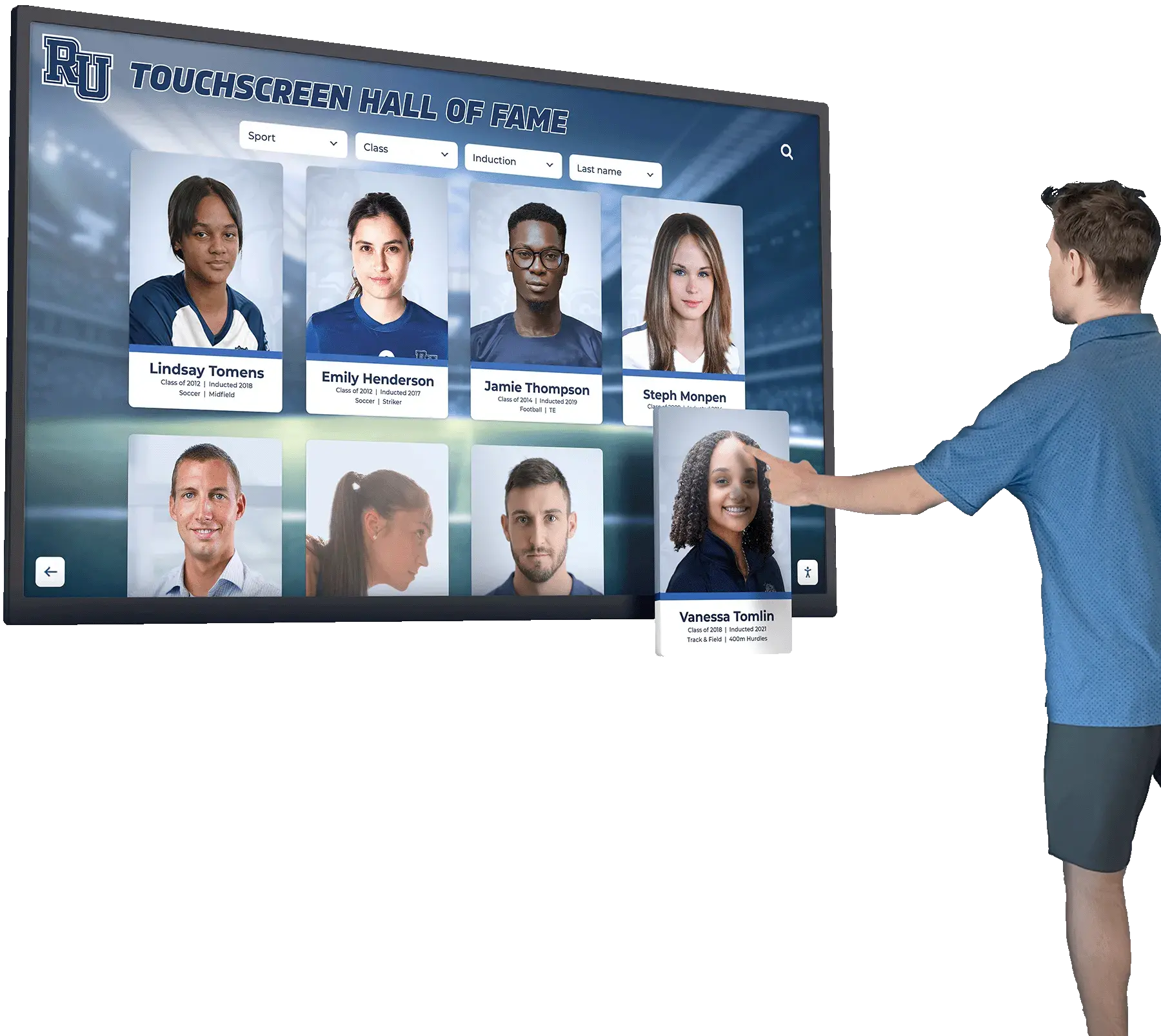
Cost Analysis and Return on Investment
Interactive courtroom technology represents significant investment requiring justification through measurable benefits to the justice system and public.
Initial Implementation Costs
Typical comprehensive interactive display installations include hardware costs for touchscreen displays ($4,000-$12,000 per unit), document cameras and input devices ($2,000-$5,000), mounting and installation ($3,000-$8,000 per courtroom), evidence presentation software and licensing ($5,000-$15,000), content management platform access ($3,000-$10,000 annually), and training and change management support ($2,000-$8,000).
Complete courtroom retrofits commonly range from $25,000 for basic single-display systems to $100,000+ for comprehensive multi-display installations with advanced features. New construction projects typically achieve better integration and lower per-courtroom costs compared to retrofitting historic facilities.
Operational Expenses and Maintenance
Ongoing costs include software licensing and platform subscriptions ($3,000-$10,000 annually), technical support and troubleshooting ($2,000-$8,000 annually), hardware maintenance and eventual replacement, staff training for new personnel, and system upgrades as technology evolves.
Courts should budget for hardware replacement on approximately 7-10 year cycles as displays reach end of useful life or technological advancement makes older systems obsolete.
Quantifiable Benefits
While justice system benefits resist simple dollar quantification, measurable positive impacts include reduced trial duration through more efficient evidence presentation, fewer continuances caused by evidence presentation difficulties, decreased appeals based on jury confusion about complex evidence, improved attorney preparation and case management, and enhanced public perception of judicial modernization.
Courts with technology-enhanced courtrooms report these facilities are preferred by judges and attorneys when scheduling options exist, suggesting subjective quality improvements that translate to professional satisfaction even absent hard cost savings.
Some jurisdictions have documented 15-25% reductions in average trial duration after implementing comprehensive interactive display systems, representing substantial public cost savings when applied across dozens or hundreds of proceedings annually.
Future Directions in Courtroom Display Technology
The pace of technological change suggests courtroom display systems will continue evolving with emerging capabilities reshaping legal proceedings.
Artificial Intelligence Integration
AI-powered features beginning to appear in legal technology include automated evidence organization sorting and categorizing digital files, real-time transcription creating searchable proceedings records, facial recognition identifying individuals in surveillance footage, sentiment analysis evaluating witness testimony patterns, and predictive analytics suggesting relevant precedents during proceedings.
Careful ethical consideration accompanies AI integration into judicial processes, with ongoing debate about appropriate applications that enhance efficiency without compromising fundamental fairness or human judgment in legal decision-making.
Holographic and Augmented Reality Evidence
Experimental applications explore 3D holographic reconstruction of accident scenes, augmented reality overlays showing trajectory analysis, virtual reality jury visits to crime scenes, and holographic expert witnesses testifying remotely with lifelike presence.
These technologies remain largely experimental as of 2025, but pilot programs in select jurisdictions are evaluating effectiveness, admissibility standards, and practical implementation requirements.
Enhanced Remote Capabilities
Hybrid proceedings combining remote and in-person participation will likely become permanent features of judicial systems, driving continued development of seamless video integration with interactive displays, shared annotation allowing remote participants to mark evidence, spatial audio creating natural conversation flow, and virtual courtroom environments for fully remote proceedings.
Technology providers experienced with creating engaging interactive experiences, such as those developing interactive information kiosks for museums and institutions, are increasingly adapting their expertise to legal environment requirements as courts seek intuitive systems requiring minimal technical expertise.

Best Practices for Maximizing Display System Value
Courts that successfully implement interactive display technology share common approaches maximizing benefits while minimizing disruptions.
Establish Clear Usage Guidelines
Develop comprehensive policies addressing evidence submission deadlines and formats, annotation protocols during proceedings, objection procedures for digital presentations, technical support request processes, and training requirements for system use.
Clear guidelines prevent mid-trial technical disputes and ensure all participants understand how technology will be used within existing legal procedures.
Invest in Comprehensive Training
Technology value depends on user competence. Successful programs include mandatory training for judges before system deployment, voluntary workshops for attorneys with continuing education credit, hands-on practice sessions before high-stakes trials, readily available reference materials and quick-start guides, and accessible technical support during proceedings.
Some courts create model courtrooms where attorneys can practice presentations before trial, building confidence and identifying technical issues in low-pressure environments.
Maintain Technology Currency
Courtroom systems require ongoing investment maintaining relevance including regular software updates addressing security and functionality, periodic hardware refresh replacing aging components, technology roadmap planning for major system upgrades, and monitoring emerging legal technology developments.
Courts that treat interactive displays as infrastructure requiring continuous maintenance and evolution realize sustained benefits, while those implementing systems then neglecting them experience declining value as technology ages.
Gather Feedback and Iterate
Systematic evaluation informs ongoing improvement through post-trial surveys capturing judge and attorney experiences, jury feedback about evidence comprehension, usage analytics tracking system utilization patterns, technical issue documentation identifying reliability problems, and regular reviews of policies and procedures.
Continuous improvement transforms initial implementations into increasingly valuable assets as operational experience reveals optimization opportunities.

Conclusion: Technology Serving Justice
Interactive displays and digital evidence presentation systems represent more than technological upgrades—they embody fundamental improvements in how courts communicate complex information, engage diverse participants, and deliver accessible justice in an increasingly digital society.
The transformation from traditional courtroom operations relying on physical evidence and verbal testimony to technology-enhanced proceedings featuring intuitive interactive displays reflects broader societal changes in how information is created, stored, and communicated. Courts that embrace these changes position themselves to handle contemporary cases involving digital evidence effectively while improving comprehension and efficiency across all case types.
Successful implementation requires more than purchasing equipment—it demands thoughtful needs assessment, appropriate technology selection, comprehensive training, ongoing support, and continuous improvement based on operational experience. Courts at all levels, from small rural jurisdictions to major metropolitan systems, can benefit from interactive display technology scaled appropriately to their specific needs and circumstances.
The most effective systems share common characteristics including intuitive interfaces requiring minimal training, reliable operation during high-stakes proceedings, comprehensive evidence management from preparation through appeals, security and integrity meeting legal standards, and flexibility accommodating diverse case types and evidence formats.
Organizations like Rocket Alumni Solutions, with extensive experience creating engaging interactive touchscreen systems for institutional recognition and information presentation, bring valuable expertise to courtroom implementations. The same principles that make institutional displays intuitive and reliable—clear interface design, robust hardware, user-friendly content management, and comprehensive support—apply equally to legal environments where technology serves the fundamental mission of accessible, efficient justice.
Whether courts are considering initial technology adoption or upgrading existing systems, interactive display solutions provide measurable value through enhanced evidence comprehension, improved operational efficiency, increased accessibility, and modernized facilities reflecting contemporary professional standards.
The future of courtroom technology promises continued innovation with AI assistance, holographic evidence, and enhanced remote capabilities, but the core purpose remains constant—supporting the administration of justice by enabling clear communication, fair proceedings, and informed decision-making. Interactive displays represent current best practices for achieving these timeless judicial goals through contemporary technological means.
For courts and legal professionals exploring how modern interactive display technology can enhance their proceedings while maintaining the dignity and procedural rigor essential to the justice system, solutions like those from Rocket Alumni Solutions demonstrate how thoughtfully designed interactive systems create engaging, intuitive experiences that serve users effectively across diverse professional applications.
Contact Rocket Alumni Solutions to discuss how interactive display expertise developed across institutional, educational, and recognition applications can support your courtroom modernization objectives with reliable technology designed for professional environments where performance and accessibility are paramount.