Key Takeaways
Discover how interactive church information displays transform community engagement. Complete guide covering digital kiosks, event schedules, donation portals, and ministry communication solutions.
Understanding Interactive Church Information Displays
Modern church communication faces distinct challenges that traditional methods cannot adequately address in an increasingly digital age where people expect instant access to information.
The Evolution of Church Communication
From Bulletin Boards to Digital Displays: For generations, churches relied on static bulletin boards, printed weekly bulletins, pulpit announcements, and mailed newsletters to communicate with congregations. These methods served communities when church attendance was more regular, schedules less complex, and information needs simpler. Today’s reality demands more dynamic approaches that reach people where they engage with information—through interactive digital interfaces accessible both on-site and remotely.
According to recent church technology surveys, 73% of congregants prefer accessing church information digitally rather than through printed materials, with younger generations expecting interactive, on-demand access to schedules, registration, and giving options rather than hunting through multiple information sources.
Contemporary Communication Challenges: Churches today navigate multiple communication obstacles including declining print bulletin readership, information overload causing important announcements to be missed, inconsistent attendance patterns making verbal announcements insufficient, diverse congregation languages and accessibility needs, complex ministry structures with numerous programs, and visitor experience challenges when newcomers struggle to understand community structures and opportunities.

Interactive church information displays address these challenges by consolidating scattered information into centralized, searchable, visually engaging platforms that serve both long-time members and first-time visitors effectively. Solutions like Rocket Alumni Solutions provide specialized platforms designed for community engagement through intuitive digital displays that make information accessible and participation effortless.
Core Components of Church Interactive Systems
Effective church information displays integrate multiple functional components serving diverse congregation needs through unified, user-friendly interfaces.
Event Management and Scheduling: Comprehensive church calendars display upcoming worship services, special events, ministry meetings, community gatherings, and facility usage schedules. Interactive systems enable users to filter by ministry area, search specific events, view detailed descriptions with times and locations, register directly from displays, add events to personal calendars, and receive automated reminders. This centralized scheduling eliminates confusion and increases event participation.
Ministry and Program Information: Churches operate numerous programs serving different demographics and interests—children’s ministries, youth programs, adult education, missions, outreach, small groups, and specialized ministries. Interactive displays provide searchable ministry directories describing purposes, meeting times, contact information, current studies or focuses, registration processes, and leadership details. This comprehensive access helps congregation members discover relevant opportunities aligned with their interests and needs.
Leadership and Staff Directories: Newcomers and even long-time members often struggle to know whom to contact for specific needs or questions. Interactive displays feature searchable staff and leadership directories including pastoral staff with roles and contact information, ministry leaders and coordinators, administrative personnel, governing board members, volunteer coordinators, and specialized support staff. Photos, brief biographies, and clear contact pathways reduce communication barriers and help people connect with appropriate resources quickly.

Integrated Donation Portals: Modern churchgoers increasingly prefer digital giving options over traditional cash or check donations. Interactive displays integrate seamlessly with church management systems to provide secure donation interfaces featuring one-time and recurring giving options, designated fund selection for specific ministries or projects, memorial and tribute giving capabilities, donor account access for reviewing giving history, campaign progress tracking showing collective impact, and immediate digital receipts. On-site digital giving complements online platforms while serving visitors who may not have church apps or website access readily available.
Facility Wayfinding and Information: Large churches or campuses with multiple buildings often overwhelm visitors uncertain where to find specific ministries, services, or facilities. Interactive wayfinding provides building maps and room directories, accessible facility information including ramps and elevators, parking guidance and transportation options, safety information and emergency procedures, childcare and nursery locations, and restroom locations. Clear navigation improves visitor experience dramatically while reducing staff time spent providing directions repeatedly.
Strategic Benefits of Interactive Church Displays
Beyond solving basic communication challenges, interactive information systems deliver substantial strategic advantages that strengthen ministry effectiveness and community engagement.
Enhanced Visitor Experience and Newcomer Integration
First impressions significantly influence whether visitors return and eventually join church communities. Interactive displays transform visitor experiences by providing immediate answers to common questions, reducing anxiety about unfamiliar environments, enabling self-service exploration without requiring staff assistance, communicating community values and culture visually, demonstrating organizational competence through professional technology, and creating welcoming impressions through accessible, helpful information presentation.
Churches implementing comprehensive interactive displays report 40-50% improvement in visitor retention rates, with newcomers expressing greater comfort navigating communities and understanding participation opportunities when self-service information access reduces barriers to engagement.

Visitor Engagement Features
- Welcome messages and newcomer orientation information
- Self-service facility navigation and wayfinding
- Ministry discovery through searchable program directories
- Connection cards and interest registration forms
- Next steps pathways for getting involved in community
Research on community engagement strategies demonstrates how digital displays create welcoming environments that reduce barriers for newcomers while strengthening existing member connections through accessible, comprehensive information systems.
Increased Ministry Participation and Volunteer Engagement
One of the most significant challenges churches face involves converting passive attendees into active participants serving through ministries, small groups, and volunteer roles. Interactive displays address participation barriers by showcasing diverse ministry opportunities prominently, enabling immediate registration without requiring follow-up, reducing friction between interest and action, demonstrating impact through multimedia storytelling, celebrating volunteers through recognition features, and matching people with appropriate service opportunities through searchable databases.
Churches implementing interactive volunteer and ministry sign-up systems report 60-80% increases in volunteer registrations compared to traditional announcement-based recruitment approaches, with self-service accessibility eliminating the awkwardness some feel about approaching staff or volunteers to express interest in serving.
Cost Savings Through Digital Communication
While interactive displays require initial investment, they deliver substantial long-term cost savings compared to traditional communication methods that many churches overlook when evaluating options.

Traditional Communication Costs:
- Weekly bulletin printing: $50-$200 per week ($2,600-$10,400 annually)
- Newsletter printing and mailing: $500-$2,000 quarterly
- Event flyer design and printing: $100-$500 per event
- Banner and signage updates: $200-$1,000 per change
- Staff time managing multiple communication channels
Interactive Display Advantages:
- One-time hardware investment amortized over 5-7 years
- Low monthly software fees ($9-$10 per screen)
- Instant content updates without printing costs
- Reduced staff communication coordination time
- Eliminated printing, mailing, and physical storage expenses
A Texas megachurch reduced printing costs by 60% after installing digital signage units, saving over $15,000 annually while dramatically improving communication effectiveness and environmental sustainability. Over typical 5-7 year equipment lifespans, churches commonly save 3-5 times their initial investment through eliminated recurring printing expenses.
Real-Time Communication and Crisis Response
Static communication methods cannot respond quickly to changing circumstances, weather emergencies, last-minute schedule changes, or urgent community needs. Interactive displays enable instant updates visible immediately including service cancellations due to weather or facilities issues, schedule changes for events or meetings, emergency announcements requiring immediate communication, special prayer requests for community crises, breaking news affecting congregation members, and time-sensitive opportunities requiring quick mobilization.
This real-time capability proved invaluable during the COVID-19 pandemic when churches needed to communicate rapidly changing protocols, service formats, and safety procedures. Churches with existing digital display infrastructure adapted communication far more effectively than those relying exclusively on printed materials and website updates that many congregation members missed.
Essential Features for Church Interactive Displays
Effective church information systems require specific capabilities addressing unique ministry contexts, diverse user needs, and long-term sustainability requirements.
Intuitive User Interface and Navigation
Church interactive displays serve users ranging from tech-savvy young adults to elderly members with limited digital experience, visitors unfamiliar with church terminology, children navigating independently, and people with various accessibility needs. Interface design must accommodate this diversity through simple, obvious navigation patterns, large, easily tappable buttons and controls, clear visual hierarchy emphasizing important content, minimal text with supporting imagery, consistent organization across sections, prominent home button returning to main menu, and timeout features resetting displays between users.
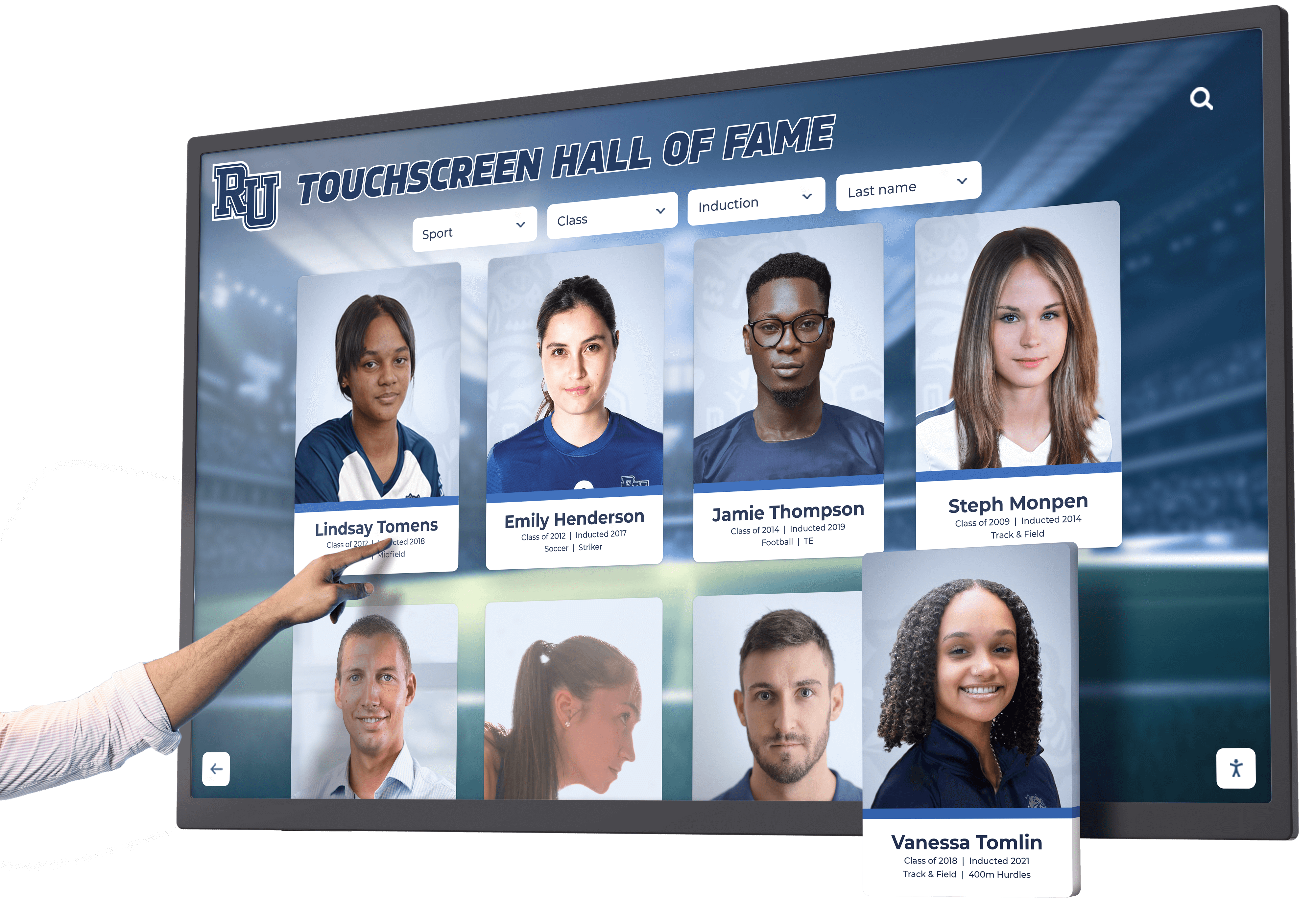
User testing with diverse congregation demographics during planning phases identifies confusing elements before implementation, ensuring final designs serve all users effectively rather than only those comfortable with technology.
Comprehensive Search and Filter Capabilities
As churches grow and ministry offerings expand, simple menu navigation becomes insufficient for users seeking specific information quickly. Robust search functionality enables finding events by date range, ministry area, or keyword, discovering programs matching specific interests or demographics, locating staff or leaders by name or role, filtering content by location for multi-site churches, and browsing specific content types like volunteer opportunities or small groups.
Advanced search dramatically improves user experience by reducing time spent navigating complex information structures, particularly valuable for visitors who may not understand organizational hierarchies or know which ministry department oversees programs they’re interested in exploring.
Multimedia Content Integration
Text-only displays provide information but fail to engage emotionally or communicate church culture effectively. Rich multimedia integration transforms displays into compelling storytelling platforms through high-resolution photos from events and ministries, video testimonials about life change and ministry impact, virtual tours of facilities for newcomers, recorded message excerpts for those who missed services, ministry promotion videos explaining programs engagingly, and visual church history connecting present to heritage.
Digital platforms like touchscreen display systems provide multimedia capabilities that bring ministry stories to life through video and imagery, creating emotional connections that text-based announcements cannot achieve.
Multi-Language Support and Accessibility
Many churches serve increasingly diverse, multilingual congregations requiring communication in multiple languages. Interactive displays should support dynamic language selection switching entire interfaces instantly, multilingual content management enabling parallel information in all languages, visual communication reducing language barriers, audio capabilities for vision-impaired users, adjustable text sizes for readability, and ADA-compliant mounting and interaction design.
Churches serving immigrant and refugee communities find multilingual displays particularly valuable for welcoming families who struggle with English-language print materials, demonstrating inclusion through accessible communication that honors cultural and linguistic diversity within congregations.
Accessibility and Inclusion Features
🌍 Multi-Language
Comprehensive support for diverse linguistic communities
♿ ADA Compliance
Accessible design serving all physical abilities
👁️ Visual Accommodation
Adjustable text sizes and high-contrast options
🔊 Audio Support
Screen reader compatibility for vision impairment
Cloud-Based Content Management
Church staff managing communication typically lack technical expertise or extensive training time, requiring intuitive content management systems accessible from anywhere. Cloud-based platforms provide browser-based access enabling updates from church offices or remotely, simple content creation tools requiring no coding knowledge, template systems ensuring consistent professional presentation, scheduled publishing preparing content in advance, user permission management with appropriate access levels, bulk upload capabilities for efficient seasonal updates, and responsive support when questions arise during content management.
Ease of use determines whether displays remain current with fresh, relevant content or become outdated due to update difficulties that overwhelm staff without technical backgrounds. Resources like comprehensive guides to digital recognition display implementation provide frameworks applicable to church contexts for training staff effectively.
Strategic Implementation Planning for Churches
Successful interactive display implementation requires thoughtful planning addressing technical, content, financial, and ministry considerations unique to church environments.
Assessing Ministry Communication Needs
Begin by systematically understanding current communication challenges and future aspirations through staff interviews identifying pain points and inefficiencies, congregation surveys about information access preferences, visitor feedback revealing newcomer experience gaps, ministry leader input about program promotion needs, volunteer coordinator insights about recruitment challenges, and analysis of current communication channel effectiveness.
This assessment clarifies which problems interactive displays should solve, ensuring investment addresses actual needs rather than implementing technology for its own sake. Document findings clearly to guide solution evaluation and measure post-implementation improvement.
Selecting Strategic Display Locations
Location dramatically impacts how effectively displays engage communities and achieve communication objectives. Consider these placement strategies:

Primary Placement Locations:
- Main entrance lobbies where all visitors pass naturally
- Fellowship hall or café areas where people gather and linger
- Outside sanctuary entrances for pre-service information access
- Near children’s ministry check-in areas serving families
- Church office reception areas for visitor assistance
- Outdoor covered locations visible to parking areas
- Multi-purpose room entrances serving various ministries
Installation Considerations:
- High-traffic pathways ensuring maximum visibility
- Adequate space accommodating multiple simultaneous users
- Appropriate lighting avoiding screen glare
- Secure mounting protecting equipment investment
- Climate-controlled environments for indoor displays
- Network connectivity and electrical infrastructure
- ADA-compliant mounting heights and approach clearances
Multi-site churches benefit from identical displays at each campus location, creating consistent communication experiences while enabling site-specific content customization. Starting with one or two strategic locations enables phased expansion as budgets allow while demonstrating value that justifies additional investments.
Hardware Selection and Technical Specifications
Choosing appropriate equipment ensures reliable performance and longevity serving church communities across years of continuous operation.
Display Size and Resolution:
- 43-inch displays: $8,000-$12,000 (smaller lobbies or secondary locations)
- 55-inch displays: $15,000-$20,000 (standard church lobbies and gathering spaces)
- 65-inch displays: $20,000-$28,000 (large church main entrances)
- 4K resolution minimum ensuring crisp text and imagery
- Commercial-grade panels rated for extended daily operation
- Touchscreen overlays supporting intuitive interaction
Mounting and Presentation Options:
- Professional wall mounts with security features preventing theft
- Floor-standing kiosks with integrated card readers for donations
- Pedestal mounts enabling flexible positioning
- Protective enclosures for high-traffic or outdoor locations
- Cable management solutions for clean, professional appearance
- Branding elements reflecting church identity and aesthetic
Infrastructure Requirements:
- Reliable broadband internet supporting cloud management
- Dedicated electrical circuits with surge protection
- Network security protecting sensitive donor information
- Remote management capabilities enabling off-site updates
- Integration options with existing church management systems
- Technical support from vendors familiar with church contexts
Detailed technical guidance from resources like digital signage implementation guides helps churches evaluate options systematically, ensuring informed decisions aligned with ministry needs, budget constraints, and long-term sustainability goals.
Content Strategy and Organization
Compelling displays require thoughtful content strategy addressing what information to include, how to organize it effectively, and how to maintain relevance over time.

Primary Content Categories:
- Worship service schedules and special services
- Ministry programs with descriptions and registration
- Event calendars with filterable viewing options
- Leadership directories with contact information
- Volunteer opportunities and sign-up forms
- Donation portals and giving information
- Facility maps and wayfinding assistance
- Newcomer welcome and orientation information
- Prayer request submission forms
- Community service and outreach initiatives
Content Development Process:
- Inventory all information currently communicated through various channels
- Prioritize content based on congregation needs and ministry priorities
- Establish consistent templates ensuring quality and uniformity
- Create comprehensive information for initial display population
- Develop content guidelines and style standards
- Assign clear ownership for different content sections
- Establish regular review and update schedules
- Plan seasonal content variations maintaining freshness
Visual Design Principles:
- Clean, uncluttered layouts preventing overwhelming users
- Church branding integration reflecting identity consistently
- High-quality photography representing community authentically
- Readable typography appropriate for viewing distances
- Consistent color schemes supporting navigation
- Strategic white space improving information hierarchy
- Inspiring visual themes reinforcing ministry focus
Churches implementing displays as community showcase projects create engaging content that celebrates congregational life while providing practical information access.
Advanced Interactive Display Applications
Beyond basic information access, innovative churches leverage interactive displays for specialized applications that deepen engagement and serve strategic ministry objectives.
Event Registration and Payment Processing
Streamlining event registration dramatically increases participation by reducing friction between interest and commitment. Interactive displays enable direct event registration through intuitive step-by-step sign-up forms, integrated payment processing for paid events or activities, family registration managing multiple participants simultaneously, dietary and accessibility preference collection, automated confirmation emails and calendar invitations, waitlist management for popular events at capacity, and administrative dashboards showing real-time registration data.
This self-service approach eliminates registration bottlenecks, reduces administrative workload, and removes barriers that prevent interested members from committing to events when registration requires multiple steps or delayed follow-up.
Volunteer Recruitment and Scheduling
Volunteer coordination represents one of the most time-intensive administrative tasks churches face. Interactive displays transform volunteer management by displaying current volunteer needs across all ministries, enabling direct sign-up for specific roles and time slots, showing volunteer impact stories inspiring participation, tracking volunteer hours and service milestones, recognizing consistent volunteers through appreciation features, matching volunteers with opportunities aligned to interests and availability, and providing ministry leader contact information for questions.
Research on volunteer recognition programs demonstrates how digital displays that celebrate service inspire increased volunteer participation while honoring those who serve faithfully.

Prayer Wall and Community Connection
Creating space for congregation members to share prayer requests and celebrate answered prayers builds community and deepens spiritual connection. Interactive prayer features include private prayer request submission with confidentiality options, moderated public prayer wall displaying selected requests, answered prayer celebrations showing God’s faithfulness, prayer focus themes aligned with church emphases, scripture and devotional content encouraging spiritual growth, and small group connection opportunities for deeper community.
These interactive prayer features create meaningful engagement extending beyond information consumption to spiritual participation and community connection that strengthen church bonds.
Giving Campaigns and Stewardship Communication
Capital campaigns, building projects, missions initiatives, and special offerings require sustained communication about progress, needs, and impact. Interactive displays serve campaign communication through real-time progress tracking toward fundraising goals, donor recognition honoring generous contributors appropriately, project timelines showing milestones and completion estimates, impact stories demonstrating ministry outcomes donations enable, donor testimonials explaining motivations for giving, integrated donation interfaces enabling immediate contributions, and transparent financial reporting building trust and accountability.
Comprehensive approaches to donor recognition and engagement help churches honor generosity while inspiring continued support through meaningful acknowledgment and transparent communication about fund usage.
Integrating Interactive Displays with Church Management Systems
Maximum value comes from seamlessly connecting interactive displays with existing church technology infrastructure rather than creating isolated information silos.
Church Management Software Integration
Modern church management systems (ChMS) maintain comprehensive databases including member information, giving records, event registrations, volunteer schedules, and ministry participation. Interactive displays should integrate with these platforms through secure API connections enabling real-time data synchronization, single-source data management eliminating duplication, automated content updates reducing manual entry, consistent information across all communication channels, and comprehensive analytics tracking engagement across platforms.
This integration ensures interactive displays always reflect current, accurate information while reducing administrative burden through automated synchronization with authoritative church databases.
Digital Giving Platform Connection
Donation functionality represents one of the most valuable interactive display applications, requiring secure integration with church giving systems. Effective integration provides seamless donor experience consistent with online giving, secure payment processing meeting PCI compliance standards, immediate receipt generation for tax purposes, automatic gift recording in donor management systems, recurring gift setup for sustained support, and designated fund selection enabling specific ministry support.
Leading digital giving platforms offer pre-built integrations with popular interactive display systems, simplifying technical implementation while ensuring security and reliability for financial transactions.
Calendar and Event Management Synchronization
Churches typically manage events through specialized calendar or event management software. Interactive displays should synchronize automatically with these systems, displaying current event information, updating immediately when schedules change, filtering events by ministry, location, or audience, providing detailed event descriptions with registration links, and enabling calendar exports to personal scheduling tools.
This integration eliminates manual calendar management for displays, ensuring accuracy while reducing staff time spent maintaining multiple information sources independently.
Staff Training and Change Management
Technology succeeds only when people use it effectively. Comprehensive staff training and thoughtful change management ensure interactive displays achieve intended communication and engagement objectives.
Content Management Training
Staff responsible for display content need thorough training covering system access and user account management, content creation using templates and tools, image and video upload procedures, scheduling content in advance, managing event registration forms, reviewing and moderating user-submitted content, troubleshooting common issues, and accessing vendor support resources.
Training should emphasize practical hands-on experience rather than abstract instruction, enabling staff to practice creating and publishing content during training sessions while trainers provide immediate feedback and guidance.

Communication Strategy Adjustment
Implementing interactive displays requires adjusting broader church communication strategies to leverage new capabilities effectively. Consider how to reduce printed bulletin length while directing attention to displays, balance verbal announcements with self-service information access, promote displays to congregation explaining features and benefits, train ministry leaders to submit content regularly, establish content calendars ensuring freshness and relevance, measure engagement and adjust based on actual usage, and celebrate successes demonstrating impact and building momentum.
Change management resources focused on launching digital recognition programs provide frameworks applicable to church contexts for building adoption and demonstrating value to stakeholders.
Ongoing Support and Maintenance
Sustainable programs require clear ongoing support structures including designated content managers with primary responsibility, backup personnel ensuring continuity during absences, vendor support contracts for technical assistance, scheduled content review and refresh cycles, hardware maintenance and cleaning procedures, software update and security patch protocols, and performance monitoring with periodic assessment.
Documenting procedures clearly in accessible format enables new staff to assume responsibilities efficiently as turnover occurs, protecting organizational knowledge and ensuring continuity.
Measuring Success and Demonstrating Value
Effective ministry stewardship requires assessing whether interactive display investments generate meaningful returns through improved communication, increased engagement, and strengthened community.
Engagement and Usage Analytics
Modern interactive display platforms provide detailed analytics revealing actual usage patterns including total interaction counts showing frequency, average session duration indicating engagement depth, most-viewed content revealing community interests, time-of-day and day-of-week usage patterns, search queries demonstrating what users seek, feature utilization showing which capabilities receive most use, and new versus returning user patterns.
These metrics reveal actual behavior guiding content strategy, demonstrating investment value to church leadership, and identifying improvement opportunities based on real usage data rather than assumptions.
Ministry Outcome Metrics
Beyond technology usage, measure ministry outcomes potentially influenced by improved communication including event registration and attendance trends, volunteer recruitment and retention rates, first-time visitor return rates and membership conversion, giving participation breadth and average contribution levels, program awareness across congregation, newcomer satisfaction with church experience, and overall community connection and engagement.
Tracking these outcomes over time demonstrates whether communication improvements translate to desired ministry results, justifying continued investment and guiding strategic adjustments.
Cost-Benefit Analysis
Document tangible and intangible returns on investment including printing and communication cost savings, staff time efficiency improvements, increased event revenue through improved registration, giving growth potentially influenced by easier donation access, volunteer hour value gained through recruitment, and visitor retention value from improved experience.
This comprehensive cost-benefit analysis demonstrates stewardship of resources while building support for additional technology investments serving ministry effectiveness.
Future Trends in Church Interactive Technology
Church communication technology continues evolving rapidly, with emerging capabilities promising enhanced engagement, improved accessibility, and innovative ministry applications.
Artificial Intelligence and Personalization
Forward-looking interactive display systems incorporate AI enabling personalized content recommendations based on user interests and history, natural language queries for conversational information discovery, automated content creation for routine announcements, predictive analytics identifying likely volunteers or donors, chatbot interfaces answering common questions, and language translation expanding accessibility for multilingual congregations.
Organizations implementing modern digital platforms position themselves to adopt these enhancements as they mature without requiring complete system replacement, protecting initial investments while maintaining technological currency.
Mobile Integration and Remote Access
Companion mobile applications extend interactive display functionality beyond physical church locations through congregation member apps mirroring display content, remote access enabling information viewing from anywhere, push notifications for relevant announcements and reminders, offline access allowing content viewing without connectivity, digital connection cards submitted via mobile devices, and mobile giving integrated with physical display experiences.
This mobile extension creates seamless experiences where physical displays and personal devices work together, meeting people where they naturally engage with information while maintaining consistent communication across all touchpoints.
Advanced Interactivity and Immersive Experiences
Next-generation church displays may incorporate emerging technologies including augmented reality overlays providing enhanced facility wayfinding, virtual reality church tours for remote visitors, gesture-based interaction enabling touchless interfaces, voice control for hands-free information access, 3D visualization for building projects and renovations, and holographic displays creating compelling visual experiences.
While these advanced capabilities remain emerging, churches implementing strong technological foundations today will adapt more easily as capabilities mature and costs decrease.
Conclusion: Transforming Church Communication Through Interactive Technology
Churches exist to connect people with God and community, requiring effective communication that welcomes newcomers, engages members, enables participation, and celebrates ministry impact. Traditional communication methods increasingly struggle to serve diverse congregations navigating complex lives and expecting digital information access consistent with experiences in other contexts.
Interactive church information displays transform how ministries communicate by consolidating scattered information into centralized, accessible platforms, providing self-service access reducing barriers for visitors and members, enabling real-time updates keeping communities informed about changes, supporting multimedia storytelling that engages emotionally, integrating giving and registration reducing participation friction, and demonstrating organizational competence through professional technology.
Whether your church serves 200 or 20,000, whether you operate from a single building or multiple campuses, the fundamental communication challenges remain consistent—helping people understand ministry offerings, enabling easy participation, welcoming newcomers effectively, celebrating community, and honoring generosity. Interactive information displays address these challenges through proven technology that serves churches across all sizes and contexts.
Ready to transform how your church communicates and engages its community? Solutions like Rocket Alumni Solutions provide specialized platforms designed specifically for comprehensive information access and community engagement, enabling churches to communicate effectively without space limitations while creating experiences that welcome visitors, inform members, and strengthen connections throughout your ministry.

Every congregation deserves communication systems that serve diverse needs effectively, welcome newcomers warmly, enable participation easily, and demonstrate stewardship of resources wisely. Interactive information displays make comprehensive church communication achievable, ensuring no important announcement goes missed, no ministry opportunity remains hidden, and no visitor leaves confused about how to connect with your community. The most effective church communication doesn’t just inform—it engages, welcomes, and inspires participation in the transformative work God is doing through your ministry.





































