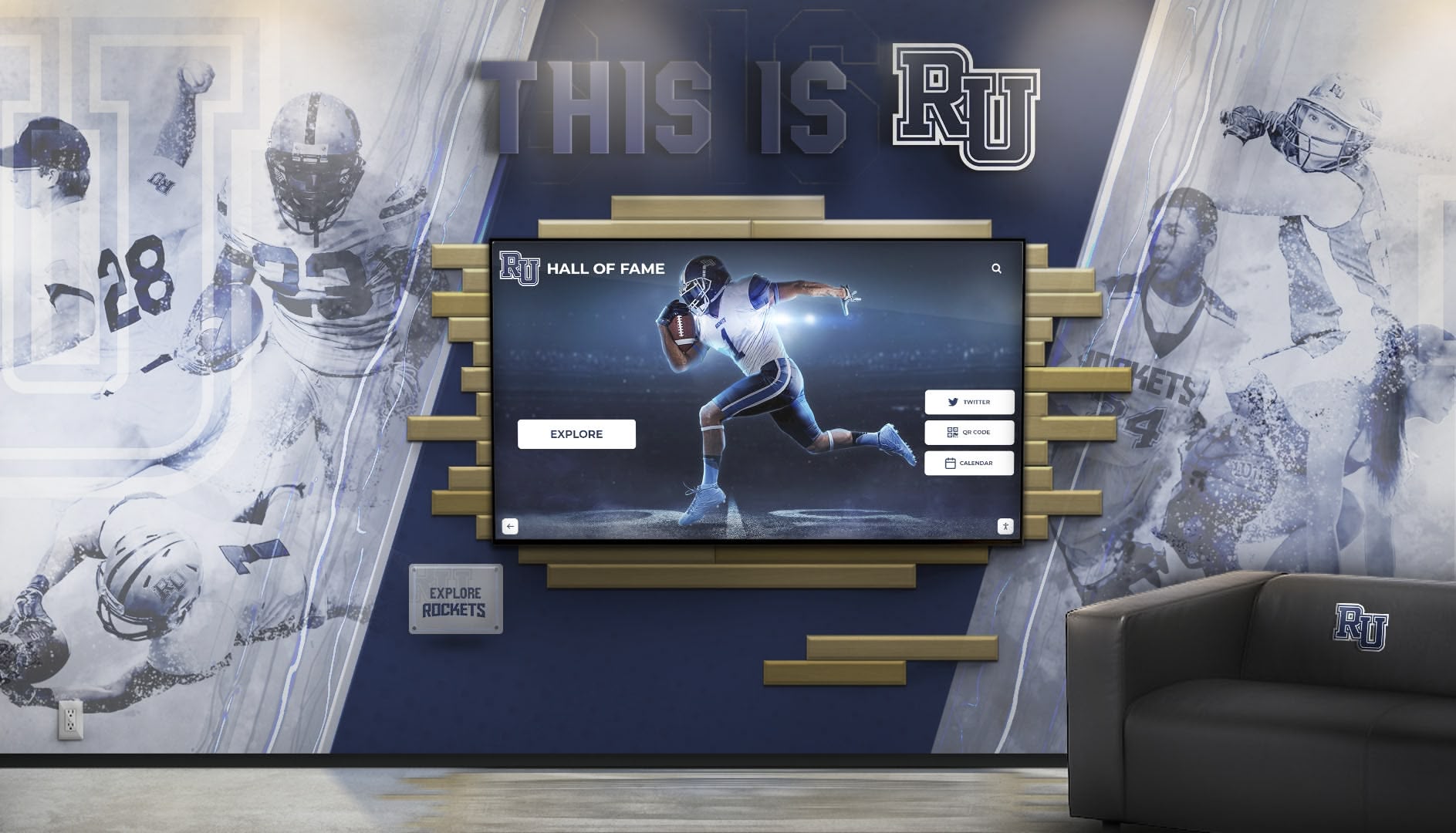Key Takeaways
Complete guide to creating museum-quality displays for schools, institutions, and organizations. Learn exhibit design principles, curation strategies, lighting techniques, and modern display solutions that engage visitors.
Understanding Museum Display Fundamentals
Creating effective museum-style displays begins with understanding core principles that distinguish professional exhibitions from basic presentation approaches.
What Defines Museum-Quality Display?
Museum-quality displays share fundamental characteristics that separate them from standard presentation methods:
Professional Curation and Organization
- Thoughtful selection prioritizing items supporting clear narratives
- Logical organization guiding visitors through coherent progressions
- Appropriate context explaining significance and meaning
- Balanced presentation avoiding overwhelming or sparse displays
- Hierarchical structure emphasizing important elements
- Clear relationships between related items and themes
Preservation and Conservation Standards
- Appropriate environmental controls protecting displayed items
- UV-filtering lighting preventing light damage
- Proper mounting preventing physical stress or damage
- Climate considerations managing temperature and humidity
- Security measures protecting valuable or fragile items
- Regular condition monitoring ensuring ongoing preservation
Compelling Visitor Experience
- Clear wayfinding helping visitors navigate exhibitions
- Engaging presentation capturing and maintaining attention
- Accessible information serving diverse audience needs
- Interactive elements encouraging active participation
- Comfortable viewing with appropriate sight lines
- Memorable experiences creating lasting impressions
Professional Presentation Quality
- Clean, uncluttered displays focusing attention
- Consistent design language throughout exhibitions
- High-quality graphics and labeling
- Appropriate lighting highlighting key elements
- Finished details creating polished appearance
- Maintenance keeping displays fresh and attractive
Organizations implementing these principles create displays that match professional museum standards regardless of whether they’re showcasing institutional history, celebrating achievements, or presenting educational content.
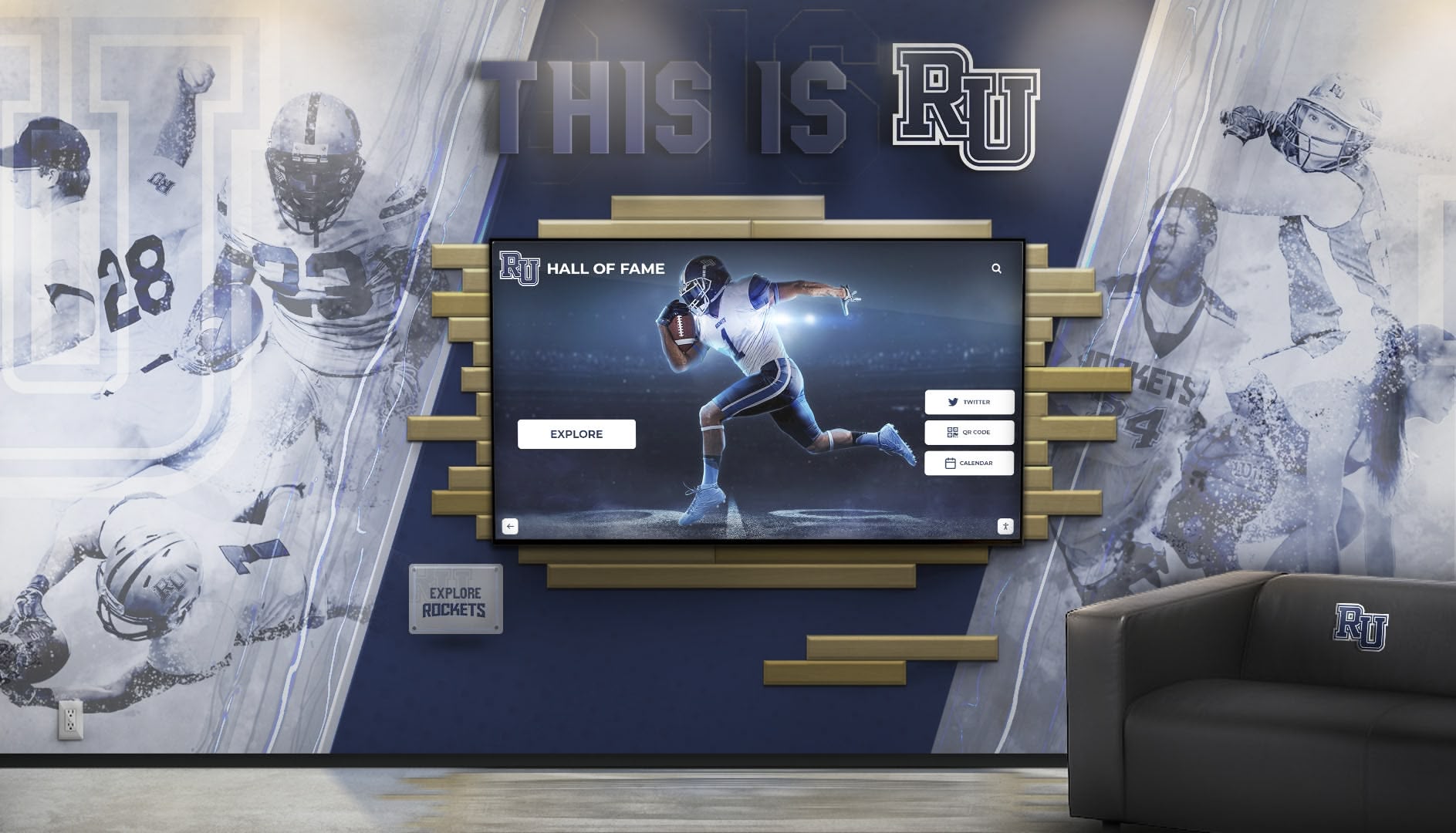
Museum Display Approaches for Different Contexts
Different institutions adapt museum principles to their specific needs and contexts:
Educational Institutions
Schools and universities create museum-style displays showcasing institutional history, student achievements, athletic excellence, and academic programs. These displays build school pride, inspire current students, engage alumni, and communicate institutional values.
Corporate and Organizations
Businesses and professional organizations display company history, product evolution, founder stories, industry impact, and employee recognition. Corporate museum displays strengthen organizational culture while impressing clients and visitors.
Community and Heritage
Historical societies, libraries, and community centers preserve local heritage through displays documenting regional history, notable residents, cultural traditions, and community evolution. These exhibitions strengthen community identity and preserve collective memory.
Solutions like those from Rocket Alumni Solutions help institutions across these contexts create museum-quality recognition displays that combine professional presentation with accessible content management, making sophisticated exhibition capabilities available to organizations of all sizes.
Planning Your Museum-Style Display
Successful museum displays begin with thorough planning that establishes clear objectives, identifies audiences, and creates realistic implementation roadmaps.
Defining Exhibition Goals and Narratives
Every effective museum display tells a story. Begin by clarifying what narrative you want to communicate:
Core Questions to Answer
- What story are you telling?
- Why does this story matter to your audience?
- What should visitors understand after viewing?
- What emotions or responses do you want to evoke?
- What actions or engagement do you hope to inspire?
- How does this display connect to broader institutional goals?
Narrative Structure Options
Chronological Narratives
- Timeline approaches showing evolution over time
- Historical progressions from founding through present
- Sequential development of programs or achievements
- Period-based organization by decades or eras
Thematic Organization
- Content grouped by subject matter or themes
- Related items displayed together regardless of chronology
- Conceptual connections between different time periods
- Cross-cutting topics appearing throughout history
Individual-Centered Stories
- Profile-based approaches highlighting specific people
- Achievement showcases celebrating excellence
- Biographical narratives with personal context
- Connected stories showing relationships between individuals

Audience Analysis and Engagement Planning
Understanding who will view your displays shapes content selection, presentation approach, and engagement strategies:
Primary Audience Considerations
General Public Visitors
- Require clear context since they may lack background knowledge
- Appreciate engaging visuals and compelling stories
- Benefit from varied content depth (overview to detailed)
- Value interactive elements and multimedia
- Need clear navigation and wayfinding
Students and Educational Groups
- Benefit from curriculum connections and learning objectives
- Engage with hands-on and interactive elements
- Appreciate age-appropriate content and presentation
- Value discussion prompts and thought-provoking questions
- Respond to connections with their own experiences
Researchers and Enthusiasts
- Seek comprehensive information and detailed content
- Appreciate primary sources and original materials
- Value accuracy and proper documentation
- Benefit from deeper context and scholarly interpretation
- May spend extended time examining displays carefully
Alumni and Former Members
- Look for personal connections and familiar names
- Appreciate comprehensive recognition of achievements
- Value searchable access to historical information
- Engage with multimedia content like photos and videos
- Often share displays with family and friends
Institutions implementing interactive recognition displays can serve multiple audience types simultaneously through layered content providing quick overviews for casual visitors while offering deeper detail for engaged exploration.
Space Assessment and Layout Planning
Physical space fundamentally shapes what display approaches work best:
Space Evaluation Checklist
- Available square footage and display area dimensions
- Ceiling height and vertical display opportunities
- Wall surface conditions and mounting capabilities
- Electrical power availability and locations
- Network connectivity options
- Natural lighting conditions and control
- Traffic flow patterns and visitor circulation
- Accessibility compliance requirements
- Environmental conditions (temperature, humidity, sunlight)
- Security considerations and supervision
Layout Planning Principles
Linear Layouts
- Visitors progress through sequential displays
- Clear beginning, middle, and end structure
- Works well for chronological narratives
- Easier to control visitor flow and pacing
- Appropriate for hallways and gallery spaces
Hub-and-Spoke Layouts
- Central area with themed sections radiating outward
- Allows visitor choice in exploration order
- Works for thematic rather than chronological organization
- Accommodates multiple visitor paths
- Appropriate for open rooms or lobby spaces
Understanding effective approaches to honoring institutional history helps shape space planning decisions that balance visitor experience with preservation requirements and operational constraints.

Curation and Content Development
Content selection and organization transform collections of items into coherent narratives that engage and educate visitors.
Selection Criteria for Display Items
Not everything deserves display space. Effective curation involves making strategic choices:
Evaluation Criteria for Display Items
📖 Narrative Support
Does the item advance your story and support key themes? Items should contribute meaningfully rather than simply filling space. Each displayed element should have clear purpose within overall narrative structure.
🎨 Visual Impact
Is the item visually interesting and engaging? Consider size, color, condition, and inherent appeal. Items must capture attention in competitive visual environments while maintaining appropriate dignity.
🔍 Uniqueness and Significance
Does the item offer something special or irreplaceable? Prioritize rare, unique, or particularly significant items over commonly available materials. Distinctiveness creates memorable experiences.
⚙️ Condition and Preservation
Is the item stable enough for display? Avoid displaying fragile items unless proper conservation and environmental controls are available. Consider reproduction alternatives for deteriorating originals.
📚 Available Documentation
Can you provide appropriate context and information? Items with clear provenance, known history, and verifiable information create stronger displays than mysterious objects lacking documentation.
⚖️ Rights and Permissions
Do you have legal right to display the item? Verify ownership, copyright status, and any usage restrictions before including materials in public displays to avoid legal complications.
Organizations creating comprehensive digital asset management systems can inventory entire collections while strategically selecting items for physical or digital display based on these criteria.
Creating Interpretive Content and Labels
Even the most impressive artifacts need context and interpretation to communicate meaning effectively:
Label Writing Best Practices
Effective museum labels balance information with accessibility:
Label Hierarchy Structure
Title/Headline (largest text)
- 2-5 words identifying the item or section
- Bold, attention-grabbing language
- Immediately clear purpose or subject
Object/Section Description (medium text)
- 25-50 words providing essential information
- Basic identification and dating
- Clear, accessible language
- Key facts visitors should know
Extended Interpretation (smaller text)
- 75-150 words providing deeper context
- Historical background and significance
- Connections to broader themes
- Stories and human interest elements
- Optional for visitors seeking detail
Label Writing Principles
- Use active voice and strong verbs
- Write in present tense when possible
- Avoid jargon and technical terminology
- Define specialized terms when necessary
- Keep sentences short and direct
- Make information scannable with structure
- Include specific examples and details
- Connect objects to human experiences
- Ask questions that provoke thought
- Vary content to maintain interest
Visual Design Standards
- High-contrast text ensuring readability
- Consistent typography throughout exhibition
- Appropriate text sizing (minimum 24pt for body text)
- Professional layout and alignment
- Durable materials withstanding handling
- Proper mounting at readable heights
- Accessible positioning for all visitors
Schools implementing comprehensive historical recognition programs find that investing in high-quality interpretive content dramatically increases visitor engagement and understanding compared to minimal labeling approaches.

Digital Content Integration
Modern museum displays increasingly incorporate digital elements that enhance traditional exhibitions:
Multimedia Content Types
Photographs and Image Galleries
- Historical photographs documenting people, events, and places
- Before-and-after comparisons showing change over time
- Detail images highlighting important features
- Behind-the-scenes documentation
- Contemporary photographs providing current context
Video Content
- Oral history interviews with key individuals
- Documentary footage providing context
- Process demonstrations showing how things work
- Historical film and archival footage
- Interpretive content explaining complex topics
Interactive Features
- Searchable databases of people, events, or objects
- Timeline explorations allowing chronological discovery
- Map interfaces showing geographic connections
- Comparison tools examining change over time
- Related content suggestions encouraging exploration
- Social sharing capabilities connecting visitors
Audio Content
- Narrated interpretations explaining displays
- Historical recordings and sound archives
- Music and audio atmospheres creating mood
- Multilingual content serving diverse audiences
- Audio descriptions supporting accessibility
Platforms like those offered through museum-quality touchscreen exhibits seamlessly blend physical displays with digital content, creating hybrid experiences that leverage the strengths of both approaches while overcoming limitations of either alone.
Traditional Display Methods and Techniques
Physical display cases and mounting systems remain foundational to museum exhibitions despite increasing digital integration.
Display Case Selection and Use
Professional display cases protect objects while enabling viewing:
Wall-Mounted Cases
- Shallow depth appropriate for flat items
- Space-efficient utilizing vertical surfaces
- Excellent for photographs and documents
- Secure mounting protecting contents
- Typical depth: 3-6 inches
- Height flexibility based on content
- Lighting integration opportunities
Freestanding Floor Cases
- Greater depth accommodating 3D objects
- Viewable from multiple angles
- Flexible placement in room layouts
- Dramatic presentation for important items
- Typical dimensions: 36-48" tall, 24-48" wide
- Heavy, stable construction
- Internal lighting and power
Table and Pedestal Cases
- Specialized for single important objects
- Eye-level viewing optimizing engagement
- Dramatic presentation creating focal points
- Appropriate for artifacts, awards, memorabilia
- Various heights and sizes available
- Rotating platforms possible
- Enhanced lighting options
Case Feature Considerations
- Security: Locks, alarms, reinforced glass for valuable items
- Climate Control: Sealed cases with humidity and temperature management
- Lighting: Integrated LED systems with proper UV filtering
- Access: Hinged or removable panels enabling content changes
- Visibility: Low-reflection glass and appropriate viewing angles
- Materials: Museum-quality construction preventing off-gassing
- Aesthetics: Clean design not competing with displayed content

Artifact Mounting and Preservation
Proper mounting protects objects while enabling effective display:
Preservation-Safe Mounting Techniques
Flat Item Mounting
- Photographs and Documents: Archival mats and backing boards, corner mounts avoiding adhesive contact, UV-filtering glazing, acid-free materials throughout
- Textiles and Fabrics: Padded supports preventing stress, hidden stitching for secure mounting, appropriate tension avoiding damage, rotation reducing light exposure
- Plaques and Awards: French cleats for secure wall mounting, standoffs creating visual depth, protective backing preventing wall contact, removable mounting enabling rotation
Three-Dimensional Object Mounting
- Trophies and Awards: Stable platforms preventing tipping, clear acrylic mounts providing subtle support, museum wax for temporary securing, elevated display creating prominence
- Memorabilia and Artifacts: Custom cradles matching object shapes, transparent supports minimizing visual interference, proper weight distribution, secure mounting preventing shifting
- Fragile Items: Specialized conservation mounting, environmental monitoring, rotation schedules limiting exposure, condition documentation tracking changes
Schools developing digital archives of physical awards can preserve deteriorating items while continuing to display reproductions or digital representations, protecting originals while maintaining public access to important historical materials.
Lighting Design for Museum Displays
Lighting dramatically impacts both preservation and visitor experience:
Museum Lighting Principles
Illumination Levels
- Sensitive materials (photos, textiles, documents): 50-150 lux maximum
- Moderately sensitive items (paintings, wood): 150-300 lux
- Durable materials (metal, stone, ceramics): Up to 500 lux
- Digital displays: Ambient lighting balanced with screen brightness
Light Quality Considerations
- Color temperature affecting perception (2700K-3500K typical)
- Color rendering index ensuring accurate colors (CRI 90+)
- UV filtering protecting materials from deterioration
- Beam control directing light precisely
- Layered lighting creating visual hierarchy
- Accent lighting emphasizing focal points
Light Source Options
- LED systems offering efficiency and low heat
- Fiber optic lighting for sensitive items
- Track lighting providing flexibility
- Recessed fixtures creating clean aesthetics
- Display case internal lighting
- Controllable systems allowing adjustment

Proper lighting transforms displays from barely visible to dramatic focal points. Working with lighting professionals ensures appropriate levels that protect materials while creating engaging presentations.
Modern Digital Display Solutions
Digital technology offers alternatives and enhancements to traditional museum display methods, particularly effective for certain content types.

When Digital Displays Excel Over Traditional Methods
Digital solutions offer significant advantages for specific applications:
Ideal Digital Display Scenarios
Large Photo and Document Collections
- Hundreds or thousands of historical photographs
- Document archives too extensive for physical display
- Materials existing primarily in digital formats
- Content requiring searchable access
- Collections benefiting from metadata and tagging
Content Requiring Frequent Updates
- Current student or member achievements
- Rotating featured content and highlights
- Time-sensitive information and events
- Recognition programs with ongoing additions
- Content connections to current activities
Interactive Exploration Needs
- Searchable databases enabling discovery
- Timeline interfaces showing chronological development
- Map-based exploration of geographic connections
- Filtered browsing by multiple criteria
- Related content suggestions and pathways
Multimedia Integration Requirements
- Video interviews and oral histories
- Audio content and historical recordings
- Image galleries with hundreds of photos
- Documentary footage and archival video
- Mixed media presentations
Space-Constrained Environments
- Limited wall or floor space for traditional cases
- High-traffic areas where physical displays would create obstacles
- Multiple locations needing coordinated content
- Temporary or rotating exhibition spaces
Organizations implementing comprehensive digital halls of fame discover that digital platforms excel for recognition programs where content volumes, update frequency, and interactive features align with digital capabilities.
Digital Display Technology Options
Multiple technology approaches serve different museum display needs:
Digital Display Platform Types
💻 Interactive Touchscreen Kiosks
Best For: Hands-on exploration, searchable databases, self-directed learning
Typical Sizes: 43"-75" displays for individual or small group interaction
Key Features: Multi-touch interfaces, intuitive navigation, robust kiosk enclosures, easy content updates
📺 Large Format Display Walls
Best For: Dramatic visual impact, passive viewing, high-traffic areas
Typical Sizes: 75"-98" single displays or multi-screen video walls
Key Features: High brightness, attractive mode content, timed presentations, ambient engagement
📱 Mobile and Web Integration
Best For: Extended engagement beyond physical visits, global access
Platforms: Responsive websites, dedicated mobile apps, QR code connections
Key Features: Anywhere access, social sharing, personal devices, offline availability
🖥️ Hybrid Physical-Digital
Best For: Combining traditional display strengths with digital capabilities
Approaches: Digital screens adjacent to physical cases, QR codes linking to digital content
Key Features: Complementary experiences, layered information, flexible combinations
Specialized solutions like professional touchscreen software for museum exhibits provide purpose-built platforms designed specifically for museum and exhibition applications rather than generic digital signage adapted to display purposes.

Content Management for Digital Displays
Digital displays require different content development and management approaches than traditional exhibitions:
Digital Content Requirements
Image Specifications
- High resolution (minimum 1920x1080, 4K preferred)
- Proper aspect ratios matching displays
- Color correction and editing
- Consistent quality standards
- Optimized file sizes for performance
- Organized asset libraries
- Metadata and tagging
Video Content Standards
- Professional audio quality essential
- Closed captions for accessibility
- Appropriate length (2-5 minutes typical)
- Compressed for smooth playback
- Clear narrative structure
- High production values
- Mobile-friendly formats
Content Organization Systems
Database Structures
- Logical categorization schemes
- Searchable fields and metadata
- Relationship connections
- Chronological ordering
- Geographic tagging
- Flexible filtering options
- Scalable architecture
Update Workflows
- User-friendly content management interfaces
- Bulk import capabilities
- Preview before publishing
- Scheduled content releases
- Version control and history
- Multi-user collaboration
- Remote access capabilities
Educational institutions developing digital asset management systems can leverage existing digital collections for museum-style displays while creating centralized repositories serving multiple institutional needs beyond exhibition applications.
Implementation and Installation
Translating plans into reality requires coordinating design, content preparation, physical installation, and testing into cohesive execution.
Pre-Installation Preparation
Thorough preparation prevents costly delays and ensures smooth implementation:
Installation Readiness Checklist
Space Preparation
- ☐ Walls repaired, painted, and ready for mounting
- ☐ Flooring completed and protected during installation
- ☐ Electrical work finished with outlets in proper locations
- ☐ Network infrastructure installed and tested
- ☐ Lighting systems installed and functional
- ☐ Climate control systems operational
- ☐ Security systems active
- ☐ Access arrangements coordinated
Content Preparation
- ☐ All artifacts cleaned and conserved
- ☐ Mounting materials acquired and tested
- ☐ Labels designed, printed, and approved
- ☐ Graphics produced at professional quality
- ☐ Digital content developed and tested
- ☐ Multimedia components finalized
- ☐ Interactive features programmed and debugged
- ☐ Backup copies of all digital assets secured
Material and Equipment Acquisition
- ☐ Display cases delivered and inspected
- ☐ Mounting hardware acquired
- ☐ Digital displays and computers received
- ☐ Lighting fixtures and controls available
- ☐ Tools and installation equipment ready
- ☐ Preservation materials on hand
- ☐ Safety equipment available
- ☐ Cleaning supplies prepared
Professional Installation Process
Museum displays benefit from professional installation ensuring quality results:
Typical Installation Timeline
Physical Infrastructure
Install display cases, mounts, lighting systems, and digital hardware; verify structural integrity and proper function

Content Installation
Mount artifacts, install labels and graphics, configure digital content, verify all elements display correctly

Testing and Adjustment
Test all interactive features, adjust lighting levels, verify label readability, make refinements based on actual conditions

Quality Control Verification
- Artifact mounting secure and preservation-safe
- Labels positioned correctly and readable
- Lighting levels appropriate and protective
- Digital systems functioning reliably
- Interactive features responding correctly
- Visitor flow logical and unobstructed
- Accessibility standards met throughout
- Safety hazards eliminated
- Professional appearance throughout
- Cleaning and final touches complete
Organizations working with experienced providers like those implementing professional hall of fame installations benefit from established processes that coordinate multiple installation aspects while ensuring museum-quality results matching professional standards.

Visitor Engagement and Interpretation
Technical excellence means little if displays don’t engage visitors and communicate intended messages effectively.
Creating Engaging Visitor Experiences
Successful museum displays balance information with engagement:
Engagement Strategies
Storytelling Approaches
- Personal narratives creating emotional connections
- Historical context bringing items to life
- Behind-the-scenes information satisfying curiosity
- Surprising facts and little-known details
- Connections to contemporary life
- Questions provoking thought and discussion
- Multiple entry points serving varied interests
Multi-Sensory Elements
- Visual appeal through excellent design
- Audio content including sounds and narration
- Tactile components where appropriate
- Spatial experiences through layout
- Atmospheric elements creating mood
- Varied content types maintaining interest
Interactive Components
Hands-On Elements
- Touchable reproductions of fragile originals
- Interactive mechanical demonstrations
- Participatory activities and challenges
- Feedback mechanisms and comment boards
- Photo opportunities and shareable moments
Digital Interactivity
- Searchable databases enabling discovery
- Timeline exploration tools
- Before-and-after comparison sliders
- Map interfaces showing connections
- Quiz features testing knowledge
- Social sharing capabilities
Schools developing user-focused digital hall of fame experiences discover that investing in visitor engagement dramatically increases time spent with displays, information retention, and emotional connection to content.
Accessibility Considerations
Museum displays must serve all visitors regardless of abilities:
Physical Accessibility
- Display heights appropriate for wheelchair users (optimal viewing 36-54" from floor)
- Clear floor space for wheelchair approach (minimum 30"x48")
- Wide pathways between displays (minimum 36", preferably 48")
- No protruding obstacles at head height
- Stable, non-slip flooring throughout
- Seating areas for visitors needing rest
- Accessible routes to all exhibition areas
Sensory Accessibility
- Large text sizing (minimum 24pt for body text)
- High-contrast color combinations
- Audio descriptions for visual content
- Captioning for video and audio content
- Tactile elements supplementing visual information
- Braille labels where appropriate
- Sign language interpretation options
- Assistive listening systems
Cognitive Accessibility
- Clear, simple language avoiding jargon
- Logical organization aiding comprehension
- Visual hierarchies guiding attention
- Consistent design patterns throughout
- Clear wayfinding and navigation
- Varied content depths (overview to detail)
- Multiple ways to access information
- Quiet spaces for sensory relief
Digital Accessibility Standards
- WCAG 2.1 AA compliance minimum
- Screen reader compatibility
- Keyboard-only navigation support
- Adjustable text sizes and contrast
- Alt text for all images
- Transcripts for audio content
- Captions for video content
- Clear focus indicators
Creating fully accessible digital recognition displays ensures all visitors can engage with content regardless of abilities while often improving usability for everyone through clearer organization and more flexible presentation options.

Maintenance and Long-Term Management
Museum displays require ongoing attention maintaining quality, accuracy, and effectiveness across years of operation.
Routine Maintenance Requirements
Regular maintenance preserves displays and prevents deterioration:
Maintenance Schedule and Tasks
Physical Display Maintenance
- Daily: Visual inspection, visitor impact assessment, obvious problem identification
- Weekly: Dusting cases and surfaces, glass cleaning, label condition check, lighting verification
- Monthly: Detailed cleaning, artifact condition monitoring, mounting security verification, lighting adjustment
- Quarterly: Comprehensive conservation assessment, environmental monitoring review, case seal inspection, pest management check
- Annually: Professional conservation review, complete content audit, major cleaning, hardware inspection, refresh or rotation planning
Digital System Maintenance
- Daily: System operation verification, automatic reboot if scheduled, obvious malfunction identification
- Weekly: Screen cleaning, touch responsiveness test, featured content verification, visitor feedback review
- Monthly: Software updates, content refresh, analytics review, performance optimization, backup verification
- Quarterly: Hardware inspection, cable and connection check, comprehensive testing, security assessment
- Annually: System upgrade evaluation, hardware lifecycle planning, content strategy review, user experience assessment
Institutions implementing comprehensive maintenance programs through providers offering professional support and customer success services ensure displays remain effective across years without requiring specialized in-house expertise for every technical aspect.
Content Updates and Evolution
Museum displays should evolve over time rather than remaining static:
Update Strategies
Regular Content Additions
- New achievements and milestones
- Recently donated artifacts or materials
- Updated information about displayed individuals
- Contemporary connections to historical content
- Anniversary commemorations
- Newly discovered historical materials
- Corrections addressing inaccuracies
Rotation and Refresh
- Featured content highlighting different themes
- Seasonal connections to current events
- Protection rotation for light-sensitive items
- Visitor interest maintenance through variety
- Collection depth demonstration
- Storage collection accessibility
- Conservation need balancing
Content Governance
- Clear processes for evaluating new content
- Quality standards maintaining consistency
- Approval workflows preventing errors
- Documentation requirements
- Archive policies for removed content
- Staff responsibilities and authorities
- Budget allocation for ongoing development
Organizations utilizing modern content management systems for digital displays can update content quickly and cost-effectively compared to traditional displays requiring expensive fabrication for every change, enabling more responsive programming that stays current with evolving institutional stories.
Budget Planning and Resource Allocation
Understanding cost structures helps organizations allocate resources effectively across display development and ongoing operations.
Traditional Museum Display Costs
Typical Budget Components for Traditional Displays
Display Infrastructure (40-50% of budget)
- Wall-mounted display cases: $2,000-$8,000 each
- Freestanding floor cases: $5,000-$15,000 each
- Specialized pedestal cases: $1,500-$5,000 each
- Mounting hardware and systems: $500-$2,000
- Lighting systems: $2,000-$10,000
- Installation labor: $3,000-$15,000
Content Development (25-35%)
- Artifact conservation and preparation: $1,000-$10,000
- Label design and production: $1,500-$5,000
- Graphic design and printing: $2,000-$8,000
- Photography and digitization: $2,000-$8,000
- Research and writing: $2,000-$10,000
- Multimedia production: $3,000-$15,000
Professional Services (15-25%)
- Exhibition design consultation: $3,000-$15,000
- Conservation expertise: $2,000-$10,000
- Project management: $2,000-$8,000
- Installation specialists: $2,000-$8,000
Contingency (10-15%)
- Unexpected challenges and adjustments
- Enhanced elements discovered during development
- Timeline extensions or delays
Typical Total Investment: $25,000-$100,000 depending on scope, scale, and quality standards
Digital Display Investment
Initial Digital Implementation:
- Commercial touchscreen displays (55"-75"): $5,000-$12,000
- Museum-quality kiosk enclosures: $2,000-$6,000
- Content management platform: $2,000-$8,000 setup
- Digital content development: $8,000-$25,000
- Professional installation: $2,000-$5,000
- Total Initial Investment: $19,000-$56,000
Annual Operating Costs:
- Software licensing and hosting: $1,500-$4,000
- Content updates and additions: $2,000-$8,000
- Technical support and maintenance: $1,000-$3,000
- Total Annual Costs: $4,500-$15,000
Digital solutions typically require higher initial investments but lower ongoing costs compared to traditional displays requiring expensive fabrication for every update. Over 5-10 year lifecycles, comprehensive digital systems often prove more cost-effective while offering significantly greater flexibility and capacity.
For detailed budget planning assistance, see comprehensive resources on digital recognition display planning and budgeting that break down cost components and provide realistic planning frameworks.

Measuring Display Effectiveness
Evaluating display success helps optimize investments and demonstrate value to stakeholders.
Visitor Engagement Metrics
Quantitative Measures
- Total visitor numbers and traffic patterns
- Time spent viewing displays (dwell time)
- Interactive feature usage rates
- Peak usage times and patterns
- Return visitor percentages
- Most-viewed content sections
- Search patterns and queries
- Social media engagement and sharing
- Web traffic to related content
Qualitative Assessments
- Visitor surveys and feedback
- Observational studies of behavior
- Comment books and feedback systems
- Staff observations and reports
- Focus groups with key audiences
- Educational impact assessments
- Stakeholder satisfaction measures
- Media coverage and reception
- Community perception and pride
Schools implementing ROI measurement frameworks for recognition displays can document impact across multiple dimensions including visitor engagement, institutional outcomes, operational efficiency, and stakeholder satisfaction.
Institutional Impact Indicators
Program Outcomes
- Enhanced institutional pride and culture
- Increased alumni engagement and giving
- Recruiting advantages and prospective visitor impressions
- Educational programming integration
- Community event attendance
- Media coverage and publicity value
- Donor interest in recognition programs
- Operational efficiency compared to previous methods
Continuous Improvement Process
- Regular data collection and analysis
- Content optimization based on usage patterns
- Display refinements addressing observed issues
- Technology updates maintaining currency
- Accessibility improvements expanding reach
- Programming additions enhancing value
- Budget adjustments optimizing resource allocation
Conclusion: Creating Museum-Quality Displays That Engage and Inspire
Museum-style displays transform collections of objects, photographs, and documents into compelling narratives that educate, inspire, and create lasting connections between institutions and their communities. Whether showcasing institutional history, celebrating achievements, preserving heritage, or presenting educational content, museum-quality display techniques elevate materials from storage to meaningful experiences that engage visitors and communicate important messages effectively.
Successful museum displays share fundamental characteristics: clear narrative structure guiding visitors through logical progressions, professional curation balancing aesthetic appeal with educational value, appropriate preservation protecting displayed materials, engaging presentation capturing and maintaining visitor attention, accessibility ensuring all community members can participate, and sustained maintenance keeping displays fresh and effective across years.
The choice between traditional physical displays, modern digital solutions, or hybrid approaches combining both depends on content type, audience needs, available resources, and institutional goals. Physical displays excel for three-dimensional artifacts, items with inherent presence, and content benefiting from direct material engagement. Digital platforms work best for large photograph and document collections, content requiring frequent updates, searchable databases, and multimedia integration. Many effective approaches combine both methods, leveraging the strengths of each while addressing their respective limitations.
Creating museum-quality displays requires coordinating multiple disciplines—curation and storytelling, conservation and preservation, design and aesthetics, technology and interactivity, accessibility and inclusion, and ongoing management and evolution. Organizations approaching displays strategically with clear objectives, appropriate resources, professional implementation, and sustained commitment create recognition and exhibition programs that become valued institutional assets engaging communities while preserving important histories and achievements.
Whether you’re a school honoring institutional heritage, an organization celebrating achievements, a community preserving local history, or an institution presenting educational content, museum-style display techniques make professional exhibition quality achievable and sustainable. Modern solutions from providers like Rocket Alumni Solutions combine traditional museum principles with contemporary technology, creating accessible platforms that enable organizations of all sizes to create museum-quality recognition and exhibition programs without requiring specialized expertise or unlimited budgets.

Ready to Create Your Museum-Style Display?
Whether implementing traditional exhibitions, modern digital recognition systems, or hybrid approaches, creating museum-quality displays requires balancing professional curation with practical implementation, preservation standards with visitor engagement, and aesthetic appeal with accessible presentation.
Rocket Alumni Solutions specializes in helping schools and institutions create museum-quality recognition displays that honor achievements, preserve history, and engage communities through intuitive platforms combining professional design with accessible content management. With proven technology, comprehensive support, and a track record of success across hundreds of institutions, Rocket Alumni Solutions makes sophisticated museum-style displays achievable for organizations of all sizes.
Explore how museum-quality display solutions can transform your institution’s recognition and exhibition programs—visit Rocket Alumni Solutions to learn more, request a demonstration, or discuss your specific display goals. Start planning your museum-style display today and create engaging exhibitions that honor your institution’s achievements and heritage while inspiring current and future community members.
Your institution’s story deserves professional presentation that matches its significance. Museum-style displays make this elevated recognition and exhibition quality achievable, practical, and sustainable for years to come.