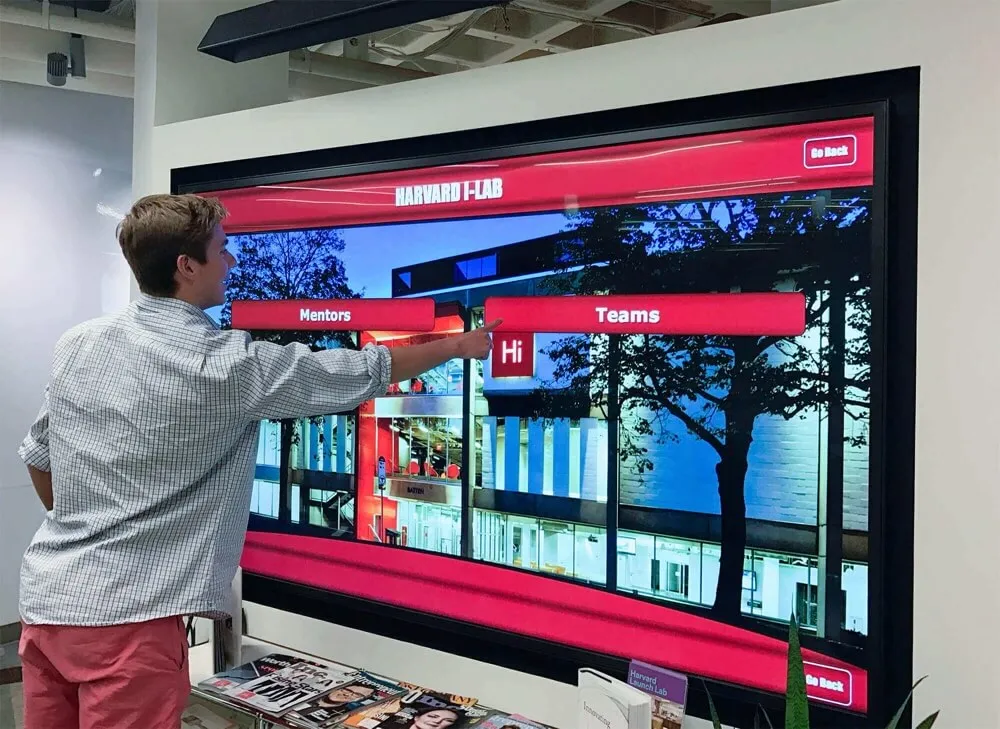Key Takeaways
Comprehensive guide to historical timeline touchscreen displays covering touchscreen technology evolution from 1965 to present and step-by-step implementation using Rocket Alumni Solutions.
The Evolution of Touchscreen Technology: A Historical Timeline
Before exploring how to implement historical timeline touchscreen displays, understanding the remarkable technological journey that made them possible provides valuable context for appreciating these sophisticated systems.
The Origins: 1948-1970s
1948: Touch-Sensitive Controls Emerge
The earliest origins of touch technology trace back to Hugh Le Caine’s Electronic Sackbut, completed in 1948 at Canada’s National Research Council. This musical synthesizer featured touch-sensitive controls for volume and timbre, representing the first implementation of touch-responsive interfaces, though not yet visual displays. Le Caine’s innovation demonstrated that electronic systems could respond meaningfully to human touch, establishing foundational principles that would later enable touchscreen development.
1965: The First True Touchscreen
E.A. Johnson, an engineer at the Royal Radar Establishment in Malvern, England, invented what is generally considered the first finger-driven touchscreen in 1965. Johnson outlined capacitive touch technology in his groundbreaking article “Touch display – a novel input/output device for computers,” describing a system where touching a display surface could directly control computer operations. This represented a revolutionary departure from keyboards, punch cards, and other indirect input methods that dominated computing at the time.

Johnson received a patent for his invention in 1969, establishing legal recognition for touchscreen technology as a distinct innovation. His capacitive approach, detecting changes in electrical fields when conductive objects (like human fingers) approached the screen surface, would eventually become the dominant touchscreen technology in modern smartphones and tablets.
Early 1970s: CERN Develops Transparent Touchscreens
Frank Beck and Bent Stumpe, engineers at CERN (the European Organization for Nuclear Research), developed a transparent touchscreen in the early 1970s, building on Stumpe’s earlier work at a television factory in the 1960s. In 1970, they created a device called “Touchinput-Einrichtung” for the SIG 50 terminal utilizing a conductively coated glass screen. This innovation was patented in 1971, and Beck and Stumpe published another detailed article describing their capacitive touchscreen in 1973. CERN began manufacturing these touchscreens that same year for use in control systems for particle accelerators, demonstrating practical applications beyond theoretical research.
1972: Educational Applications Begin
The University of Illinois’ PLATO IV terminal featured an infrared touch panel that allowed students to answer questions by touching the screen. This system became the first touchscreen interface widely used in educational settings, deployed in Illinois classrooms throughout the 1970s. The PLATO system demonstrated that touch interfaces could make computer interaction more intuitive for students with limited technical training, foreshadowing the educational applications that would flourish decades later with solutions like modern school history touchscreens.
1974-1975: Resistive Touchscreens Emerge
Dr. Samuel Hurst created the first resistive touchscreen with a transparent surface, filing patent US3911215A that was granted in 1975. Simultaneously, Elographics developed the Accutouch in 1974, the first commercially viable transparent touchscreen. Resistive technology worked differently from capacitive approaches—two flexible sheets separated by a tiny gap would make contact when pressed, completing an electrical circuit that registered touch location. This technology proved more durable and less expensive than early capacitive screens, leading to widespread adoption in industrial and commercial applications throughout the 1980s and 1990s.
Commercial Applications Emerge: 1980s
1982: Multi-Touch Technology Debuts
Multi-touch technology began in 1982 when the University of Toronto’s Input Research Group developed the first human-input multi-touch system. Using a frosted-glass panel with a camera placed behind the glass, researchers demonstrated that interfaces could detect and respond to multiple simultaneous touch points. This innovation laid groundwork for the pinch-to-zoom, two-finger scrolling, and multi-finger gestures that would become standard decades later, though the technology remained confined to research laboratories for years due to computational limitations and cost constraints.
1983: First Commercial Touchscreen Computer
HP introduced the HP-150 in 1983, one of the world’s earliest commercial touchscreen computers. The system used an optical touchscreen with infrared sensors arranged around the display perimeter. When users touched the screen, they interrupted infrared beams, allowing the computer to calculate touch position. Though innovative, the HP-150 achieved limited commercial success, partly because users experienced “gorilla arm” fatigue from repeatedly reaching forward to touch a vertical screen—an ergonomic challenge that would influence later touchscreen implementations.
Also in 1983, Bob Boie of Bell Labs created a new transparent touch overlay utilizing a capacitive array over a CRT (cathode ray tube) display. This advancement significantly improved capacitive touchscreen technology, creating clearer displays with better touch sensitivity that led directly to the capacitive technology we see today in tablets and smartphones.

1993: First Touchscreen Mobile Phone
IBM and BellSouth launched the Simon Personal Communicator in 1993, one of the first cellphones with touchscreen technology. The Simon featured a resistive touchscreen operated with a stylus, allowing users to access contact information, send emails, and use basic applications. Though primitive by modern standards, the Simon demonstrated that touchscreens could function in portable devices, establishing concepts that would transform mobile computing decades later.
The Modern Era: 2000s to Present
1998-2005: Multi-Touch Development Accelerates
University of Delaware academics John Elias and Wayne Westerman co-founded FingerWorks in 1998, developing advanced multi-touch technology and gesture recognition systems. Their innovations caught Apple’s attention, and the company acquired FingerWorks in 2005 to accelerate development of what would become the iPhone and iPad. This acquisition proved pivotal in bringing sophisticated multi-touch interfaces to consumer markets.
2005: First Consumer Multi-Touch Device
JazzMutant released the Lemur in 2005, a music controller with a multitouch screen interface. The Lemur was the first commercially available product to offer transparent multitouch screen technology to consumers, though its specialized music production application limited broader market awareness. Musicians could manipulate multiple controls simultaneously, demonstrating the creative possibilities of multi-touch interfaces beyond simple navigation and selection tasks.
2006-2007: Capacitive Touchscreens Go Mainstream
On December 12, 2006, LG announced the LG KE850 Prada, the first mobile phone with a capacitive touchscreen. Just one month later, in January 2007, Apple unveiled the iPhone, featuring a revolutionary capacitive multi-touch interface that eliminated the physical keyboard entirely. The iPhone’s success transformed consumer expectations, making touchscreens the expected interface for smartphones, tablets, and increasingly for kiosks, digital signs, and interactive displays in schools and public spaces.
Apple’s implementation proved particularly influential because it combined responsive capacitive technology with intuitive multi-touch gestures (pinch, spread, swipe, tap) and a mobile operating system designed specifically for touch interaction. These elements working together created experiences far superior to earlier touchscreen devices that had essentially adapted desktop interfaces for touch input.
2010s: Ubiquity and Refinement
Throughout the 2010s, capacitive touchscreens became standard in smartphones and tablets worldwide. Manufacturers refined the technology continuously, improving sensitivity, reducing power consumption, increasing durability, and enabling larger display sizes. In 2012, flexible and foldable touchscreens started to emerge from research laboratories, suggesting future possibilities for touchscreen form factors.
Touch interfaces expanded beyond personal devices into public applications including retail point-of-sale systems, restaurant ordering kiosks, museum interactive exhibits, airport check-in terminals, and educational displays. Large-format touchscreens (55-98 inches) became practical for institutional applications, enabling solutions like college history timeline displays that could engage multiple users simultaneously.
2020s: Advanced Applications and Integration
Modern touchscreen technology has evolved to include advanced features like haptic feedback providing tactile responses, force sensitivity detecting pressure levels, stylus support for precise input, and seamless integration with other technologies including facial recognition, gesture sensing, and voice control. These capabilities enable increasingly sophisticated applications in education, museums, corporate environments, and public spaces.

Today’s large-format commercial touchscreens designed for institutional applications feature commercial-grade durability withstanding continuous use, anti-glare and anti-fingerprint coatings, wide viewing angles for multiple simultaneous viewers, high brightness levels for various lighting conditions, and professional mounting solutions for permanent installations. These refinements make modern touchscreens ideal for historical timeline applications where displays must engage diverse audiences reliably over many years.
Historical Timeline Touchscreen Displays: Applications and Benefits
Understanding touchscreen hardware evolution provides context for appreciating how institutions now leverage this technology for historical storytelling and educational engagement.
Why Timeline Displays Work for Historical Presentation
Historical information inherently involves chronological relationships—events happening in sequence, developments building on earlier innovations, and narratives unfolding across time. Timeline presentations align naturally with how people understand history, making them effective organizational frameworks for historical content.
Traditional static timeline displays face significant limitations including physical space constraints limiting content depth, fixed content requiring expensive updates, linear presentations preventing flexible exploration, and limited engagement from passive viewing experiences. Interactive touchscreen timelines overcome these limitations while preserving the intuitive chronological organization that makes timelines effective.
Key Applications Across Institution Types
K-12 Schools
Elementary and secondary schools implement historical timeline touchscreens to showcase school history from founding through present day, celebrate notable alumni achievements across decades, document athletic championships and records chronologically, display facility evolution through historical photographs, and create engaging browsing experiences for students, families, and visitors. These displays often occupy prominent hallway locations where they inspire current students while honoring past achievements.
Colleges and Universities
Higher education institutions use timeline displays for comprehensive institutional histories spanning centuries, academic program development and expansion, research milestones and breakthrough discoveries, alumni achievement across professional fields, and campus physical development through archival images. Universities often implement multiple timeline displays addressing different themes—academic history, athletic traditions, notable alumni, and campus evolution—creating comprehensive historical narratives across various locations.
Museums and Cultural Institutions
Museums leverage interactive timeline displays to present historical periods with multimedia content, contextual information for artifact collections, biographical timelines for notable figures, chronological event narratives with primary sources, and engaging exploration supporting diverse visitor interests. Museum timeline applications often integrate with broader exhibit themes, providing deeper context that enhances physical artifacts and traditional exhibit elements.

Corporate and Organizational Histories
Businesses, nonprofits, and associations implement timeline displays documenting organizational founding and growth, leadership succession and key figures, product development and innovation, community impact and service history, and milestone achievements and recognition. These corporate timeline applications serve both internal culture-building and external visitor education purposes.
Religious Institutions
Churches, temples, and other religious organizations use historical timelines to document congregation history and growth, leadership succession and clergy service, facility construction and expansion, community service initiatives and missions, and significant events and celebrations. Religious timeline displays help newer members understand institutional heritage while honoring long-time congregants who contributed to organizational development.
Benefits of Interactive Timeline Displays
Unlimited Content Depth
Physical timeline displays must balance detail with available wall space, forcing difficult choices about what to include. Interactive touchscreen timelines store virtually unlimited content, allowing comprehensive historical documentation without space constraints. Visitors can browse overview presentations or drill down into specific periods, events, or individuals for detailed information including biographies, photographs, documents, and multimedia content.
Engaging Multimedia Experiences
Modern timeline software supports rich media integration including high-resolution historical photographs, video clips with narration or interviews, audio recordings of speeches or music, scanned historical documents and newspapers, and interactive elements like before-and-after sliders. This multimedia depth creates engaging experiences that maintain visitor interest far longer than static text and image displays.
Easy Updates and Additions
Static timelines require expensive reprinting and reinstallation to add recent events or correct information. Interactive timeline systems enable remote content updates through browser-based management interfaces, allowing administrators to add current achievements immediately, expand historical sections as new research emerges, correct errors or update information, schedule seasonal or commemorative content, and maintain accurate, current presentations without ongoing printing costs. This update flexibility ensures timeline displays remain relevant and accurate over many years.
Searchable and Accessible
Interactive timelines allow visitors to search for specific people, events, or keywords, jump directly to particular time periods, filter by categories or themes, and customize exploration based on personal interests. These navigation capabilities help visitors find personally relevant information quickly rather than scanning entire linear presentations hoping to discover connections to their own experiences.
Analytics and Insights
Digital timeline systems can track usage metrics revealing what content visitors find most interesting, how long visitors engage with the display, which time periods attract most attention, popular search terms and navigation patterns, and peak usage times and visitor demographics. These insights inform content development strategies, help justify continued investment in digital systems, and reveal historical narratives that resonate most strongly with audiences.
How to Create a Historical Timeline Touchscreen Display
Implementing an effective historical timeline touchscreen involves systematic planning addressing content development, technology selection, design considerations, and sustainable operation. The following comprehensive guide provides actionable steps for institutions developing timeline displays.
Phase 1: Planning and Preparation
Define Objectives and Scope
Begin by clarifying what you want to achieve with your timeline display. Common objectives include preserving institutional history and heritage, engaging visitors with interactive experiences, inspiring current students or members through historical achievements, educating about organizational evolution and impact, and building pride and connection among community members.
Define timeline scope by determining start date (founding, first records, or specific milestone), end date (present day or historical cutoff), thematic focus (comprehensive institutional history, specific programs, notable people, facility evolution), and target audiences (students, alumni, visitors, donors, general public). Clear scope definition prevents project creep while ensuring comprehensive coverage of essential historical content.
Assemble Historical Content
Effective timeline displays require substantial historical content across multiple media types. Begin content gathering by identifying archival photograph collections showing people, facilities, events, and artifacts across different eras. Historical photographs provide visual interest while triggering emotional connections for visitors who recognize familiar faces or remember depicted events.
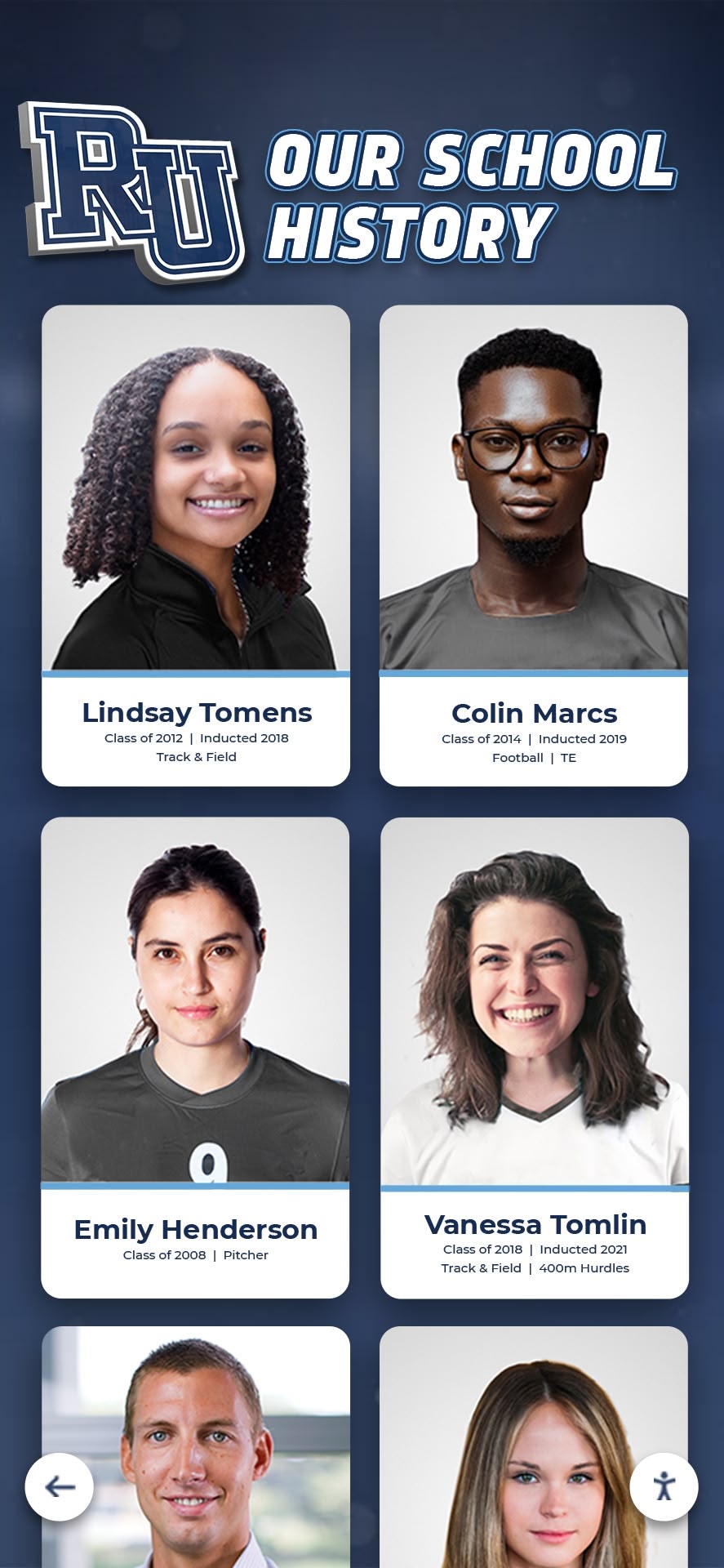
Gather written documentation including yearbooks and school newspapers, meeting minutes and organizational records, historical publications and promotional materials, newspaper articles and media coverage, and personal accounts or memoirs from long-time members. This documentation provides factual foundations for timeline narratives while revealing organizational culture and priorities during different periods.
Collect multimedia content including historical video footage, audio recordings of speeches or events, scanned historical documents, and oral history interviews with long-time members or alumni. These multimedia elements add engaging dimensions beyond photographs and text, creating richer historical presentations.
Research and Verify Historical Information
Accurate historical presentation requires careful research verifying dates, names, and events through multiple sources, resolving conflicts in historical records, identifying gaps in available documentation, contextualizing achievements within broader historical periods, and consulting with long-time community members for institutional memory. Historical research takes considerable time but ensures your timeline presentation maintains credibility while avoiding embarrassing errors in public-facing displays.
Many institutions discover that systematic historical research for timeline projects uncovers forgotten achievements, corrects long-standing misconceptions, reveals surprising connections and patterns, and generates renewed interest in organizational archives. These secondary benefits often justify research investments beyond the specific timeline implementation.
Establish Content Organization
Determine how to organize timeline content for intuitive navigation. Common organizational approaches include chronological decades or eras, thematic categories (athletics, academics, facilities, leadership), organizational units (departments, programs, chapters), and achievement types (championships, honors, milestones). Most effective timeline displays combine chronological organization with thematic filtering, allowing visitors to explore all content chronologically or focus on specific categories matching their interests.
Phase 2: Technology Selection
Choose Appropriate Hardware
Historical timeline displays typically use commercial-grade touchscreen displays ranging from 55 to 75 inches diagonally. Larger displays provide more impressive visual impact and better accommodate multiple simultaneous users, while smaller displays fit constrained spaces and cost less.
Key hardware specifications to consider include commercial-grade construction rated for continuous operation rather than consumer TVs designed for intermittent home use, capacitive multi-touch technology supporting intuitive gestures, high brightness (400+ nits) for visibility in various lighting conditions, anti-glare and anti-fingerprint coatings reducing maintenance, portrait or landscape orientation matching content and space, and professional mounting solutions including floor stands, wall mounts, or custom millwork integration.
Select media player or computer systems capable of running timeline software reliably. Modern timeline applications typically require Windows or Android platforms with adequate processing power for smooth video playback, sufficient storage for multimedia content libraries, reliable network connectivity for remote management, and commercial-grade reliability for continuous operation.
Select Timeline Software
Purpose-built timeline software designed specifically for historical presentation provides substantial advantages over generic presentation software or custom development. Solutions like Rocket Alumni Solutions offer specialized timeline functionality including chronological organization with intuitive navigation, flexible content management for non-technical administrators, multimedia support for photos, videos, and documents, responsive touch interfaces optimized for large displays, web-based management enabling remote updates, and templates designed specifically for educational and institutional applications.
When evaluating timeline software options, consider ease of content management for ongoing updates, design flexibility matching your institutional branding, multimedia capabilities supporting your content types, search and filtering functionality for visitor exploration, analytics and reporting features, technical support and training quality, total cost of ownership including licensing and maintenance, and integration capabilities with existing systems or websites.
Touchscreen kiosk software comparisons help institutions evaluate options systematically to identify solutions matching specific requirements and constraints.
Plan Installation Location
Timeline display effectiveness depends significantly on physical location. Ideal locations feature high visitor traffic ensuring maximum exposure, adequate space for comfortable viewing and interaction, appropriate lighting without excessive glare, nearby electrical power and network connectivity, visibility from multiple approach angles, and aesthetic integration with surrounding architecture.
Consider visitor flow patterns to position displays where people naturally pause rather than high-speed circulation routes where stopping creates congestion. Alcoves, lobbies, waiting areas, and widened hallways often provide ideal timeline display locations.

Phase 3: Content Development and Design
Create Timeline Content Structure
Organize historical content into logical chronological periods that align with significant institutional eras. For example, a school founded in 1950 might organize content by decades (1950s, 1960s, 1970s, etc.) or by administrative eras (founding years, growth period, modern era), while a museum might organize around historical periods (pre-colonial, colonial, revolutionary, etc.).
Within each chronological period, create content sections addressing key themes including leadership and significant figures during the era, major achievements and milestones, facility development and physical changes, program expansion or curriculum evolution, significant events or turning points, and broader historical context affecting the institution. This consistent structure helps visitors understand each period comprehensively while enabling comparison across different eras.
Develop Individual Timeline Entries
Each timeline entry representing a specific event, achievement, or period should include clear, descriptive titles identifying the subject, specific dates or date ranges when possible, engaging narrative text (100-300 words) providing context and significance, high-quality images or videos supporting the content, tags or categories enabling filtering and search, and source attribution when using historical documents or external materials.
Write timeline narratives in accessible language avoiding excessive jargon, including relevant names and titles helping visitors make personal connections, highlighting significance and lasting impact, connecting to broader institutional themes or values, and maintaining consistent voice and tone throughout the timeline. Effective timeline writing balances historical accuracy with engaging storytelling that maintains visitor interest.
Design Visual Presentation
Timeline software provides design templates, but customization ensures displays reflect institutional branding and aesthetic preferences. Key design elements include color schemes incorporating institutional colors appropriately, typography with readable fonts at various sizes, layout templates organizing content consistently, multimedia presentation styles for photos, videos, and documents, navigation elements intuitive for first-time users, and branded elements like logos, seals, or wordmarks establishing institutional identity.
Professional design creates polished presentations that reflect well on institutions while ensuring usability for diverse visitor populations including elderly users, young children, and people with limited digital experience. Solutions like touchscreen experiences that truly engage users balance aesthetic sophistication with intuitive usability.
Incorporate Accessibility Features
Ensure timeline displays accommodate visitors with diverse abilities by implementing text legibility with adequate size and contrast, audio narration options for vision-impaired visitors, video captions for hearing-impaired audiences, mounting heights accommodating wheelchair users, simple navigation not requiring advanced digital literacy, and alternative text descriptions for images. Accessible design benefits all users while ensuring compliance with accessibility requirements and demonstrating institutional values around inclusion.
Phase 4: Implementation and Launch
Hardware Installation
Professional installation ensures displays function reliably and look polished. Installation considerations include secure mounting appropriate for display weight, proper cable management concealing wiring, adequate ventilation preventing overheating, theft prevention for displays in accessible locations, and power and network connectivity meeting system requirements. Many institutions hire professional AV integrators for installation, ensuring proper setup while maintaining warranty coverage.
Software Configuration and Content Upload
Configure timeline software with institutional branding, create administrator accounts for content management, organize content structure matching planned organization, upload all historical content including images, videos, and text, test all functionality and navigation, and optimize performance for smooth operation. Most timeline software platforms provide implementation support helping new users configure systems correctly and efficiently.
Staff Training
Ensure appropriate staff members can manage timeline content independently by providing training on content management interfaces, content creation and editing procedures, multimedia upload and optimization, publishing and scheduling workflows, troubleshooting common issues, and best practices for ongoing content development. Comprehensive training enables sustainable operation without ongoing external support.
Marketing and Promotion
Generate awareness and encourage initial usage by announcing timeline display launch through organizational communications, hosting dedication or celebration events, promoting displays to visiting prospects and guests, featuring displays in organizational marketing, and encouraging social media sharing of display content. Strong launch promotion establishes displays as valued institutional assets while demonstrating return on investment to stakeholders.

Phase 5: Sustainable Operation and Enhancement
Establish Content Update Workflows
Timeline displays remain relevant through regular content additions and updates. Establish sustainable workflows including designated content managers responsible for updates, regular update schedules (monthly, quarterly, or annual), processes for gathering current achievements or events, review and approval procedures ensuring quality, and archived content preservation for historical record. Regular updates demonstrate that displays receive ongoing attention rather than becoming neglected after initial enthusiasm wanes.
Monitor Usage and Gather Feedback
Track timeline display performance through analytics showing usage frequency and patterns, visitor feedback through surveys or comment opportunities, observations of visitor interaction behaviors, technical performance and reliability metrics, and content popularity revealing what resonates with audiences. These insights inform content development priorities while demonstrating impact to organizational leadership.
Expand and Enhance Over Time
Many institutions implement timeline displays in phases, starting with foundational content and expanding systematically. Enhancement opportunities include adding historical content as research uncovers new information, incorporating recent achievements and developments, expanding multimedia with video interviews or audio, adding related content like digital asset management for historical archives, and integrating with complementary recognition systems celebrating current community members.
Best Practices for Historical Timeline Touchscreen Success
Institutions achieving exceptional results with timeline displays consistently follow proven practices that maximize engagement, sustainability, and institutional value.
Content Quality Over Quantity
While interactive displays can accommodate unlimited content, quality matters more than comprehensiveness. Prioritize significant events and achievements that reveal institutional character, include diverse representation across different community segments, feature compelling photographs and multimedia, provide adequate context for understanding significance, and maintain manageable scope preventing overwhelming visitors. A focused, high-quality timeline with 50-100 well-developed entries typically engages visitors more effectively than sprawling presentations with hundreds of brief mentions lacking depth or visual interest.
Regular Content Freshness
Add current events regularly ensuring timeline displays remain current and relevant. Schedule quarterly or annual update sessions, designate specific staff members responsible for updates, create streamlined submission processes for new content, celebrate recent additions through organizational communications, and maintain consistent quality standards for new entries matching initial content. Regular updates demonstrate organizational vitality while encouraging repeat visits from community members checking for recent additions.
Integration with Broader Programs
Timeline displays achieve greatest impact when integrated with broader institutional priorities including admission tours showcasing history to prospective students, alumni engagement programs connecting graduates to institutional heritage, fundraising cultivation demonstrating stewardship and tradition, anniversary celebrations providing historical context, and educational programming using timelines as teaching resources. Integrated approaches maximize return on timeline investments while building multiple constituencies who value and promote displays.
Professional Design and Presentation
Polished, professional presentation reflects well on institutions while ensuring effective communication. Invest in professional photography for historical content when possible, maintain consistent design standards across all timeline entries, proofread carefully for grammar, spelling, and factual accuracy, optimize images and videos for fast loading and smooth playback, and update design periodically to prevent dated appearances. Professional presentation quality demonstrates that institutions value their history sufficiently to present it with care and excellence.
Complementary Physical and Digital Access
While physical touchscreen displays provide engaging on-site experiences, complementary web access extends timeline impact to global audiences including distant alumni unable to visit campus, prospective students researching institutions, researchers studying institutional history, and community members browsing remotely. Solutions offering both physical kiosk and web platforms maximize accessibility while demonstrating technological sophistication that enhances institutional reputation.
Technology Considerations for Timeline Displays
Understanding key technical factors ensures timeline implementations deliver reliable performance and sustainable operation over many years.
Hardware Durability and Reliability
Commercial-grade displays designed for continuous operation last significantly longer than consumer devices in demanding institutional environments. Look for commercial displays rated for 16-24 hours daily operation, warranties covering commercial applications (typically 3-5 years), robust construction withstanding frequent touch interaction, and readily available replacement parts and service. Though commercial displays cost more initially than consumer alternatives, longer service life and greater reliability provide better total cost of ownership.
Network and Connectivity Requirements
Most modern timeline systems require reliable network connectivity for content management, software updates, analytics reporting, and potential integration with other systems. Ensure adequate bandwidth for content synchronization, network security policies permitting required connections, backup connectivity options for reliability, and remote access capabilities for troubleshooting. Network requirements should be addressed early in planning to avoid installation delays or functionality limitations.
Content Management and Workflow
Browser-based content management systems enable updates from any network-connected device without specialized software installation. Key content management capabilities include intuitive interfaces for non-technical administrators, media library organization for photos, videos, and documents, bulk import capabilities for efficient historical content upload, preview functionality before publishing changes, scheduled publishing for future content releases, and user permission controls for multiple administrators. Effective content management systems enable sustainable operation without ongoing technical support expenses.
Security and Privacy Considerations
Public-facing displays require appropriate security measures including physical security preventing theft or vandalism, software security preventing unauthorized content changes, network security protecting against cyber threats, privacy protections for personal information in historical content, and backup systems preventing content loss. Work with IT departments to ensure timeline implementations meet institutional security standards while maintaining functionality.

Conclusion: Bringing History to Life Through Interactive Technology
Historical timeline touchscreen displays represent a remarkable convergence of technological innovation and compelling storytelling, enabling institutions to preserve heritage while engaging contemporary audiences through interactive experiences that static displays cannot match. The evolution of touchscreen technology from E.A. Johnson’s first finger-driven screen in 1965 through today’s sophisticated multi-touch displays demonstrates sustained innovation that has made these powerful educational tools accessible to schools, museums, and organizations of all sizes.
Implementing effective timeline displays requires systematic planning addressing content development, technology selection, design considerations, and sustainable operation. By following the comprehensive guidance outlined in this article—from historical content gathering through software selection, installation, and ongoing enhancement—institutions can create timeline presentations that honor the past while inspiring present and future community members.
Solutions like Rocket Alumni Solutions provide purpose-built platforms designed specifically for educational timeline applications, offering intuitive content management, engaging visitor experiences, and sustainable operation that enables institutions to focus on historical storytelling rather than technical complexity. From initial planning through years of sustained engagement growth, the right technology partners and implementation approaches transform historical timelines from interesting historical documentation into transformative educational experiences that strengthen community bonds and institutional pride.
The remarkable journey of touchscreen technology itself—from specialized research laboratories to ubiquitous consumer devices to powerful institutional engagement tools—demonstrates how innovation creates new possibilities for human connection and knowledge sharing. By leveraging this technology thoughtfully to preserve and present institutional history, schools, museums, and organizations create lasting educational resources that benefit their communities for generations to come.
Ready to Create Your Historical Timeline Display?
Discover how modern timeline technology can transform how you present institutional history while engaging diverse audiences through interactive experiences. Explore Rocket Alumni Solutions to see how schools, universities, and organizations nationwide are creating compelling historical timeline displays through intuitive platforms designed specifically for educational environments.
Your history deserves presentation worthy of its significance. With systematic planning, quality content development, and the right technology partners, you can create historical timeline touchscreen displays that preserve heritage, inspire communities, and demonstrate that understanding the past remains essential for building the future.