Key Takeaways
Comprehensive guide to hotel lobby visitor kiosks for modern hospitality. Learn about features, benefits, implementation strategies, and how interactive displays transform guest experiences.
Understanding Hotel Lobby Visitor Kiosks
Hotel lobby visitor kiosks are interactive, self-service terminals that enable guests to complete various tasks independently without requiring direct staff assistance. These sophisticated digital displays combine touchscreen technology, software integration, and intuitive interfaces to create seamless guest experiences from arrival through departure.
What Makes Visitor Kiosks Essential in Modern Hospitality
The hospitality industry faces increasing pressure to deliver exceptional guest experiences while managing operational costs effectively. According to market research, the hotel visitor management system market reached approximately $1.5 billion in 2025 and is projected to grow to $5 billion by 2033, reflecting a compound annual growth rate of 15% (MarketsandMarkets). This significant growth demonstrates how essential these systems have become across the hospitality sector.
Modern travelers expect technology-enabled convenience throughout their journeys. Research indicates that 73% of travelers prefer hotels offering self-service options, recognizing the efficiency and control these technologies provide. Hotel lobby kiosks meet this expectation by empowering guests to manage their experiences independently while freeing hotel staff to focus on delivering personalized service where human interaction matters most.

Core Functions of Hotel Lobby Visitor Kiosks
Modern hotel lobby kiosks offer comprehensive functionality supporting the entire guest journey:
Self-Service Check-In and Check-Out: Guests can complete registration procedures, verify reservation details, receive digital or physical room keys, and finalize departure processes without waiting in traditional front desk queues. This capability proves especially valuable during peak arrival and departure periods when front desk resources become strained.
Wayfinding and Property Navigation: Interactive maps guide guests throughout hotel properties, showing locations for restaurants, fitness facilities, meeting rooms, elevators, restrooms, and other amenities. Digital wayfinding eliminates confusion and reduces the need for guests to ask staff for directions, creating more confident, independent navigation experiences.
Virtual Concierge Services: Kiosks provide access to local attraction information, restaurant recommendations, activity booking capabilities, and service requests. Guests can explore options at their own pace, watch promotional videos about nearby experiences, and make bookings directly from the kiosk interface.
Payment Processing: Integrated payment systems enable guests to settle bills, purchase room upgrades, add services, and complete transactions securely without visiting the front desk. This convenience accelerates processes while creating upselling opportunities through strategically presented upgrade options during self-service interactions.
Information Display and Communication: Kiosks display important property information, event schedules, emergency notifications, weather updates, and promotional content. This dynamic information sharing keeps guests informed while reducing repetitive questions to staff members.
Benefits of Hotel Lobby Visitor Kiosks
Implementing visitor kiosks in hotel lobbies delivers substantial advantages across multiple dimensions of hospitality operations.
Enhanced Guest Experience and Satisfaction
Guest satisfaction represents the ultimate measure of hospitality success, and visitor kiosks contribute significantly to positive experiences.
Reduced Wait Times: Self-service kiosks eliminate traditional check-in bottlenecks, particularly during peak periods when multiple guests arrive simultaneously. Rather than waiting in single-file lines while a limited number of front desk staff process each guest individually, multiple kiosks enable parallel processing where several guests complete check-in procedures concurrently. This dramatically reduces perceived wait times and creates positive first impressions.
24/7 Availability: Kiosks operate continuously, enabling guests to check in during late-night arrivals, complete early morning departures, access property information outside business hours, and manage their stays without being constrained by front desk staffing schedules. This flexibility particularly benefits business travelers with irregular schedules and international guests arriving at unconventional times.
Control and Independence: Modern travelers increasingly value self-service options providing control over their experiences. Kiosks enable guests to review options thoroughly, make decisions without feeling rushed by staff expectations, modify reservations independently, and complete processes at their preferred pace. This autonomy creates satisfaction and reduces anxiety associated with complex interactions in unfamiliar languages or cultural contexts.
Personalized Interactions: Advanced kiosk systems recognize returning guests, welcome them by name, remember preferences from previous stays, and offer relevant upgrade options based on historical patterns. This personalization creates warmth and recognition traditionally delivered only through direct staff interaction, combining technological efficiency with human-centered hospitality values. Similar recognition technologies have transformed how educational institutions honor achievements through interactive touchscreen displays for schools.
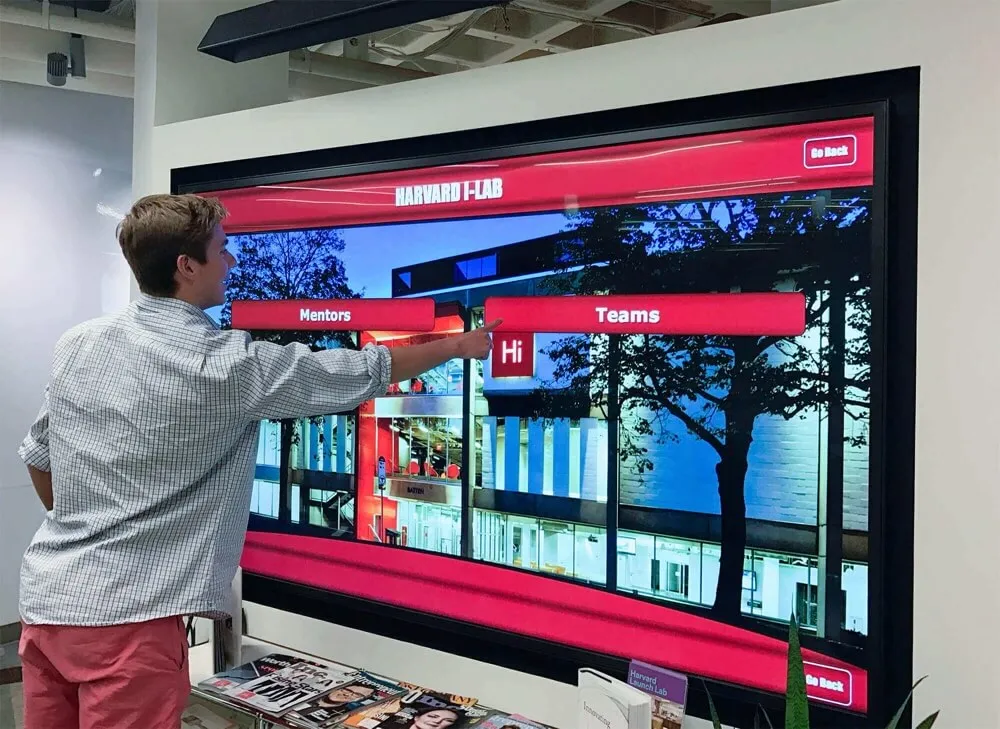
Operational Efficiency and Cost Management
Beyond guest-facing benefits, visitor kiosks deliver substantial operational advantages that improve bottom-line performance.
Labor Optimization: Front desk staff represent significant labor costs for hotel operations. While kiosks don’t eliminate the need for human staff members, they handle routine transactional tasks efficiently, enabling hotels to optimize staffing levels appropriately. Staff members transition from repetitive data entry and basic information provision to higher-value activities like greeting guests warmly, handling complex situations requiring judgment, resolving problems proactively, and building relationships that drive loyalty.
Increased Transaction Speed: Self-service kiosks complete standard check-in procedures in 2-3 minutes compared to 5-7 minutes for traditional front desk check-ins. This efficiency compounds across dozens or hundreds of daily arrivals, creating substantial time savings that improve both guest satisfaction and operational capacity.
Reduced Training Requirements: New front desk staff require extensive training on property management systems, rate structures, upgrade options, local information, and countless procedures. Kiosks standardize and simplify many interactions, reducing training burdens and enabling faster onboarding of seasonal or temporary staff during peak demand periods.
Revenue Generation Opportunities: Strategic kiosk interfaces present upgrade options, add-on services, and premium amenities during self-service transactions. When presented professionally with compelling visuals and clear value propositions, guests frequently purchase upgrades they might not have considered or felt comfortable requesting at traditional front desks. This incremental revenue adds up significantly across numerous daily transactions.
Scalability Without Proportional Costs: Traditional front desk operations require adding staff proportionally as guest volumes increase. Kiosk systems scale more efficiently—adding capacity to handle higher volumes requires only additional kiosks rather than proportional staffing increases, creating favorable economics as properties grow or experience seasonal demand fluctuations.
Security and Compliance Advantages
Hotel security and regulatory compliance represent critical operational concerns that visitor kiosks address effectively.
Enhanced Data Capture: Kiosks systematically collect essential guest information including identification verification, contact details, emergency contacts, and signature capture for legal agreements. This standardized data collection reduces errors, ensures completeness, and creates reliable records for security and compliance purposes.
Identity Verification: Advanced kiosk systems incorporate identification scanning, photograph capture, and biometric verification capabilities that enhance security beyond traditional check-in procedures. This technology helps hotels comply with legal requirements in various jurisdictions while deterring fraudulent activity and improving overall property security.
Digital Documentation: Electronic storage of guest agreements, liability waivers, and terms acceptance creates searchable, secure records that traditional paper documentation cannot match. This digital approach simplifies compliance audits, reduces physical storage requirements, and enables rapid information retrieval when needed for legal or operational purposes.
Contactless Options: Post-pandemic hospitality emphasizes touchless technologies that minimize physical contact and enhance hygiene. Modern kiosks support gesture recognition, voice commands, QR code interactions via personal smartphones, and other contactless modalities that maintain guest safety while delivering interactive functionality. These capabilities align with evolving health expectations that will likely remain important considerations beyond immediate pandemic concerns.
Key Features of Advanced Hotel Lobby Kiosks
Understanding the technical capabilities that distinguish excellent kiosk systems from basic implementations helps organizations make informed technology decisions.
Intuitive User Interface Design
User experience quality determines whether guests embrace self-service technology enthusiastically or avoid it in frustration. Exceptional kiosk interfaces incorporate several design principles that create intuitive, accessible experiences for diverse user populations.
Visual Clarity: High-contrast color schemes, large readable fonts, clear icons with recognizable symbolism, and uncluttered layouts help users understand options quickly without confusion. Effective interfaces balance comprehensive functionality with visual simplicity that doesn’t overwhelm guests.
Multilingual Support: Hotel guests represent diverse linguistic backgrounds, making multilingual capabilities essential. Advanced kiosks detect preferred languages automatically based on reservation data, display prominent language selection options during initial interactions, and maintain consistent translations throughout entire workflows. This inclusivity ensures non-native speakers access full functionality without barriers.
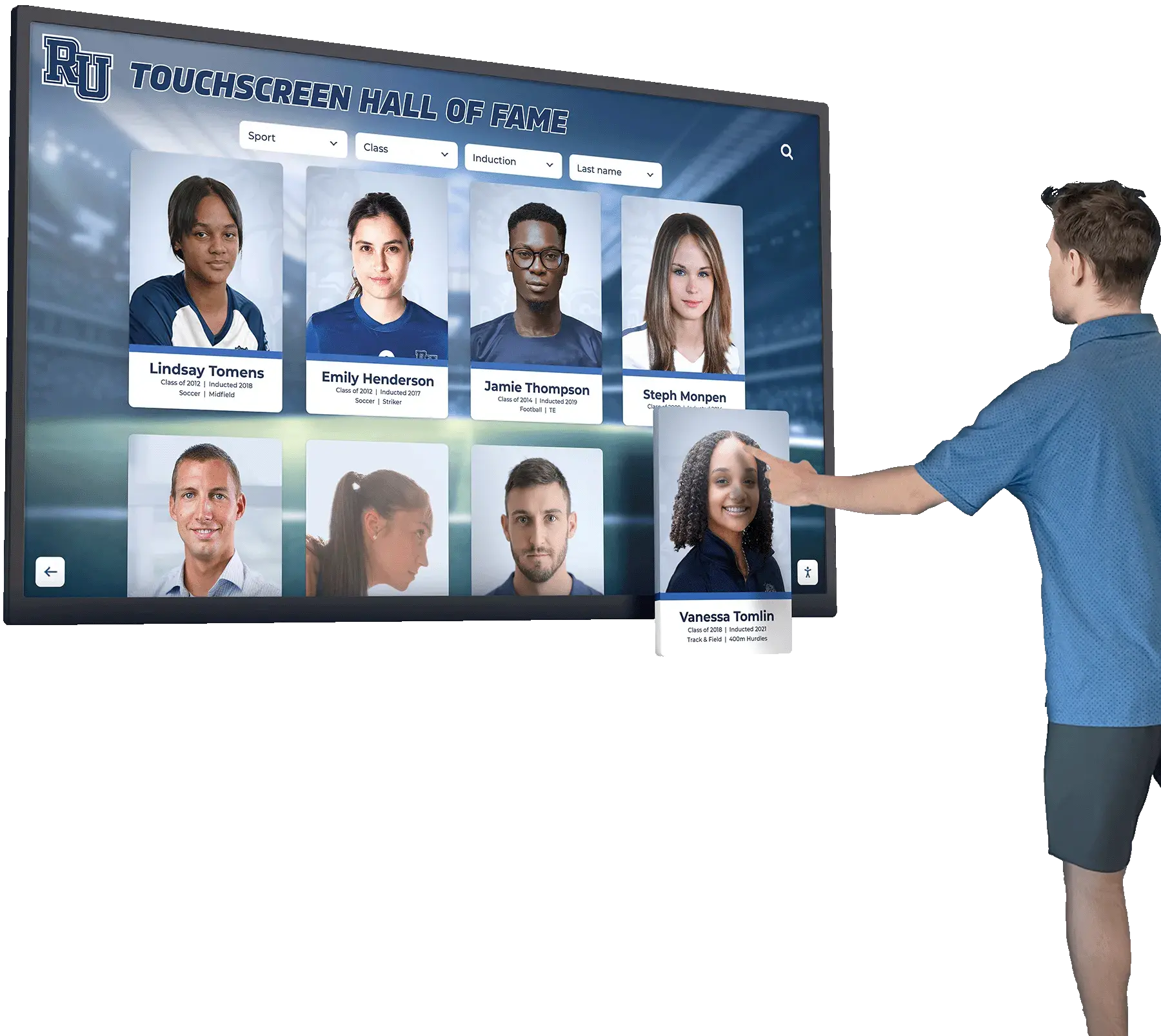
Accessibility Features: Compliance with accessibility standards ensures guests with disabilities can utilize kiosk systems independently. This includes adjustable height displays, audio guidance for visually impaired users, high-contrast modes, voice input options, and wheelchair-accessible placement. These features demonstrate inclusive hospitality values while meeting legal requirements in many jurisdictions.
Progressive Disclosure: Rather than overwhelming users with every option simultaneously, well-designed interfaces reveal information progressively as needed. Initial screens present primary functions prominently while secondary options appear contextually when relevant. This approach simplifies decision-making while maintaining access to comprehensive capabilities.
Integration with Property Management Systems
Kiosk effectiveness depends fundamentally on seamless integration with existing hotel technology infrastructure.
Real-Time Synchronization: Kiosks must connect directly with property management systems (PMS), ensuring room availability, rate information, guest preferences, and reservation details remain current across all channels. This real-time synchronization prevents overbooking situations, ensures accurate information presentation, and maintains consistency between self-service and staff-assisted interactions.
Bi-Directional Communication: Integration shouldn’t simply allow kiosks to pull data from PMS—it must support bi-directional communication where kiosk transactions immediately update central systems. Check-ins completed via kiosk should trigger housekeeping notifications, update inventory management, reflect in financial reporting, and communicate to all relevant systems instantly.
Mobile Integration: Modern hospitality extends beyond physical kiosks to mobile applications enabling guests to complete processes via personal smartphones. Effective systems coordinate between mobile apps, kiosks, and traditional front desk interactions, allowing guests to start processes on one channel and complete them on another seamlessly. This omnichannel approach maximizes convenience while maintaining operational consistency.
Third-Party Service Connections: Hotels increasingly offer access to third-party services including ride-sharing, restaurant reservations, activity bookings, and local attraction tickets. Kiosk systems should integrate with these external platforms, enabling guests to access comprehensive services through unified interfaces without leaving hotel properties to make arrangements independently.
Hardware Specifications for Durability and Performance
Kiosk hardware must withstand intensive use in public environments while delivering reliable performance consistently.
Commercial-Grade Displays: Consumer electronics lack the durability for continuous operation in high-traffic public settings. Commercial-grade displays designed for 24/7 operation offer extended lifespans (typically 50,000+ hours compared to 20,000-30,000 for consumer displays), higher brightness levels maintaining visibility in varied lighting conditions, and robust construction withstanding accidental impacts better than consumer alternatives. Organizations comparing digital signage options for schools face similar hardware considerations requiring commercial-grade equipment for reliable long-term operation.
Responsive Touch Technology: Touch responsiveness dramatically impacts user experience quality. Advanced capacitive touchscreens respond within 10 milliseconds, supporting multi-touch gestures users expect from smartphone experiences. Slower resistive technologies feel dated and frustrating, undermining confidence in self-service systems.
Secure Payment Processing: Integrated payment terminals must meet PCI DSS compliance standards, support EMV chip cards and contactless payment methods, encrypt sensitive data end-to-end, and provide clear user feedback throughout transaction processes. Security and reliability prove non-negotiable for payment functionality.
Environmental Considerations: Lobby environments present diverse conditions including variable lighting from windows, temperature fluctuations near entrances, dust and debris, and potential liquid exposure. Kiosk enclosures should provide appropriate protection while maintaining accessibility and aesthetic appeal consistent with property design standards.

Implementation Strategies for Hotel Lobby Kiosks
Successful kiosk deployment requires thoughtful planning, strategic decision-making, and attention to details that distinguish effective implementations from disappointing installations.
Assessing Your Property’s Needs
Before selecting kiosk solutions, organizations should thoroughly evaluate specific requirements, constraints, and objectives.
Traffic Pattern Analysis: Observe current lobby traffic during various periods—peak check-in times, late evenings, weekends versus weekdays, and seasonal variations. Understanding traffic patterns helps determine appropriate kiosk quantities, optimal placement locations, and whether mobile or fixed installations better suit operational realities.
Guest Demographics: Different guest populations bring varied technology comfort levels, linguistic needs, accessibility requirements, and service expectations. Business travelers typically embrace self-service technology enthusiastically, while leisure travelers or older guests may prefer traditional interactions. Multi-generational families present different needs than individual business travelers. Understanding your specific guest mix helps tailor kiosk features and supplementary support appropriately.
Physical Space Constraints: Lobby layouts vary dramatically across properties. Some feature spacious, flexible areas accommodating multiple kiosk stations, while others present space limitations requiring creative solutions. Consider traffic flow, line formation, ADA accessibility, proximity to power and network infrastructure, security sight lines for staff monitoring, and aesthetic integration with existing design themes.
Existing Technology Infrastructure: Evaluate current property management systems, network capacity and reliability, power availability, Wi-Fi coverage, and technical support capabilities. Kiosk systems must integrate smoothly with existing technology rather than creating additional complexity or requiring expensive infrastructure overhauls.
Strategic Placement and Quantity Planning
Kiosk effectiveness depends significantly on placement decisions and appropriate capacity planning.
High-Visibility Locations: Position kiosks where arriving guests naturally encounter them before reaching traditional front desks. Prominent placement with clear directional signage encourages adoption while poorly positioned kiosks in secondary locations see minimal utilization regardless of capability quality.
Appropriate Quantity: Calculate kiosk quantities based on peak arrival volumes, target transaction times (typically 2-3 minutes per check-in), and acceptable queue tolerance. A property experiencing 50 arrivals within a 30-minute evening peak period might require 5-6 kiosks to handle volumes without excessive waits. Insufficient quantities create frustration undermining self-service value propositions.
Staging and Phased Deployment: Rather than deploying numerous kiosks simultaneously, consider phased implementations starting with one or two units. This approach enables learning from initial experiences, refining processes based on actual usage patterns, training staff progressively, and making adjustments before full-scale deployment. Phased approaches reduce risk while building organizational confidence and competence.
Accessibility Compliance: Ensure at least one kiosk meets ADA height requirements (typically 28-34 inches), provides adequate clearance for wheelchair access, incorporates audio guidance for visually impaired users, and locates in positions accessible to guests with mobility limitations. Accessibility shouldn’t be an afterthought—it should inform planning from initial design stages.
Staff Training and Change Management
Technology succeeds only when people embrace it effectively, making comprehensive training and change management essential.
Technical Operations Training: Staff require thorough understanding of how kiosks function, common troubleshooting procedures, when to intervene versus allowing guests to work independently, and how to transition guests seamlessly between self-service and assisted service when needed. Technical confidence prevents staff anxiety that undermines technology adoption.
Guest Assistance Techniques: Train staff to recognize guests hesitating near kiosks, approach proactively with offers of assistance, provide guidance without taking over completely, and balance intervention with encouraging independence. The goal involves empowering guests to use self-service successfully rather than simply completing processes for them.
Addressing Resistance: Some staff members resist technology implementations, fearing job security implications or preferring traditional methods. Address concerns transparently, emphasize how technology enables staff to focus on more rewarding aspects of hospitality, recognize and reward staff who embrace changes positively, and provide adequate support during transitions. Change management determines whether implementations succeed or generate ongoing organizational friction.
Continuous Improvement Culture: Encourage staff to provide feedback on kiosk performance, guest reactions, common issues, and improvement suggestions. Frontline employees observe daily realities that leadership may miss. Creating channels for input and demonstrating responsiveness to feedback builds buy-in while improving systems continuously.

Comparing Visitor Kiosk Solutions
Multiple vendors offer hotel lobby kiosk systems with varying capabilities, price points, and specializations. Understanding key differentiation factors helps organizations select appropriate solutions.
Purpose-Built Hospitality Platforms Versus Generic Kiosks
Hospitality-Specific Solutions: Vendors specializing in hotel technology offer kiosk systems designed specifically for hospitality workflows, featuring native PMS integrations, hospitality-optimized interfaces, hotel-specific compliance features, and support teams understanding industry requirements. These purpose-built solutions typically integrate more seamlessly and require less customization than generic alternatives.
Generic Kiosk Platforms: Some organizations adapt general-purpose kiosk systems for hospitality applications. While potentially offering cost advantages, generic platforms often require extensive customization, lack native hospitality integrations, and involve vendors unfamiliar with industry-specific requirements. This approach may work for organizations with strong technical resources but typically proves suboptimal for most hotels.
Cloud-Based Versus On-Premise Systems
Cloud Solutions: Modern kiosk platforms predominantly operate via cloud architectures, offering centralized management across multiple properties, automatic software updates without manual intervention, remote monitoring and troubleshooting, scalability without server infrastructure, and lower upfront costs with subscription pricing models. Cloud approaches align with broader hospitality technology trends while simplifying multi-property management for chains and groups.
On-Premise Systems: Traditional on-premise implementations install software locally on hotel servers, offering complete data control, independence from internet connectivity (though still typically requiring it for PMS integration), and one-time licensing potentially offering long-term cost advantages over subscription models. However, on-premise approaches require internal IT resources, complicate multi-property management, and limit vendor ability to provide remote support.
Hardware Flexibility Versus Integrated Solutions
Hardware-Agnostic Platforms: Some kiosk software works with various hardware configurations, enabling organizations to select displays, payment terminals, key dispensers, and computers independently. This flexibility optimizes costs and enables hardware standardization with existing infrastructure.
Turnkey Integrated Systems: Other vendors provide complete hardware-software packages optimized for seamless operation. While potentially limiting flexibility, integrated approaches simplify procurement, ensure compatibility, streamline support (single vendor responsibility), and may offer better user experiences through purpose-built hardware-software optimization.
Best Practices for Visitor Kiosk Success
Beyond initial implementation, ongoing attention to optimization, maintenance, and evolution determines whether kiosk investments deliver lasting value.
Monitoring Usage and Performance Metrics
Adoption Rates: Track what percentage of eligible guests utilize kiosks versus traditional check-in methods. Low adoption rates signal potential issues with placement, usability, guest awareness, or staff encouragement. Aim for adoption rates of 60-75% for business-oriented properties and 40-60% for leisure properties where guests may be less technology-comfortable.
Transaction Completion Rates: Monitor how many guests who start kiosk interactions complete processes successfully versus abandoning and seeking staff assistance. High abandonment rates indicate usability problems, confusing workflows, or technical issues requiring attention. Successful implementations typically achieve completion rates above 85%.
Transaction Times: Measure how long guests take to complete various kiosk processes. Unexpectedly long transaction times suggest usability challenges or workflow inefficiencies that user experience refinements could address. Continuously optimize toward target times of 2-3 minutes for standard check-ins.
Error Rates: Track technical errors, payment failures, integration issues, and other problems interrupting guest experiences. Patterns in error data highlight reliability problems requiring vendor attention or infrastructure improvements. The technology behind interactive displays has evolved significantly, with similar advancements in touchscreen software delivering increasingly reliable performance.
Guest Feedback: Actively solicit feedback through post-interaction surveys, follow-up emails, and direct conversations. Guest perspectives reveal usability frustrations, feature requests, and satisfaction factors quantitative metrics may miss. This qualitative input proves invaluable for continuous improvement.
Regular Maintenance and Technical Support
Preventive Maintenance Schedules: Establish regular cleaning protocols for touchscreens (critical for responsiveness and hygiene), inspect physical condition and secure mounting, verify network connectivity and system responsiveness, test payment processing functionality, and check printer/key dispenser supplies. Consistent preventive maintenance prevents issues from developing rather than waiting for failures.
Rapid Issue Response: Establish clear escalation procedures when technical problems occur, maintain vendor support contact information readily accessible, empower staff to address simple issues independently, and communicate kiosk unavailability clearly to guests when offline. Responsive issue resolution minimizes negative guest experiences during inevitable technical difficulties.
Software Updates and Feature Enhancements: Maintain current software versions incorporating security patches, performance improvements, and feature enhancements. Cloud-based systems typically update automatically, while on-premise installations require scheduled update procedures. Staying current ensures optimal security and functionality.

Continuous Optimization and Evolution
A/B Testing: Experiment with interface variations, different upgrade presentation approaches, alternative workflow sequences, and varied visual designs to identify approaches that optimize conversion rates, completion speeds, and user satisfaction. Systematic testing reveals improvement opportunities that assumptions miss.
Seasonal Adaptations: Adjust kiosk content and featured services seasonally—highlighting ski shuttles during winter, promoting pool hours during summer, featuring holiday events during appropriate seasons, and adapting to local event calendars. This dynamic approach maintains relevance and demonstrates attentiveness to guest needs.
Integration Expansion: As technology ecosystems evolve, explore additional integration opportunities with emerging services, new PMS features, local attraction partnerships, and evolving guest expectations. Kiosks shouldn’t remain static after initial deployment—they should evolve continuously to deliver increasing value.
Learning from Related Industries
While hotel lobby kiosks serve hospitality-specific functions, parallel technologies in other sectors offer valuable insights and innovation inspiration.
Educational Institution Recognition Displays
Schools and universities have extensively adopted interactive touchscreen displays for very different purposes—celebrating student achievements, honoring alumni, showcasing athletic records, and building community pride. These educational recognition systems, offered by providers like Rocket Alumni Solutions, share several characteristics with hotel lobby kiosks including intuitive touchscreen interfaces for diverse users, searchable databases enabling visitors to find specific information, multimedia content incorporating photos, videos, and detailed information, and durable commercial-grade hardware for high-traffic public environments.
While serving fundamentally different purposes than hotel check-in kiosks, educational recognition displays demonstrate how interactive technology creates engaging experiences that connect people with information meaningfully. Schools implementing digital wall of honor plaques report increased community engagement and pride—outcomes paralleling enhanced guest satisfaction hotels seek through lobby technology. The user experience principles, content management approaches, and technical infrastructure considerations transfer across contexts despite different applications.
Retail and Restaurant Self-Service Systems
Retail stores and restaurants pioneered many self-service technologies that hospitality sectors have adapted. Self-checkout kiosks in grocery stores taught consumers to scan items and process payments independently. Quick-service restaurants deployed order kiosks that increased ticket sizes through strategic upselling while improving order accuracy. These precedents created consumer comfort with self-service technology that hotels now benefit from—guests arrive already understanding touchscreen interaction principles, comfortable with digital payment processing, and expecting self-service options across service contexts.
Museum and Attraction Wayfinding
Museums, zoos, theme parks, and large attractions have developed sophisticated wayfinding and information kiosks helping visitors navigate complex facilities. These systems excel at intuitive mapping interfaces, multilingual content supporting diverse visitor populations, integration with scheduling systems showing event times and locations, and engaging presentation styles that educate while entertaining. Hospitality kiosks can learn from these examples, particularly for large resort properties where wayfinding capabilities significantly impact guest experiences. Similar to how campus directory systems help students and visitors navigate educational facilities, hotel wayfinding kiosks should provide intuitive navigation supporting confident exploration.
Future Trends in Hotel Lobby Technology
The hospitality technology landscape continues evolving rapidly, with several emerging trends likely to shape next-generation visitor kiosks.
Artificial Intelligence and Personalization
AI-powered kiosk systems will increasingly recognize guests automatically via facial recognition or mobile app detection, personalize interfaces based on preferences and history, predict guest needs proactively, and provide natural language conversational interfaces rather than menu-driven navigation. This evolution will make technology interactions feel less transactional and more personal, better aligning with hospitality values while maintaining self-service efficiency.
Mobile Integration and Omnichannel Experiences
The distinction between physical kiosks and mobile applications will blur as seamless omnichannel experiences enable guests to start processes on smartphones and complete at kiosks, check in via mobile apps with kiosks serving backup options, use personal devices as kiosk controllers (avoiding touch concerns), and transition fluidly between channels without repeating information. This integrated approach maximizes convenience while accommodating diverse preferences.
Augmented Reality Wayfinding
AR-enabled kiosks and mobile apps will overlay directional guidance onto live camera views, helping guests navigate properties by following visual indicators on smartphone screens, visualize meeting room locations and amenities before arrival, and explore local attractions virtually before deciding on activities. This immersive approach will make navigation intuitive even in complex properties.
Sustainability and Efficiency Focus
Environmental consciousness continues growing in importance for travelers selecting hotels. Future kiosks will emphasize paperless documentation, energy-efficient displays and standby modes, integration with smart building systems optimizing resource usage, and clear communication of property sustainability initiatives. Technology that reduces environmental impact while improving service will increasingly differentiate competitive hospitality brands. Similar efficiency improvements have been seen in digital donor recognition systems that eliminate printed materials while enhancing engagement.
Voice and Gesture Interfaces
Touchless interaction technologies accelerated by pandemic concerns will continue evolving. Voice-controlled kiosks will enable completely hands-free operation, gesture recognition will support interactions without physical contact, and smartphone-based controls will allow personal devices to serve as kiosk remotes. These alternatives will coexist with traditional touchscreens, providing options matching diverse comfort levels and hygiene preferences.

Conclusion
Hotel lobby visitor kiosks represent far more than simple technology additions to hospitality environments—they fundamentally transform how guests interact with properties, how staff deliver service, and how hotels balance operational efficiency with hospitality excellence. As the hotel visitor management system market continues its projected growth toward $5 billion by 2033, organizations across the hospitality sector will increasingly recognize these systems not as optional enhancements but as essential infrastructure for competitive operations.
Successful kiosk implementations require thoughtful planning that assesses specific property needs, guest demographics, and operational constraints. They demand strategic placement optimizing visibility and accessibility while maintaining aesthetic integration with property design. They necessitate comprehensive staff training that builds confidence and capability while addressing resistance constructively. And they depend on ongoing monitoring, maintenance, and optimization ensuring systems continue delivering value throughout extended operational lifespans.
The benefits justify these investments convincingly. Enhanced guest satisfaction through reduced wait times, 24/7 availability, and personalized control creates positive first impressions and lasting satisfaction. Operational efficiencies that optimize labor, accelerate transactions, and generate incremental revenue improve bottom-line performance substantially. Security and compliance advantages through enhanced data capture and verification protect properties while meeting regulatory requirements. And the scalability of kiosk systems enables growth without proportional cost increases.
While this guide focuses on hospitality applications, the principles, technologies, and best practices transfer across contexts where interactive self-service technology enhances visitor experiences. Educational institutions implementing interactive recognition displays for churches and community organizations, healthcare facilities deploying patient check-in kiosks, and corporate offices modernizing visitor management all face similar considerations regarding user experience design, technical integration, and change management.
As technology continues evolving with AI personalization, augmented reality navigation, voice interfaces, and increasingly sophisticated integration capabilities, hotel lobby visitor kiosks will become even more central to hospitality operations. Properties that embrace these technologies thoughtfully, implement them strategically, and optimize them continuously will differentiate themselves through service excellence that combines technological efficiency with genuine hospitality.
For organizations seeking interactive display solutions for recognition, wayfinding, or engagement applications in educational, corporate, or community environments, exploring purpose-built platforms designed specifically for your sector ensures optimal outcomes. While hotel kiosks excel at hospitality workflows, specialized solutions like those from Rocket Alumni Solutions deliver comparable interactive capabilities optimized for educational recognition, alumni engagement, and institutional storytelling applications.
The future of hospitality—and indeed, the future of any industry serving diverse public audiences—will increasingly depend on technology that enhances human experiences rather than replacing human connections. Hotel lobby visitor kiosks, when implemented thoughtfully with this philosophy guiding decisions, represent exactly this balance: efficiency and convenience that free staff to focus on authentic hospitality moments where human warmth, judgment, and care create truly memorable experiences technology alone can never replicate.





































