Key Takeaways
Discover easy, practical ways to create an interactive directory for your business. Learn about touchscreen kiosks, digital wayfinding, implementation strategies, and cost-effective solutions that improve customer experience.
Understanding Interactive Business Directories
Interactive business directories represent a significant evolution from traditional static signage, transforming how visitors navigate buildings while creating memorable first impressions that distinguish forward-thinking organizations from their competitors.
What Makes a Directory “Interactive”?
Traditional directories—whether printed lobby listings or wall-mounted building maps—force visitors to scan through alphabetical lists or study complex floor plans to find their destinations. These passive approaches work poorly in dynamic business environments where:
- Space assignments change frequently as teams grow, reorganize, or relocate
- Visitor populations vary widely including first-time guests unfamiliar with layouts
- Multilingual populations need information in different languages
- Accessibility requirements demand accommodation for visitors with diverse abilities
- Information needs evolve beyond simple location finding to include hours, contacts, and services
Interactive directories create dynamic, responsive experiences where visitors actively engage with content rather than passively consuming it. Through touchscreen technology, users search for specific destinations, browse categories, view detailed information, access turn-by-turn directions, and discover related services—all through intuitive interfaces requiring no training or assistance.
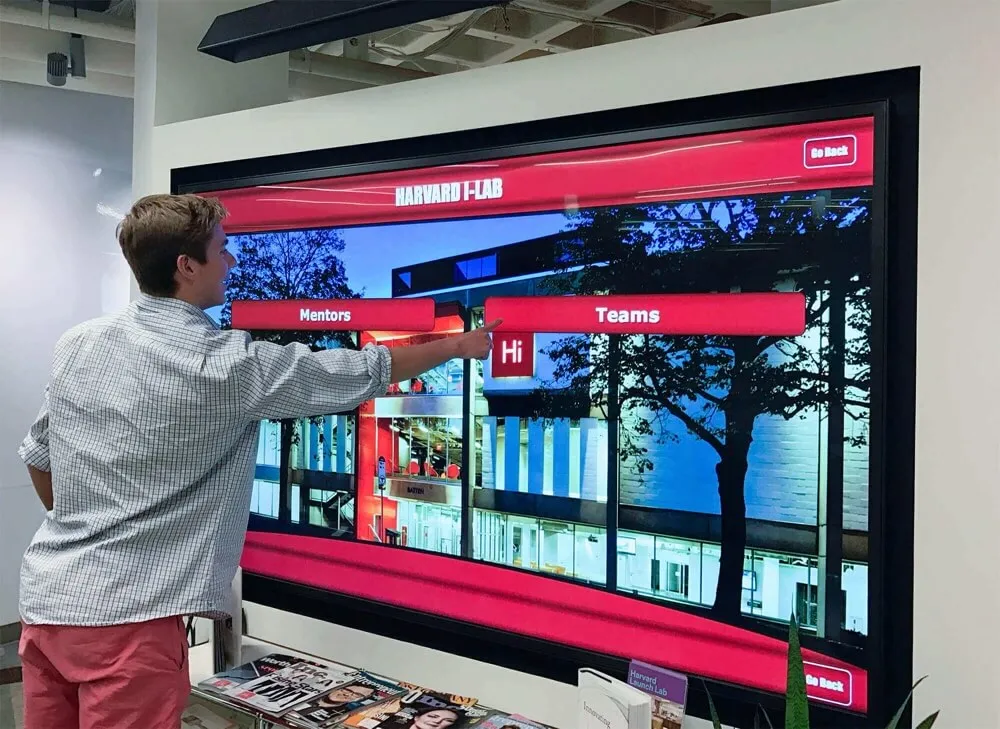
The transformation from static to interactive creates measurable improvements: reception staff report significant reductions in directional questions, visitor satisfaction scores increase noticeably, and organizations project modern, professional images that positively influence client perceptions and employee experiences.
Core Components of Interactive Directory Systems
Effective interactive business directories integrate several essential components working together to create seamless wayfinding experiences:
Commercial-Grade Touchscreen Displays
Unlike consumer tablets or televisions, commercial displays designed for continuous public use feature:
- Projected capacitive touch technology providing smartphone-like responsiveness
- Industrial-rated components designed for 50,000+ hours of operation
- High brightness displays (350-700 nits) ensuring visibility in varied lighting
- Anti-glare and anti-fingerprint coatings maintaining readability
- Robust construction resisting scratches, impacts, and environmental factors
Display sizes typically range from 32 inches for compact installations to 75+ inches for large lobbies and atriums, with portrait orientation often working better than landscape for vertical directory listings and floor-by-floor navigation.
Intuitive Wayfinding Software
Purpose-built directory software provides features specifically designed for business navigation:
- Searchable databases enabling visitors to find companies, departments, or individuals by name
- Interactive floor maps showing visual locations with highlighted paths to destinations
- Multiple search methods including alphabetical browsing, category filtering, and keyword search
- Multilingual interfaces switching instantly between languages for diverse populations
- Real-time updates displaying current information without requiring physical replacements
Quality software platforms prioritize simplicity—visitors typically spend 30-90 seconds with directories, requiring interfaces that guide them quickly to needed information without instructions or assistance.
Cloud-Based Content Management
Behind every effective directory sits a content management system (CMS) enabling authorized staff to:
- Update information from any internet-connected device
- Publish changes simultaneously across multiple displays
- Schedule future updates to activate automatically
- Manage content without requiring technical expertise
- Control user permissions and access levels
Cloud-based systems eliminate local server requirements while enabling remote management that simplifies operations for distributed facilities or multi-location organizations.
Easy Implementation Approaches for Business Directories
Creating an interactive directory for your business doesn’t require massive investments or complex technical expertise. Several practical approaches make modern wayfinding accessible to organizations across industries and budget ranges.
Start with Web-Based Virtual Directories
Before investing in physical hardware, many businesses begin with web-based directories accessible through smartphones and computers. This approach offers several advantages:
Lower Initial Investment
Web-based solutions typically cost $2,000-$5,000 for professional implementation—significantly less than physical kiosk installations. This lower barrier enables organizations to establish digital directories quickly while proving value before expanding to physical displays.
Immediate Accessibility
Online directories reach visitors before they arrive at your facility. Prospective clients can familiarize themselves with locations during pre-visit planning, reducing anxiety while improving navigation efficiency upon arrival.
Testing and Optimization
Virtual directories enable organizations to test content, refine search functionality, and optimize user interfaces based on actual usage data before investing in permanent physical installations. Lessons learned inform better hardware implementations when organizations expand their wayfinding programs.
Permanent Value
Even after installing physical directories, web-based components continue providing value through remote access for distributed teams, pre-arrival planning for visitors, and global reach extending beyond physical facility limitations.

Organizations exploring web-based directories should prioritize mobile-responsive design ensuring functionality across all device types, intuitive search enabling quick destination discovery, and clear directions providing actionable navigation guidance.
Utilize Turnkey Kiosk Solutions
For businesses ready to implement physical directories, turnkey kiosk solutions offer the easiest path to success. These complete packages combine hardware, software, installation, and support—eliminating complex procurement and integration challenges.
All-Inclusive Packages
Quality turnkey solutions include:
- Commercial touchscreen displays properly sized for intended locations
- Professional mounting hardware ensuring secure, accessible installation
- Pre-configured software requiring minimal customization
- Network connectivity via WiFi or Ethernet
- Initial content setup populated with your building information
- Staff training ensuring comfortable operation and basic troubleshooting
- Ongoing support addressing technical issues and questions
This comprehensive approach enables organizations lacking internal IT expertise to implement professional directory systems confidently. Rather than coordinating multiple vendors and managing technical integration, turnkey solutions provide single-source responsibility with defined timelines and predictable outcomes.
Cost Expectations
Turnkey directory kiosk packages typically range from $8,000-$15,000 for single installations including:
- 43-55" commercial-grade touchscreen display
- Floor-standing or wall-mounted enclosure
- Directory software licensing (often annual subscription)
- Professional installation and configuration
- First-year support and maintenance
While representing significant investments, comprehensive packages eliminate hidden costs and reduce implementation risk through proven solutions and experienced support.
Selection Criteria
When evaluating turnkey providers, prioritize:
- Proven experience with directory applications specifically (not generic kiosk solutions)
- Intuitive software requiring minimal training for staff and visitors
- Strong support with responsive technical assistance
- Scalability enabling future expansion as needs grow
- References from similar organizations confirming satisfaction
Solutions like those from Rocket Alumni Solutions demonstrate how specialized providers adapt proven technology platforms to diverse wayfinding applications, delivering professional results without requiring internal technical expertise.
Implement DIY Budget-Friendly Options
Organizations with limited budgets and some technical capability can implement effective directories through do-it-yourself approaches combining commercial hardware with affordable software solutions.
Commercial Display + Media Player Combination
Purchase commercial touchscreen displays separately (typically $1,500-$4,000 depending on size) and pair them with compact media players running directory software:
- Intel Compute Sticks ($150-$300) provide adequate performance for basic directories
- Raspberry Pi devices ($75-$150) offer budget solutions for simple applications
- Android media players ($100-$250) enable straightforward content delivery
- Small form-factor PCs ($300-$600) support more sophisticated software requirements
This component approach reduces costs 30-50% compared to turnkey solutions but requires internal capability for:
- Display selection and procurement
- Software configuration
- Network connectivity setup
- Content development
- Ongoing maintenance and support
Open-Source and Affordable Software Platforms

Several software approaches enable cost-effective directory implementation:
- Cloud-based platforms ($500-$2,000 annually) providing professional features without development requirements
- Content management systems like WordPress with directory plugins enabling customized solutions
- Digital signage software adapted for directory applications with interactive capabilities
- Custom development using web technologies for organizations with programming resources
DIY approaches work best for organizations with internal IT support, moderate technical capability, and tolerance for troubleshooting and refinement as systems evolve.
Partner with Specialized Solution Providers
The most reliable path to interactive directory success involves partnering with providers specializing in business wayfinding solutions. These specialists bring expertise eliminating common mistakes while accelerating implementation timelines.
Comprehensive Service Offerings
Specialized directory providers deliver value across the complete project lifecycle:
Planning and Design Phase
- Site assessment identifying optimal display locations
- Content strategy defining information architecture
- User experience design ensuring intuitive navigation
- Integration planning connecting with existing systems
Implementation Phase
- Professional hardware procurement
- Expert installation and configuration
- Content migration and population
- Staff training and documentation
- Launch support ensuring smooth operations
Ongoing Operations
- Technical support addressing issues promptly
- Software updates and improvements
- Content management assistance
- Performance monitoring and optimization
- Expansion planning as needs evolve
This comprehensive support proves particularly valuable for organizations implementing directories for the first time, lacking internal technical resources, or requiring reliable operation for business-critical applications.
Investment Expectations
Working with specialized providers typically requires higher initial investments ($15,000-$35,000 for comprehensive installations) but delivers faster implementation, lower long-term costs through avoided mistakes and rework, and superior results from proven best practices and experienced teams.
Interactive building directory specialists understand that every organization’s needs differ—effective providers customize solutions matching specific requirements rather than forcing standard packages onto diverse situations.
Essential Features for Business Directory Success
Regardless of implementation approach, certain features prove essential for directories that actually improve wayfinding rather than simply adding technology for its own sake.
Powerful Search and Discovery Functionality
Visitors approach directories with different information and varying levels of building familiarity. Effective search accommodates diverse discovery patterns:
Multi-Method Search Options
- Name search for visitors seeking specific individuals or companies
- Room/suite number search for those with specific location codes
- Department/category browsing for exploratory discovery
- Keyword search accepting varied terminology and descriptions
- Popular destinations highlighting frequently sought locations
Intelligent Search Algorithms
Quality directory software includes features that help visitors find destinations even with imperfect information:
- Auto-complete suggestions appearing as visitors type
- Fuzzy matching accommodating misspellings and variations
- Synonym recognition understanding alternate terminology
- “Did you mean” suggestions when searches return no exact matches
- Search history enabling quick repeat searches
These intelligent features prove critical for first-time visitors unfamiliar with company names, proper department terminology, or correct spelling—ensuring successful destination discovery despite imperfect queries.
Clear Visual Wayfinding and Mapping
Text directions alone often prove insufficient for complex buildings. Visual floor maps dramatically improve navigation comprehension through:
Interactive Floor Plans
- “You Are Here” indicators showing current location
- Destination highlighting clearly marking target locations
- Pathway visualization showing optimal routes from directory to destination
- Zoom capabilities enabling detail examination for complex areas
- Multi-floor navigation guiding visitors through complete journeys across levels
Turn-by-Turn Directions
Beyond showing destinations on maps, comprehensive directories provide step-by-step guidance:
- Written directions with numbered steps
- Landmark-based instructions (“Turn right after the elevator bank”)
- Distance estimates for each segment
- Alternate route options when available
- Mobile transfer via QR codes enabling ongoing navigation

Effective mapping balances completeness with clarity—showing relevant landmarks and room numbers without overwhelming users with excessive architectural detail that hinders quick comprehension.
Real-Time Content Management and Updates
Business environments evolve constantly as organizations grow, reorganize, relocate, or adjust operations. Directory systems must accommodate this dynamism through:
Cloud-Based Administration
Content management platforms enabling remote updates from any internet-connected device eliminate the delays and costs associated with physical signage updates. When Suite 312 becomes the new conference room instead of Dr. Smith’s office, administrative staff update the directory database once and changes propagate instantly to all displays.
Instant Publishing
Unlike traditional signage requiring vendor coordination, production timelines, and installation appointments, digital updates appear immediately upon publication—ensuring perpetual information accuracy without the gaps that plague physical directories between update cycles.
Scheduled Content Changes
Advanced systems enable pre-scheduled updates that activate automatically at specified times—perfect for:
- Planned relocations occurring during specific dates
- Temporary event locations requiring time-limited information
- Seasonal hour adjustments activating on schedule
- Organizational changes timed to specific effective dates
This scheduling capability eliminates weekend or after-hours work previously required to coordinate physical signage updates with operational changes.
Bulk Update Capabilities
When major reorganizations affect numerous locations simultaneously, directory systems should support efficient bulk updates through:
- Spreadsheet import for mass changes
- Find-and-replace functionality
- Batch editing capabilities
- Validation tools preventing errors
Comprehensive Accessibility Features
Business directories must serve all visitors regardless of physical abilities, language proficiency, or technological familiarity. Essential accessibility features include:
Physical Accessibility
- ADA-compliant mounting heights (typically 40-48 inches to screen center)
- Clear approach space (minimum 30×48 inches for wheelchair users)
- Adjustable viewing angles accommodating varied user heights
- Tactile buttons supplementing touch interaction when beneficial
Visual Accessibility
- High-contrast display modes improving visibility for low-vision users
- Adjustable text sizes enabling customization based on individual needs
- Screen reader compatibility for visually impaired visitors using assistive technology
- Clear visual hierarchies distinguishing primary and secondary information
Language Support
- Multi-language interfaces switching instantly between languages
- Comprehensive translation covering all content (not just select elements)
- Culturally appropriate design adapting to different linguistic contexts
Cognitive Accessibility
- Simple, intuitive interfaces requiring minimal learning
- Clear instructions and feedback guiding user interactions
- Logical information organization following expected patterns
- Error prevention and recovery handling mistakes gracefully
Organizations implementing directories serving diverse populations should consult comprehensive accessibility guidance ensuring systems work effectively for all community members regardless of ability.
Strategic Placement and Installation Best Practices
Even the most sophisticated directory proves useless if visitors cannot find it or use it comfortably. Strategic placement and professional installation determine whether systems deliver their potential value.
Identifying Optimal Directory Locations

Effective directory placement considers natural traffic flow and decision points where visitors require directional assistance:
Primary Entrance Locations
Main building entrances where most visitors first enter represent critical directory placements. First impressions form rapidly—greeting visitors with intuitive wayfinding technology projects competence and consideration while immediately addressing navigation needs.
Elevator Lobby Placements
Multi-floor buildings benefit from directories in elevator lobbies on each floor. While main entrance directories help visitors reach the correct floor, elevator lobby displays enable refined navigation to specific suites or departments once visitors reach their destination level.
Corridor Intersections
In large facilities where visitors must choose between multiple paths, corridor junction placements provide decision-point support. These secondary directories need not be as large as main entrance installations—42-50" displays often suffice compared to 55-65" main lobby installations.
Reception Area Complementing
Rather than replacing reception desks, directories complement them by handling routine wayfinding questions. This frees reception staff to focus on higher-value tasks requiring human judgment—security procedures, complex questions, or warm welcomes—while directories manage straightforward navigation efficiently.
Parking Structure Connections
For facilities with attached parking structures, directories positioned where pedestrian paths enter buildings help orient visitors before they penetrate deeper into facilities where confusion multiplies.
Professional Installation Considerations
Quality installation separates temporary experiments from permanent infrastructure delivering long-term value:
Mounting Approaches
- Wall-mounted installations provide clean aesthetics and space efficiency for locations with suitable wall space
- Freestanding kiosks offer flexibility for open areas lacking appropriate walls or requiring repositioning options
- Custom millwork integration creates seamless incorporation into reception desks or architectural features
Technical Infrastructure
Professional installations ensure:
- Reliable network connectivity via hardwired Ethernet (preferred) or robust WiFi
- Clean power connections with surge protection
- Concealed cable management maintaining professional appearance
- Proper ventilation preventing overheating in enclosed installations
- Security considerations protecting against theft or tampering
Environmental Factors
Installation planning must account for:
- Ambient lighting levels avoiding screen glare from windows or overhead fixtures
- Physical protection from environmental factors near exterior doors
- Appropriate clearance enabling comfortable multi-user access
- Visibility signage directing attention to directory locations
Organizations can reference guidance on professional kiosk installation for detailed technical considerations ensuring optimal performance and longevity.
Content Development for Directory Effectiveness
Technology provides the platform, but quality content determines whether directories successfully guide visitors to intended destinations. Strategic content development requires systematic approaches balancing completeness with usability.
Building Comprehensive Location Databases
Effective directories require accurate, complete information about:
Occupant Information
- Full names and titles for directory listings
- Department or organizational affiliations
- Suite/room numbers and floor locations
- Direct contact information (when appropriate)
- Service descriptions for businesses or departments
Common Destinations
Beyond occupant directories, include frequently sought locations:
- Restrooms and accessibility facilities
- Conference rooms and meeting spaces
- Cafeterias, break rooms, or dining options
- Loading docks and receiving areas
- Parking validation or information desks
Special Categories
Thoughtful organization includes:
- Visitor services (WiFi, charging stations, seating areas)
- Emergency facilities (first aid, AED locations, exits)
- Building amenities (ATMs, vending, retail)
- Special programs or attractions
This comprehensive approach transforms directories from simple tenant lists into complete building information resources that address diverse visitor needs.
Creating Clear, Accurate Floor Maps

Visual wayfinding requires floor plans that balance architectural accuracy with user-friendly simplification:
Map Development Process
- Obtain architectural floor plans from facility management or original building documents
- Simplify complex details removing unnecessary architectural elements that clutter displays
- Highlight wayfinding landmarks emphasizing elevators, stairways, restrooms, and other reference points
- Apply consistent styling creating visual continuity across all floor levels
- Label clearly with readable text and unambiguous room identification
- Test comprehension ensuring maps make intuitive sense to first-time visitors
Interactive Map Features
Effective implementations include:
- Touch-responsive room selection enabling direct destination tapping
- Color coding distinguishing different zones or tenant categories
- Route visualization showing optimal paths
- Distance indicators helping visitors estimate travel time
- Zoom capabilities for examining dense areas
Quality mapping transforms abstract room numbers into spatial understanding that significantly improves wayfinding success rates.
Implementing Consistent Update Workflows
Directory content requires ongoing maintenance ensuring perpetual accuracy. Establishing clear processes prevents information decay:
Regular Update Schedules
- Weekly spot checks addressing recent changes
- Monthly comprehensive reviews verifying all information
- Quarterly deep audits including physical walk-throughs
- Annual complete rebuilds confirming architectural accuracy
Change Request Procedures
Clear processes for requesting updates enable:
- Tenant self-service portals submitting corrections
- Facility management notifications triggering updates
- Reception desk feedback channels identifying errors
- Regular stakeholder communications soliciting input
Approval Workflows
Before publishing changes, implement verification:
- Designated approvers reviewing content accuracy
- Stakeholder validation for major modifications
- Quality checks preventing formatting errors
- Audit trails documenting who approved what and when
Organizations seeking systematic approaches should explore content management frameworks for interactive displays that translate effectively to business directory applications.
Measuring Directory Success and ROI
Investments in interactive directories should deliver measurable returns justifying their cost through improved operations and visitor experiences. Comprehensive success measurement combines quantitative metrics with qualitative feedback.
Quantifiable Performance Metrics
Modern directory systems provide data-driven insights demonstrating value:
Visitor Engagement Analytics
- Unique user counts revealing overall reach and utilization
- Average session duration indicating whether visitors find needed information
- Search queries performed showing most common destination searches
- Interaction completion rates measuring successful wayfinding
- Peak usage patterns identifying optimal times for updates or announcements
Operational Impact Measurements
- Reception desk inquiry reduction quantifying staff time recovery
- Late arrival rates for scheduled appointments or meetings
- Visitor satisfaction scores comparing before and after implementation
- Staff productivity metrics tracking how recovered time benefits other priorities
- Signage maintenance costs documenting avoided physical update expenses
Technical Performance Indicators
- System uptime percentages ensuring reliable availability
- Response time metrics confirming responsive user experiences
- Content update frequency demonstrating ongoing maintenance
- Integration synchronization validating connections with other systems
Calculating Return on Investment

Directory ROI calculations should account for both direct cost savings and indirect value creation:
Direct Cost Savings
- Reception staff time recovery: 10-20 hours weekly × hourly rate × 52 weeks = $15,000-$30,000 annually
- Physical signage updates avoided: $2,000-$5,000 annually for typical facilities
- Printed directory elimination: $500-$2,000 annually
Indirect Value Creation
- Improved visitor experience creating positive brand impressions
- Reduced navigation stress particularly for first-time guests
- Professional image enhancement demonstrating technological currency
- Competitive differentiation distinguishing facilities from others
For a typical corporate office with 300 employees and 50 daily visitors:
- Initial Investment: $15,000-$25,000
- Annual Operating Costs: $3,000-$5,000
- Annual Value Created: $20,000-$40,000
- Payback Period: 12-18 months
Organizations implementing directories as part of broader interactive engagement strategies often observe compounding benefits across multiple stakeholder groups beyond simple wayfinding.
Gathering Qualitative Feedback
Beyond quantitative metrics, qualitative insights reveal directory impact:
Visitor Feedback Methods
- Brief on-screen surveys after directory interactions
- Comment cards or email feedback mechanisms
- Focus groups with regular visitors
- Social media monitoring for organic reactions
- Direct observation of usage patterns
Staff Perspectives
- Reception desk testimonials about inquiry reductions
- Facility management observations about wayfinding improvements
- IT support experiences with system reliability
- Executive feedback about professional image impact
Continuous Improvement Application
Use feedback to:
- Refine content organization based on search patterns
- Enhance map clarity in areas showing confusion
- Expand directory scope addressing unmet needs
- Adjust placement based on traffic observations
- Modify interfaces improving ease of use
Overcoming Common Implementation Challenges
Even well-planned directory projects encounter obstacles. Understanding predictable challenges enables proactive solutions.
Budget Constraints and Cost Management
Organizations often worry about directory system costs, particularly when budgets remain tight. Several strategies make implementation financially feasible:
Phased Implementation Approaches
Rather than comprehensive multi-display deployments, start with:
- Single strategic display proving value before expansion
- Web-based directory establishing foundation for physical systems
- Basic features initially with planned capability additions
Alternative Funding Sources
Beyond operational budgets, explore:
- Facility improvement capital allocations
- Technology modernization initiatives
- Vendor partnerships or sponsorships
- Fundraising specifically for community facilities
Total Cost of Ownership Perspective
When evaluating costs, calculate complete lifecycle expenses:
Traditional signage requires ongoing production, installation labor, and frequent updates potentially totaling $5,000-$10,000 annually over 10 years ($50,000-$100,000). Digital directories with $20,000 initial investment and $4,000 annual operating costs total $60,000 over the same period while providing superior functionality and unlimited capacity.
This lifecycle perspective demonstrates that digital directories often cost less than traditional alternatives while delivering dramatically better experiences.
Technology Integration Complexity
Organizations worry whether directories will integrate smoothly with existing systems. Practical approaches minimize technical challenges:
Start Standalone
Initial implementations need not integrate with other systems. Standalone directories provide immediate value through improved wayfinding without requiring complex technical integration.
Gradual Integration
As comfort grows, add integrations incrementally:
- Phase 1: Independent directory operation
- Phase 2: Employee database synchronization
- Phase 3: Room scheduling system connections
- Phase 4: Visitor management integration
Leverage Professional Support
Providers specializing in directory solutions handle integration complexity, preventing mistakes while accelerating timelines. Rather than burdening internal IT teams, external specialists deliver working systems without taxing limited internal resources.
Content Development Capacity
Teams wonder whether they can populate and maintain directories given existing workload constraints. Several strategies make content management feasible:
Leverage Existing Information
Most content already exists in various forms:
- Employee directories or organizational charts
- Facility management room databases
- Building floor plans and maps
- Printed directory materials
Compilation and standardization prove faster than creating content from scratch.
Phased Content Development
Launch with priority content—main occupants and common destinations—then expand over time. Perfect should not become the enemy of good—partially complete directories deliver more value than delayed implementations waiting for comprehensive completion.
Template Standardization
Using consistent templates for similar content types accelerates development while ensuring visual consistency. Rather than custom-designing each profile or listing, templates enable efficient content entry following established patterns.
Outsource Initial Setup
Many directory providers offer content development services as part of implementation packages. This professional support jumpstarts programs while internal teams develop capability for ongoing maintenance.
Future Trends in Business Directory Technology
Understanding emerging trends helps organizations implement solutions remaining relevant as technology and expectations evolve.
Artificial Intelligence and Personalization
AI capabilities increasingly enhance directory experiences:
- Natural language processing accepting conversational search queries (“Where is Dr. Smith’s office?”)
- Personalized recommendations suggesting relevant destinations based on visitor patterns
- Predictive wayfinding anticipating destinations based on calendar integrations or arrival times
- Automated content suggestions identifying outdated information requiring updates
Mobile Integration and Continuity
Smartphone integration extends wayfinding beyond fixed displays:
- QR code transfers moving directions from kiosks to personal devices
- Bluetooth beacon positioning showing real-time visitor location on maps
- Pre-arrival planning enabling destination lookup before arriving
- Augmented reality directions overlaying guidance on live camera views
Voice Interaction and Accessibility
Touchless and voice-activated features improve accessibility:
- Voice search enabling hands-free operation
- Spoken directions providing audio guidance
- Gesture controls supporting touchless interaction
- Multilingual voice support expanding accessibility
Organizations planning for the future should consult resources about emerging touchscreen technologies that inform long-term strategic decisions about platform selection and capability planning.
Conclusion: Creating Accessible, Efficient Wayfinding Experiences
Interactive directories represent transformative investments that simultaneously improve visitor experiences, reduce operational burden, and project professional competence demonstrating organizational commitment to excellent service. Whether implementing web-based virtual directories as cost-effective starting points, deploying comprehensive touchscreen kiosk systems, or taking incremental approaches matching budget and capability constraints, modern businesses have practical options making sophisticated wayfinding accessible regardless of size or resources.
The most successful implementations share common characteristics:
- Clear objectives connecting directories to broader organizational priorities
- Thoughtful planning addressing placement, content, and user experience systematically
- Quality execution through professional installation and comprehensive content development
- Ongoing maintenance ensuring perpetual accuracy and relevance
- Continuous improvement based on analytics and feedback
For organizations ready to transform wayfinding from visitor frustration into seamless experience, interactive directories offer proven solutions combining mature technology, user-friendly interfaces, and measurable returns on investment. The combination of enhanced visitor experience, operational efficiency, and professional image makes business directories among the highest-impact facility improvements organizations can implement.
Whether managing corporate offices, educational facilities, healthcare environments, retail complexes, or community spaces, comprehensive wayfinding demonstrates respect for visitor time and comfort while distinguishing your organization as forward-thinking and genuinely committed to accessible, visitor-friendly operations. Solutions like those from Rocket Alumni Solutions bring proven expertise adapting sophisticated platforms to diverse business needs, making professional directory implementation accessible to organizations across industries.
Start planning your interactive directory today—every visitor deserves navigation that reduces stress rather than compounds it, that guides confidently rather than confuses, that welcomes rather than frustrates. Interactive directory technology makes this elevated experience possible, practical, and sustainable for businesses committed to operational excellence and outstanding customer service.





































