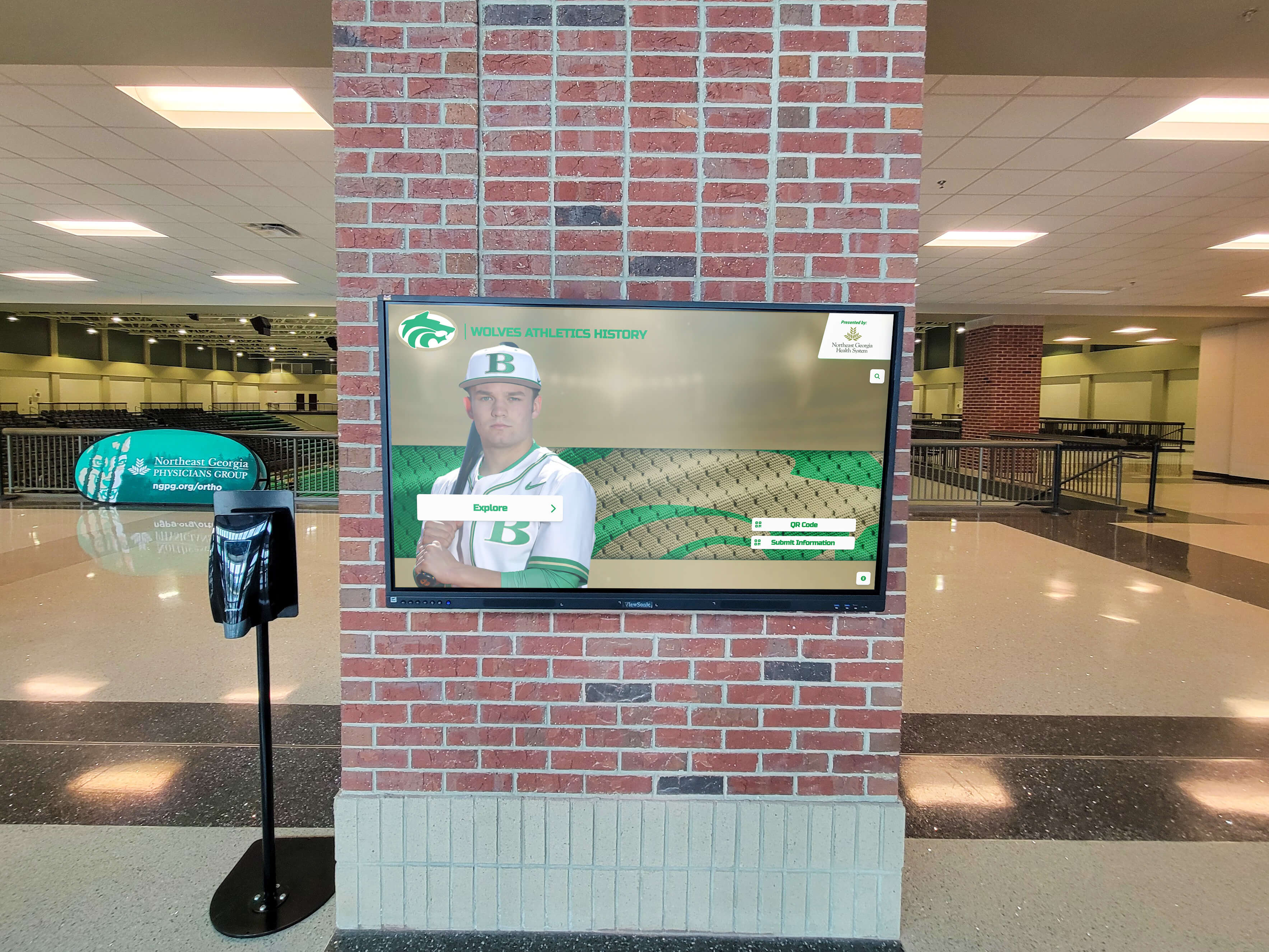Key Takeaways
Comprehensive guide to digital signage for schools in 2025. Compare top providers including Rocket Alumni Solutions, Cleardigital SHO, Optisigns, Yodeck, and more. Expert insights on features, pricing, and implementation.
What is Digital Signage for Schools?
Digital signage refers to electronic displays—typically LCD or LED screens—that show multimedia content including text, images, videos, and real-time information. In educational settings, these systems replace or supplement traditional communication methods with dynamic digital displays positioned throughout school facilities.
Unlike consumer televisions showing cable programming, educational digital signage systems feature specialized content management software enabling administrators, teachers, and staff to create, schedule, and distribute custom content across single screens or entire networks of displays spanning multiple buildings and campuses.
The Evolution from Paper to Pixels
Traditional school communication relied heavily on printed materials: bulletin boards cluttered with overlapping flyers, paper newsletters sent home in backpacks, announcements read over intercom systems, and static posters taped to hallway walls. While these methods served schools for generations, they present significant limitations in today’s fast-paced, information-rich educational environments.
Paper communications require time-consuming production and distribution, become outdated quickly but remain visible long after relevance expires, create visual clutter and “announcement blindness” where students ignore crowded bulletin boards, offer no ability to target specific audiences or times, and generate waste while requiring ongoing printing costs.
Digital signage addresses each of these limitations while adding capabilities impossible with traditional methods, fundamentally transforming how schools communicate.
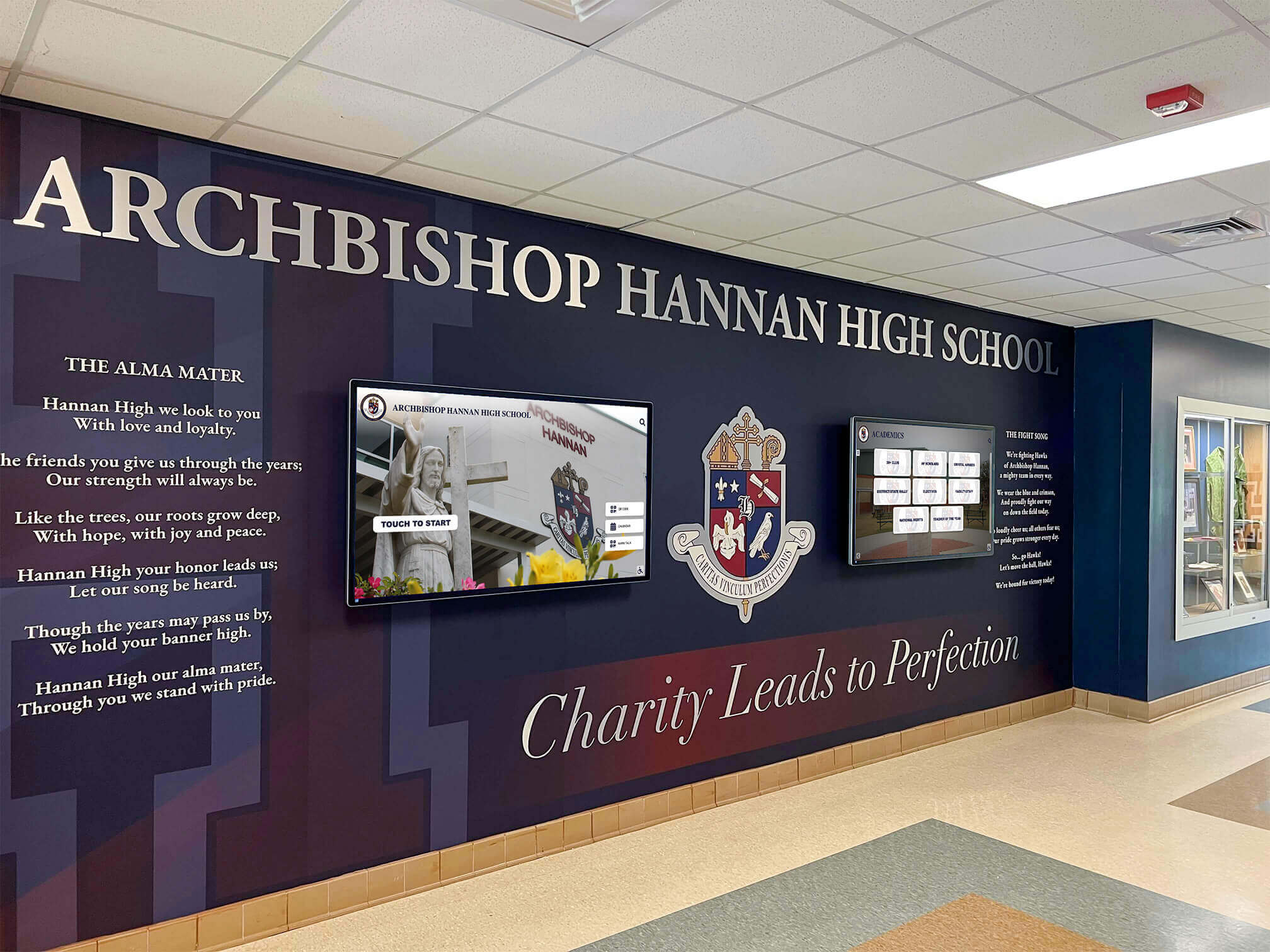
Why Schools Are Rapidly Adopting Digital Signage
Educational institutions across the country are implementing digital signage at accelerating rates, driven by compelling benefits spanning communication effectiveness, safety enhancement, community engagement, and operational efficiency.
Enhanced Communication Effectiveness
Digital displays command attention in ways paper cannot match. Motion, color, and changing content naturally draw eyes toward screens, ensuring messages reach intended audiences. Studies indicate digital signage captures 400% more views than static displays, with retention rates for digitally displayed information exceeding traditional print by significant margins.
Schools use digital signage to share daily announcements and schedule changes instantly, promote upcoming events including sports, arts, and academic activities, celebrate student and staff achievements through photos and videos, display lunch menus and cafeteria nutrition information, provide wayfinding assistance for visitors and new students, and showcase class projects and student-created content.
This immediate, flexible communication capability ensures time-sensitive information reaches students, staff, and families when it matters most, rather than days later after paper materials are designed, printed, and distributed.
Critical Safety and Emergency Communications
School safety remains paramount for administrators, parents, and communities. Digital signage systems integrate with emergency notification platforms, enabling instant, campus-wide distribution of critical safety information during emergencies including lockdown notifications, evacuation instructions, severe weather alerts, and reunification procedures.
Modern digital signage platforms integrate seamlessly with leading emergency notification systems like CENTEGIX, Singlewire InformaCast, Intrado Revolution, and Raptor Technologies. When emergencies occur, these integrations automatically override scheduled content, displaying urgent safety messages on every screen throughout the facility simultaneously.
Beyond crisis situations, digital signage supports daily safety protocols by displaying visitor check-in procedures, highlighting safe routes during construction or maintenance, promoting health and wellness initiatives, and reinforcing positive behavior expectations.
According to the National Center for Education Statistics, schools implementing comprehensive communication systems including digital signage report improved emergency response times and enhanced overall safety culture.
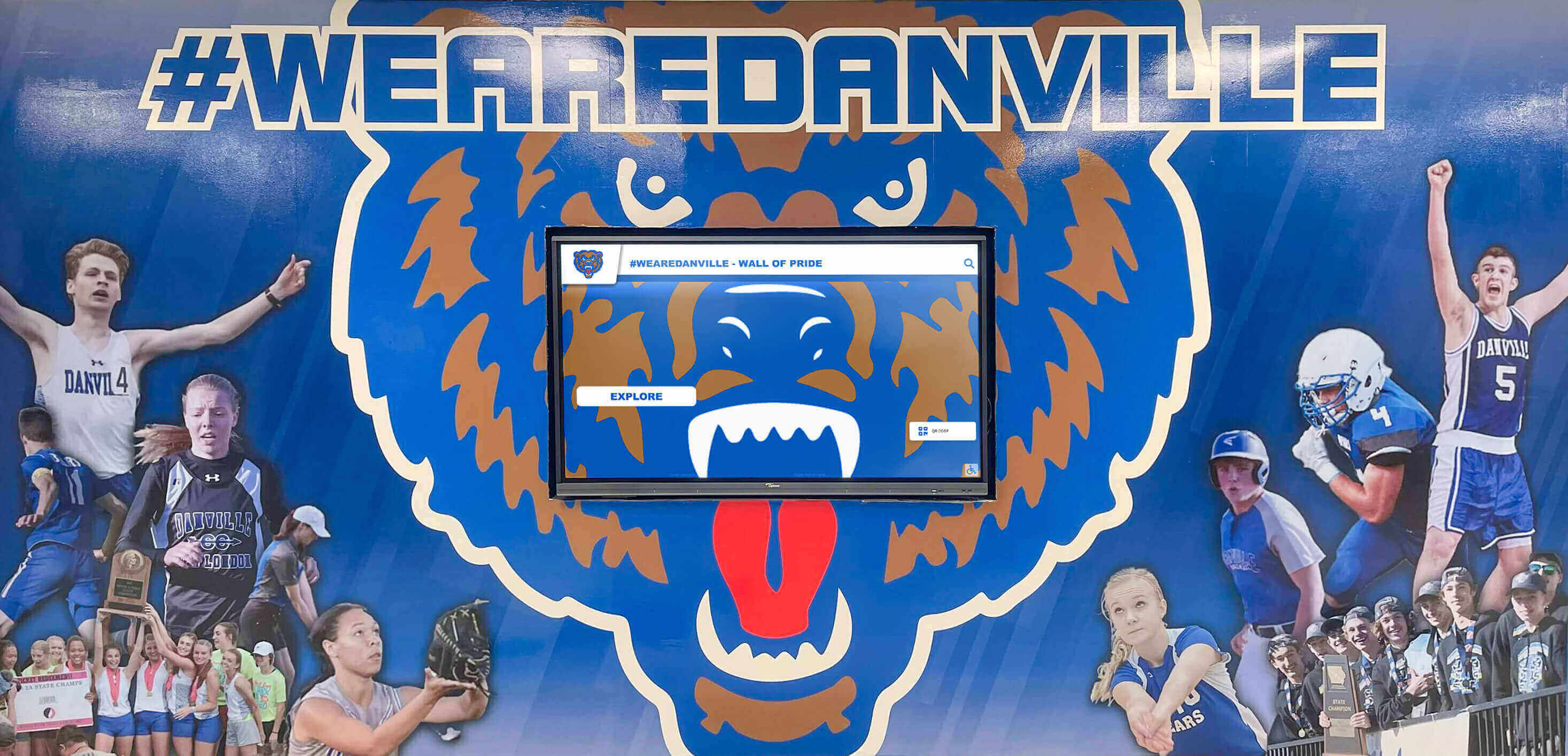
Building School Culture and Pride
Digital signage plays a crucial role in creating positive school culture by celebrating achievements, showcasing traditions, and building community identity. Unlike trophy cases with limited physical space, digital displays offer unlimited capacity for recognition across all achievement categories.
Schools implement digital recognition displays to honor academic excellence including honor roll students and scholarship recipients, celebrate athletic achievements from all sports and competition levels, showcase arts accomplishments in music, drama, and visual arts, recognize community service and leadership contributions, and highlight alumni success stories inspiring current students.
This comprehensive recognition approach demonstrates that schools value diverse excellence forms, not just traditionally prominent achievements. When students see peers recognized for various accomplishments, they understand multiple pathways to success exist and feel encouraged to pursue their own strengths.
For detailed guidance on implementing recognition-focused digital signage, explore best practices for student engagement through digital recognition.
Operational Efficiency and Cost Savings
While digital signage requires upfront investment, these systems deliver substantial long-term operational savings. Schools eliminate recurring costs for printing flyers, posters, and announcements, reduce staff time previously spent creating and distributing paper communications, decrease paper waste supporting sustainability initiatives, and enable remote content management from any location.
A typical high school spending $3,000-$5,000 annually on printing and distributing paper announcements can achieve return on investment within 2-3 years after implementing digital signage, while enjoying enhanced communication capabilities throughout the system’s 7-10 year lifespan.
Digital Signage Applications Throughout School Facilities
Strategic placement and purpose-specific content maximize digital signage value across different school spaces and use cases.
Main Entrance and Administrative Areas
First impressions matter tremendously for prospective families, visitors, and community members. Digital displays in main entrances and administrative areas serve as dynamic welcome centers showcasing school identity, achievements, and current activities.
Welcome Messages: Greet visitors with personalized messages for special events, recognize visiting organizations or college recruiters, and display school mission, vision, and values.
Wayfinding Assistance: Interactive or static maps helping visitors locate specific classrooms, offices, or facilities become particularly valuable in large campuses or during open houses and conferences.
Event Promotion: Highlight upcoming performances, games, conferences, and community events, creating awareness and encouraging participation from the entire school community.

Hallways and Common Areas
High-traffic hallways represent premium real estate for digital signage, ensuring maximum visibility as students, staff, and visitors move between classes and activities throughout the day.
Daily Announcements: Replace traditional morning PA announcements with visual content students can review at their own pace, particularly valuable for students with hearing impairments or those who missed verbal announcements.
Schedule Information: Display bell schedules, period times, and schedule modifications for special events or assemblies, reducing confusion during non-standard days.
School Spirit Content: Showcase team photos, upcoming games, school traditions, and spirit week themes building enthusiasm and community connection.
Cafeteria and Food Service Areas
Cafeteria digital signage serves both practical and promotional purposes, improving food service operations while creating pleasant dining environments.
Menu Boards: Digital menu displays enable real-time updates reflecting ingredient availability, dietary information, and nutritional data. With new USDA requirements for added sugar limits taking effect in the 2025-2026 school year, digital menu boards simplify compliance by allowing instant updates to reflect menu changes.
Nutrition Information: Display detailed nutritional content, allergen warnings, and healthy eating tips supporting student wellness initiatives.
Entertainment Content: Cafeteria screens can display engaging content during lunch periods, including student-created videos, trivia questions, school news segments, and upcoming event promotions creating more enjoyable dining experiences.
Athletic Facilities and Gymnasiums
Athletic spaces benefit tremendously from digital signage celebrating team success, engaging spectators, and enhancing game-day atmospheres.
Record Boards: Digital record displays showcase current school records across all sports, celebrate record-breaking performances immediately after achievement, and maintain comprehensive historical data impossible with traditional painted boards.
For comprehensive guidance on athletic record displays, see our detailed article on digital record boards for high schools.
Team Rosters and Schedules: Current rosters, upcoming games, and season schedules keep athletes, families, and fans informed about team activities and competition times.
Live Game Stats: During competitions, displays can show live statistics, scores from other ongoing games, and highlight replays engaging spectators and creating professional-level experiences.
Recognition Displays: Celebrate championship teams, all-conference athletes, and student-athletes of the week through dedicated recognition screens positioned prominently in athletic facilities.

Classrooms and Learning Spaces
While interactive flat panels for instruction represent distinct technology, digital signage in classrooms serves complementary purposes displaying class schedules and room assignments, showcase student work and class projects, provide visual timers and activity transitions, and display inspirational quotes or daily learning objectives.
Some schools implement dedicated displays in hallways outside classrooms showing which classes meet in specific rooms throughout the day, reducing student confusion and improving punctuality.
Comprehensive Digital Signage Provider Rankings for Schools
Schools evaluating digital signage solutions face dozens of potential providers, each offering different features, pricing models, and support levels. This comprehensive ranking evaluates leading providers based on educational suitability, ease of use, feature sets, pricing value, and support quality.
1. Rocket Alumni Solutions - Best Overall for School Recognition and Engagement
Overall Rating: 9.5/10
While many digital signage platforms serve generic business needs, Rocket Alumni Solutions specializes exclusively in educational recognition and engagement applications. This focused expertise delivers purpose-built solutions addressing schools’ unique needs for celebrating achievements, building culture, and engaging communities.
Key Strengths for Schools:
Purpose-Built for Education: Unlike generic signage platforms adapted for schools, Rocket designs every feature specifically for educational recognition applications. Templates, workflows, and content structures reflect deep understanding of how schools operate and what communities value.
Comprehensive Recognition Capabilities: Unlimited capacity for honoring students across academics, athletics, arts, service, and character categories. Support for detailed profiles including photos, videos, achievements, statistics, and biographical information creates engaging experiences impossible with static displays.
Interactive Touchscreen Experience: Students, families, and visitors actively explore content through intuitive touch interfaces with search, filtering, and navigation features. This interactivity transforms passive viewing into engaging discovery experiences that build meaningful connections to school traditions and achievements.
Mobile Companion Applications: Recognition extends beyond physical displays through mobile apps enabling alumni and families to explore achievement databases from anywhere globally, strengthening connections between alumni and their schools while providing convenient access to recognition content.
White-Glove Implementation Support: Comprehensive services including initial content migration, design customization, staff training, and ongoing technical support ensure successful implementations without overwhelming already-busy school staff.
Proven Track Record: Hundreds of schools, universities, and organizations rely on Rocket’s platforms for recognition displays that consistently deliver engagement, pride, and community connection.
Best For: Schools prioritizing recognition displays in hallways, athletic facilities, and common areas celebrating student achievements and building school culture. Particularly valuable for institutions seeking comprehensive solutions combining physical touchscreens with online access.
Pricing: Custom pricing based on display quantity, features, and support level. Typical implementations range from $8,000-$25,000 for initial setup with annual software subscriptions of $1,500-$3,500 depending on scope. While representing higher initial investment than basic signage platforms, the specialized capabilities and comprehensive support deliver exceptional value for recognition-focused applications.
For schools exploring interactive recognition displays, Rocket Alumni Solutions represents the gold standard combining innovative technology with deep understanding of educational culture and values.

2. Cleardigital with SHO Software - Best for Safety Integration and General Communications
Overall Rating: 8.5/10
Cleardigital provides robust digital signage solutions powered by their intuitive SHO Content Player software, designed specifically to meet educational institutions’ diverse needs from daily communications to critical emergency notifications.
Key Strengths for Schools:
Safety System Integration: SHO software integrates seamlessly with leading emergency notification platforms including CENTEGIX, Singlewire InformaCast, Intrado Revolution, and Raptor Technologies. This integration enables instant broadcast of critical alerts during emergencies, automatically overriding scheduled content to display safety information campus-wide.
User-Friendly Content Creation: SHO is designed for ease of use, requiring no specialized technical skills. Administrators and teachers can create, schedule, and deploy engaging content quickly through intuitive interfaces with animation capabilities, shapes, custom color pickers, and AI-powered tools making content creation accessible to non-technical users.
Real-Time Data Integration: Direct connection to Google Sheets enables display of dynamic, real-time information including lunch menus, event schedules, announcements, and data updates without manual content recreation.
Canva Integration: Seamless connection to Canva’s design platform enables educators to leverage Canva’s extensive template library and design tools for creating professional, visually appealing signage content.
Versatile Display Options: Cleardigital offers both interactive and non-interactive display solutions. Their Nio Non-Interactive Displays excel at broadcasting announcements in hallways, common areas, and cafeterias, while interactive options support wayfinding and information kiosks.
Best For: Schools prioritizing comprehensive communication systems with strong emphasis on emergency preparedness and safety integration. Excellent choice for districts seeking reliable, easy-to-use platforms supporting diverse content needs across multiple locations.
Pricing: Cleardigital offers flexible pricing models based on display quantity and features. SHO software licensing typically ranges from $150-$300 per screen annually. Complete solutions including hardware, software, and installation generally range from $2,500-$6,000 per display depending on size and configuration.
Learn more about campus-wide communication strategies incorporating digital signage for comprehensive information distribution.
3. Optisigns - Best for Budget-Conscious Schools Seeking Broad Device Support
Overall Rating: 7.5/10
Optisigns delivers affordable, straightforward digital signage solutions with exceptionally broad device compatibility, making it attractive for schools with existing hardware or those seeking flexible, cost-effective implementation options.
Key Strengths for Schools:
Extensive Device Compatibility: Optisigns supports an impressive range of hardware including Android, Windows, macOS, Linux, ChromeOS, Raspberry Pi, LG webOS, BrightSign, Apple TV, Amazon Fire TV, and more. This flexibility enables schools to repurpose existing devices or select hardware matching specific budget and performance requirements.
Affordable Pricing: Entry-level plans start at very accessible price points, with free tiers available for limited deployments. This affordability makes digital signage accessible for schools with tight technology budgets.
Quick Deployment: Straightforward setup processes enable rapid implementation without extensive technical expertise or prolonged configuration periods. Schools can move from purchase to active displays within days rather than weeks.
Cloud-Based Management: Remote content management from any device with internet access enables convenient updates without requiring physical access to displays.
Template Library: Pre-designed templates accelerate content creation for common school communications including announcements, event promotions, menus, and schedules.
Limitations to Consider:
Generic business platform not purpose-built for educational applications, fewer education-specific features compared to specialized providers, less comprehensive support and training resources than premium providers, and limited integration with education-specific systems and databases.
Best For: Budget-conscious schools seeking basic digital signage functionality for announcements, event promotion, and general communications. Particularly suitable for small schools or pilot programs before larger investments in comprehensive systems.
Pricing: Free plan available for single display. Paid plans start around $10-$20 per screen monthly, making Optisigns among the most affordable options. Hardware costs vary based on device selection, with budget Raspberry Pi implementations possible for under $100 per display.
4. Yodeck - Best for Raspberry Pi Implementations and Tech-Savvy Schools
Overall Rating: 7.0/10
Yodeck built its reputation on reliable, cost-effective digital signage powered by Raspberry Pi hardware. While originally serving broad business markets, Yodeck offers compelling solutions for schools with technical expertise and budget constraints.
Key Strengths for Schools:
Raspberry Pi Optimization: Yodeck’s platform is specifically optimized for Raspberry Pi hardware, delivering reliable performance on this affordable computing platform. A complete Yodeck player setup costs approximately $100-$150, significantly less than commercial media players.
Free Single-Display Option: Schools can implement their first display completely free (except hardware costs), perfect for testing digital signage effectiveness before broader deployment.
Intuitive Interface: Despite powerful capabilities, Yodeck maintains user-friendly interfaces requiring minimal training for basic content management and scheduling.
Reliable Performance: Yodeck delivers consistent, stable performance with minimal downtime or technical issues, important for schools with limited IT support resources.
Widget Marketplace: Extensive widget collection enables integration of weather, news, social media feeds, and other dynamic content sources enriching display engagement.
Limitations to Consider:
Less educational focus than specialized school platforms, requires some technical comfort with Raspberry Pi hardware setup and management, limited education-specific templates and content, and may need customization to serve specialized recognition or engagement applications.
Best For: Tech-savvy schools comfortable with Raspberry Pi hardware seeking extremely cost-effective digital signage for general communications, announcements, and basic wayfinding. Ideal for schools testing digital signage viability before larger investments.
Pricing: One display free forever. Paid plans begin around $8-$12 per screen monthly for additional displays. Hardware costs approximately $100-$150 per Raspberry Pi player setup. Total cost of ownership represents among the lowest in the industry.
For guidance on selecting appropriate hardware for different digital signage applications, explore technical considerations for educational displays.

5. Rise Vision - Education-Focused with Established School Market Presence
Overall Rating: 6.5/10
Rise Vision positions itself specifically for educational markets, emphasizing K-12 focus and budget-friendly pricing tailored to school constraints. While offering legitimate educational orientation, the platform’s capabilities and user experience trail leading providers in several important areas.
Key Strengths for Schools:
Education Market Focus: Rise Vision concentrates primarily on schools and educational institutions rather than serving broad business markets. This focus influences product development priorities and pricing structures.
School-Oriented Templates: Template library includes education-specific designs for common school communications, schedules, menus, and announcements.
Budget-Friendly Pricing: Pricing structures acknowledge school budget realities with affordable plans designed for educational purchasing environments.
Reasonable Learning Curve: Straightforward interfaces enable non-technical staff to manage basic content and scheduling without extensive training.
Limitations to Consider:
Platform feels dated compared to more modern alternatives with less intuitive interfaces, limited advanced features like emergency system integration, narrower device compatibility than some competitors, and smaller user community and fewer third-party resources than leading platforms.
Multiple comparison reviews indicate Rise Vision works adequately for basic educational signage needs but struggles to match feature depth, user experience quality, and overall value of premium alternatives. Schools with straightforward communication needs may find Rise Vision sufficient, while those seeking advanced capabilities, comprehensive recognition features, or exceptional user experiences should consider alternatives.
Best For: Schools with very basic digital signage needs limited to announcements, schedules, and simple communications. May suit very small schools or extremely budget-limited situations where other options aren’t financially viable.
Pricing: Plans start around $10-$15 per display monthly, with discounts available for educational institutions. While affordable, pricing doesn’t represent dramatic savings over more capable alternatives like Optisigns or Yodeck while offering fewer features.
6. Google Slides - Most Basic Free Option for Limited Needs
Overall Rating: 5.0/10
For schools seeking absolute minimal-cost digital signage for very basic applications, Google Slides presentations displayed on existing screens represent the most rudimentary approach possible.
Key Strengths:
Zero Additional Cost: Schools already using Google Workspace for Education can create and display slideshows without any additional software purchases.
Familiar Interface: Teachers and administrators already familiar with Google Slides require no new learning for basic content creation.
Collaborative Editing: Multiple staff members can contribute to and edit signage content through Google’s collaboration features.
Cross-Device Compatibility: Google Slides displays on any device with web browser and internet connection.
Significant Limitations:
Not actual digital signage software lacking scheduling, targeting, and management capabilities true signage platforms provide. Requires devices remain logged into Google accounts with browsers open to specific presentations—impractical for unattended public displays. No centralized management for multiple displays. Extremely limited compared to dedicated signage platforms. Presentations auto-advance but lack dynamic content, widgets, or interactive capabilities. Unprofessional appearance compared to purpose-built signage. No emergency notification integration or advanced features.
Best For: Absolute minimal-budget situations requiring extremely basic slideshow displays in individual classrooms or very limited applications. Not recommended for professional school-wide implementations or public-facing displays.
Pricing: Free with Google Workspace for Education. Hardware costs remain same as any digital signage—displays, mounting, and media players.
Recommendation: While technically functional for displaying rotating slides, Google Slides represents a workaround rather than proper digital signage solution. Schools serious about effective communication should invest in dedicated platforms offering professional capabilities, proper management tools, and features designed specifically for institutional signage needs.
Comparison Summary: Which Provider Best Fits Your School?
Choose Rocket Alumni Solutions if you:
- Prioritize recognition displays celebrating achievements
- Want interactive touchscreen experiences engaging visitors
- Need comprehensive solutions combining physical and mobile access
- Value white-glove implementation support and educational expertise
- Focus on building school culture and community connections
Choose Cleardigital with SHO if you:
- Require strong emergency notification integration
- Need versatile general-purpose communication displays
- Value user-friendly content creation tools
- Want real-time data display capabilities
- Prioritize reliable support from established provider
Choose Optisigns if you:
- Have very limited budget for signage implementation
- Need broad device compatibility for mixed hardware
- Want quick, straightforward deployment
- Require only basic signage features for announcements
- Plan to start small and potentially expand later
Choose Yodeck if you:
- Have technical expertise comfortable with Raspberry Pi
- Seek most cost-effective possible solution
- Want to test signage with free single-display option
- Need reliable performance on minimal budget
- Can handle some technical setup and maintenance
Choose Rise Vision if you:
- Have very basic signage needs only
- Prefer education-focused provider despite limitations
- Work with extremely limited budget allowing no alternatives
- Need only simple announcements and schedules
- Don’t require advanced features or modern interfaces
Choose Google Slides if you:
- Have essentially zero budget for signage software
- Need only most basic slideshow capability
- Accept significant limitations and unprofessional appearance
- Use only for internal classroom displays, not public areas
- Understand this represents workaround, not real solution
Implementation Best Practices for School Digital Signage
Successful digital signage deployments extend beyond purchasing hardware and software. Strategic planning, thoughtful implementation, and ongoing management determine whether systems deliver promised benefits or become expensive installations generating brief enthusiasm before falling into disuse.
Strategic Planning Before Purchase
Define Clear Objectives: What specific problems will digital signage solve? Communication gaps requiring address? Recognition programs needing enhancement? Safety protocols requiring reinforcement? Clear objectives guide appropriate solution selection and success measurement.
Conduct Needs Assessment: Survey teachers about communication challenges, assess physical spaces for optimal display placement, evaluate existing technology infrastructure and compatibility, and identify content creators and management responsibilities.
Develop Implementation Timeline: Plan phased approach starting with high-impact locations, allow adequate time for content development before launch, schedule around school calendar avoiding busy periods, and build momentum through visible early successes.
Budget Comprehensively: Account for all costs including hardware (displays, mounts, media players), software licenses and subscriptions, network infrastructure improvements if needed, installation labor and electrical work, initial content development, ongoing maintenance, and staff training time.
Underfunded implementations compromise results and create frustration when hidden costs emerge unexpectedly.

Content Strategy Development
Effective digital signage requires thoughtful content strategy addressing what information displays show, who creates and manages content, how frequently content updates, and what visual standards maintain professional consistency.
Content Categories: Define standard content types including daily announcements and schedule changes, upcoming event promotions, student and staff recognition, lunch menus and cafeteria information, school achievement highlights, safety and emergency information, and wayfinding assistance for visitors.
Content Creation Workflows: Establish clear processes for information submission from teachers and departments, content review and approval procedures, production timelines and deadlines, and scheduling and publication processes.
Visual Consistency Standards: Develop style guides addressing school colors, fonts, and branding elements, photo quality and resolution requirements, text legibility and reading distance considerations, animation and motion usage guidelines, and content refresh rates ensuring appropriate viewing time.
Professional, consistent content appearance builds credibility and engagement while cluttered, inconsistent displays create negative impressions undermining communication effectiveness.
Technical Infrastructure Considerations
Digital signage systems require adequate technical infrastructure supporting reliable operation.
Network Requirements: Displays need consistent internet connectivity for cloud-based content management, sufficient bandwidth for video and multimedia content, network security policies enabling appropriate access while protecting student data, and reliable WiFi coverage in all installation locations or hardwired ethernet connections where wireless proves inadequate.
Power and Mounting: Professional installation includes proper electrical work meeting building codes, adequate power capacity and convenient outlet placement, commercial-grade mounting hardware appropriate for display weight and size, optimal viewing angles and height for intended audiences, and proper ventilation preventing display overheating.
Display Placement Strategy: Position displays where target audiences naturally gather or pass frequently, ensure adequate ambient light without direct sunlight causing glare or washout, consider viewing distances and appropriate screen sizing, and avoid locations where displays create distractions during instruction.
For comprehensive guidance on display selection and placement, explore technical considerations specific to educational environments.
Staff Training and Adoption
Technology adoption fails when staff lack confidence and competence using new systems. Effective training programs include:
Initial Training Sessions: Comprehensive introductions covering platform basics, content creation and scheduling, user role permissions and access, and troubleshooting common issues.
Documentation and Resources: Quick reference guides for common tasks, video tutorials for visual learning preferences, contact information for technical support, and FAQ documents addressing frequent questions.
Ongoing Support: Designated “digital signage champions” providing peer assistance, regular check-ins addressing emerging challenges, refresher training as needed, and celebrations of effective content examples inspiring others.
Schools reporting highest satisfaction with digital signage invest in empowering multiple staff members with management capabilities rather than concentrating all expertise with single IT staff member.
Measuring Digital Signage Success and ROI
Demonstrate digital signage value through systematic measurement of both quantitative metrics and qualitative impact.
Engagement Metrics
For Interactive Displays: Track daily interaction counts and session durations, popular content and frequently searched topics, peak usage times identifying optimal scheduling, and user navigation patterns informing content organization.
For Non-Interactive Displays: Monitor content views through built-in analytics, observe physical engagement and attention in display areas, track actions resulting from displayed information (event attendance, program participation), and survey awareness of information displayed via digital signage.
Communication Effectiveness Indicators
Assess whether signage improves communication through:
- Reduced questions to office staff about schedules and events
- Increased participation in promoted activities and programs
- Faster information distribution compared to traditional methods
- Improved awareness of safety protocols and procedures
- Higher satisfaction ratings from parents regarding school communication
Cost Analysis
Calculate total cost of ownership over expected system lifespan (typically 7-10 years) including initial hardware and software investment, annual licensing and subscription fees, maintenance and technical support costs, electricity consumption, and staff time for content management.
Compare against previous costs for printing and distributing paper communications, bulletin board materials and maintenance, static signage replacement and updates, and staff time for traditional communication methods.
Most schools implementing digital signage achieve return on investment within 2-4 years while enjoying enhanced communication capabilities throughout system lifespan. For detailed analysis of recognition program ROI, explore comprehensive measurement frameworks.
Emerging Trends in Educational Digital Signage for 2025 and Beyond
Digital signage technology continues evolving rapidly, with several emerging trends promising even greater educational value in coming years.
Artificial Intelligence Integration
AI-powered features increasingly enhance digital signage capabilities through personalized content recommendations based on viewing patterns, intelligent scheduling optimizing content display timing, automated content creation reducing staff workload, natural language processing for interactive information queries, and predictive analytics informing communication strategy.
Enhanced Interactivity
Beyond basic touchscreen navigation, future systems will feature augmented reality overlays providing additional information layers, gesture and voice control enabling hands-free interaction, mobile device integration creating seamless multi-device experiences, and gamification elements increasing student engagement with displayed content.
Advanced Emergency Communications
Safety integration continues advancing with AI-powered threat detection automatically triggering appropriate alerts, multi-channel coordination ensuring consistent emergency messaging across all platforms, real-time translation providing emergency instructions in multiple languages, and location-specific messaging delivering targeted information to particular building areas.
Sustainability Features
Environmental consciousness drives signage development including energy-efficient display technologies reducing power consumption, solar-powered display options for outdoor applications, eco-mode scheduling reducing energy use during low-traffic periods, and display lifecycle management and recycling programs.
These innovations will make digital signage even more powerful while maintaining core benefits: enhancing communication, building community, and strengthening educational environments.
Conclusion: Transforming School Communication Through Strategic Digital Signage
Digital signage has evolved from novelty to necessity in modern educational environments. Schools implementing these systems report measurable improvements in communication effectiveness, enhanced school culture and community pride, improved safety and emergency preparedness, and operational efficiencies delivering long-term cost savings.
The best digital signage solution for any school depends on specific needs, priorities, and circumstances. Schools focusing on recognition and culture-building benefit tremendously from specialized platforms like Rocket Alumni Solutions delivering purpose-built features educational institutions need for comprehensive achievement celebration. For general communications with strong safety integration, Cleardigital’s SHO platform provides robust, user-friendly solutions meeting diverse school communication needs. Budget-conscious schools can achieve meaningful results with cost-effective platforms like Optisigns or Yodeck, particularly for basic announcement and event promotion applications.
Regardless of provider selection, success requires strategic planning addressing clear objectives and realistic budgets, thoughtful content strategy ensuring consistent, engaging communications, adequate technical infrastructure supporting reliable operation, comprehensive staff training building confidence and competence, and ongoing measurement demonstrating value and informing continuous improvement.
Schools successfully implementing digital signage report transformative impacts extending far beyond replacing paper flyers with digital displays. These systems fundamentally enhance how educational communities communicate, celebrate, and connect—creating environments where information flows freely, achievements receive appropriate recognition, and every community member feels informed and engaged.
Ready to explore how digital signage can transform your school? For recognition-focused applications celebrating student achievement and building school culture, contact Rocket Alumni Solutions to discover comprehensive platforms designed specifically for educational environments. From interactive displays honoring accomplishments to mobile apps extending engagement globally, modern digital signage creates educational experiences that inspire excellence while strengthening community connections across generations.
For additional resources on implementing effective digital communication and recognition programs, explore our comprehensive guides on best practices for school digital displays and building sustained engagement through strategic technology implementation.
Disclaimer and Comparative Statement Disclosure:
This comparison is based on publicly available information as of October 2025. All product names and trademarks belong to their respective owners. Rocket Alumni Solutions is not affiliated with or endorsed by Cleardigital, Optisigns, Yodeck, Rise Vision, or Google. Comparative statements reflect Rocket Alumni Solutions’ interpretation of available data and may change over time. This content was produced by or on behalf of Rocket Alumni Solutions.
Product capabilities, features, and pricing for all providers may change. Schools should conduct their own research and directly contact providers to confirm current specifications, pricing, and suitability for specific needs before making purchase decisions.