Key Takeaways
Discover how digital school history timelines transform educational heritage preservation. Learn about interactive displays, chronological storytelling, and engaging timeline solutions for schools.
Schools implementing comprehensive digital history timelines report dramatic improvements in student connection to institutional identity, alumni engagement with heritage content, prospective family impressions during campus visits, and institutional memory preservation for future generations. Whether displayed through interactive touchscreens in high-traffic campus locations or accessible via web platforms enabling worldwide exploration, digital timelines make history tangible, searchable, and relevant for contemporary audiences while honoring the traditions and achievements that define each unique educational community.
Understanding Digital School History Timelines
Digital school history timelines represent the intersection of chronological storytelling, archival preservation, and interactive technology. Understanding what distinguishes effective digital timelines from traditional historical displays helps schools develop comprehensive heritage solutions.
What Makes a Timeline “Digital”
Digital timelines leverage technology to overcome the fundamental limitations of traditional physical historical displays. Physical plaques, printed timelines, or static exhibits face space constraints, require expensive updates when information changes or additions occur, present information in fixed sequences without search or filtering capabilities, and limit access to those physically present on campus.
Digital timelines eliminate these constraints through cloud-based content management enabling instant updates from anywhere, unlimited capacity accommodating centuries of institutional history, powerful search and filtering allowing users to locate specific events or periods instantly, multimedia integration incorporating photos, videos, documents, and audio recordings, and cross-device accessibility making content available on touchscreens, computers, tablets, and smartphones.
The “digital” designation encompasses both the content format (digitized historical materials) and the presentation technology (interactive displays or web platforms). The most sophisticated implementations combine both dimensions—comprehensive digitization of historical materials organized within intuitive chronological interfaces.
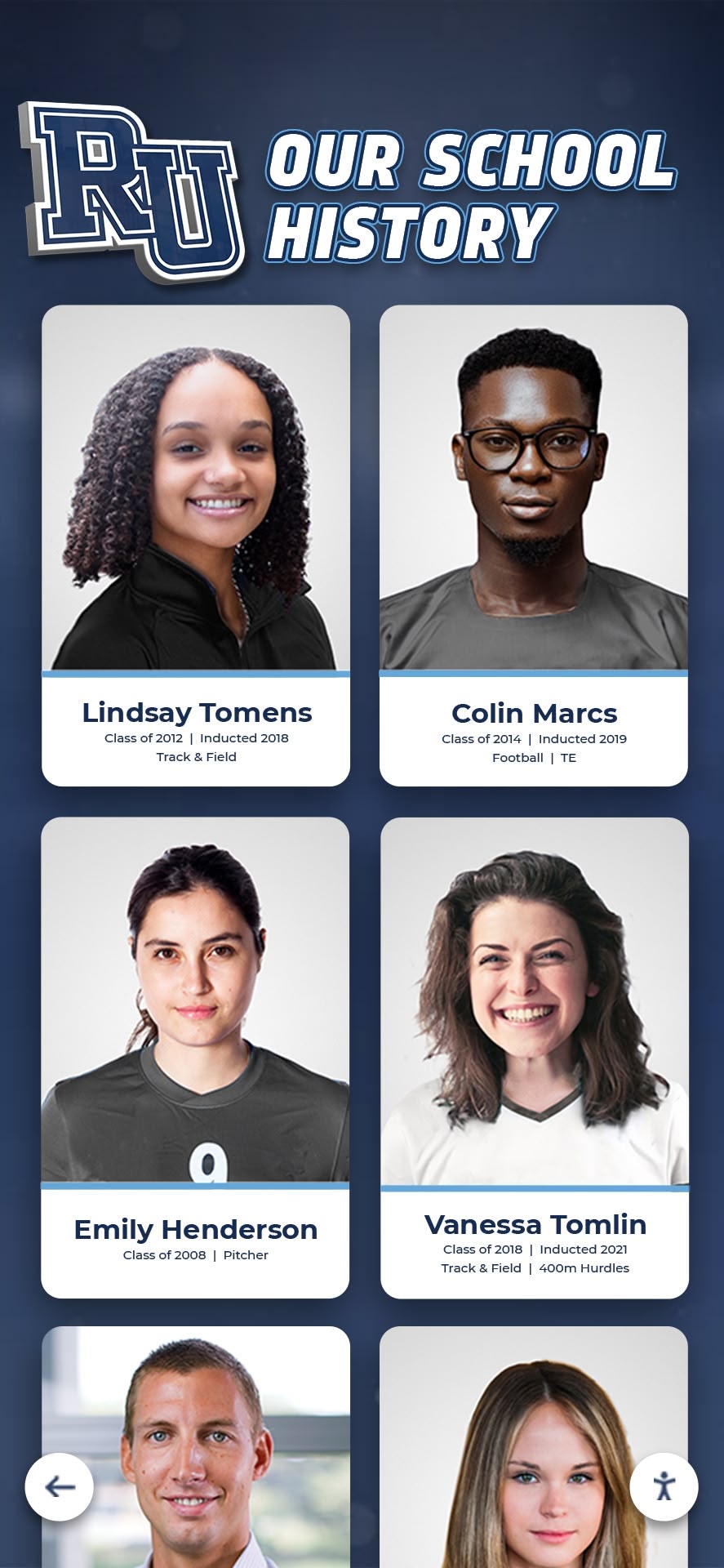
Timeline vs. Archive: Understanding the Distinction
While related, digital timelines and digital archives serve different purposes and offer distinct user experiences. Digital archives function as comprehensive repositories of historical materials—digitized yearbooks, documents, photographs, and records organized by type or category. Archives prioritize completeness and preservation, making everything available for researchers or community members seeking specific information.
Digital timelines prioritize narrative and chronology, selecting key moments and organizing them temporally to tell institutional stories. Timelines curate rather than catalog, highlighting significant events while contextualizing how the institution evolved over time. This curatorial approach creates more engaging experiences for casual visitors while still enabling deeper exploration for those interested.
Many effective heritage programs combine both approaches—comprehensive archives preserving everything alongside curated timelines highlighting the most significant moments and patterns in institutional history. Solutions like those from Rocket Alumni Solutions integrate timeline and archival capabilities within unified platforms.
The Power of Chronological Storytelling
Human brains naturally understand information organized chronologically. We think in terms of before and after, cause and effect, evolution and change over time. Well-designed timelines leverage this cognitive preference, making complex institutional histories immediately comprehensible through visual chronological organization.
Effective timeline storytelling reveals patterns invisible in non-chronological presentations—how facilities expanded over decades, how academic programs evolved in response to societal changes, how athletic success ebbed and flowed with coaching changes, or how institutional values shifted across eras. These patterns help current community members understand their place within continuing narratives rather than viewing history as disconnected facts.
Digital interactivity amplifies chronological storytelling power. Users can zoom into specific eras for detailed exploration, filter to see only athletic achievements or academic milestones across all years, compare simultaneous events occurring in different institutional areas, or jump between distant periods making connections across decades. This active exploration creates deeper engagement than passive reading ever achieves.
Essential Components of Effective School History Timelines
Successful digital timelines share common elements that transform chronological lists of dates into engaging narrative experiences. Understanding these components helps schools develop comprehensive heritage solutions.
Comprehensive Historical Research and Content Development
Timeline quality depends fundamentally on historical research quality. The most engaging digital timelines result from thorough archival research, oral history interviews, yearbook analysis, document review, newspaper searches, and alumni contributions that uncover both major milestones and revealing anecdotes.
Critical Historical Milestones:
- School founding and early establishment details
- Facility construction and major renovations
- Administrative leadership changes and superintendent tenures
- Curriculum evolution and program additions or eliminations
- Accreditation achievements and educational recognitions
- Significant policy changes affecting institutional character
Athletic and Activity Achievements:
- Championship teams and tournament successes
- Individual record-setting performances
- Conference or league membership changes
- Coaching milestone achievements
- Facility improvements for athletics or arts
- Program establishment dates for various sports and activities
Notable Alumni and Community Connections:
- Distinguished graduates achieving prominence
- Alumni military service or wartime contributions
- Community partnerships or service initiatives
- Notable speakers or visitors to campus
- Scholarship establishment and donor recognition
- Multi-generational family connections
The best ways to honor school history involve comprehensive research capturing both institutional facts and human stories that bring history to life.

Rich Multimedia Content Integration
Text alone cannot capture historical experiences. The most engaging digital timelines integrate diverse media types creating immersive historical exploration.
Historical Photography:
High-quality scans of historical photographs document campus evolution, student life across eras, athletic competitions, performances and events, facility construction progress, and community celebrations. Consistent photo standards including minimum resolution requirements, metadata including dates and subjects, proper permissions and usage rights documentation, and organized cataloging systems ensure usable image collections.
Video and Audio Content:
Oral history interviews with longtime educators, distinguished alumni, and community members capture memories and perspectives impossible to document through text. Historical footage from celebrations, competitions, or ceremonies provides visceral connections to past moments. Anniversary retrospectives and documentary content created for milestone celebrations adds narrative context.
Original Documents and Artifacts:
Digitized historical documents including founding charters and incorporation documents, original correspondence and administrative records, student publications and newspapers, curriculum materials and course catalogs, and program materials from significant events provide primary source connections to institutional history.
Interactive 3D Elements:
Advanced implementations might include 360-degree campus tours showing historical locations, 3D scans of significant artifacts or trophies, or augmented reality features overlaying historical information onto current campus locations when viewed through mobile devices.
Intuitive Navigation and User Experience Design
Even rich historical content fails to engage if users cannot easily explore it. Effective digital timelines prioritize intuitive navigation requiring no instructions or training.
Visual Timeline Interface:
The primary navigation should present history as a visual horizontal or vertical timeline where users can scroll through decades, see density of events across different periods, and click specific moments for detailed information. Visual elements like thumbnail images, color coding by category, or icons identifying event types help users quickly scan and identify content of interest.
Multiple Entry Points:
Beyond chronological browsing, effective timelines offer search functionality finding specific people, events, or keywords across all content, category filtering showing only athletic achievements, academic milestones, or other specific types, era or decade jumps allowing quick navigation to specific periods, and featured content highlighting particularly significant or engaging moments as starting points for exploration.
Responsive Design:
Timelines must function seamlessly across devices—large touchscreens in campus hallways, desktop computers, tablets, and smartphones. Responsive design ensures optimal experiences regardless of screen size or input method.

Contextual Information and Storytelling
Effective timelines go beyond simple date listings to provide context explaining why moments mattered and how they influenced institutional evolution.
Historical Context:
Situate school events within broader historical contexts. Explain how Great Depression influenced enrollment patterns, how WWII affected student demographics and activities, how civil rights movement impacted school integration, or how technology evolution transformed educational practices. This contextualization helps users understand institutional history as part of larger societal narratives.
Cause and Effect Connections:
Explicitly connect related events across time. How did a facility fire in 1950 lead to construction decisions creating the current campus layout? How did championship success in one era inspire program development producing continued excellence? How did early curricular choices establish academic traditions persisting today? These connections reveal institutional logic and continuity.
Personal Stories and Anecdotes:
Complement institutional facts with human stories. Include alumni reflections about experiences, educator memories about teaching philosophies or memorable students, or community perspectives about school impact. These personal narratives make abstract institutional history tangible and relatable.
Technology Platforms and Implementation Options
Schools can implement digital history timelines through various technological approaches depending on budget, technical capacity, and intended audience.
Web-Based Timeline Tools and Platforms
Numerous specialized platforms enable timeline creation without programming expertise.
TimelineJS and Knight Lab Tools:
TimelineJS, developed by Northwestern University’s Knight Lab, provides free, open-source timeline creation using Google Sheets for data entry. Schools input event dates, descriptions, and media links into structured spreadsheets, and the tool generates interactive web-based timelines automatically. This approach requires no coding knowledge and produces mobile-responsive timelines embeddable in school websites.
Advantages include zero software cost, straightforward implementation, good basic functionality, and active user community providing support. Limitations include minimal customization options, basic design aesthetics, and dependence on Google Sheets infrastructure.
Commercial Timeline Platforms:
Platforms like Tiki-Toki, Preceden, or Sutori offer enhanced features through subscription models typically ranging from $100-$500 annually. These commercial tools provide more sophisticated design templates, enhanced multimedia integration, collaboration features for multiple content contributors, and dedicated customer support.
Custom Web Development:
Schools with technical resources or budgets for professional development can create fully customized timeline experiences integrated with institutional websites and databases. Custom development enables unique branding, specialized features matching specific needs, integration with existing content management systems, and complete control over functionality and design.
Interactive Touchscreen Display Solutions
Physical on-campus installations bring digital timelines to high-traffic locations where students, visitors, and community members encounter institutional history daily.
Commercial-Grade Touchscreen Kiosks:
Purpose-built touchscreen displays designed for public environments withstand heavy use in school hallways, lobbies, or common areas. Solutions like those from Rocket Alumni Solutions provide integrated hardware and software specifically designed for educational recognition and heritage display.
These systems feature large-format touchscreens (43-65+ inches), commercial-grade durability appropriate for continuous operation, intuitive touch interfaces requiring no instruction, content management platforms enabling remote updates, and analytics tracking user engagement patterns.
Schools can install multiple displays throughout campus creating distributed access points while managing all content through centralized cloud-based platforms. Learn more about effective campus directory systems that often integrate heritage content with wayfinding.
Interactive Display Installation Considerations:
Successful touchscreen implementations require strategic placement in high-traffic locations like main entrances, common areas, libraries, or athletic facilities. Adequate power and network connectivity, ADA-compliant mounting heights and physical accessibility, regular maintenance and cleaning protocols, and security measures preventing theft or vandalism all contribute to sustainable installations.

Mobile Applications and Responsive Web Platforms
Extending timeline access beyond campus boundaries enables alumni worldwide to explore institutional history regardless of geographic location.
Mobile-First Design:
Contemporary web timeline platforms should prioritize mobile experiences recognizing that many users access content via smartphones. Mobile-optimized design includes touch-friendly interfaces with appropriately sized tap targets, vertical scrolling adapted to smartphone screens, minimal data requirements for users on cellular connections, and offline capabilities enabling downloaded content access without internet connectivity.
Native Mobile Applications:
Schools with significant budgets may develop dedicated mobile apps providing enhanced experiences including push notifications about new historical content additions, augmented reality features overlaying historical information on current campus locations, integration with device photo libraries for user-contributed historical photos, and personalized experiences based on graduation year or interests.
Many schools find responsive web platforms provide sufficient mobile functionality without the development complexity and ongoing maintenance demands of native applications. The digital class composites guide explores how modern web platforms deliver engaging experiences across devices.
Integration with Comprehensive Recognition Systems
The most effective digital timelines integrate with broader institutional recognition programs rather than existing as isolated heritage projects.
Connecting Timelines to Achievement Recognition:
Timeline entries can link directly to comprehensive profiles of distinguished alumni, athletic record boards documenting record-setting performances, academic achievement displays celebrating scholarly excellence, and athletics hall of fame systems honoring outstanding competitors and coaches.
This integration creates comprehensive storytelling where timeline entries provide chronological context for achievements documented in detail elsewhere within unified recognition ecosystems. Users exploring a championship team’s timeline entry can seamlessly access complete rosters, statistics, and individual athlete profiles.
Creating Your School’s Digital History Timeline
Schools ready to develop comprehensive digital history timelines should follow structured implementation processes ensuring successful outcomes.
Phase 1: Historical Research and Content Collection
Begin with thorough historical research gathering all available materials and information.
Archive Assessment:
Inventory existing historical materials including yearbooks spanning all available years, administrative records and correspondence, photograph collections in various formats, student publications and newspapers, athletic records and programs, facility blueprints and construction documents, and oral history recordings if any exist.
Many schools discover significant gaps in historical documentation. Certain decades may have incomplete yearbook collections, early administrative records may never have been properly archived, or historical photographs exist in personal collections rather than institutional archives.
Community Outreach for Historical Materials:
Implement crowdsourced collection campaigns asking alumni and community members to share personal yearbooks for scanning and return, historical photographs from family collections, program materials from significant events, correspondence or documents related to school history, or oral history interviews sharing personal memories and perspectives.
Create simple submission processes including drop-off locations on campus, mail-in options with return shipping, and digital upload portals for photos scanned by contributors. Provide clear guidelines about what materials interest you and how they will be used.
Oral History Documentation:
Conduct structured interviews with longtime educators nearing retirement, distinguished alumni willing to share perspectives, community members observing school evolution over decades, or family members of historical figures no longer living. Record these interviews as video when possible, capturing both verbal narratives and visual presence.
Develop consistent interview frameworks asking about earliest school memories, significant events they witnessed or participated in, how the school changed over their involvement period, memorable individuals who shaped their experience, and reflections on institutional values and character across eras.
Phase 2: Content Organization and Timeline Development
Transform raw historical materials into structured timeline content.
Chronological Framework Creation:
Establish timeline structure by decade or logical institutional eras, identify 50-100 most significant events warranting timeline entries, determine how to organize simultaneous or overlapping events, and decide appropriate detail levels for different entry types.
Some schools organize timelines by administrative eras (different superintendents or principals), others by decade, and some use hybrid approaches combining chronological and thematic organization.
Entry Development and Content Creation:
For each timeline entry, draft concise but informative descriptions (100-200 words typically), identify and digitize relevant photographs or documents, gather or create multimedia content like video interviews, ensure accurate dates and factual verification, and provide contextual information explaining significance.
Consistent entry formats help users quickly understand information. Standard elements might include event date, event title, category classification (academic, athletic, facility, administrative, etc.), brief description, and relevant media elements.
Metadata and Searchability:
Comprehensive metadata dramatically improves timeline usability. Tag each entry with relevant keywords, identify individuals mentioned in entries, specify locations or facilities referenced, categorize by type (championship, construction, appointment, etc.), and link related entries creating connections across timeline.
This metadata enables powerful filtering—users can view only athletic achievements, only entries mentioning specific individuals, or only events occurring in particular facilities. Learn about effective digital asset management for schools including metadata best practices.

Phase 3: Platform Selection and Technical Implementation
Choose appropriate technology platforms matching institutional needs, resources, and technical capacity.
Requirements Assessment:
Define critical functional requirements including maximum timeline entries expected, multimedia types required (photos, videos, documents), concurrent users for web platforms or daily interactions for physical displays, search and filtering capabilities needed, content management workflows, mobile accessibility requirements, and integration needs with existing systems.
Budget considerations include initial development or platform costs, annual licensing or subscription fees, hosting and infrastructure expenses, ongoing content management resource needs, and maintenance and support costs.
Platform Evaluation:
Evaluate candidate platforms against requirements considering ease of content management for non-technical staff, design flexibility and branding customization, search and filtering capabilities, multimedia handling and storage, mobile responsiveness and cross-device functionality, analytics and engagement tracking, vendor stability and support quality, and user community or documentation availability.
Request demonstrations or trial access before committing to platforms. Involve multiple stakeholders—administrators, communications staff, IT personnel, and potential end users—in evaluation processes.
Implementation and Launch:
Successful launches include content migration into selected platforms, interface design customization matching institutional branding, thorough testing across devices and use cases, staff training on content management processes, soft launch with limited audience for feedback, iteration based on early user experiences, and formal public launch with promotional campaigns.
Plan for phased launches if appropriate—begin with most recent decades and gradually expand historical coverage rather than attempting comprehensive timeline launches requiring extensive historical research before any content appears.
Phase 4: Ongoing Maintenance and Enhancement
Digital timelines require ongoing attention ensuring sustained value and engagement.
Regular Content Updates:
Establish systematic processes for adding current events to timelines as they occur, incorporating newly discovered historical materials, correcting errors or inaccuracies as identified, enhancing entries with additional context or media, and refreshing featured content highlighting different timeline sections periodically.
Annual review cycles ensure timelines remain current and accurate. Assign responsibility for content management to specific individuals with defined workflows and approval processes.
Community Engagement and Contributions:
Enable ongoing community participation through submission forms for historical photos or information, comment systems allowing alumni to add perspectives to timeline entries, social sharing features extending timeline reach, and periodic campaigns soliciting specific types of historical content.
Many schools discover that interactive timelines prompt alumni to share previously unknown historical materials, gradually enriching institutional archives beyond initial timeline implementation.
Analytics and Impact Assessment:
Track timeline performance through engagement metrics like unique visitors, average session duration, most-viewed timeline entries, search queries revealing user interests, and social sharing frequency. Use these insights to refine content, improve navigation, and identify content gaps.
Survey users about timeline experiences gathering qualitative feedback about usability, content comprehensiveness, and suggestions for enhancement. This feedback guides ongoing improvement ensuring timelines continue meeting community needs.
Best Practices for Engaging Historical Content
Creating comprehensive digital timelines represents substantial effort. Following proven best practices ensures maximum impact from that investment.
Balance Breadth and Depth
Effective timelines strike balances between comprehensive coverage and overwhelming detail. Include enough significant events providing representative historical overview without attempting to document every occurrence. Most timelines work well with 50-100 major entries supplemented by additional detail accessible through exploration rather than presenting hundreds of brief entries users must wade through.
Provide multiple information layers—headline summaries visible in timeline views, expanded descriptions when users select entries, and links to comprehensive archives for those seeking complete details. This progressive disclosure respects different user interests from casual browsing to deep research.
Emphasize Visual Storytelling
Historical photographs carry emotional power that text alone cannot match. Prioritize visual content in timeline development, ensuring every entry includes relevant imagery when possible. Even text-based entries benefit from contextual photos showing facilities, individuals, or activities from that era.
Contemporary audiences accustomed to visual social media expect image-rich experiences. Timelines dominated by text blocks discourage exploration while visually rich presentations invite engagement.

Provide Multiple Navigation Pathways
Users approach timelines with different interests and browsing preferences. Some prefer chronological exploration moving through decades sequentially, others want to filter by category seeing all athletic achievements or academic milestones regardless of date, some arrive seeking specific individuals or events through search, while others appreciate curated “featured” content highlighting particularly significant or interesting entries.
Accommodate all these preferences through multiple navigation options rather than forcing single exploration pathways. The digital recognition strategies that drive engagement include flexible navigation meeting diverse user needs.
Make History Personally Relevant
Help users connect personally with institutional history through features that highlight their own graduation year or era automatically, identify notable individuals sharing their hometown, major, or interests, suggest “on this day” historical events corresponding to current dates, or compare historical moments to contemporary equivalents helping users understand past contexts.
Alumni emotionally engage with institutional heritage when they see explicit connections to their own experiences or find unexpected connections between their stories and larger institutional narratives.
Maintain Accuracy and Appropriate Context
Historical content carries responsibility for factual accuracy and appropriate contextualization. Implement verification processes ensuring dates, names, and descriptions are accurate, provide historical context helping contemporary audiences understand past norms or values, acknowledge institutional shortcomings or controversial historical moments honestly, and cite sources for factual claims enabling verification.
Institutional histories inevitably include complex or uncomfortable elements. Thoughtful contextualization acknowledges these realities while maintaining appropriate sensitivity and perspective.
Enable Social Sharing and Discovery
Timeline content generates natural social sharing opportunities when users discover their own images, encounter memorable historical moments, or identify interesting connections. Enable easy sharing to social platforms, provide pre-formatted social posts making sharing effortless, celebrate when community members share timeline content publicly, and monitor social mentions identifying emerging interest areas.
Social sharing dramatically extends timeline reach beyond those directly accessing platforms, introducing institutional history to prospective families, community members, or distant alumni who might not otherwise encounter heritage content.
Advanced Features and Innovative Approaches
Schools seeking to create particularly innovative or comprehensive timeline experiences can incorporate advanced capabilities.
Augmented Reality Historical Overlays
Mobile augmented reality enables users to point devices at current campus locations seeing historical images overlaid showing how spaces appeared decades earlier, historical information about building construction or naming, stories about events occurring in specific locations, or comparisons between historical and contemporary views.
AR implementations require more sophisticated technical development but create uniquely engaging experiences particularly appealing to younger generations comfortable with mobile technology.
Interactive Comparison Tools
Enable users to directly compare different eras through side-by-side image comparisons showing facility evolution, enrollment data visualizations showing demographic changes over time, achievement comparisons across different decades, or curriculum evolution showing how course offerings changed.
These comparison tools help users understand institutional evolution as continuous processes rather than isolated events, revealing patterns and trajectories across decades or centuries.
Crowdsourced Contributions and Community Curation
Advanced platforms enable community members to directly submit timeline entries, photographs, or stories for review and potential inclusion. This crowdsourced approach dramatically expands content beyond what institutional staff could research and develop alone while creating ownership and engagement among contributors.
Implement clear submission workflows with review and approval processes ensuring quality and accuracy standards while welcoming community participation. Many schools discover alumni possess historical materials and knowledge that institutional archives lack.
Personalized Timeline Experiences
Sophisticated platforms can create personalized experiences based on user profiles or preferences, highlighting content from specific graduation years, emphasizing categories matching stated interests, suggesting related content based on browsing patterns, or creating custom “greatest hits” collections based on engagement data.
Personalization requires user account systems and more complex technical implementation but can dramatically increase engagement by ensuring each visitor encounters content most relevant to their interests.

Real-World Impact and Benefits
Schools implementing comprehensive digital history timelines report measurable benefits across multiple dimensions.
Enhanced Student Connection and Institutional Pride
Students understanding their place within continuing institutional narratives develop stronger connections to school identity. Seeing decades of achievement, tradition, and community creates context for their own experiences, helping them appreciate that they’re part of something larger than their individual four-year journey.
Schools with prominent historical timelines report students more likely to reference institutional traditions, express pride in school heritage, and view themselves as contributing to continuing legacies they’ll eventually leave to future generations.
Improved Alumni Engagement and Giving
Alumni accessing comprehensive historical timelines frequently report renewed emotional connections to institutions. Rediscovering their own yearbook photos, seeing championship teams they participated in documented comprehensively, or encountering forgotten memories prompts nostalgia that strengthens institutional bonds.
Development offices note that alumni engagement with heritage content correlates with increased giving participation. Emotional connection driven by historical nostalgia creates natural opportunities for cultivation conversations and fundraising appeals. The alumni engagement strategies that drive results often center on heritage and recognition.
Enhanced Prospective Family Impressions
Families touring campuses encountering sophisticated digital history displays receive powerful messages about institutional stability, tradition, and commitment to community. Well-preserved, accessible heritage suggests organizations that value their people, maintain institutional memory, and offer continuity across generations.
Admissions offices report that heritage displays create memorable positive impressions distinguishing institutions from competitors with less developed historical presentations.
Preserved Institutional Memory for Future Generations
Perhaps most fundamentally, comprehensive digital timelines ensure that institutional memories survive for future generations. Without systematic preservation efforts, historical knowledge held by retiring educators or aging alumni disappears permanently. Digital documentation creates lasting records enabling communities 50 or 100 years from now to understand and appreciate the foundations on which their present excellence was built.
Conclusion: Transform How Your School Preserves and Shares Its Story
Digital school history timelines represent powerful tools for preserving educational heritage while creating engaging connections between past achievement and present community. Schools implementing comprehensive timeline solutions discover that institutional history becomes accessible, searchable, and relevant rather than hidden in archives or limited to brief plaques offering minimal context.
Whether through interactive touchscreen displays in campus hallways, comprehensive web platforms enabling worldwide access, or mobile applications facilitating personalized historical exploration, digital timelines make the past tangible for contemporary audiences. Students develop stronger connections to institutional identity, alumni maintain emotional bonds supporting engagement and philanthropy, prospective families gain confidence in institutional stability and values, and future generations inherit preserved memories that might otherwise be lost.
The most effective implementations combine thorough historical research with intuitive technology platforms, comprehensive content with engaging presentation, institutional facts with personal stories, and chronological organization with powerful search and filtering. Schools that prioritize these elements create heritage experiences that honor the past while inspiring present community and future achievement.
Ready to transform how your school preserves and presents its unique story? Comprehensive digital recognition solutions integrate historical timelines with achievement recognition, creating unified platforms that celebrate institutional legacy while honoring individual accomplishment. Whether you’re launching your first heritage preservation initiative or modernizing existing historical displays, the right technology partners make implementation straightforward while ensuring solutions that engage communities for generations to come.
Your school’s history deserves presentation matching its significance—accessible to all, searchable by anyone interested, enriched with multimedia bringing past moments to life, and continuously expanding as new memories and achievements join the ongoing narrative of educational excellence.




































