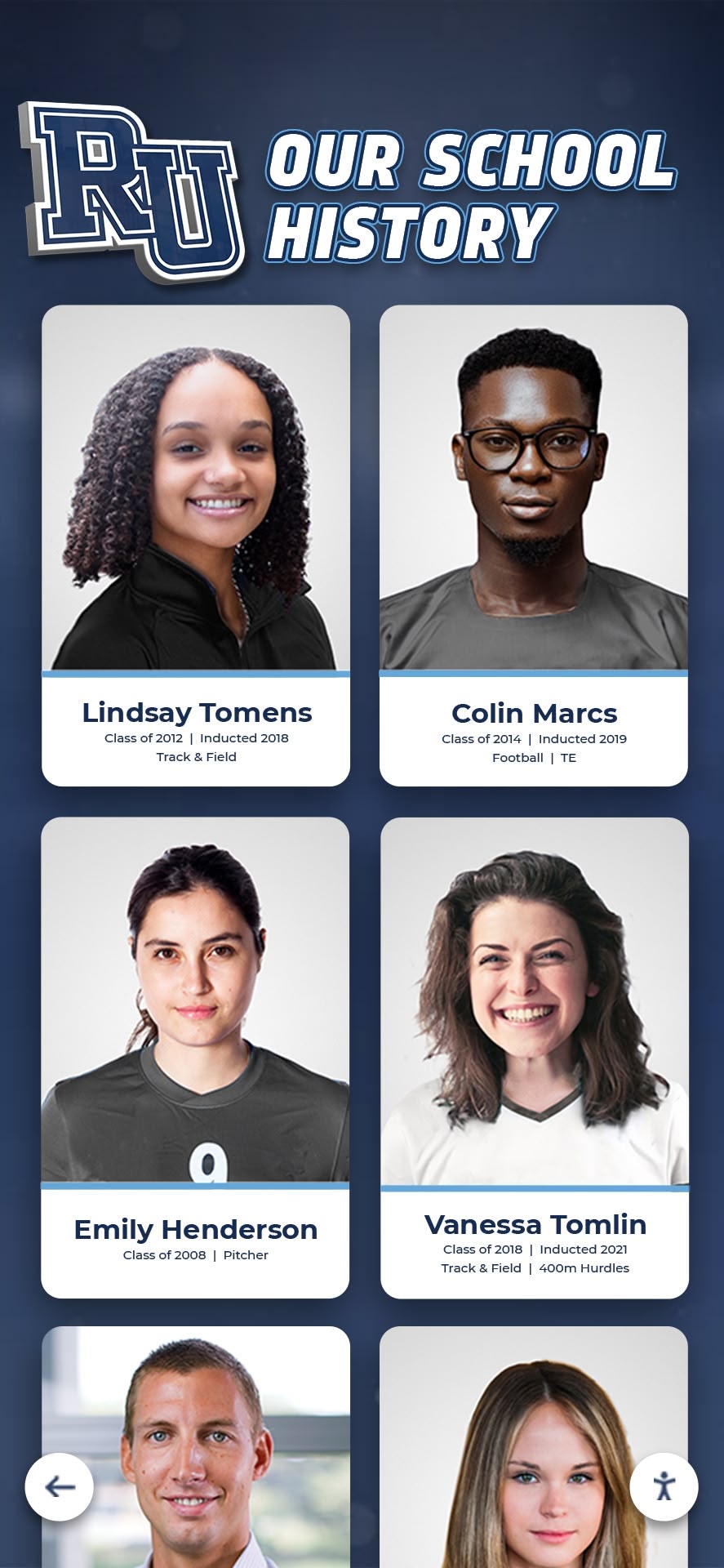Key Takeaways
Transform school class composites from static prints to engaging digital displays. Learn about digital composites walls, implementation strategies, and how modern schools showcase class photos interactively.
Understanding the Class Composite Tradition
Before exploring digital solutions, it’s valuable to understand why class composites matter so deeply to educational institutions and communities.
The Historical Significance of Class Composites
Class composite photographs emerged in the late 19th century as photography became accessible for institutional documentation. These carefully arranged group portraits served multiple purposes: permanent historical records documenting students who attended in specific years, visual representation of institutional growth and evolution, touchstones for alumni reconnecting with their school years, and demonstration of school community and identity.
Unlike individual yearbook photos showing single students, composites capture entire classes or grade levels in unified presentations. This group format emphasizes community and shared experience—fundamental values in educational settings. The tradition persists precisely because composites fulfill psychological and social needs beyond mere documentation.
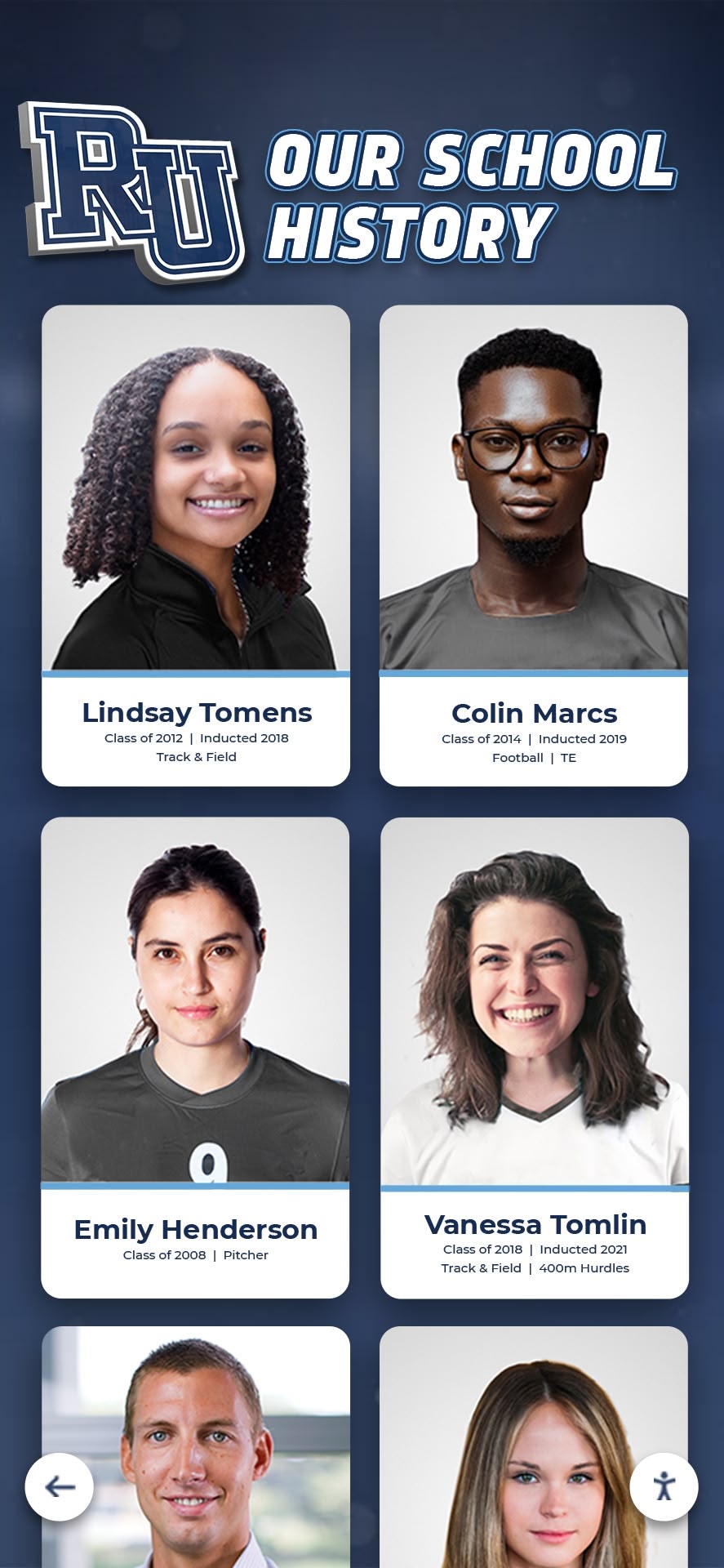
The Challenges Traditional Composites Create
Despite their significance, physical class composite displays create substantial challenges for schools:
Space Consumption: A typical school generating one composite per grade level annually accumulates 120-150 large-format prints over just 10-15 years. Each composite measures 20x30 inches or larger, requiring 3-5 square feet of wall space. Multiply this across decades, and schools quickly exhaust available display walls.
Location Limitations: Physical composites can exist in only one location simultaneously. Students whose photos appear in hallway displays receive visibility, while those in storage or less-trafficked areas remain effectively hidden. Schools face impossible choices about which classes merit prominent display.
Deterioration and Maintenance: Printed composites fade when exposed to sunlight, deteriorate in humid environments, accumulate dust and damage, and require professional restoration or replacement. Schools often discover composites from earlier decades have become nearly illegible due to poor storage conditions.
Limited Accessibility: Relatives and alumni who moved away cannot view composites without physically visiting campuses. Prospective families touring schools see only recent composites rather than institutional history. Researchers and genealogists struggle to access historical class records.
Update Inflexibility: Correcting errors in printed composites—misspelled names, incorrect dates, missing individuals—requires expensive reprinting or living with permanent mistakes. Adding context, biographical information, or supplementary photos proves impossible with static prints.
What Is a Digital Composites Wall?
A digital composites wall replaces or supplements traditional printed class photo displays with interactive touchscreen systems that showcase unlimited class composites through searchable databases, high-resolution images, and engaging digital presentations.
Core Components of Digital Composites Systems
Display Hardware: Commercial-grade touchscreen monitors ranging from 43 to 75 inches provide crisp, engaging presentations suited to various viewing distances and traffic levels. These displays can mount to walls, integrate into custom enclosures, or deploy as freestanding kiosks depending on space and aesthetic preferences.
Content Management Platform: Cloud-based software enables authorized staff to upload, organize, and update class composite images remotely from any device. Intuitive interfaces require no technical expertise, allowing administrators, registrars, or yearbook advisors to manage content confidently.
Searchable Database Architecture: Robust search functionality lets visitors find specific classes by year, grade level, teacher name, or graduate name. Advanced systems enable facial recognition, allowing users to locate individuals across multiple years and class photos.
Multimedia Integration: Beyond static composite images, digital systems incorporate additional content including individual student biographies, historical context about specific years, reunion photos showing class evolution, video messages from alumni, and links to related content like yearbooks or school newspapers.
Analytics and Engagement Tracking: Modern platforms track which composites receive most views, what search terms visitors use, peak engagement times, and demographic patterns. These insights help schools understand community interests while demonstrating value to stakeholders.

How Digital Composites Differ from Traditional Prints
While both preserve class photos, digital composites walls offer fundamentally different capabilities:
Capacity: Traditional approaches accommodate perhaps 30-50 composites before exhausting reasonable wall space. Digital systems showcase unlimited class photos spanning entire institutional histories without physical constraints.
Accessibility: Physical composites remain fixed in specific buildings, visible only during campus hours. Digital systems provide 24/7 access from anywhere through companion web interfaces and mobile applications, extending reach to global alumni communities.
Searchability: Finding specific individuals or classes in traditional displays requires methodically examining each composite. Digital search enables instant location of any class year, graduate name, or related content.
Information Richness: Printed composites display only photographs with minimal text identifying year and teacher. Digital presentations layer extensive biographical information, historical context, multimedia content, and connections to related materials.
Maintenance: Physical composites require cleaning, climate control, physical repairs, and eventual replacement as materials deteriorate. Digital systems need only periodic screen cleaning and standard IT support.
Cost Over Time: While digital systems require higher initial investment, total cost of ownership over 10-20 years typically proves lower than ongoing printing, framing, mounting, maintenance, and replacement expenses for physical composites.
The Benefits of Implementing Digital Composites Walls
Schools transitioning from traditional printed composites to digital systems report numerous advantages that extend beyond simply solving space problems.
Comprehensive Historical Preservation
Digital platforms enable schools to finally showcase complete institutional history rather than selecting which decades merit display space.
Unlimited Capacity: A single 55-inch touchscreen can display thousands of class composites spanning 50-100+ years of school history. Schools no longer face impossible choices about which decades to hide in storage versus which to display prominently.
Improved Organization: Digital systems organize composites by year, decade, grade level, building, or any relevant criteria. Multiple organizational schemes work simultaneously—users can browse chronologically, search by name, or filter by grade level according to their interests.
Historical Context Integration: Beyond photos themselves, digital platforms incorporate historical context including significant events during specific years, teaching staff turnover and longevity, enrollment changes and demographic shifts, facility modifications and campus evolution, and community milestones affecting school populations.
This comprehensive approach transforms class composites from simple photo documentation into rich historical narratives showing how schools and communities evolved across generations.
Enhanced Alumni Engagement
Class composites create powerful emotional connections for alumni, and digital systems dramatically amplify this engagement potential.
Global Accessibility: Alumni living anywhere worldwide can access their class composites through web browsers and mobile apps without traveling to campus. This accessibility proves especially valuable for older alumni with mobility limitations or those who relocated far from their schools.
Social Sharing: Digital systems enable alumni to share their class photos via social media, email, and messaging platforms. This organic sharing extends recognition reach while strengthening alumni networks as former classmates reconnect through shared memories.
Reunion Integration: Schools organizing class reunions leverage digital composites for reunion materials, registration pages, and event presentations. Displaying original composites alongside current reunion photos documents the passage of time and reinforces enduring connections.
Update Submissions: Many digital platforms enable alumni to submit updated biographical information, career accomplishments, family photos, and reflections. This crowdsourced content enrichment keeps composites relevant and current while maintaining alumni engagement between formal reunion cycles.

Operational Efficiency and Cost Savings
Beyond historical and engagement benefits, digital composites deliver practical operational advantages that justify investment through eliminated expenses and time savings.
Simplified Updates: Adding new class composites requires minutes through intuitive upload interfaces rather than coordinating professional mounting and installation. Correcting errors or adding missing individuals takes seconds instead of requiring costly reprinting.
Eliminated Printing Costs: Schools typically spend $200-500 per large-format professional composite print including mounting and framing. Multiply this across multiple grade levels annually, and digital systems achieve break-even within 3-5 years through eliminated printing expenses alone.
Reduced Maintenance: Digital displays require only periodic screen cleaning and standard IT support—dramatically less labor than maintaining dozens or hundreds of physical prints requiring glass cleaning, frame repairs, remounting, and climate control.
Space Reclamation: Converting traditional composite displays to digital systems frees valuable wall and hallway space for other purposes including functional signage, student artwork displays, wayfinding systems, or simply cleaner, less cluttered aesthetics.
Improved Record Keeping: Digital systems automatically maintain comprehensive records of all uploaded composites with metadata about dates, students, staff, and related information. This centralized organization prevents loss of historical records that occurs when physical composites deteriorate or disappear during moves and renovations.
Interactive Engagement and Discovery
Traditional composites are passive—visitors can only look. Digital systems create active engagement through interactive features that dramatically increase viewing time and emotional connection.
Facial Recognition Search: Advanced systems enable users to upload photos of individuals, with facial recognition locating that person across all class composites in the database. This powerful capability helps alumni find friends and family members across multiple years without manually examining every composite.
Name Search and Filtering: Instant search by graduate name, teacher name, year range, or grade level enables visitors to quickly locate relevant composites without examining irrelevant classes.
Related Content Discovery: Systems link class composites to related materials including yearbook pages from the same year, newspaper articles about significant events, athletic achievements by class members, academic recognition and scholarships, and reunion photos from subsequent gatherings.
Zoom and Detail Views: High-resolution composite images enable visitors to zoom into individual faces for closer examination—particularly valuable for older composites where names may be difficult to read at normal viewing distance.
For schools implementing comprehensive recognition programs, solutions like Rocket Alumni Solutions provide purpose-built platforms designed specifically for educational institutions rather than generic digital signage adapted for school use.
Implementation Strategies for Success
Schools successfully deploying digital composites walls follow systematic approaches addressing content, technology, and community considerations.
Phase 1: Assessment and Planning
Inventory Existing Composites: Document all class composites currently in your possession including displayed composites on walls, stored composites in administrative areas, archived materials in libraries or storage, composites held by retired staff or community members, and digital files from recent yearbook production.
This inventory establishes baseline understanding of what exists, identifies gaps in historical coverage, and reveals the scope of digitization required.
Define Project Scope: Determine the breadth of your initial implementation including which years to prioritize (recent decades versus complete history), whether to include elementary, middle, and high school levels, integration with other recognition content like hall of fame displays, companion web access and mobile applications, and timeline for phased expansion if starting with limited scope.
Engage Stakeholders: Build support from key constituencies including administrators who control budget and facilities, registrars and yearbook advisors who manage student records, alumni associations interested in engagement tools, IT staff supporting technical implementation, and facilities personnel coordinating installation logistics.
Early stakeholder engagement prevents mid-project obstacles while building institutional commitment ensuring adequate resources.

Phase 2: Content Development and Digitization
Content quality directly impacts digital composites wall effectiveness. Schools employ several approaches to digitization:
Professional Scanning Services: Specialized document scanning companies provide high-resolution digitization of existing composites with color correction, format standardization, metadata capture, and quality assurance. Professional services typically cost $15-30 per composite but deliver superior results compared to in-house efforts using consumer equipment.
In-House Digitization: Schools with appropriate equipment can scan composites internally using large-format scanners capable of handling 20x30+ inch prints, color calibration ensuring accurate reproduction, consistent resolution (minimum 300 DPI recommended), and organized file naming conventions.
Phased Approach: Many schools begin with priority content—recent years generating highest interest, classes with upcoming reunions, decades with significant historical importance—then systematically expand coverage over subsequent months. This phased strategy enables earlier launch while spreading digitization workload.
Metadata and Organization: Systematic data organization proves crucial for search functionality and user experience including standardized file naming with year and grade level, individual graduate names for facial recognition and search, teacher and administrator identification, historical context and significant events, and quality assurance verifying accuracy before publication.
For schools managing extensive historical photography collections, comprehensive guides on digital photo gallery systems provide frameworks ensuring systematic organization.
Phase 3: Technology Selection
Choosing appropriate hardware and software significantly impacts long-term satisfaction and system effectiveness.
Display Hardware Considerations:
- Screen size: 43-55 inches suitable for individual interaction; 65-75 inches better for group viewing
- Touch technology: Commercial-grade capacitive touch provides responsive interaction
- Mounting: Wall-mounted saves space; freestanding kiosks offer placement flexibility
- Durability: Commercial displays designed for continuous operation essential for high-traffic areas
- Resolution: 4K (3840x2160) recommended for displaying detailed composite images with zoom capability
Software Platform Requirements:
- Intuitive content management requiring no technical expertise
- Robust search including text search, facial recognition, and filtering
- Responsive design working across all screen sizes and orientations
- Cloud-based access enabling remote content management
- Analytics tracking engagement and popular content
- Integration capabilities with student information systems and websites
Infrastructure Planning:
- Network connectivity with adequate bandwidth for content updates
- Electrical power in appropriate locations
- Mounting surface structural capacity for display weight
- Cable management for professional appearance
- Ambient lighting consideration preventing screen glare
Phase 4: Installation and Launch
Strategic Placement: Location dramatically impacts engagement and value. Priority locations include main entrance lobbies capturing all visitors, administrative areas where parents and alumni frequently visit, library or media centers supporting research activities, cafeteria or commons with extended viewing opportunities, and athletic or performing arts facilities for program-specific content.
Technical Implementation: Professional installation ensures proper mounting meeting safety standards, electrical work complying with building codes, network configuration for reliable connectivity, optimal viewing angles considering traffic patterns, and warranty compliance protecting long-term investment.
Launch Strategy: Successful launches create excitement and demonstrate value through soft launch period for staff testing and refinement, grand unveiling event during high-attendance occasions, demonstrations highlighting search and interactive features, media coverage and social media promotion, and integration into campus tours for prospective families.

Advanced Features and Creative Applications
Schools implementing digital composites walls discover innovative applications extending beyond basic class photo display.
Integration with Hall of Fame Programs
Many schools combine class composites with athletic and academic recognition creating comprehensive institutional memory displays. This integration provides contextual connections showing which graduates achieved athletic excellence, academic recognition, or distinguished careers, chronological understanding of program evolution across decades, and unified search finding individuals across all recognition categories.
Schools developing comprehensive recognition strategies benefit from understanding approaches to digital trophy displays that complement class composite presentations.
Historical Context and Storytelling
Digital platforms enable rich storytelling impossible with static prints:
Decade Overview Pages: Introduce each decade with context about significant historical events affecting schools, enrollment patterns and demographic changes, teaching staff tenure and transitions, facility construction and campus evolution, and community milestones influencing student populations.
Timeline Views: Interactive timelines showing school history with class composites anchored to specific years, major achievements and milestones highlighted, leadership changes and administrative transitions, and connections between past and current students through families and legacies.
Comparative Features: Display multiple composites simultaneously enabling comparison of fashion and styling evolution, class size changes over decades, diversity and demographic shifts, and photographic technology progression.
Alumni Contribution Features
Many advanced systems enable alumni engagement through contribution portals:
Where Are They Now: Alumni submit career updates, family information, significant accomplishments, memories and reflections, and current photos documenting life after graduation.
Reunion Photo Integration: Class reunion organizers upload contemporary photos displayed alongside original composites, attendee lists with biographical updates, reunion event highlights, and connection information enabling ongoing communication.
Missing Persons: Crowdsource identification of individuals in historical composites where records are incomplete, enabling alumni and community members to contribute knowledge filling gaps in institutional records.
Accessibility and Inclusion Considerations
Digital composites walls should serve all community members effectively, requiring thoughtful attention to accessibility.
Physical Accessibility
Install displays at appropriate heights complying with ADA guidelines (42-48 inches optimal for wheelchair users), with adequate clear space allowing wheelchair approach and maneuvering, avoiding glare from windows or overhead lighting affecting visibility, and with touch targets sized appropriately for users with limited dexterity.
Visual Accessibility
Provide high-contrast viewing modes for visitors with visual impairments, adjustable text sizing for names and labels, screen reader compatibility for visitors using assistive technology, and audio description features explaining displayed content.
Information Accessibility
Offer multiple language support for diverse communities, alternative text describing composite contents for screen readers, simplified navigation modes for users uncomfortable with technology, and companion web/mobile access for users preferring personal devices.
Cultural Sensitivity
Historical composites sometimes contain images, language, or context requiring sensitive presentation. Schools should consider contextual notes acknowledging historical realities and institutional evolution, inclusive language in contemporary content and descriptions, representation balance ensuring diverse student populations feel recognized, and advisory warnings when historical content may require context for modern viewers.

Best Practices for Long-Term Success
Schools maintaining effective digital composites walls over years implement systematic approaches ensuring content remains current, technology stays functional, and engagement stays strong.
Establish Content Management Workflows
Assign Clear Responsibility: Designate specific individuals managing composite uploads and updates—typically yearbook advisors, registrars, or administrative assistants with appropriate access and training.
Create Annual Processes: Develop systematic workflows for uploading new class composites annually, updating alumni biographical information periodically, maintaining historical accuracy and correcting errors, and archiving source files with appropriate metadata.
Set Quality Standards: Establish standards ensuring consistent image resolution and file formats, accurate metadata including names and dates, appropriate content review before publication, and backup procedures protecting against data loss.
Plan for Technology Refresh
Technology evolves continuously. Plan for hardware refresh cycles (typically 5-7 years for commercial displays), software platform updates and feature enhancements, security patches and compatibility maintenance, and budget allocation for ongoing technology investment.
Measure and Optimize Engagement
Modern systems provide analytics revealing usage patterns and improvement opportunities:
Track Key Metrics: Monitor total interactions and unique users, search queries revealing community interests, popular composites receiving most views, peak usage times informing content rotation, and engagement duration indicating content effectiveness.
Gather Feedback: Systematically collect stakeholder input through user surveys about satisfaction and suggestions, informal conversations during events, social media monitoring for organic commentary, and periodic focus groups exploring improvement opportunities.
Continuous Enhancement: Use gathered data for strategic improvements including featuring underviewed content more prominently, expanding metadata for frequently searched individuals, adding requested historical context, and refining navigation based on observed user behavior.
Budgeting and Financial Considerations
Understanding complete costs enables informed decision-making and appropriate budget allocation.
Initial Investment Components
Hardware Costs:
- Touchscreen display: $2,000-8,000 depending on size and quality
- Mounting equipment: $300-1,200 for professional installation
- Media player or computer: $500-2,000 for adequate performance
- Installation labor: $500-2,000 for professional mounting and configuration
Software and Platform:
- Software licensing: $2,000-10,000 initial setup
- Annual subscription: $500-3,000 depending on features and support level
- Customization and branding: $500-3,000 aligning with school identity
- Training and onboarding: $500-1,500 ensuring staff proficiency
Content Development:
- Professional scanning: $15-30 per composite for quality digitization
- Metadata entry: $5-10 per composite for data organization
- Photo restoration: $25-75 per composite for damaged historical images
- Initial content setup: $1,000-5,000 for bulk upload and organization
Total Investment Ranges:
- Basic single-display system: $8,000-15,000
- Standard comprehensive implementation: $15,000-30,000
- Premium multi-display installation: $30,000-60,000
Ongoing Operational Costs
Annual Expenses:
- Software subscriptions: $500-3,000 depending on platform
- Electricity: $30-60 per display annually
- Maintenance and support: $300-800 covering troubleshooting
- Content updates: Minimal staff time (2-5 hours annually)
Cost Recovery Strategies:
- Eliminated composite printing: $200-500 per print saved annually
- Reduced mounting and framing: $100-200 per composite saved
- Space reclamation: Value varies but can support reallocation
- Enhanced alumni giving: Difficult to quantify but reported by schools
Many schools find digital composites walls achieve financial break-even within 3-5 years when accounting for eliminated printing expenses and improved operational efficiency.
Funding Sources and Strategies
Schools employ various approaches to fund digital composites wall implementations:
- Capital campaigns including technology and facility improvements
- Alumni association support recognizing alumni engagement benefits
- Class reunion fundraising for legacy projects
- Corporate or foundation grants supporting educational technology
- Phased implementation spreading costs across multiple budget years
- Memorial gifts honoring specific individuals or classes
Addressing Common Concerns
Schools considering digital composites walls frequently raise predictable questions deserving thoughtful responses.
“What happens to physical composites?”
Digital systems complement rather than require destroying traditional composites. Schools typically maintain physical composites in archival storage ensuring long-term preservation, display selected historical composites in traditional frames alongside digital systems, offer physical composites to interested alumni during reunions, or donate historically significant composites to local historical societies.
The digital version ensures accessibility while physical originals remain preserved for their cultural and historical value.
“Is this too modern for traditional schools?”
Digital composites honor tradition through improved accessibility rather than replacing it. Schools report that digital presentation actually increases appreciation for historical composites by making them discoverable to broader audiences, adding contextual information that deepens understanding, enabling alumni worldwide to connect with school history, and demonstrating institutional commitment to preserving heritage.
Tradition and technology coexist—digital systems extend rather than replace meaningful historical practices.
“What about privacy concerns?”
Schools maintain control over content and access through permission management systems respecting family preferences, privacy filters excluding individuals requesting restriction, secure platforms protecting against unauthorized access, and clear policies about information sharing and use.
Modern systems provide granular privacy controls impossible with public wall displays, actually enhancing privacy protection while increasing appropriate access.
“Will staff be able to manage it?”
Purpose-built platforms require no technical expertise through intuitive content management interfaces similar to email or social media, comprehensive training ensuring staff confidence, ongoing vendor support addressing questions and issues, and documentation providing step-by-step instructions.
Schools consistently report that staff who initially expressed technology concerns become confident system managers within days of training.
The Future of Digital Composites
Technology continues evolving, creating new possibilities for how schools preserve and share class memories.
Emerging Capabilities
Artificial Intelligence: AI-powered facial recognition automatically identifies individuals across decades of composites, natural language search enabling conversational queries, automated metadata generation reducing manual data entry, and intelligent recommendations connecting related content.
Augmented Reality: Mobile apps overlaying additional information when viewing physical or digital composites, virtual “walking through history” experiences recreating campus environments from specific decades, and interactive timeline visualizations showing connections across generations.
Social Integration: Automated sharing of “on this day in school history” content, social media comment threads attached to specific composites, virtual reunion spaces connecting dispersed classmates, and collaborative storytelling features enabling alumni contributions.
Enhanced Analytics: Predictive engagement models suggesting which composites to feature, demographic analysis understanding community interests, impact measurement quantifying alumni engagement effects, and comparative benchmarking against similar institutions.
These emerging capabilities will enhance rather than replace core functions—making class composites more accessible, engaging, and valuable for schools and communities.
Conclusion: Preserving History While Embracing Innovation
School class composites represent cherished traditions documenting generations of students who walked hallways, learned in classrooms, and built communities. These visual records deserve preservation and accessibility matching their cultural significance.
Digital composites walls honor this tradition through modern technology that solves inherent limitations of physical displays. By enabling unlimited historical capacity, global accessibility for dispersed alumni, interactive engagement deepening emotional connections, simplified maintenance reducing long-term costs, and comprehensive searchability enabling discovery—digital systems ensure class composites fulfill their purpose: connecting generations through shared experiences and institutional memory.
The hundreds of schools already implementing digital composites walls report consistent outcomes: increased alumni engagement, improved historical preservation, operational efficiency, and community appreciation. The technology is proven, the benefits are substantial, and the time to modernize class photo displays has arrived.
For schools with closets full of aging composites, hallways running out of display space, or alumni requesting better access to class photos, digital composites walls offer comprehensive solutions. Every graduating class deserves recognition and preservation—digital technology ensures this recognition reaches its fullest potential.
Ready to transform how your school preserves and shares class composites? Solutions like Rocket Alumni Solutions provide purpose-built platforms specifically designed for educational institutions, combining intuitive content management, engaging user experiences, and ongoing support ensuring long-term success. Don’t let another decade of class photos sit in storage—give every graduating class the accessible, engaging recognition they deserve through digital composites walls.
For additional guidance on implementing comprehensive digital recognition systems, explore resources on digital record boards and interactive school displays that complement class composite presentations.