Key Takeaways
Discover how computer halls of fame celebrate technology pioneers, honor computing achievements, and inspire future innovators through interactive digital recognition displays.
The digital revolution transformed human civilization more rapidly and completely than perhaps any previous technological shift. Yet many of the brilliant individuals who made this transformation possible remain unknown outside specialist circles. Computer halls of fame address this gap by documenting computing history, celebrating technological achievement, and demonstrating to students and community members that individual contributions to technology advancement merit recognition and remembrance.
For educational institutions especially, computer science halls of fame serve multiple strategic purposes beyond historical documentation. They inspire students to pursue computing studies by demonstrating that achievement receives recognition. They strengthen STEM programs by showcasing excellence to prospective students and families. They maintain connections with alumni working in technology fields by honoring their post-graduation accomplishments. They attract partnerships with technology companies seeking to support programs producing skilled graduates.
Understanding Computer Halls of Fame: Scope and Purpose
Computer halls of fame exist across different scales and contexts, from international museums honoring legendary pioneers to school-based recognition celebrating local student achievement in technology fields.
National and International Computer Halls of Fame
Several prominent institutions maintain halls of fame recognizing major contributions to computing history:
Museum-Based Recognition Programs:
Major technology museums operate halls of fame honoring computing pioneers:
- Scope: Recognition of individuals who made fundamental contributions to computing theory, hardware design, software development, or technology commercialization
- Selection Criteria: Groundbreaking innovations that advanced computing capabilities, created new technology categories, or enabled widespread computing adoption
- Inductees: Figures like Charles Babbage, Ada Lovelace, Alan Turing, John von Neumann, Grace Hopper, Dennis Ritchie, Tim Berners-Lee, and others whose work fundamentally shaped computing
- Purpose: Preserving computing history for public education, inspiring future technologists, and documenting how modern computing emerged
These international institutions provide important historical context and demonstrate the scope of contributions worthy of hall of fame recognition.
Professional Organization Recognition:
Computing professional associations maintain recognition programs honoring field leaders:
- Annual awards recognizing specific technical contributions
- Lifetime achievement recognition for sustained excellence
- Pioneer awards honoring early-career innovations with lasting impact
- Special recognition for advancing diversity and inclusion in computing fields
- Service awards for professional community leadership
Professional organization recognition typically requires peer nomination and rigorous evaluation processes, ensuring honorees genuinely advanced their fields.

Educational Institution Computer Science Recognition Programs
Schools and universities increasingly establish computer science halls of fame recognizing student and alumni achievement:
High School Computer Science Recognition:
Secondary schools with strong technology programs celebrate:
- Programming Competition Success: Recognition for teams and individuals excelling in competitions like ACSL, USACO, Google Code Jam, or hackathons
- Cybersecurity Achievements: Honoring students earning certifications like Security+, participating in CyberPatriot, or competing in capture-the-flag events
- Robotics Excellence: Celebrating FIRST Robotics teams, VEX competitors, and other robotics program achievements
- App Development Projects: Showcasing student-created applications published to app stores or solving real community problems
- Open Source Contributions: Recognizing students contributing to open-source projects or creating publicly available code libraries
- Technology Entrepreneurship: Honoring students launching tech startups or winning business plan competitions with technology products
High school computer science recognition demonstrates program quality to prospective students while motivating current participants to pursue excellence.
University Computer Science Halls of Fame:
Higher education institutions recognize:
- Alumni Technology Leaders: Graduates who founded successful technology companies, led major engineering organizations, or made significant research contributions
- Faculty Research Excellence: Professors whose research advanced computing fields or generated significant impact through patents and publications
- Student Competition Victories: Teams winning prestigious competitions like the ACM International Collegiate Programming Contest or cybersecurity challenges
- Startup Success Stories: Alumni whose technology ventures achieved successful exits or created significant market impact
- Distinguished Lecture Series: Prominent visitors who contributed to departmental education through seminars and workshops
University recognition strengthens alumni connections while demonstrating program quality to prospective students, faculty recruits, and corporate partners. Many institutions create interactive alumni directory systems allowing easy exploration of distinguished graduate accomplishments.
Corporate and Organization Technology Recognition
Technology companies and professional organizations maintain halls of fame celebrating innovation:
Corporate Innovation Recognition:
Technology companies honor:
- Inventors whose patents generated significant business value
- Engineers who created breakthrough products or technologies
- Researchers advancing fundamental capabilities
- Leaders who built successful teams or business units
- Long-service employees demonstrating sustained contribution
Corporate recognition strengthens culture by demonstrating that innovation receives acknowledgment and celebration.
Technology Community Recognition:
Open-source communities, programming language foundations, and technology advocacy organizations recognize:
- Major contributors to core technologies or standards
- Community leaders who organized conferences or educational programs
- Documentation authors who made technologies accessible
- Evangelists who expanded technology adoption
- Mentors who developed next-generation contributors
Community recognition reinforces values of collaboration and contribution that sustain volunteer-driven technology ecosystems.
Essential Content for Computer Hall of Fame Displays
Effective computer halls of fame balance historical documentation with contemporary relevance, technical achievement with accessibility, and individual recognition with broader context about computing evolution.
Biographical Profiles and Achievement Documentation
The foundation of any hall of fame comprises profiles documenting honoree accomplishments:
Individual Biographies:
Comprehensive profiles should include:
- Full name and relevant titles or positions: Clear identification with academic degrees, professional roles, or organizational affiliations
- Period of significant contribution: Time frame when major work occurred, providing historical context
- Major achievements and innovations: Specific contributions warranting recognition, described accessibly for general audiences
- Technical impact and legacy: How innovations influenced subsequent development, created new possibilities, or enabled widespread adoption
- Awards and recognition received: External validation from peers, professional organizations, or academic institutions
- Publications and patents: Documented intellectual contributions through research papers, books, or inventions
- Educational background: Academic preparation that enabled contributions, potentially inspiring students considering similar paths
- Career trajectory: Professional development path demonstrating how preparation leads to achievement
- Personal inspiration or motivation: Context about what drove individuals toward computing fields and sustained their contribution
- Contemporary relevance: How past innovations continue influencing modern technology
Rich biographical content transforms simple name lists into compelling narratives that engage visitors and provide inspiration. For schools establishing computing recognition programs, consider how alumni recognition wall systems can showcase diverse achievement pathways.

Technical Achievement Explanation:
Computing innovations often involve complex concepts requiring accessible explanation:
- Plain language description: What the innovation does or enables, described for non-technical audiences
- Problem solved or capability created: Context about limitations overcome or new possibilities enabled
- Technical approach synopsis: High-level overview of methods or technologies employed
- Visual aids and diagrams: Graphics illustrating concepts more effectively than text alone
- Comparative context: How innovation improved upon previous approaches or capabilities
- Adoption and impact metrics: Quantifiable measures of how widely innovation spread or how significantly it influenced computing evolution
Accessible technical explanation ensures computer halls of fame educate diverse audiences rather than only specialists, maximizing educational impact and inspiration.
Historical Computing Evolution Context
Individual achievements gain meaning within broader historical context showing computing field development:
Era-Based Organization:
Chronological structure helps visitors understand technological progression:
- Mechanical Computing Era: Early calculators, difference engines, and mechanical computation devices from Babbage through early 20th century
- Electromechanical Computing: Punched card systems, early tabulating machines, and transitional technologies bridging mechanical and electronic approaches
- Electronic Computing Emergence: First electronic computers like ENIAC, UNIVAC, and early mainframe systems establishing foundational concepts
- Transistor and Integrated Circuit Revolution: Miniaturization enabling smaller, faster, cheaper computing systems
- Personal Computing Era: Microprocessors bringing computing power to individuals, transforming technology from specialized tool to consumer product
- Networking and Internet Age: Connected computing creating global communication, commerce, and collaboration platforms
- Mobile and Cloud Computing: Ubiquitous access to computing resources from anywhere through smartphones and remote data centers
- Artificial Intelligence and Machine Learning: Current frontier exploring intelligent systems and automated decision-making
Era-based organization provides structure helping visitors understand how computing capabilities evolved through accumulated innovations rather than isolated breakthroughs.
Technology Domain Categories:
Organizing content by technical domain illuminates specialized contributions:
- Hardware Engineering: Processor design, memory systems, storage technologies, input/output devices
- Software Development: Operating systems, programming languages, application development, software engineering methodologies
- Networking and Communication: Internet protocols, telecommunications, wireless technologies, distributed systems
- Data Management: Database systems, data structures, information retrieval, big data processing
- Artificial Intelligence: Machine learning, computer vision, natural language processing, robotics
- Cybersecurity: Cryptography, network security, threat detection, secure system design
- Human-Computer Interaction: User interface design, accessibility, usability research
- Theory and Algorithms: Computational complexity, algorithm design, theoretical foundations
Domain organization enables visitors interested in specific computing areas to explore relevant achievements while understanding the breadth of computer science as a field.
Student and Alumni Achievement Recognition
For educational institutions, recognizing current students and recent alumni creates relevance and motivation:
Competition Success:
Academic and professional competitions validate skill development:
- Programming Contests: Results from events like USACO, ACSL, Google Code Jam, or collegiate programming competitions
- Cybersecurity Competitions: CyberPatriot rankings, capture-the-flag event performances, security certification achievements
- Robotics Tournaments: FIRST Robotics results, VEX championships, or other robotics competition outcomes
- Hackathon Victories: Awards from organized coding events challenging teams to create functional projects within limited timeframes
- Data Science Challenges: Competition performance on platforms like Kaggle or in organized analytics contests
Competition recognition demonstrates program quality through objective third-party evaluation while motivating students to pursue similar achievement.
Project Showcases:
Student-created applications and systems deserve recognition:
- Published Applications: Mobile apps or web applications available to public users
- Open-Source Contributions: Code repositories students created or contributed to significantly
- Research Projects: Original investigations presented at conferences or published in journals
- Community Impact Projects: Technology solutions addressing real local needs like nonprofit websites, civic apps, or educational tools
- Entrepreneurial Ventures: Student-founded startups or technology products achieving market traction
Project recognition validates creative application of skills beyond academic coursework, demonstrating computing’s practical value. Many schools implement interactive board student achievements displays showcasing ongoing project work.
College Placement and Career Success:
Alumni achievements demonstrate program effectiveness:
- University Computer Science Programs: Graduates admitted to selective computer science programs at leading research universities
- Technology Company Employment: Alumni hired by major technology companies or competitive startups
- Graduate Research: Alumni pursuing PhD programs or conducting significant research
- Technology Leadership: Graduates advancing to engineering management or executive technical roles
- Entrepreneurial Success: Alumni founding successful technology companies or achieving significant exits
- Industry Recognition: Graduates receiving professional awards, speaking at conferences, or gaining industry prominence
Career success recognition provides proof points for program quality while giving current students tangible examples of achievable pathways. Schools often feature famous alumni recognition highlighting graduates who achieved particular distinction.

Diversity and Inclusion in Computing History
Comprehensive computer halls of fame recognize diverse contributors often overlooked in traditional narratives:
Women in Computing:
Female pioneers made foundational contributions despite systemic barriers:
- Ada Lovelace’s early algorithms and computing vision
- Grace Hopper’s compiler development and COBOL creation
- Hedy Lamarr’s frequency-hopping technology underlying modern wireless
- Katherine Johnson’s calculations enabling space exploration
- Frances Allen’s compiler optimization research
- Radia Perlman’s networking protocol innovations
- Contemporary women leaders in technology companies and research
Highlighting women’s contributions addresses historical underrepresentation while providing role models for female students considering computing careers.
Underrepresented Minority Contributions:
Black, Hispanic, Indigenous, and other minority technologists advanced computing despite facing additional obstacles:
- Historical figures like Mark Dean (IBM computing hardware), Roy Clay (computer chip design), or Philip Emeagwali (supercomputing applications)
- Contemporary leaders breaking barriers in technology companies and startups
- Researchers addressing technological equity and inclusion
- Entrepreneurs creating solutions for underserved communities
- Educators expanding access to computing education
Recognizing diverse contributors demonstrates that computing excellence knows no boundaries while inspiring students from all backgrounds.
International Computing Pioneers:
Computing innovation occurred globally, not only in Western contexts:
- European theoretical foundations and hardware development
- Asian manufacturing innovation and electronics advancement
- Computing development in Latin America, Africa, and other regions
- Cross-cultural collaboration in open-source communities
- Global impact of internet and mobile technologies
International perspective acknowledges computing as a genuinely global achievement while demonstrating opportunities for worldwide contribution and collaboration.
Implementation Approaches: From Traditional to Digital Displays
Schools and organizations implement computer halls of fame through various methods balancing tradition, technology, budget, and maintenance requirements.
Traditional Physical Display Systems
Conventional approaches employ physical artifacts and permanent installations:
Wall-Mounted Plaque Systems:
Individual plaques arranged on dedicated walls provide classic recognition:
- Advantages: Permanent recognition with traditional gravitas, no technology requirements, clear visual presence
- Limitations: Limited information capacity, expensive to produce and install, difficult to update, accumulates over time requiring significant wall space
- Best for: Highest honors like hall of fame induction requiring permanent commemoration
- Cost: $100-$300 per plaque plus installation
Plaque systems work best for selective recognition of truly exceptional achievement rather than comprehensive documentation of all accomplishments.
Display Cases with Artifacts:
Physical memorabilia creates tangible connection to computing history:
- Advantages: Tactile authenticity that digital cannot replicate, museum-quality aesthetic, educational value of seeing actual historical objects
- Limitations: Requires genuine artifacts which may be difficult to obtain, limited capacity, static presentation lacking context, maintenance and security needs
- Best for: Institutions with access to genuine computing artifacts or ability to acquire them
- Cost: $2,000-$10,000 depending on case size and quality
Artifact displays provide powerful educational experiences when genuine historical objects are available, though many computing artifacts are fragile or unavailable.
Printed Information Boards:
Poster-style displays with photos and text provide basic documentation:
- Advantages: Relatively affordable, simple to create, no technology infrastructure
- Limitations: Limited information density, becomes outdated quickly, professional production required for quality appearance, susceptible to fading and damage
- Best for: Temporary displays or budget-constrained programs
- Cost: $200-$1,000 depending on size and production quality
Information boards work as interim solutions but lack the permanence of plaques or the engagement capacity of digital systems.
Modern Digital Recognition Systems
Interactive technology enables comprehensive, engaging recognition that traditional approaches cannot match:
Large-Format Touchscreen Displays:
Interactive displays offer unlimited content accessed through intuitive touch navigation:
- Advantages: Unlimited content capacity unconstrained by physical space, easy updates without reinstallation, rich multimedia with photos, videos, and interactive elements, searchable databases enabling visitors to find specific individuals or topics, usage analytics showing engagement patterns
- Limitations: Higher initial investment, requires content management infrastructure, technology maintenance needs, depends on reliable power and networking
- Best for: Comprehensive recognition programs with significant content, institutions comfortable with technology management, high-visibility locations with steady visitor traffic
- Cost: $5,000-$15,000 for quality single-screen installations
Solutions like Rocket Alumni Solutions provide user-friendly platforms enabling schools and organizations to manage digital recognition displays without technical expertise, making sophisticated systems accessible even to smaller programs. Learn more about effective touchscreen hall of fame alumni recognition approaches.

Digital Video Walls:
Multiple screens arranged together create dramatic visual impact:
- Advantages: Impressive scale commanding attention, flexibility to show different content simultaneously, compelling recruitment showcase, scalable systems growing with programs
- Limitations: Highest cost among options, significant space requirements, extensive content needs to justify multiple screens, installation complexity
- Best for: Flagship facilities with adequate budgets, institutions with professional communications staff managing content, spaces designed for dramatic visual impact
- Cost: $25,000-$100,000+ depending on number and size of displays
Video walls excel in high-traffic areas like building lobbies where scale and visual drama create memorable impressions.
Web-Based Virtual Halls of Fame:
Online platforms provide accessible recognition without physical installations:
- Advantages: Accessible globally to alumni and community members anywhere, extremely low infrastructure costs, easy to update and expand, searchable and filterable for easy exploration, can integrate with existing websites
- Limitations: Lacks physical presence in buildings, depends on visitors actively seeking it rather than discovering casually, may receive less attention than physical displays
- Best for: Supplementing physical displays with extended content, organizations with distributed constituencies, budget-conscious programs, comprehensive documentation of many honorees
- Cost: $1,000-$5,000 for basic implementation, ongoing hosting costs
Virtual halls of fame work especially well as companions to physical displays, offering comprehensive information beyond what physical displays can accommodate. Explore online hall of fame website best practices for effective implementation.
Hybrid Approaches:
Many successful programs combine physical and digital elements:
- Physical plaques for most distinguished honorees paired with digital displays showing comprehensive information
- Trophy cases displaying artifacts complemented by adjacent touchscreens providing historical context
- QR codes on physical displays linking to extensive online content
- Augmented reality overlays adding digital content to physical installations
Hybrid approaches offer flexibility to emphasize different achievements appropriately while maximizing both traditional gravitas and digital capability.
Strategic Placement and Visibility Maximization
Even compelling content fails to engage if displays occupy inconspicuous locations. Strategic placement maximizes exposure and impact.
High-Traffic Location Selection
Computer science recognition should occupy spaces where students, faculty, prospective families, and visitors naturally gather:
STEM Center or Computer Lab Entrances:
Primary entry points to technology facilities offer captive audiences:
- Students entering classes pass displays daily, creating constant awareness
- Prospective students touring facilities view displays during recruiting visits
- Location demonstrates institutional prioritization of computing recognition
- Climate-controlled environment protects displays
Main Building Lobbies:
Central locations reach broader audiences beyond technology students:
- Entire student body gains awareness of computing program excellence
- Visitors to campus encounter displays even if not specifically touring computer facilities
- Prominent placement signals institutional values about technology importance
- Creates pride among computing students seeing accomplishments publicly celebrated
Library Technology Sections:
Academic libraries hosting computer workstations and technology resources:
- Students studying computer science subjects encounter displays naturally
- Multi-disciplinary students gain awareness of computing achievements
- Quieter environment enables focused exploration of detailed content
- Integration with information resources creates natural thematic connection
Athletic and Common Areas:
Unconventional placements extend awareness:
- Recognition in athletic areas demonstrates well-rounded celebration of excellence across domains
- Cafeterias and common spaces reach students who may not enter technology facilities
- Unexpected locations generate conversation and curiosity
Strategic placement often involves multiple locations serving different purposes—flagship installations in premier locations complemented by targeted displays in specialized spaces.

Design for Visibility and Engagement
Beyond location, display design determines whether passersby pause to engage:
Visual Impact and Attention-Capture:
Displays must compete for attention in busy environments:
- Large-scale installations commanding attention through physical presence
- Dynamic content like video or animations attracting peripheral vision
- Striking color and contrast distinguishing displays from surroundings
- Dramatic lighting emphasizing displays in context
- Clear wayfinding signage directing attention to displays from distance
Digital displays naturally offer motion advantages through video content and animated transitions that static displays require creative lighting to match.
Intuitive Interaction and Accessibility:
Visitors should immediately understand how to engage:
- Clear invitation to interact displayed prominently
- Simple, universally understood navigation requiring no instruction
- Comfortable viewing heights suitable for diverse audiences
- Adequate space for groups to view together during tours
- Accessible design accommodating visitors with disabilities
Touchscreen interfaces should employ standard gestures—tapping, swiping, scrolling—avoiding unconventional interactions creating confusion. Consider touchscreen software complete guide principles for optimal user experience.
Integration with Institutional Aesthetics:
Displays should complement rather than clash with architectural context:
- Design matching institutional branding and architectural style
- Materials consistent with building finishes and furnishings
- Color schemes coordinating with institutional colors or surrounding palettes
- Lighting appropriate for environment without glare or visual pollution
- Physical scale proportionate to space
Well-integrated displays feel permanent and intentional rather than afterthoughts added to available spaces.
Content Management and Keeping Recognition Current
Initial installation represents only the beginning—ongoing content management determines whether displays remain engaging or become stale.
Establishing Sustainable Update Workflows
Systematic processes ensure displays stay current without overwhelming responsible staff:
Clear Role Assignment:
Defined ownership prevents neglect:
- Designate specific individual(s) responsible for content updates
- Establish backup coverage during absences or turnover
- Define authority for content decisions and approvals
- Create escalation process for questions or concerns
- Document responsibilities in job descriptions
Regular Update Schedules:
Consistent timing maintains relevance:
- Immediate updates for major achievements like competition victories or alumni recognition
- Monthly reviews identifying outdated information or opportunities for refresh
- Semester or annual comprehensive updates featuring new inductees or graduating student highlights
- Historical content rotation ensuring variety for regular viewers
Content Submission Processes:
Clear pathways for faculty and students to submit recognition-worthy achievements:
- Simple submission forms capturing necessary information
- Required documentation like photos, results verification, or supporting details
- Approval workflow ensuring accuracy and appropriateness
- Timeline expectations communicating when submissions will appear
- Feedback mechanism for submitters confirming receipt and publication
Digital platforms dramatically simplify updates compared to physical displays requiring professional fabrication. Explore effective content management digital recognition displays strategies that minimize administrative burden while maintaining quality.
Balancing Historical and Contemporary Content
Effective displays honor computing history while remaining relevant to current students:
Historical Depth:
Preserve computing heritage without overwhelming contemporary content:
- Featured rotation periodically highlighting different historical eras or pioneers
- “On This Day in Computing History” content connecting present dates to historical milestones
- Decade-in-review features providing periodic deep dives
- Anniversary recognition marking significant historical achievements
- Timeline visualizations showing computing evolution
Current Student Achievement:
Recent accomplishments ensure current relevance:
- Home screen featuring recent competition results, project launches, or alumni updates
- Graduating senior recognition celebrating departing students
- Ongoing project showcases highlighting work in progress
- College admission announcements as students commit to universities
- Real-time competition tracking during major events when feasible
Optimal balance typically features recent content most prominently while making historical depth easily accessible for visitors interested in exploring computing heritage.
Computer Halls of Fame Supporting STEM Education Goals
Recognition displays serve strategic educational purposes beyond honoring achievement—they actively support program development and student engagement.
Inspiring Students Toward Computing Studies
Visible recognition of computing excellence motivates students considering technology pathways:
Demonstrating Achievable Success:
Students need proof that computing mastery is attainable:
- Showcasing recent graduates who advanced to selective universities demonstrates realistic possibilities
- Project examples showing what current students accomplished illustrate tangible goals
- Alumni career paths reveal diverse opportunities computing education enables
- Competition results prove program quality through objective validation
- Recognition creates aspiration—students want their achievements displayed similarly
Effective displays answer the question students often ask: “What could I accomplish if I pursue computing?”
Communicating Diverse Computing Pathways:
Computer science encompasses numerous specializations and applications:
- Software development and application creation
- Cybersecurity and network protection
- Data science and analytical applications
- Artificial intelligence and machine learning
- Robotics and embedded systems
- Game development and interactive media
- Web development and digital design
- Technology entrepreneurship and startup creation
Comprehensive displays help students discover computing areas matching their specific interests and strengths, increasing engagement by demonstrating field diversity. Many programs implement STEM education recognition strategies that connect diverse student interests to computing opportunities.

Supporting STEM Recruitment and Program Growth
Strong computer science recognition strengthens programs by attracting talented students and demonstrating quality to prospective families:
Prospective Student Impressions:
Campus visits form critical impressions influencing enrollment decisions:
- Prominent recognition displays demonstrate institutional commitment to computing excellence
- Competition results and alumni success provide objective program quality evidence
- Student project showcases illustrate learning opportunities and hands-on experience
- College placement records prove successful university preparation
- Professional facilities and recognition create favorable comparisons to competing schools
Recognition displays answer parents’ fundamental question: “Will my child receive quality education preparing them for success?”
Creating Program Pride and Identity:
Strong recognition builds cohesive computing community:
- Shared pride in program achievements creates positive culture
- Clear identity distinguishes computing students as part of recognized program
- Historical awareness connects current students to program legacy
- Celebration of diverse achievements validates different contribution types
- Public recognition increases program visibility across broader school community
Programs with strong identity typically achieve higher participation, stronger retention, and greater student investment in excellence.
Strengthening Alumni Connections and Mentorship
Computer science recognition creates ongoing engagement opportunities with graduates:
Alumni Return Visits:
Displays draw graduates back to campus:
- Alumni seek their own recognition when visiting
- Reunions center around program history exploration
- Multi-generational connections as alumni see their classmates or mentors recognized
- Social media sharing extends display reach beyond physical campus
- Ongoing relationship maintains connection long after graduation
Mentorship Opportunity Creation:
Recognition facilitates connections between students and successful graduates:
- Featured alumni become natural mentorship prospects
- Students interested in specific career paths can connect with relevant alumni
- Alumni recognition creates motivation to give back through mentorship
- Faculty facilitate introductions using display information
- Virtual connections supplement in-person relationships
Strong alumni networks significantly benefit students through internship opportunities, career guidance, and professional connections. Explore alumni engagement strategies that leverage recognition for lasting connections.
Technical Considerations for Digital Computer Science Displays
Schools planning digital recognition systems should understand key technical factors affecting success:
Hardware Selection and Specifications
Choosing appropriate equipment ensures reliable long-term operation:
Display Technology:
Commercial-grade displays designed for continuous operation:
- Screen Size: 43"-75" depending on viewing distance and space constraints
- Resolution: Minimum 1080p, 4K preferred for sharpness at close viewing distances
- Brightness: 300-500 nits for indoor environments, higher for locations with significant natural light
- Touch Technology: Projected capacitive touch for best responsiveness and reliability
- Durability: Commercial-rated for 16+ hours daily operation, 50,000+ hour lifespan
- Mounting: Wall-mount or floor-standing kiosk depending on space and aesthetic preferences
Computing Hardware:
Processing power adequate for smooth interactive experiences:
- Modern processors supporting high-resolution video and responsive touch interaction
- Sufficient RAM for complex content and multitasking
- Adequate storage for photos, videos, and comprehensive content libraries
- Reliable cooling ensuring sustained operation without overheating
- Secure mounting preventing theft while allowing maintenance access
Connectivity Requirements:
Infrastructure supporting content management and updates:
- Reliable network connectivity for remote content management
- Adequate bandwidth for content synchronization
- Consideration of wired versus wireless networking
- Backup connectivity ensuring uptime if primary network fails
- Security considerations protecting systems from unauthorized access
Software and Content Management Systems
User-friendly software determines whether displays remain current or become neglected:
Content Management Interface:
Non-technical staff must be able to update content:
- Intuitive administrative dashboard requiring no technical training
- Simple content creation tools for adding text, photos, and videos
- Template systems ensuring consistent design without custom layout work
- Bulk upload capabilities for adding multiple profiles or achievements efficiently
- Preview functionality confirming changes before publication
- Mobile-friendly interface enabling updates from any device
Interactive Navigation Design:
Visitors should find content easily through intuitive organization:
- Clear category structures organizing recognition logically
- Search functionality enabling name or keyword lookup
- Filters allowing focus on specific years, achievement types, or domains
- Breadcrumb navigation showing location within content hierarchy
- Responsive design adapting to different interaction patterns
- Accessibility compliance ensuring usability for visitors with disabilities
Platforms like those from Rocket Alumni Solutions specialize in user-friendly recognition display management, enabling schools to focus on content rather than technical complexity. Review best touchscreen software options when evaluating systems.
Maintenance and Technical Support
Planning for ongoing support ensures reliable long-term operation:
Preventive Maintenance:
Regular care prevents problems:
- Scheduled screen cleaning maintaining visual quality
- Software update installation ensuring security and performance
- Hardware inspection identifying potential issues before failure
- Backup verification confirming content protection
- Usage monitoring detecting problems early
Technical Support Access:
Problems require responsive resolution:
- Vendor support agreements defining response times and coverage
- Remote diagnostic capabilities enabling quick problem identification
- On-site service availability for hardware issues
- Training resources helping staff address simple issues independently
- Escalation processes for complex problems requiring specialist assistance
Measuring Computer Hall of Fame Success and Impact
Effective programs assess display performance ensuring continued investment delivers value:
Quantitative Success Metrics
Measurable indicators demonstrate display impact:
For Digital Displays:
Analytics provide detailed engagement data:
- Unique visitor counts over time periods
- Average session duration indicating engagement depth
- Content interaction rates showing what captures interest
- Search query analysis revealing visitor intent
- Return visitor frequency demonstrating ongoing appeal
- Peak usage times informing optimal content scheduling
- Navigation patterns showing how visitors explore content
For All Display Types:
Broader metrics assess program impact:
- Computer science course enrollment trends before and after display installation
- Competition participation rates showing student motivation
- Prospective student survey responses mentioning displays
- Alumni engagement metrics at events featuring displays
- Social media mentions or posts referencing displays
- Faculty feedback about student awareness and interest
- Parent comments during tours and information sessions
Qualitative Impact Assessment
Numbers alone don’t capture full value:
Student Testimonials:
Direct feedback reveals how displays influence students:
- Inspiration stories about students pursuing computing because of displays
- Motivation accounts from students working toward recognition
- Career pathway discoveries as students learn about opportunities
- Connection stories about students contacting featured alumni
- Pride expressions from students seeing accomplishments celebrated
Alumni Reflections:
Graduate perspectives demonstrate lasting impact:
- Recognition appreciation from honored alumni
- Program connection maintenance attributing to display awareness
- Mentorship motivation inspired by feature inclusion
- Recruitment advocacy as alumni promote programs to prospects
- Giving motivation connected to recognition experience
Faculty Observations:
Educators perceive engagement changes:
- Student conversation topics reflecting display content
- Goal-setting influenced by recognition possibilities
- Program pride evident in student attitudes
- Recruitment advantages during prospective student interactions
- Community awareness growth about computing program excellence
Combining quantitative metrics with qualitative feedback provides comprehensive understanding supporting continued investment and optimization.
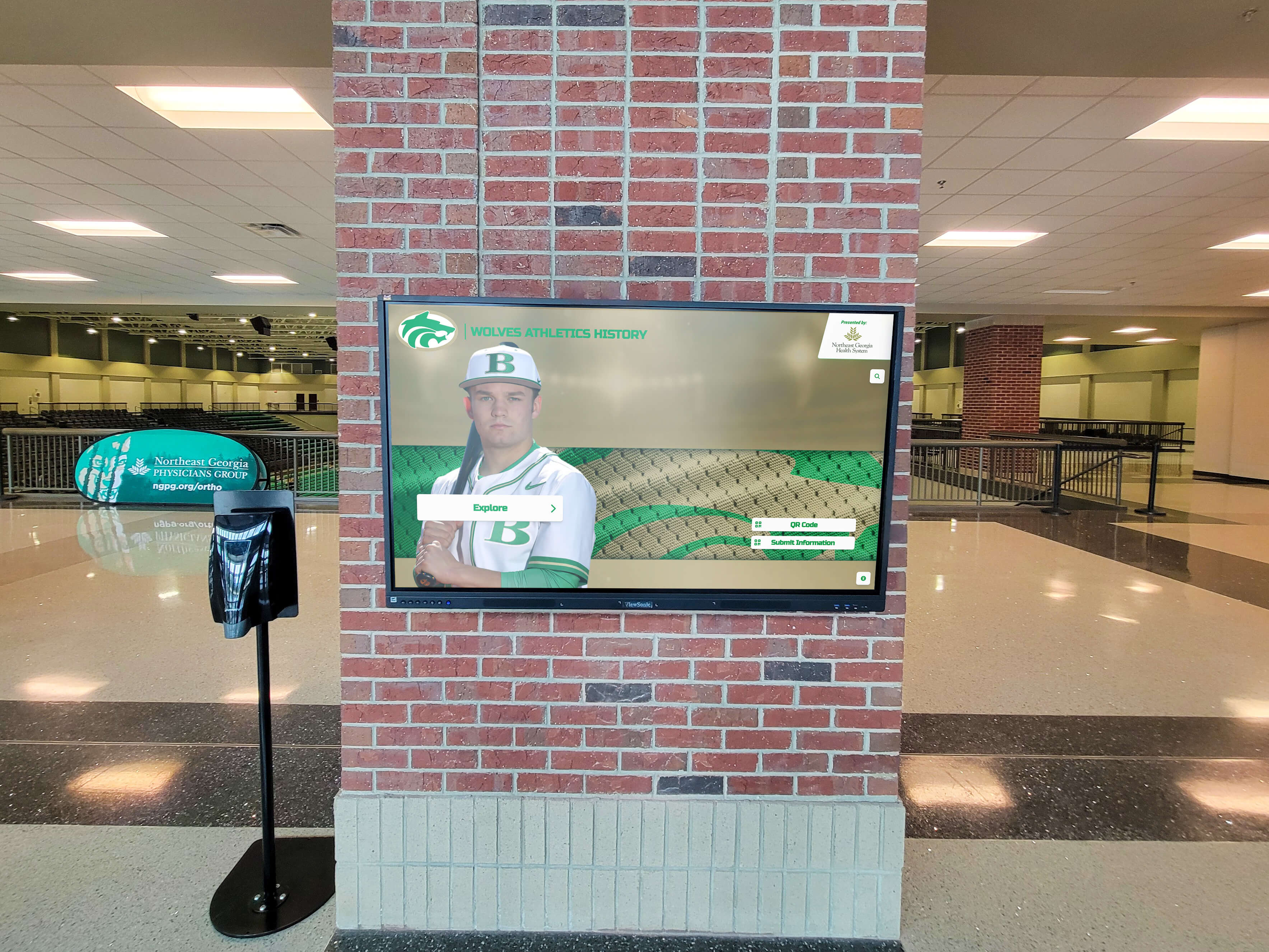
Conclusion: Creating Computer Halls of Fame That Honor Innovation While Inspiring Future Pioneers
Computer halls of fame serve essential purposes—preserving remarkable computing history that shaped modern civilization, honoring the brilliant individuals who created the digital age, and inspiring next-generation innovators to continue advancing technology that improves human life. Whether recognizing legendary pioneers like Alan Turing and Grace Hopper or celebrating local students winning cybersecurity competitions, computer halls of fame create connections between past achievement and future possibility.
For educational institutions especially, computer science halls of fame deliver measurable value beyond historical documentation. They inspire students toward computing studies by demonstrating achievable success. They strengthen STEM programs by showcasing excellence to prospective students and families. They maintain alumni connections through meaningful recognition. They support recruitment by communicating program quality through objective achievement documentation.
The most effective computer halls of fame balance historical preservation with contemporary relevance, honor individual achievement while providing broader context about computing evolution, employ technology appropriately where it enhances rather than complicates recognition, and establish sustainable management processes ensuring displays remain current and engaging for decades.
Schools and organizations planning computer science recognition should invest time understanding options and best practices before implementation, engage stakeholders including students, faculty, and alumni throughout planning, select solutions matching institutional capabilities rather than chasing impressive features beyond practical needs, and commit to ongoing content management ensuring displays deliver lasting value.
Whether you’re establishing computer science recognition for the first time, modernizing outdated displays, or expanding successful existing programs, thoughtful computer hall of fame implementation creates lasting legacy celebrating achievement while supporting program development for generations of students and community members.
Ready to transform how your school celebrates computing excellence? Explore comprehensive digital hall of fame solutions offering unlimited recognition capacity and user-friendly content management. Learn about implementing effective interactive hall of fame displays combining rich multimedia with intuitive navigation. Discover how cybersecurity trainee recognition programs celebrate student achievement in critical technical fields. Consider exploring specialized solutions from Rocket Alumni Solutions designed specifically for educational institutions prioritizing comprehensive, sustainable technology recognition.
Computing achievement deserves celebration matching the innovation, dedication, and impact it represents. With thoughtful planning, appropriate technology selection, and commitment to ongoing excellence, your computer hall of fame can become a treasured institutional asset honoring pioneers who created the digital age while inspiring students who will define computing’s future. Learn more about effective approaches to showcasing student achievement through comprehensive STEM recognition programs that strengthen program identity and support recruitment goals.



































