Key Takeaways
Comprehensive guide to organizing, preserving, and sharing campus ministry trip photos. Learn best practices for digital archiving, cloud storage, and creating engaging displays.
Why Campus Ministry Trip Photos Matter
Campus ministry trip photographs serve purposes far beyond simple documentation or social media posts. These images become essential tools for spiritual formation, community building, and institutional memory.
Spiritual Formation and Reflection
Photos from ministry trips enable continued reflection long after experiences end. Participants revisit images during personal prayer, small group discussions, and follow-up formation sessions, encountering God’s presence revealed through captured moments. Visual reminders of service encounters, worship experiences, and community connections sustain spiritual momentum generated during trips, preventing powerful experiences from fading into distant memories.
Retreat directors and campus ministers report that well-organized photo archives support ongoing formation programs by providing visual anchors for theological reflection, discussion prompts for small group conversations, testimonial materials showing faith in action, connection points linking current participants with past experiences, and inspiration for students discerning future ministry involvement.

Building and Sustaining Community
Ministry trip photos create visible bonds connecting participants across semesters and graduation years. When students see images from previous trips, they recognize themselves as part of larger faith communities extending beyond their immediate participation. Alumni returning to campus connect with current ministry through visual stories showing program continuity and impact.
Photo archives transform individual experiences into collective memory by documenting multi-year ministry relationships and partnerships, showing program growth and evolution over time, creating visual continuity between graduating and incoming students, and building institutional identity around shared mission and values. This visual continuity strengthens community cohesion and institutional commitment to ministry priorities.
Evangelization and Ministry Promotion
Compelling photo documentation from past trips becomes the most effective tool for attracting new participants and supporters. Prospective students researching campus ministry programs want authentic visual evidence of what participation actually looks like. Donors considering ministry support need concrete documentation of program impact and reach.
Well-organized photo archives support ministry advancement by providing recruitment materials showing real experiences beyond promotional claims, demonstrating program quality and safety to concerned parents, documenting community impact for fundraising appeals and grant applications, creating social media content maintaining year-round ministry visibility, and inspiring additional participants through authentic peer testimonials. Solutions like photo organizer software for communities help campus ministries manage these growing digital collections effectively.
Common Challenges with Ministry Trip Photos
Most campus ministries accumulate thousands of trip photos while struggling to organize and utilize these valuable resources effectively.
Scattered Storage and Lost Files
Ministry photos typically scatter across personal devices held by students, volunteers, staff phones and cameras, shared drives with inconsistent organization, social media platforms without systematic archiving, and email attachments sent but never properly filed. When student leaders graduate or staff members transition, institutional knowledge about photo locations and organization disappears with them. Important images become effectively lost despite technically existing somewhere in digital spaces.

The cumulative effect of scattered storage means campus ministries cannot easily access their own historical content, produce comprehensive visual histories of programs, create consistent branding across communications, or respond to alumni requests for specific trip photos. Each new ministry season starts with limited access to previous years’ visual resources.
Inconsistent Quality and Curation
Ministry trip photos often suffer from quality inconsistencies including duplicate images from multiple photographers, unflattering or poorly composed shots, inconsistent lighting and focus, images capturing private moments inappropriate for public sharing, and photos lacking context about location, participants, or activities. Without systematic curation processes, these quality issues persist in collections, reducing overall utility and professionalism.
Privacy and Permission Challenges
Campus ministry photos frequently include minors requiring parental permissions, participants who may not want images shared publicly, service recipients deserving dignity and privacy protection, and sensitive moments from personal spiritual experiences. Many campus ministries lack clear policies about appropriate photo usage, creating potential conflicts when images appear in contexts participants find uncomfortable or unauthorized.
Balancing documentation needs with privacy protection requires thoughtful policies and systematic permission tracking that many ministries struggle to implement consistently.
Limited Accessibility for Participants and Alumni
Even when ministries collect and organize trip photos, accessibility challenges persist. Participants want copies of photos from their experiences but face difficulty obtaining them. Alumni seeking to reconnect with ministry memories encounter barriers accessing historical collections. Ministry staff need specific images for communications but cannot easily search large unorganized collections.
Traditional photo management approaches create unnecessary friction preventing people from engaging with ministry memories and stories. Digital asset management for schools addresses these accessibility challenges through searchable, cloud-based systems.
Essential Strategies for Ministry Photo Organization
Effective campus ministry photo archives require systematic approaches to collection, organization, and preservation.
Establishing Clear Photo Policies and Procedures
Begin with comprehensive policies covering all aspects of ministry photo management. Develop written guidelines addressing designated photographers responsible for official documentation, photo submission deadlines and procedures for participants, privacy permissions and appropriate usage boundaries, quality standards for archival inclusion, and social media policies for immediate sharing versus permanent archiving.
Clear policies prevent confusion, ensure accountability, protect privacy, and create consistency across multiple trips and ministry programs. Communicate policies to all participants before trips begin, include them in registration materials and orientation sessions, obtain written permissions as part of participation agreements, and review policies annually to address evolving technology and privacy considerations.
Creating Consistent Naming and Organizational Systems
Systematic file naming and folder structures dramatically improve photo archive usability. Establish standardized conventions for organizing trip photos including year-month-day date prefixes enabling chronological sorting, trip type and destination identifiers, event or activity descriptions, and sequential numbering for photos within collections.
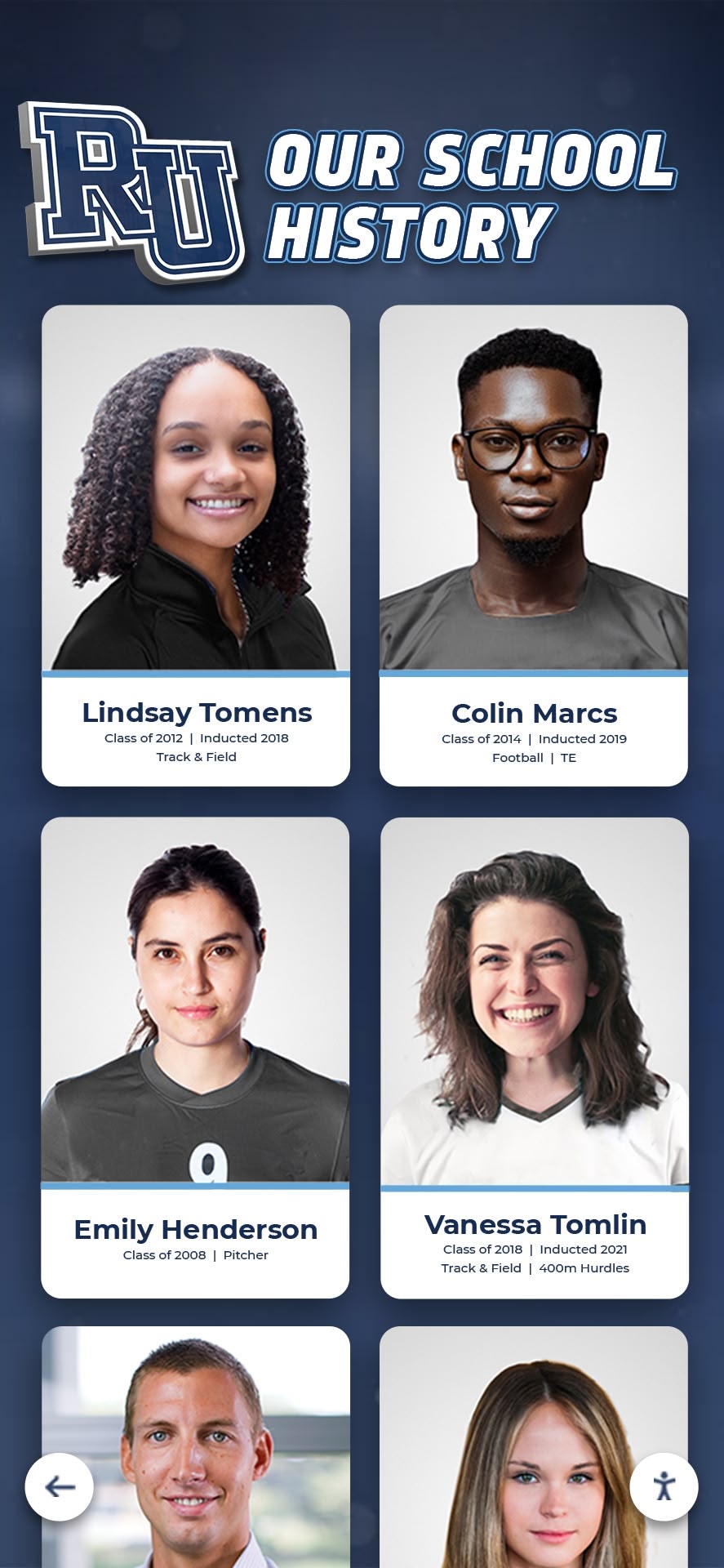
Example naming convention: 2025-03-15_SpringBreakMission_NewOrleans_ServiceDay2_001.jpg clearly identifies when, what, where, and sequence while remaining computer-readable and sortable. Consistent naming across all ministry programs creates institutional knowledge accessible to anyone managing archives rather than depending on individual memory.
Organize folders hierarchically by academic year at top level, ministry program type at second level, specific trip or event at third level, and daily or activity categories at fourth level. This structure enables intuitive navigation whether browsing chronologically, by program type, or by specific experience.
Implementing Cloud-Based Storage Solutions
Cloud storage platforms provide essential benefits for ministry photo archives including accessibility from any device anywhere, automatic backup preventing catastrophic data loss, scalable capacity growing with collections, collaboration features enabling multiple contributors, and version control tracking changes over time.
Leading cloud storage options for campus ministries include Google Photos offering unlimited storage for photos and basic organization features, Google Drive providing flexible folder structures with institutional account control, Microsoft OneDrive integrating with campus Microsoft 365 systems, Dropbox featuring robust file sharing and collaboration tools, and specialized education platforms designed specifically for institutional photo management.
Evaluate options based on storage capacity and cost, institutional account management capabilities, search and filtering functionality, privacy and security features, and integration with existing campus systems. Many campus ministries benefit from combining solutions—using institutional Google Drive or OneDrive for official archival storage while leveraging Google Photos’ visual search and sharing features for participant access.
Leveraging Metadata and Tagging
Metadata transforms photo files from opaque digital artifacts into searchable, discoverable resources. Comprehensive tagging includes trip dates and locations, participant names (with privacy permissions), ministry leaders and chaperones, partner organizations and service sites, activity types and specific events, and relevant themes or spiritual emphases.
Modern photo management platforms offer facial recognition capabilities that automatically identify individuals across multiple photos, reducing manual tagging effort while improving searchability. However, ministry contexts require careful consideration about appropriate use of facial recognition technology, particularly regarding minors and privacy sensitivities.
Start tagging with essential information—dates, locations, and general activity types—then add individual names and detailed descriptions for particularly significant images. Prioritize tagging photos most likely to be searched and reused rather than attempting comprehensive metadata for every image in large collections.
Creating Searchable Digital Archives
Transforming scattered photo collections into organized, accessible archives requires systematic approaches combining technology and consistent processes.
Phase 1: Collecting and Consolidating Existing Photos
Begin by gathering photos from all dispersed locations. Request photo contributions from past trip participants and leaders, search shared drives and ministry computers, download images from social media platforms where appropriate, check email archives for attachments sent but not filed, and contact alumni who may have preserved historical photos.
Create temporary staging folders organized by approximate date range for sorting before final organization. This consolidation phase often uncovers forgotten treasures—historical photos from ministry program beginnings, documentation of significant moments inadequately preserved, and images from key alumni now disconnected from ministry.

Phase 2: Curation and Selection
Not every photo deserves permanent archival inclusion. Implement curation processes evaluating image quality and composition, appropriateness for ministry archives, privacy considerations and permissions, representative value showing diverse activities and participants, and technical usability including resolution and format.
Delete obvious duplicates, poor quality images, and inappropriate photos. Flag exceptional images for featured use in communications and displays. Organize remaining photos into searchable collections with comprehensive metadata. This curation improves archive quality while reducing storage needs and making collections more manageable.
Phase 3: Organizing with Searchable Systems
Implement organizational systems enabling multiple discovery pathways. Users should find relevant photos by searching chronologically by trip dates, geographically by location and partner communities, thematically by ministry focus or activity type, and by participant names when appropriately permissioned. Platforms offering digital yearbook functionality provide searchable structures particularly suited for tracking individuals across multiple ministry experiences.
Consider organizing photos at multiple levels including comprehensive archives containing all curated photos with full metadata, ministry-specific collections organized by program type, trip-specific galleries for individual experiences, highlight reels featuring exceptional images, and themed collections supporting specific formation or promotional needs.
Phase 4: Implementing Sustainable Maintenance
Archive maintenance ensures systems remain current and valuable rather than becoming outdated immediately. Establish regular workflows for uploading new trip photos within two weeks of return, conducting quarterly archive quality reviews, updating participant permissions as students graduate, backing up complete archives to multiple locations, and gradually adding historical photos as time allows.
Assign specific staff members or student leaders responsibility for archive maintenance with clear expectations and adequate training. Sustainable systems require minimal ongoing effort through automated processes and clear procedures that survive leadership transitions.
Engaging Ministry Communities Through Visual Storytelling
Well-organized photo archives enable powerful visual storytelling that deepens community engagement and spiritual formation.
Creating Interactive Digital Displays
Physical displays featuring ministry photos strengthen institutional identity and community connection. Consider interactive touchscreen displays in ministry centers showcasing searchable trip archives, lobby screens rotating featured ministry photos and testimonials, hallway galleries documenting program history and growth, and social media walls aggregating participant posts and stories.
Interactive displays invite exploration rather than passive viewing. Visitors can search by trip year, browse by location, discover alumni from their home communities, and explore various ministry programs. Solutions like interactive touchscreen displays transform static photo collections into engaging experiences that communicate ministry vitality.

Developing Trip-Specific Reflection Resources
Use organized photo archives to create formation resources extending trip impact. Develop digital photo journals combining images with participant reflections, slideshow presentations for post-trip community gatherings, small group discussion guides using photos as reflection prompts, individual photo books as graduation gifts for senior participants, and social media series featuring throwback photos with reflective captions.
These resources transform photos from simple documentation into active formation tools that sustain spiritual momentum and deepen learning from ministry experiences.
Building Alumni Engagement
Ministry photo archives create natural connection points with alumni. Develop searchable online portals allowing alumni to find their trip photos, social media campaigns featuring throwback ministry photos, reunion events showcasing ministry program history, fundraising appeals illustrating program continuity and impact, and interactive alumni displays celebrating multi-year ministry participation.
Alumni who can easily access and share their ministry photos remain more connected to campus ministry programs and more likely to support them financially and through mentoring current students. Visual archives maintain relationships that might otherwise fade after graduation.
Promoting Future Participation
Authentic photo documentation becomes the most effective recruitment tool for campus ministry. Create comprehensive trip photo galleries prospective participants can browse, promotional videos incorporating footage from past trips, social media content showing real experiences beyond marketing claims, and information session presentations featuring visual stories from current students.
Prospective participants want evidence that ministry trips deliver on promises. Well-organized photo archives provide that evidence through authentic peer experiences rather than carefully staged promotional imagery.
Technical Best Practices for Ministry Photo Archives
Understanding technical considerations ensures photo archives remain accessible and usable long-term.
Resolution and File Format Standards
Establish minimum standards ensuring photos remain useful for various applications. Require original full-resolution photos (typically 3000+ pixels on longest dimension) from designated trip photographers, accept JPEG format for efficiency while maintaining quality settings above 90%, preserve RAW format files from serious photographers when available, and create web-optimized versions (1920 pixels max) for online viewing.
Store both archival quality originals and web-optimized versions, using archival files for printing, large displays, and future-proofing while utilizing optimized files for website, social media, and digital displays. This approach balances quality preservation with practical usability.
Backup and Redundancy
Ministry photo archives represent irreplaceable institutional memory deserving robust protection. Implement the 3-2-1 backup rule: maintain at least three copies of all photos, store copies on at least two different media types, and keep one copy off-site for disaster protection.
Cloud storage automatically provides geographic redundancy through distributed data centers. Supplement cloud storage with local backup drives updated quarterly and stored securely off-site. Test backup restoration periodically ensuring files remain accessible and uncorrupted.
Security and Privacy Protection
Campus ministry photos require careful security protecting participant privacy. Implement role-based access limiting full archive access to authorized staff, folder-level permissions controlling which photos specific groups can view, password protection for albums containing sensitive content, and regular permission audits ensuring access remains appropriate as staff and students transition.
For photos including minors, maintain documentation of parental permissions and restrict public sharing accordingly. Create separate collections for internal ministry use versus public promotional content, ensuring photos appear only in contexts participants explicitly authorized.
Long-Term Format Migration
Digital file formats evolve, and long-term preservation requires planning for format migration. JPEG remains universally supported and likely sustainable for decades, but consider periodic format assessments every 3-5 years, migration strategies if formats become obsolete, and documentation about original file characteristics.
Cloud-based platforms automatically handle format updates, making them preferable to local storage requiring manual intervention. Choose platforms with strong institutional commitments and data export capabilities enabling migration if needed.
Special Considerations for Different Ministry Contexts
Various campus ministry programs face unique photo documentation needs and challenges.
Service and Mission Trips
Service photography requires particular sensitivity balancing documentation with dignity. Photograph participants and ministry activities rather than focusing on poverty or need, obtain clear permissions from community partners and service recipients, avoid “poverty tourism” imagery exploiting vulnerable communities for emotional appeal, and tell complete stories showing partnership and mutual relationship rather than one-way helping.
Many campus ministries now partner with local photographers from service communities, centering their perspectives rather than outsider views. This approach produces more authentic, dignified documentation while supporting local economies and relationships.
Spiritual Retreats and Faith Formation
Retreat photography demands careful discernment about appropriate documentation. Some retreat moments deserve privacy without cameras, while others benefit from visual preservation. Establish clear guidelines about photography-free times during personal prayer and small group sharing, designated photographers capturing communal worship and activities, participant consent for sharing reflection or testimony moments, and post-retreat review processes allowing participants to approve images before wider sharing.

Retreat photos serve primarily internal formation purposes rather than external promotion, requiring different organization and access approaches than mission trip documentation.
International Pilgrimages
Pilgrimage photography creates unique opportunities documenting sacred sites and cultural immersion alongside faith formation. Organize pilgrimage photos by combining geographic location with spiritual themes, create visual itineraries showing pilgrimage progression, document encounters with local faith communities, and preserve historical context about significant sites.
International pilgrimages generate enormous photo volumes requiring disciplined curation. Designate official pilgrimage photographers responsible for comprehensive documentation while allowing participants to contribute exceptional images from personal cameras or phones.
Campus Ministry Events and Programs
Regular campus ministry activities—weekly masses, service projects, small groups, and social events—deserve systematic documentation creating comprehensive visual histories. Establish rotating student photographer schedules ensuring consistent coverage, create event-specific galleries within chronological organization, tag photos by ministry program type for cross-referencing, and maintain year-over-year visual records showing program consistency and growth.
This ongoing documentation demonstrates ministry vitality to institutional stakeholders while creating accessible visual histories. Approaches to community recognition displays can showcase regular ministry participation alongside major trip experiences.
Measuring Impact and Continuous Improvement
Effective photo archive management requires ongoing assessment and refinement based on usage data and community feedback.
Key Success Metrics
Track indicators measuring archive value and engagement including number of photos archived and accessibility rates, archive searches and downloads by users, social media engagement with archived photos, alumni requests for historical photos, and recruitment effectiveness of photo-based materials.
Platform analytics reveal which photos generate most interest, how users navigate archives, and what search terms people use. This data informs curation priorities and organizational improvements.
Gathering Community Feedback
Regularly survey ministry participants, staff, and alumni about archive usability and value. Ask specific questions about ease of finding desired photos, satisfaction with photo quality and selection, privacy comfort with photo usage, desired features or improvements, and willingness to contribute historical photos.
User feedback identifies gaps between archive capabilities and community needs, guiding investment in improvements and feature additions.
Iterating and Improving
Based on metrics and feedback, continuously refine photo archive systems through enhanced metadata improving searchability, expanded historical collections addressing gaps, improved mobile accessibility, integration with ministry communications platforms, and updated privacy controls reflecting community preferences.
Successful archives evolve based on actual usage patterns rather than remaining static after initial implementation. The guide to digital recognition best practices offers insights applicable to ministry photo archives.
Building Sustainable Photo Archive Systems
Long-term success requires systems surviving leadership transitions and institutional changes.
Documenting Procedures and Workflows
Create comprehensive documentation that enables consistent photo management regardless of who performs tasks. Document camera and equipment recommendations, photo submission procedures for trip participants, curation and quality standards, organizational systems and folder structures, permission management processes, and backup and security protocols.
Written procedures prevent institutional knowledge from residing solely in individual memory, enabling smooth transitions when student leaders graduate or staff members change roles.
Training Student Leaders and Volunteers
Invest in systematic training for ministry members managing photo documentation. Provide training on photography basics and composition, cloud platform usage and file management, privacy policies and appropriate usage, metadata creation and tagging, and storytelling through visual documentation.
Well-trained student photographers produce higher quality documentation requiring less curation while understanding privacy sensitivities and ministry values that should guide their work.
Establishing Institutional Ownership
Ensure photo archives remain institutionally owned and controlled rather than dependent on personal accounts or external platforms. Use institutional cloud storage accounts with proper administrative succession, maintain comprehensive documentation about archive locations and access, implement transition protocols when staff or students depart, and regularly review account permissions and access.
Personal accounts tied to individual email addresses create vulnerability when those individuals graduate or leave, potentially taking archives with them. Institutional ownership protects long-term access.
Conclusion
Campus ministry trip photos capture sacred moments, transformative experiences, and faith communities that deserve preservation beyond scattered digital files and fading memories. When campus ministries implement systematic approaches to collecting, organizing, preserving, and sharing these visual stories, they create powerful resources that deepen spiritual formation, strengthen community bonds, inspire future participants, engage alumni, and demonstrate ministry impact to institutional stakeholders.
The investment in professional photo archive systems—whether through dedicated staff time, appropriate technology platforms, or external services—pays substantial returns through enhanced ministry effectiveness, improved recruitment and fundraising, strengthened alumni engagement, and protected institutional memory. Solutions like Rocket Alumni Solutions provide comprehensive platforms specifically designed for institutional photo management, combining intuitive organization with engaging presentation formats including interactive displays throughout campus ministry spaces.
Every campus ministry accumulates thousands of photos documenting God’s work through service, worship, community, and formation. The question is whether those photos remain scattered across personal devices and social media platforms, gradually becoming inaccessible and forgotten—or whether they become organized, searchable archives that sustain ministry impact across generations. The strategies outlined in this guide provide practical pathways from chaos to coherent systems that honor participant experiences while serving ongoing ministry missions.
Begin with current trip documentation, implementing consistent organization and cloud storage. Gradually consolidate historical photos, building comprehensive archives over time. Engage community members in contributing photos and stories, creating shared ownership of collective memory. Transform static photo collections into dynamic resources through interactive displays, formation materials, and alumni engagement initiatives.
Campus ministry photos tell stories of faith journeys, service encounters, and community bonds that words alone cannot capture. Those stories deserve systematic preservation and thoughtful sharing that extends their impact far beyond individual trip experiences. Start building your campus ministry photo archive today, ensuring these sacred memories remain accessible and inspiring for future generations discovering God’s call through ministry participation.
Ready to transform your scattered ministry photos into organized, engaging archives? Explore how digital recognition platforms can help your campus ministry preserve and share visual stories that inspire faith and build community.





































