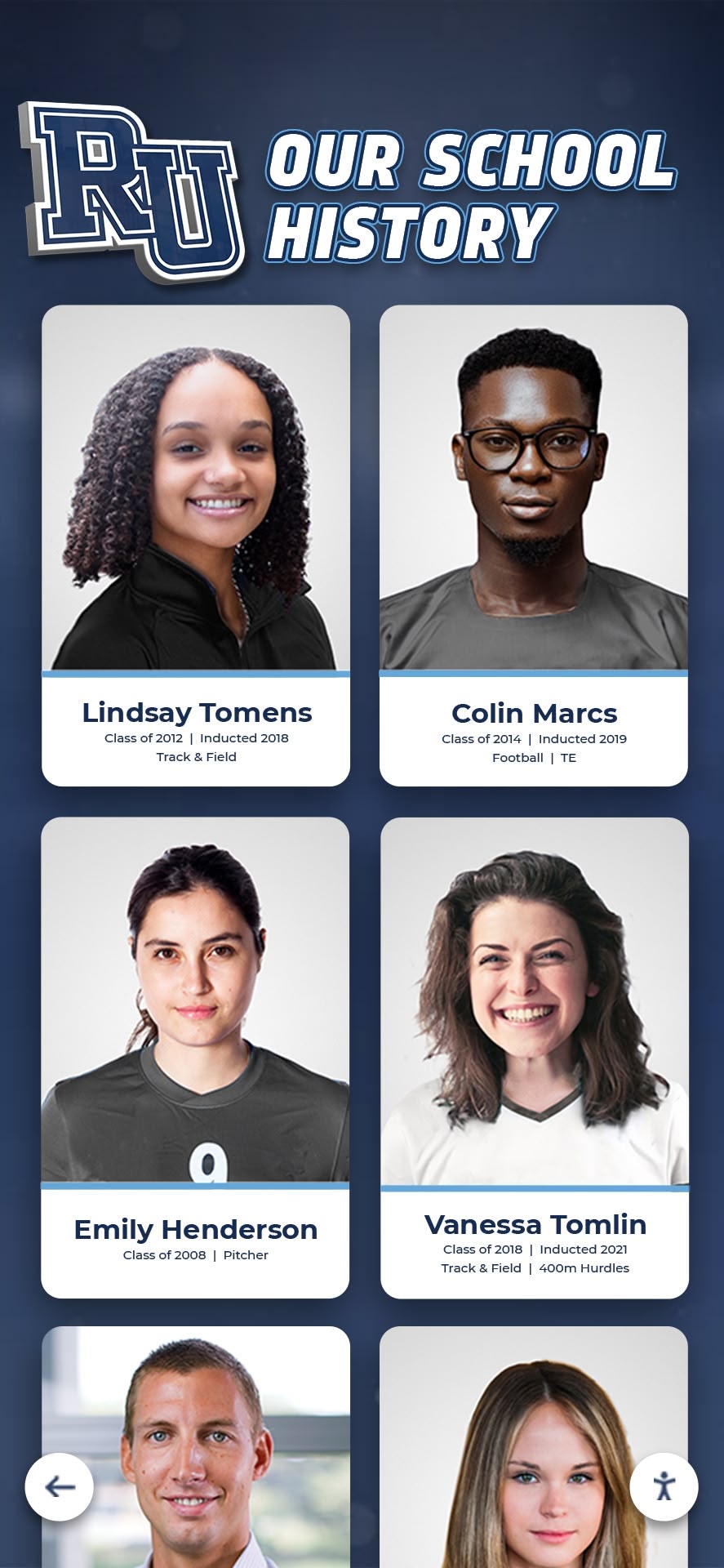Key Takeaways
Discover the best school history software for preserving institutional heritage. Compare digital archive platforms, interactive timeline tools, and recognition systems that bring school history to life.
Understanding School History Software
School history software encompasses specialized digital platforms designed to address the unique challenges educational institutions face in preserving and presenting their heritage. These systems serve purposes far beyond simple storage, creating interactive experiences that connect communities with institutional identity.
What Defines School History Software
Effective school history software combines several essential capabilities:
- Digital Asset Management: Organizing thousands of photographs, scanned documents, yearbooks, videos, and audio recordings with searchable metadata
- Timeline Presentation: Presenting institutional history chronologically through interactive timelines that help users explore evolution over decades
- Recognition Features: Celebrating distinguished alumni, faculty achievements, championship teams, and institutional milestones in engaging formats
- Public Access Portals: Providing web-based interfaces where alumni and researchers can explore institutional archives from anywhere
- Interactive Displays: Powering touchscreen kiosks in school facilities that invite hands-on exploration of institutional heritage
- Content Management: Enabling non-technical staff to add, edit, and organize historical content through intuitive interfaces

The most effective school history software solutions integrate these capabilities into cohesive platforms rather than requiring multiple disconnected systems. Institutions implementing comprehensive platforms can reference examples from displaying school history that demonstrate unified approaches to heritage management.
Why Schools Need Dedicated History Software
Educational institutions face unique historical preservation challenges that generic document management or photo storage solutions cannot adequately address:
📚 Volume and Diversity
Schools accumulate vast quantities of diverse materials—yearbooks, newspapers, photographs, documents, videos, and artifacts—requiring specialized organization
🎓 Educational Context
School-specific content types like graduating classes, athletic achievements, and institutional traditions need purpose-built organizational structures
👥 Community Engagement
Alumni, students, faculty, and local communities all seek different types of historical access requiring flexible presentation options
⏰ Long-Term Preservation
Institutional history spans decades or centuries requiring preservation standards exceeding typical business document retention
🏆 Recognition Integration
Historical content serves dual purposes as archival record and recognition tool celebrating achievement and building pride
💰 Budget Constraints
Educational institutions require cost-effective solutions with reasonable total ownership costs and minimal ongoing technical support needs
Generic business document management systems lack the educational context, recognition features, and public engagement capabilities that make historical content truly valuable for school communities.

Categories of School History Software
School history software spans several distinct categories, each addressing different aspects of heritage management. Understanding these categories helps institutions select solutions matching their specific priorities.
Digital Archive Management Systems
Digital archive platforms focus on organizing, preserving, and providing access to digitized historical materials through systematic classification and searchable databases.
Leading Archive Platforms
Preservica
Enterprise-grade digital preservation platform trusted by academic institutions worldwide to safeguard millions of digital assets. Preservica provides comprehensive preservation capabilities meeting professional archival standards including format migration, integrity verification, and long-term access planning. The platform has been certified for the highest levels of security and reliability for education workloads. Preservica excels for large universities with substantial IT resources managing extensive digital collections requiring rigorous preservation standards.
SocialArchive
Purpose-built digital archiving solution designed specifically for schools, colleges, and universities. SocialArchive enables community contributions allowing alumni to submit their own photographs and memories, creating collaborative historical collections. The platform includes built-in video and audio capture tools for collecting oral histories, alumni interviews, and personal reflections. SocialArchive provides strong engagement features supporting fundraising and storytelling beyond simple archival storage.
Omeka
Open-source web-publishing platform for displaying library, museum, and archival collections. Omeka enables creation of online exhibitions presenting historical materials with contextual narratives and interpretive content. The platform uses Dublin Core metadata standards and offers extensive plugin ecosystem for specialized functionality. Omeka suits institutions with technical staff comfortable with open-source platforms and seeking maximum customization flexibility.

Archive platforms excel at systematic organization and long-term preservation but typically require separate solutions for public-facing recognition displays and interactive presentations. Schools implementing comprehensive approaches can reference strategies from school historical timeline displays that integrate archives with engaging presentations.
Interactive Timeline Software
Timeline tools present school history chronologically, helping users understand institutional evolution and see connections between events across decades.
Timeline Creation Platforms
Timeline Touch (Rocket Alumni Solutions)
Seamless cloud-based solution for schools to create engaging touchscreen history displays. Timeline Touch enables districts to build interactive timelines showcasing institutional milestones, achievements, and evolution. The platform integrates with Rocket Alumni Solutions' broader digital recognition ecosystem, allowing historical content to appear in multiple contexts from touchscreen displays to mobile web interfaces. Schools report significant increases in student engagement with historical content through interactive touchscreen presentations.
Timepath
Free online timeline tool making it easier for students and educators to prepare for exams while keeping lessons engaging and interactive. With interactive timelines and quizzes, Timepath helps students move beyond memorizing to seeing patterns, connections, and cause-and-effect relationships across subjects. The platform suits classroom educational applications as well as institutional history presentations.
Aeon Timeline
Historical timeline software with split-view interface allowing educators to present overarching themes and eras without getting lost in details. Aeon Timeline provides sophisticated visualization options for complex historical narratives with multiple simultaneous storylines. The platform works well for institutions wanting to present institutional history alongside broader historical contexts.
Tiki-Toki
Timeline creation tool specializing in making history come to life in 3D presentations. Tiki-Toki offers visually striking timeline displays ideal for school applications by both teachers and students. The platform provides various pricing tiers from free basic accounts to premium options with enhanced features and customization capabilities.
Timeline software excels at presenting chronological narratives but typically requires supplementary systems for comprehensive archival management and achievement recognition. Resources on developing college history timelines provide additional context for timeline-based presentations.
Comprehensive Heritage Management Platforms

All-in-One Solutions
The most effective school history software integrates archival management, timeline presentation, recognition features, and interactive displays into unified platforms eliminating the complexity of managing multiple disconnected systems.
Rocket Alumni Solutions provides comprehensive school history software combining digital asset management with interactive recognition displays. The platform enables institutions to digitize yearbooks, photographs, and historical documents while simultaneously creating engaging touchscreen displays, mobile-responsive web portals, and searchable alumni databases. Content added to the archive automatically becomes available for timeline displays, alumni profiles, and achievement recognition without duplicate data entry or file transfers between systems.
This integrated approach delivers substantial efficiency advantages while ensuring consistent user experiences across all access points—from touchscreen kiosks in school hallways to alumni browsing history on mobile devices from across the country.
Comprehensive platforms suit institutions seeking turnkey solutions with minimal technical overhead and unified content management. Schools can explore implementation examples through school historical timeline digital displays that showcase integrated approaches.
Key Features to Evaluate in School History Software
Selecting appropriate school history software requires understanding which capabilities deliver greatest value for your institution’s specific needs and priorities.
Digital Asset Organization and Management
The foundation of any school history software involves how it organizes and manages digitized historical materials:
Essential Organization Features
Core Capabilities
- Support for multiple file formats (images, PDFs, video, audio)
- Flexible folder structures and category hierarchies
- Comprehensive metadata fields capturing all relevant information
- Batch upload for efficiently adding large collections
- Automated metadata extraction from file properties
- Duplicate detection preventing redundant storage
- Version control tracking content updates over time
Advanced Features
- Full-text search across all document content via OCR
- Facial recognition identifying individuals in photographs
- Relationship mapping connecting related materials
- Controlled vocabularies ensuring consistent tagging
- Rights management tracking usage permissions
- Quality assessment flagging low-resolution items
- Storage optimization managing file sizes
Systems with sophisticated organization capabilities enable institutions to manage tens or hundreds of thousands of historical items without overwhelming users searching for specific content.
Search and Discovery Capabilities

Finding Historical Content
The value of digitized archives depends entirely on users' ability to find relevant materials quickly. Effective search capabilities include:
- Keyword Search: Full-text search across all metadata and document content finding materials by any relevant term
- Faceted Filtering: Refining results by date ranges, content types, categories, or other attributes
- Boolean Operators: Advanced search syntax combining multiple criteria with AND, OR, NOT logic
- Visual Browsing: Thumbnail views enabling quick scanning of image collections
- Saved Searches: Storing frequently-used queries for one-click access
- Suggested Results: Intelligent recommendations based on partial information or related content
Alumni searching for themselves, students researching institutional history, and staff updating content all require different search approaches. Platforms providing multiple discovery pathways accommodate diverse user needs and technical comfort levels.
Public Access and Display Options
Historical content serves little purpose if locked in systems only accessible to archivists. Effective school history software provides multiple public access options:
📱 Web Portals
Public-facing websites enabling anyone to explore institutional archives through web browsers on any device, with search tools, browsing categories, and responsive interfaces working seamlessly on smartphones, tablets, and computers
🖥️ Interactive Displays
Touchscreen kiosks installed in school facilities inviting hands-on exploration through intuitive touch interfaces familiar from consumer devices, creating engaging experiences for students, visitors, and alumni during campus visits
📲 Mobile Applications
Dedicated mobile apps optimized for smartphone exploration enabling alumni to browse school history anytime, share discoveries with friends and family, and stay connected with institutional heritage remotely
🔗 Social Integration
Built-in sharing capabilities allowing users to post historical photos and stories to social media platforms, exponentially extending reach beyond those actively visiting archives or displays
🎮 Virtual Tours
Guided exploration experiences walking users through curated historical content with narrative context, ideal for prospective students, new faculty, or community members learning about institutional identity
📧 Alumni Portals
Personalized login experiences showing each alumnus their own historical content including yearbook pages, team rosters, and personal achievements alongside broader institutional history
Schools maximizing historical content impact provide access through multiple channels rather than single-platform approaches. Resources on alumni spotlight programs demonstrate how historical content drives ongoing engagement when made readily accessible.

Content Management Interface
User-Friendly Administration
Even the most sophisticated school history software fails if staff cannot easily maintain content. Effective platforms provide intuitive content management systems that non-technical users can operate confidently:
- Visual interfaces with drag-and-drop functionality
- Simple workflows for adding new content
- Built-in image editing and enhancement tools
- Batch operations for updating multiple items simultaneously
- Preview capabilities showing how content appears publicly
- Scheduling options for timed content releases
- Undo functions protecting against accidental deletions
- Role-based permissions controlling staff access levels
Platforms requiring IT involvement for routine updates quickly become outdated as maintenance burdens overwhelm busy school staff. Solutions like Rocket Alumni Solutions emphasize content management systems that teachers, librarians, or alumni coordinators operate as easily as posting to social media.
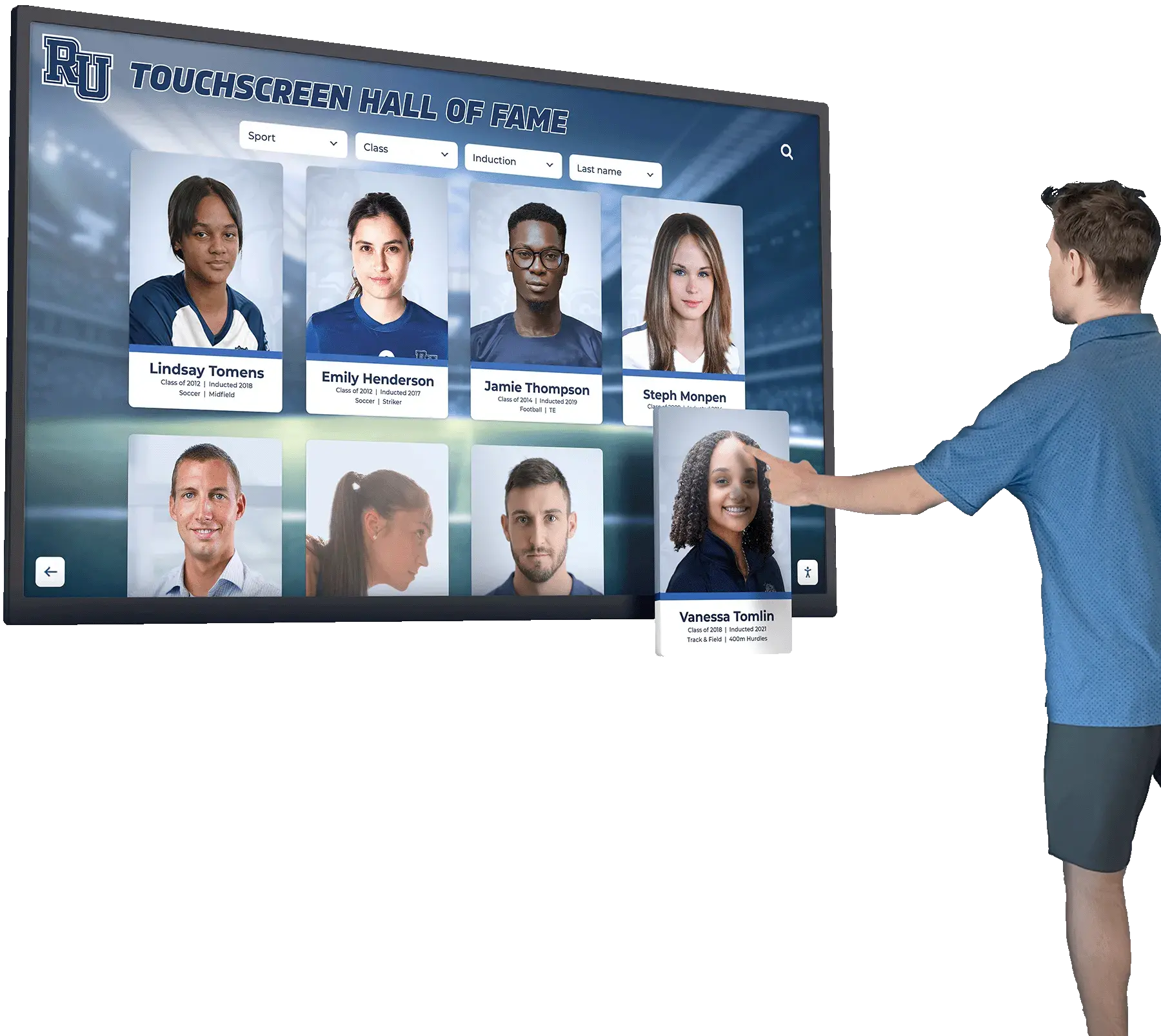
Integration and Compatibility
School history software rarely operates in isolation. Effective platforms integrate with existing institutional systems and support standard file formats:
System Integration Capabilities:
- Student information system connectivity for current enrollment data
- Alumni database integration for contact information and career updates
- Learning management system compatibility for classroom historical content
- Digital signage networks for displaying historical content across campus
- Social media platform connections for cross-posting content automatically
- Website content management systems for embedding historical widgets
File Format Support:
- Standard image formats (JPEG, PNG, TIFF, GIF)
- Document formats (PDF, DOC, TXT)
- Video formats (MP4, MOV, AVI)
- Audio formats (MP3, WAV)
- Legacy formats requiring conversion (microfilm scans, aged photo formats)
Schools implementing comprehensive digital recognition can reference approaches from education records digitization software that emphasize integration capabilities connecting historical archives with operational school systems.
Comparing Top School History Software Platforms
Understanding how leading platforms differ helps institutions select solutions aligned with their specific requirements, technical capabilities, and budget realities.
Enterprise Archive Solutions
Large-Scale Institutional Platforms
Preservica
Best For: Large universities with dedicated IT staff and extensive digital collections requiring rigorous preservation standards
Strengths:
- Professional archival preservation meeting international standards
- Format migration protecting content from technology obsolescence
- Integrity verification ensuring authentic unaltered records
- Scalability handling millions of digital objects
- Extensive compliance capabilities for regulatory requirements
Considerations: Significant implementation complexity requiring technical expertise, enterprise-level pricing reflecting sophisticated capabilities, substantial IT infrastructure requirements
ArchivesSpace
Best For: Institutions with professional archivists seeking open-source flexibility and archival description standards
Strengths:
- Open-source platform with no licensing costs
- Support for archival standards including EAD and DACS
- Extensive customization capabilities through code modifications
- Active development community providing ongoing enhancements
- Integration capabilities with other archival systems
Considerations: Requires technical staff for installation and maintenance, steeper learning curve than commercial platforms, limited out-of-box public access features
Enterprise solutions excel for institutions with substantial resources and professional archival staff but often prove excessive for K-12 schools or smaller colleges seeking straightforward heritage management.
Mid-Market Education-Focused Platforms
Purpose-Built for Schools
SocialArchive
Digital archiving platform designed specifically for educational heritage management with strong community contribution features. SocialArchive enables alumni to upload their own photographs and memories, creating collaborative historical collections that grow through community participation. The platform's oral history capture tools make collecting video interviews and audio recordings straightforward for non-technical staff. Pricing designed for educational budgets with implementations scaling from small private schools to large universities.
Rocket Alumni Solutions
Comprehensive school history platform combining digital asset management with interactive recognition displays and mobile web access. The solution enables institutions to digitize historical content while simultaneously creating engaging touchscreen kiosks, searchable web portals, and alumni profile databases. Unique integration means content added once appears automatically across all display formats without duplicate data entry. Particularly strong for schools seeking unified platforms eliminating multiple disconnected systems. Education-focused pricing and implementation support designed for institutions without dedicated IT departments.

Mid-market platforms balance comprehensive functionality with manageable complexity and reasonable costs, making them optimal choices for most K-12 districts and many colleges seeking effective heritage management without enterprise overhead.
Timeline and Presentation Tools
Specialized Timeline Software
Timeline Touch (Rocket Alumni Solutions)
Approach: Cloud-based interactive timeline creator for touchscreen displays celebrating school history
Strengths:
- Purpose-built for educational timeline displays
- Intuitive content management requiring no technical skills
- Integration with broader school recognition ecosystem
- Multi-platform delivery (touchscreens, web, mobile)
- Schools report significant engagement increases
Ideal For: Institutions wanting interactive timeline displays integrated with comprehensive heritage management
Standalone Timeline Tools
Approach: Specialized timeline creation platforms for educational and presentation use
Options:
- Timepath: Free tool with educational features and quiz integration
- Aeon Timeline: Sophisticated visualization with split-view interfaces
- Tiki-Toki: Visually striking 3D timeline presentations
Ideal For: Schools primarily seeking timeline presentation capabilities and comfortable managing separate systems for archives and recognition
Timeline tools work well for specific presentation needs but typically require supplementary platforms for comprehensive heritage management, digital asset organization, and achievement recognition.
Implementation Strategy for School History Software
Successful school history software implementations follow systematic approaches that build momentum while delivering value throughout the process rather than requiring years before any benefits materialize.
Phase 1: Assessment and Planning
Getting Started Right
Inventory Assets
Document all historical materials held across your institution including location, condition, and approximate quantities

Define Goals
Establish clear objectives beyond digitization: alumni engagement, student pride, recruitment, preservation, or specific anniversary projects

Assess Resources
Evaluate available budget, staff time, technical expertise, and facilities for digitization equipment and display installation
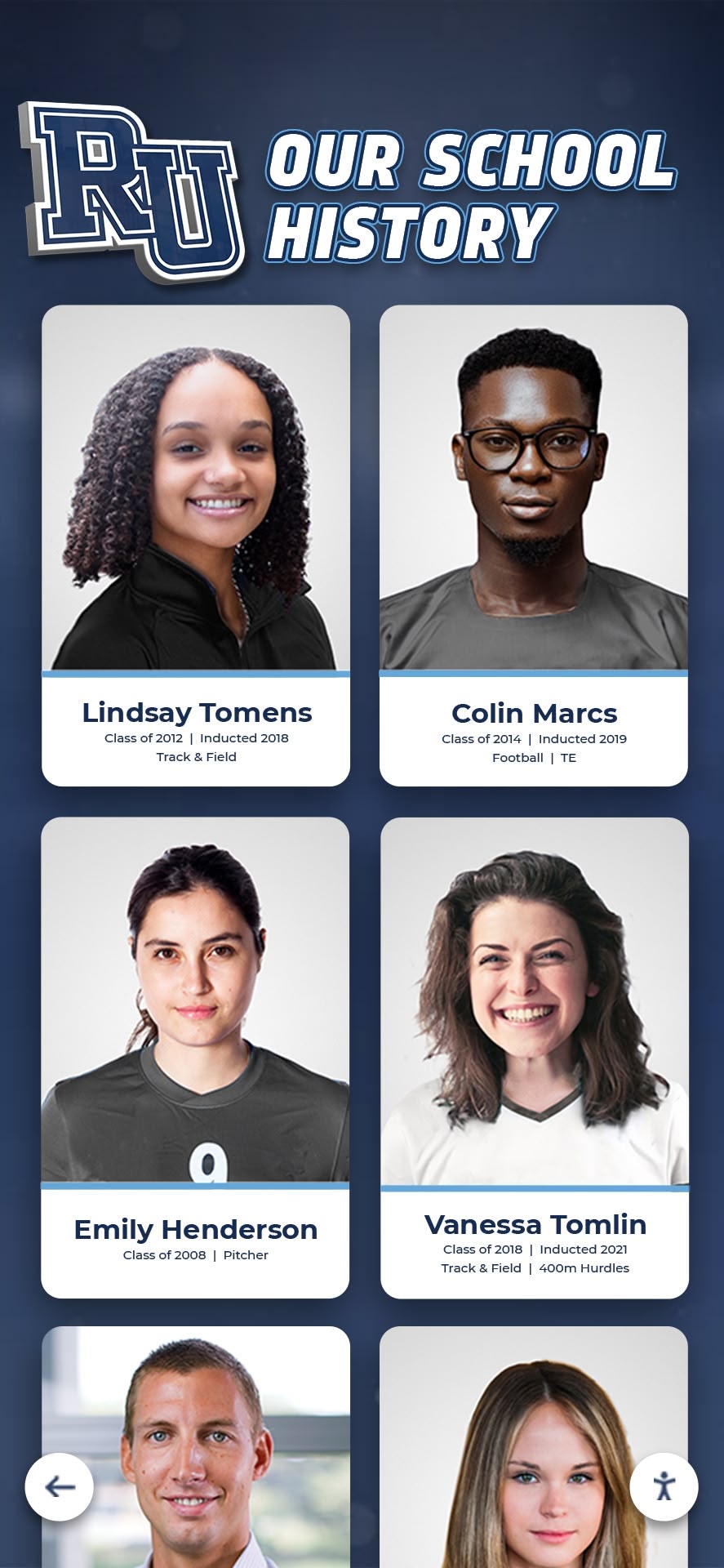
Research Platforms
Evaluate software options based on feature requirements, ease of use, total cost of ownership, and vendor support quality

Build Support
Engage stakeholders including administration, faculty, alumni association, and parent groups in planning and vision development

Prioritize Content
Identify which historical materials provide highest value for initial digitization based on condition, demand, and strategic importance
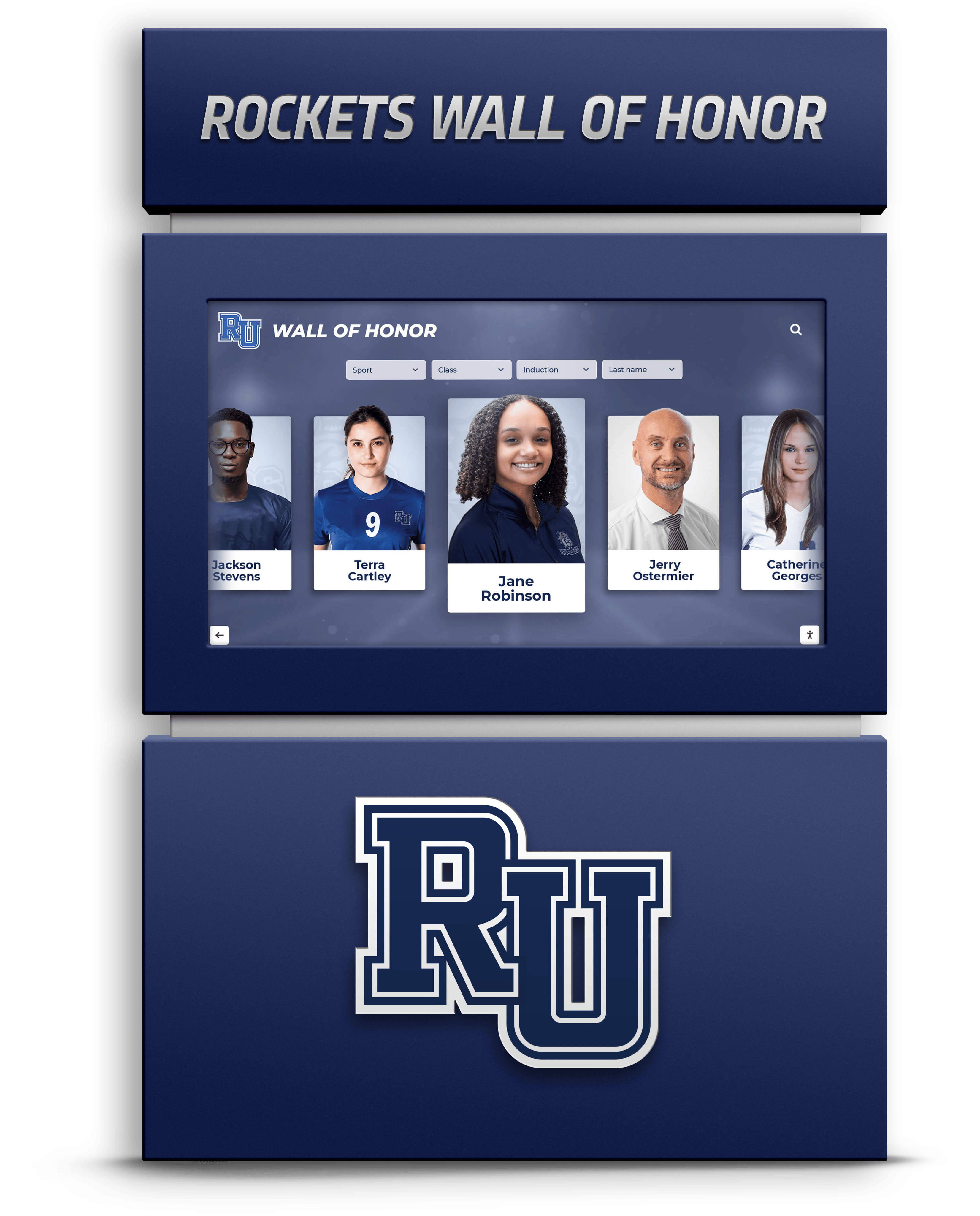
Prioritization Framework:
High-priority content for initial digitization:
- Materials at risk of deterioration or loss
- Frequently requested items (recent yearbooks, championship documentation)
- Content supporting current initiatives (anniversary celebrations, capital campaigns)
- High-value materials requiring minimal preparation (digital-native photos)
Lower-priority content for later phases:
- Well-preserved materials not currently at risk
- Duplicate items available elsewhere
- Content requiring extensive restoration before digitization
- Materials with limited historical or community interest
Phase 2: Platform Selection

Choosing the Right Solution
Select school history software aligned with your institution's specific needs:
For Large Universities: Enterprise platforms like Preservica or comprehensive institutional repository systems providing professional preservation standards and extensive scalability
For K-12 Districts: Education-focused platforms like Rocket Alumni Solutions offering integrated asset management, interactive displays, and intuitive content management without requiring dedicated IT staff
For Private Schools: Mid-market solutions balancing sophisticated features with manageable implementation complexity and total cost of ownership
For Specific Timeline Needs: Specialized timeline tools when primary goal involves chronological presentation rather than comprehensive archival management
Evaluate platforms through demonstration requests, reference conversations with similar institutions, and pilot projects testing functionality with real content before committing to institution-wide implementations. Resources on avoiding digital hall of fame implementation mistakes provide valuable guidance for platform selection decisions.
Phase 3: Digitization and Content Development
Creating Digital Content
Digitization Standards
- Image Resolution: Minimum 300 DPI for photographs, higher for archival materials requiring detailed examination
- File Formats: TIFF for archival masters, JPEG for access copies, PDF for documents
- Color Accuracy: Calibrated scanners ensuring faithful color reproduction
- Metadata Capture: Comprehensive information recorded during scanning including dates, subjects, locations, and descriptions
- Quality Control: Verification procedures catching scanning errors, poor focus, or incomplete captures
- Batch Processing: Efficient workflows for high-volume digitization maintaining consistency
Content Organization
- Consistent Naming: Standardized file naming conventions enabling predictable organization
- Hierarchical Structure: Logical folder organization reflecting institutional structure and chronology
- Comprehensive Tagging: Rich metadata enabling multiple discovery pathways for diverse users
- Relationship Mapping: Connections between related materials across different collections
- Rights Documentation: Clear recording of permissions, restrictions, and copyright status
- Progressive Detail: Core metadata captured initially with option for enhanced description later
Many institutions engage professional digitization services for large-scale projects or materials requiring special handling, while managing ongoing digitization of recent materials internally. Schools implementing systematic approaches can reference best practices from historical photo archive preservation that apply proven digitization workflows.

Phase 4: Launch and Promotion
Maximize school history software impact through strategic launch and ongoing promotion:
Launch Strategies:
- Unveiling events during homecoming, reunions, or other alumni gatherings
- Press releases to local media highlighting heritage preservation initiatives
- Social media campaigns showcasing featured historical content
- Classroom integration introducing students to institutional history resources
- Alumni communications emphasizing remote access capabilities
- Facility signage directing visitors to interactive displays
Ongoing Promotion:
- Weekly or monthly “throwback” social posts featuring historical content
- Classroom assignments requiring historical research using archives
- Alumni newsletter features highlighting newly digitized collections
- Reunion communications encouraging former classmates to explore together
- Athletics department integration showing historical records and championships
- Development office coordination connecting heritage with fundraising narratives
Schools achieving greatest value from heritage software investments actively promote access rather than assuming community members will discover resources independently.
Cost Considerations for School History Software
Understanding comprehensive costs helps institutions budget appropriately and select platforms delivering best long-term value.
Initial Investment Components
School History Software Costs
Upfront Costs
- Software licensing or first-year subscription ($2,000-$25,000)
- Interactive display hardware if included ($3,000-$15,000)
- Professional digitization services ($0.50-$5 per page/item)
- Scanning equipment for in-house digitization ($500-$5,000)
- Implementation and setup fees ($1,000-$10,000)
- Staff training and change management ($500-$3,000)
- Content migration and data entry (varies by volume)
Ongoing Costs
- Annual software subscriptions ($1,000-$5,000)
- Cloud storage fees as collections grow ($200-$2,000)
- Technical support and maintenance ($500-$3,000)
- Ongoing digitization of recent materials (labor)
- Display hardware maintenance ($200-$1,000)
- Software updates and enhancements (included in subscription)
- Staff time for content management and promotion
Complete school history software implementations typically require $10,000-$50,000 in first-year investment depending on scale, with ongoing costs of $2,000-$8,000 annually. Schools can often phase implementations beginning with pilot projects establishing value before expanding to comprehensive deployments.
Return on Investment
Quantifying Heritage Value
While difficult to measure financially, school history software delivers substantial value:
- Preservation Protection: Safeguarding irreplaceable materials from loss, deterioration, or disaster
- Access Expansion: Enabling thousands of alumni to explore archives versus dozen annual physical visitors
- Alumni Engagement: Strengthening connections supporting fundraising, volunteer recruitment, and advocacy
- Student Pride: Building institutional identity and sense of belonging through historical awareness
- Recruitment Enhancement: Showcasing tradition and excellence to prospective families
- Operational Efficiency: Reducing time staff spend locating historical information or responding to archive requests
- Community Relations: Positioning institution as heritage steward valuing history and tradition

Many advancement offices report that heritage initiatives including digital archives directly contribute to major gift conversations as donors appreciate institutions that honor history and preserve legacy.
Addressing Common School History Software Concerns
Institutions considering digital heritage management frequently raise similar questions. Understanding proven responses helps inform confident decisions.
“We lack staff with technical expertise for this”
Modern school history software emphasizes user-friendly interfaces designed specifically for non-technical educators and administrators:
- Cloud-based platforms requiring no server management or IT infrastructure
- Intuitive content management systems comparable to social media posting
- Automated processes handling technical complexities like format conversion
- Comprehensive training programs building staff confidence
- Responsive vendor support assisting when questions arise
- Progressive learning approaches starting with basics before advanced features
Solutions like Rocket Alumni Solutions specifically design content management for teachers, librarians, and alumni coordinators without technical backgrounds. Many schools successfully manage heritage software with staff who previously struggled with basic website updates.
“We don’t have budget for professional digitization”
Cost-Effective Digitization Approaches
Phased Implementation
Begin with high-value content requiring minimal preparation:
- Digital-native recent photographs already in electronic format
- Current yearbooks and publications
- Recent achievement documentation
- Materials with greatest community demand
- Content at risk of imminent deterioration
Expand to comprehensive historical collections as budget allows over multiple years rather than attempting everything simultaneously.
Volunteer Engagement
Leverage community support for digitization projects:
- Alumni volunteers scanning yearbooks from their graduation years
- Parent committees organizing digitization events
- Student service projects creating digital archives
- Local historical societies providing expertise and equipment
- Grant funding from heritage foundations supporting preservation
Many schools successfully digitize substantial collections through volunteer efforts when provided with basic equipment, training, and organization structure.
Resources on yearbook digitization provide strategies for cost-effective historical content creation that fit educational budget realities.
“What about physical artifacts that can’t be digitized?”
Digital school history software complements rather than replaces physical heritage preservation:
- Photograph Artifacts: Create detailed photographs documenting three-dimensional items like trophies, uniforms, and memorabilia
- Contextual Information: Include rich descriptions, measurements, and historical background in digital records
- Location Tracking: Use software to maintain inventories showing physical storage locations for artifacts
- Rotating Displays: Coordinate physical artifact exhibitions with digital presentations providing extended context
- Virtual Exhibits: Create online exhibitions combining artifact photographs with archival documents and photographs
The goal involves making heritage accessible, not eliminating all physical materials. Digital platforms enable far more people to engage with institutional history than physical archives allow.

“Will people actually use digital archives?”
Extensive data from educational institutions demonstrates strong engagement when heritage software is properly implemented and promoted:
- Web Portal Traffic: Schools report thousands to tens of thousands of monthly pageviews for heritage websites
- Interactive Display Usage: Touchscreen kiosks see 50-200+ daily interactions in high-traffic locations
- Search Activity: Active searching indicates information-seeking behavior rather than passive browsing
- Alumni Engagement: Remote access enables 100x more alumni to engage with archives versus physical-only access
- Classroom Integration: Teachers incorporate digital archives into lessons when accessible and organized
Engagement depends significantly on promotion, ease of access, content quality, and strategic placement of interactive displays. Schools achieving strong results actively market heritage resources rather than assuming passive discovery. Strategies from alumni welcome areas demonstrate how strategic display placement drives engagement.
Best Practices for School History Software Success
Institutions achieving greatest value from heritage software investments follow proven practices addressing common pitfalls and maximizing community engagement.
Establish Clear Content Standards
Consistency Drives Usability
Heritage projects spanning years or decades require consistent approaches ensuring long-term value:
- Metadata Standards: Define required information fields for all content types and enforce during entry
- Naming Conventions: Establish systematic file naming enabling predictable organization and retrieval
- Quality Benchmarks: Set minimum standards for image resolution, file formats, and descriptive detail
- Controlled Vocabularies: Use standardized terms for subjects, locations, and categories preventing inconsistent tagging
- Documentation: Create written procedures ensuring consistent execution as staff changes over time
- Quality Review: Implement verification steps catching errors before content becomes publicly visible

Standards established early prevent organizational chaos as collections grow to tens of thousands of items. Well-structured content remains usable for decades while poorly organized collections become increasingly difficult to navigate over time.
Engage Multiple Stakeholders
Successful school history initiatives involve diverse community members rather than remaining single-department projects:
- Alumni Association: Partner for content contributions, promotion, and funding support
- Development Office: Coordinate heritage narratives with fundraising initiatives and donor recognition
- Admissions Department: Integrate history into campus tours and recruiting materials
- Athletics Department: Contribute championship documentation and athlete achievements
- History Teachers: Incorporate archives into curriculum and student research projects
- Library Staff: Provide archival expertise and support for research requests
- Parent Organizations: Engage volunteers for digitization and content development
- Student Clubs: Create service learning opportunities through heritage projects
Broad engagement builds support, distributes workload, and ensures heritage software serves multiple institutional priorities simultaneously.
Promote Actively and Continuously
Launch Promotion
- Major unveiling events during high-visibility occasions
- Press coverage in local and alumni media
- Social media campaigns highlighting featured content
- Direct outreach to key stakeholder groups
- Facility signage directing traffic to displays
- Classroom introduction sessions for students
Ongoing Awareness
- Regular "throwback" content on social platforms
- Alumni newsletter features about new additions
- Reunion communications encouraging exploration
- New student orientation inclusion
- Parent newsletter highlights
- Campus tour integration
Engagement Campaigns
- Contests encouraging alumni to find themselves
- Requests for alumni to identify unknown people in photos
- Calls for community contributions of materials
- Anniversary commemorations featuring historical content
- Alumni spotlight series connecting past and present
Measurement and Adaptation
- Analytics tracking usage patterns and popular content
- User feedback collection through surveys and comments
- Engagement metrics showing active versus passive use
- Search query analysis revealing what users seek
- Continuous improvement based on data insights
Heritage software value grows through active promotion building awareness and habits rather than passive availability hoping community members independently discover resources.
Conclusion: Preserving Heritage, Building Community
Every educational institution possesses unique heritage worth preserving, celebrating, and sharing. The yearbooks documenting each graduating class, photographs capturing defining moments, documents recording institutional evolution, and achievements marking excellence all collectively tell stories of educational mission realized through generations of students, educators, and communities.
School history software transforms scattered physical archives into organized digital collections accessible to current students building identity, alumni maintaining connections, prospective families evaluating tradition, and future generations exploring roots. The right platforms do far more than store files—they create engaging experiences through interactive timelines, searchable databases, touchscreen displays, mobile access, and social integration that bring institutional heritage to life in ways physical archives never could.
Selecting appropriate school history software requires understanding your institution's specific priorities. Large universities managing extensive collections and professional archives may require enterprise platforms like Preservica offering rigorous preservation standards. K-12 districts seeking straightforward heritage management without technical overhead often find optimal value in education-focused platforms like Rocket Alumni Solutions that integrate archiving, organization, and interactive presentation. Institutions emphasizing timeline presentations may benefit from specialized timeline tools, while those prioritizing community contribution should evaluate platforms like SocialArchive enabling collaborative collection development.
The technology has matured. Educational pricing makes comprehensive solutions accessible. User expectations align with digital heritage exploration. Successful implementations across thousands of schools provide proven models and best practices. The compelling question facing educational institutions today is not whether to preserve heritage digitally, but rather which platform best serves your unique history, community, and vision.
Solutions like Rocket Alumni Solutions provide comprehensive school history software combining intuitive content management, engaging interactive displays, multi-platform accessibility, and ongoing support that transforms heritage preservation from daunting technical project into achievable initiative celebrating institutional identity and building lasting community connections.