Key Takeaways
Discover the best digital showcase platforms in 2025 for schools, universities, museums, and organizations. Compare features, pricing, and implementation strategies for interactive displays and recognition systems.
This comprehensive guide examines the best digital showcase platforms available in 2025, comparing features, pricing, implementation considerations, and use cases across different organizational contexts. We’ll explore specialized recognition platforms designed specifically for educational institutions, general-purpose kiosk software adaptable to diverse applications, digital signage solutions suitable for information displays, and emerging technologies shaping the future of interactive showcases.
Understanding Digital Showcase Platforms: What They Are and Why They Matter
Before evaluating specific platforms, establishing clear definitions and understanding fundamental value propositions helps organizations make informed decisions aligned with their goals and capabilities.
Defining Digital Showcase Platforms
Digital showcase platforms encompass both software and hardware systems enabling organizations to present content through interactive digital interfaces rather than traditional static physical displays. These platforms combine several core components:
Display Hardware: Touchscreen monitors, video walls, or kiosks providing physical interfaces for user interaction. Commercial-grade displays designed for continuous operation typically offer 50,000+ hour lifespans suitable for institutional environments, while consumer displays provide more budget-friendly options for limited-hours applications.
Software Platform: The content management system, user interface, and backend infrastructure enabling content creation, organization, presentation, and analytics. Modern platforms leverage cloud-based architectures providing remote management capabilities without requiring on-premise servers or extensive IT infrastructure.

Content Management Interface: Administrative tools allowing authorized users to add, edit, organize, and publish content without technical expertise. Intuitive content management systems distinguish professional platforms from basic digital signage requiring custom development for each content update.
User Experience Design: The interface visitors interact with, including navigation patterns, search functionality, visual design, accessibility features, and responsive behavior across different screen sizes and interaction methods.
Key Benefits Driving Digital Showcase Adoption
Organizations across education, nonprofit, corporate, and cultural sectors are implementing digital showcase platforms because they solve fundamental limitations of traditional recognition and information display methods:
Unlimited Capacity Without Physical Constraints: Digital platforms accommodate thousands of profiles, achievements, or information items without the space limitations of physical trophy cases or wall displays. Schools no longer face difficult decisions about which achievements to remove when adding new recognition—digital systems honor complete institutional histories rather than selections constrained by available wall space.
Dramatically Simplified Content Updates: Updating physical displays requires printing, framing, mounting, and often complete redesign of existing arrangements. Digital platforms enable instant content updates through web-based interfaces accessible from any internet-connected device, with changes appearing immediately across all display locations.
Enhanced Engagement Through Interactivity: Research consistently demonstrates that visitors spend 4-6 times longer engaging with interactive digital displays compared to static alternatives. The ability to search for specific individuals, explore related content, view videos, and navigate through organized categories creates memorable experiences that passive physical displays cannot match.
Accessibility and Reach Extension: Web-enabled digital showcase platforms extend recognition beyond physical installation locations. Alumni engagement strategies demonstrate how remote access to recognition content strengthens connections with geographically dispersed communities, enabling alumni worldwide to explore their institution’s history without traveling to campus.

Cost-Effectiveness Over Time: While initial implementation may require significant investment, digital platforms eliminate recurring costs of printing, framing, and physical display modification that accumulate substantially over years. Organizations report that digital systems achieve cost parity with traditional methods within 2-3 years while delivering dramatically superior capabilities.
Analytics and Improvement Insights: Digital platforms provide detailed engagement metrics impossible with static displays—tracking most-viewed content, popular search terms, session durations, and user navigation patterns. These insights enable data-driven content optimization ensuring recognition displays remain relevant and engaging.
Types of Digital Showcase Platforms and Their Applications
Digital showcase platforms serve diverse organizational needs across multiple contexts. Understanding common platform categories and their optimal applications helps identify solutions aligned with your specific requirements.
Specialized Recognition and Engagement Platforms
Purpose-built recognition platforms are designed specifically for honoring achievements, celebrating individuals, and showcasing organizational history through interactive experiences. These specialized solutions excel in educational, nonprofit, and institutional contexts where comprehensive member databases and achievement recognition are primary objectives.
Primary Use Cases:
- School and university halls of fame recognizing distinguished alumni, outstanding athletes, and academic achievers
- Athletic record boards displaying team accomplishments, individual records, and championship histories
- Donor recognition walls honoring contributors and showcasing philanthropic impact
- Employee recognition systems celebrating work anniversaries, achievements, and organizational milestones
- Historical timeline displays presenting institutional evolution through photos, documents, and narratives
Key Features of Recognition-Specific Platforms:
Sophisticated profile management systems enable efficient organization of hundreds or thousands of individual records, with support for detailed biographical information, multiple photos, video content, achievements and awards, categorization by class year or recognition type, and relationship mapping between individuals or groups.
Advanced search and filtering capabilities allow visitors to find specific individuals quickly through name search, browse by graduation year or achievement category, filter by multiple criteria simultaneously, and discover related content through intelligent recommendation engines.
Interactive touchscreen solutions designed for recognition applications provide template-based content creation simplifying administration, bulk import capabilities for efficiently migrating historical data, scheduling features enabling timed content releases, and version control maintaining content change history.
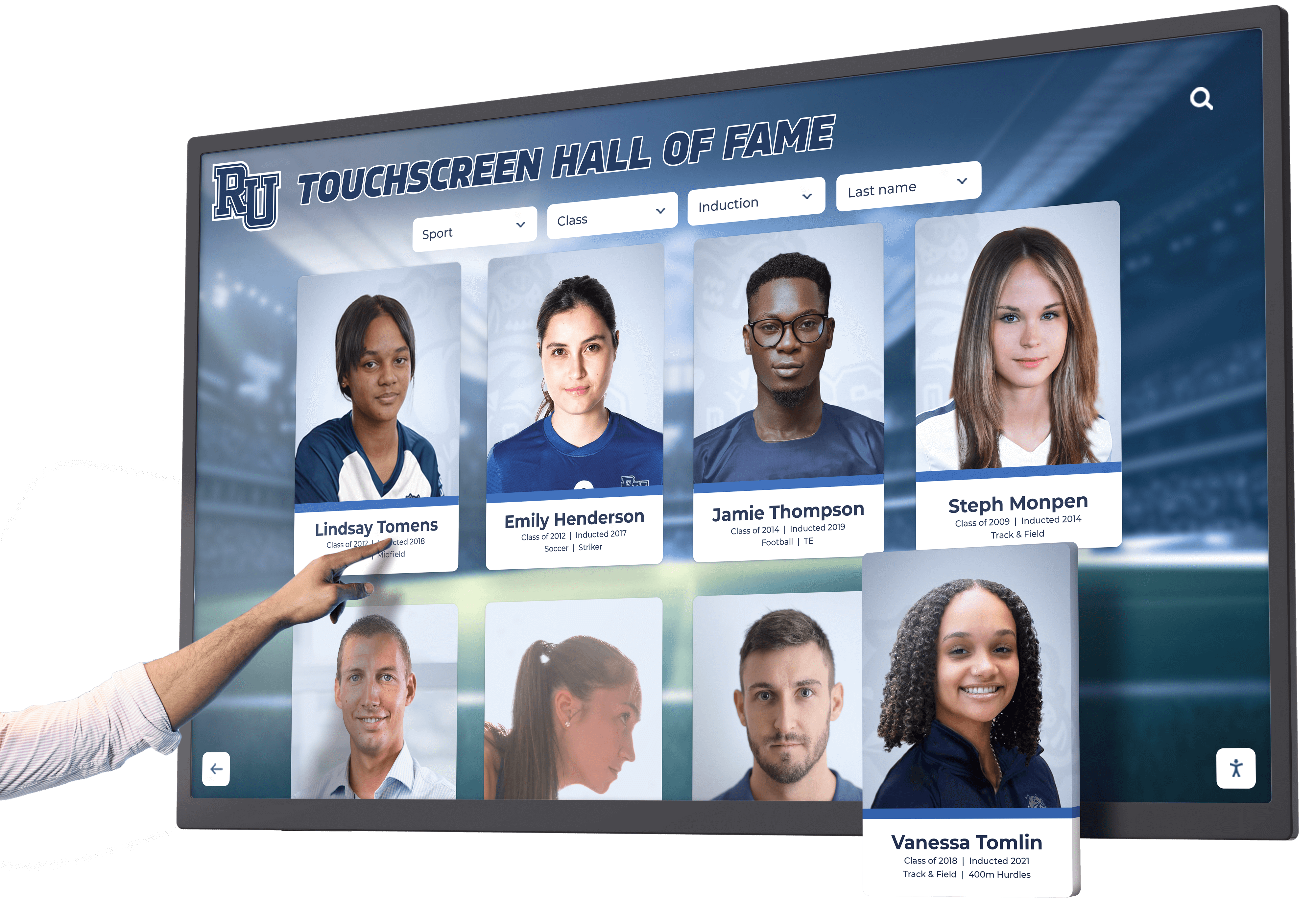
Leading Recognition Platform Example:
Rocket Alumni Solutions represents the market leader in specialized recognition platforms, serving over 1,000 educational institutions, athletic programs, and nonprofit organizations nationwide. Their platform is specifically optimized for halls of fame, donor walls, and achievement showcases, offering purpose-built features that general digital signage platforms cannot match.
The system includes cloud-based content management accessible to non-technical administrators, responsive design automatically adapting to all screen sizes, multimedia support integrating photos, videos, and documents, searchable databases enabling instant information discovery, and web accessibility extending recognition beyond physical installations.
General-Purpose Interactive Kiosk Software
Kiosk software platforms provide flexible frameworks for creating various interactive experiences, from information displays and wayfinding systems through transaction terminals and educational exhibits. These general-purpose solutions offer greater customization flexibility than specialized platforms but typically require more extensive configuration and technical expertise.
Primary Use Cases:
- Campus and hospital wayfinding helping visitors navigate complex facilities
- Museum and cultural exhibits providing interactive educational experiences
- Corporate directories and building navigation systems
- Self-service check-in and registration kiosks
- Information displays for events, conferences, and trade shows
Key Features of Kiosk Software Platforms:
Comprehensive lockdown capabilities prevent unauthorized system access by restricting devices to intended applications only, disabling hardware buttons and keyboard shortcuts, blocking access to operating system functions, and automatically clearing user data between sessions.
Integration capabilities enable connections with various systems including database APIs for dynamic content, payment processing when transactions are required, peripheral devices like printers and card readers, analytics platforms for engagement tracking, and content delivery networks for multimedia optimization.
Notable Kiosk Software Options:
Touchscreen kiosk software platforms provide varying levels of sophistication and ease of implementation. Intuiface offers sophisticated interactive experience creation without coding, making it suitable for organizations with complex interaction requirements but limited technical resources. OptiSigns provides digital signage management with basic interactive capabilities appropriate for simple information displays and menu boards.

For organizations with minimal budgets, Google Slides offers surprisingly functional basic kiosk solutions through linked presentations, though lacking the security, offline capabilities, and content management features of professional platforms.
Digital Signage Platforms
Digital signage platforms focus primarily on content presentation rather than interactive engagement, providing solutions for displaying dynamic information, promotional content, and visual messaging across single or multiple screens.
Primary Use Cases:
- School announcements and event calendars
- Corporate communications and messaging
- Retail promotional displays and menu boards
- Emergency and safety notifications
- Transportation schedules and real-time updates
Key Features of Digital Signage Software:
Content scheduling capabilities enable organizations to program different content for specific times, dates, or conditions, creating dynamic displays that automatically adapt throughout the day without manual intervention. Multi-location management allows centralized control of displays across different buildings, campuses, or geographic locations, with content distributed automatically to appropriate screens.
Template libraries provide pre-designed layouts for common content types, simplifying creation and ensuring visual consistency. Integration with data sources enables dynamic content that updates automatically—pulling information from calendars, databases, social media feeds, or weather services without manual updates.
Digital Signage Platform Examples:
Rise Vision offers free digital signage solutions particularly popular in educational environments, though with limitations in interactive capabilities and customization compared to commercial platforms. ScreenCloud provides cloud-based digital signage with intuitive content management suitable for organizations seeking straightforward display solutions without complex interactive features.
Emerging Platforms and Future Technologies
The digital showcase landscape continues evolving rapidly, with emerging technologies and platforms introducing new capabilities that expand what organizations can accomplish with interactive displays.
Artificial Intelligence Integration: AI-powered platforms are beginning to offer personalized content recommendations based on user behavior, natural language search understanding conversational queries rather than requiring specific keywords, automatic content tagging and organization reducing administrative burden, and predictive analytics identifying content gaps or optimization opportunities.
Augmented Reality Enhancements: AR-enabled platforms overlay digital content on physical environments through smartphone or tablet cameras, creating hybrid experiences combining physical and digital elements. Educational institutions are implementing AR-enhanced historical displays where visitors point devices at locations to see historical photos, architectural changes, or related stories overlaid on current views.
Voice and Gesture Control: Touchless interaction technologies accelerated by pandemic-related hygiene concerns continue advancing, with voice-activated navigation enabling hands-free information discovery and gesture recognition allowing contactless interaction with displays through camera-based motion detection.

Evaluating and Selecting the Right Digital Showcase Platform
With numerous platform options available, systematic evaluation against clear criteria ensures organizations select solutions aligned with their specific needs, capabilities, and objectives.
Assessing Your Organization’s Requirements
Begin selection processes by establishing detailed requirement specifications addressing all relevant dimensions of your digital showcase implementation.
Primary Use Case Definition: Clearly articulate what you need the platform to accomplish. Recognition systems prioritizing profile management and search differ fundamentally from wayfinding systems emphasizing maps and directions or information displays focusing on scheduled content presentation. Mixed-use implementations requiring multiple capabilities demand more comprehensive platforms.
Content Volume and Complexity: Estimate both initial and long-term content requirements. Systems showcasing dozens of items have different needs than comprehensive databases with thousands of records. Consider content types—simple text and photos versus rich multimedia with extensive video, documents, and interactive elements.
User Audience Characteristics: Identify who will interact with displays and their typical technical proficiency. Public-facing deployments serving diverse audiences including elderly visitors, children, and individuals with varying abilities require more intuitive interfaces than systems for trained employees. Consider accessibility requirements based on expected user demographics.
Administrative Capabilities and Resources: Evaluate internal expertise available for content management and system maintenance. Organizations with dedicated IT staff can consider platforms requiring more technical expertise, while institutions relying on non-technical administrators need intuitive content management requiring minimal training.
Integration Requirements: Determine whether displays must connect with existing systems. Alumni databases, student information systems, payment processing, or other integrations affect platform selection significantly. Some platforms offer extensive API capabilities facilitating custom integrations, while others function as standalone systems.
Budget Constraints and Total Cost Understanding: Establish realistic budget expectations covering both initial implementation and ongoing operational costs. Consider software licensing or subscriptions, hardware procurement, professional installation, content development, training, ongoing content management, technical support, and eventual hardware replacement planning.
Comparing Platform Features and Capabilities
Once requirements are established, evaluate specific platforms against standardized criteria enabling objective comparisons.
Content Management Ease of Use: Request demonstrations showing how content is actually added, edited, and published. Assess whether non-technical staff could manage routine updates independently or if ongoing IT assistance would be required for standard operations. Evaluate bulk import capabilities if migrating historical data, and review version control and rollback features protecting against accidental errors.
User Interface Design and Experience: Examine the interfaces visitors will interact with, assessing navigation intuitiveness, search functionality effectiveness, visual design appeal and professionalism, accessibility compliance including screen reader support and adjustable text sizes, and responsive behavior across different devices and screen sizes.
Security and Reliability Features: Evaluate kiosk lockdown capabilities preventing unauthorized access, session management automatically clearing user data between interactions, offline operation ensuring displays function during network outages, automatic update and backup processes, and system monitoring alerting administrators to potential issues.
Digital recognition display best practices emphasize the importance of comprehensive security protecting both user privacy and organizational data while maintaining ease of legitimate use.
Scalability and Future-Proofing: Assess whether platforms can grow with organizational needs through additional content capacity, expanded user bases, multiple display locations, enhanced features as platforms evolve, and integration capabilities supporting future systems and technologies.
Vendor Support and Partnership Quality: Evaluate vendor responsiveness and support quality through customer references, documented implementation processes, available training resources, technical support accessibility and responsiveness, update frequency and feature enhancement history, and vendor financial stability and longevity indicators.
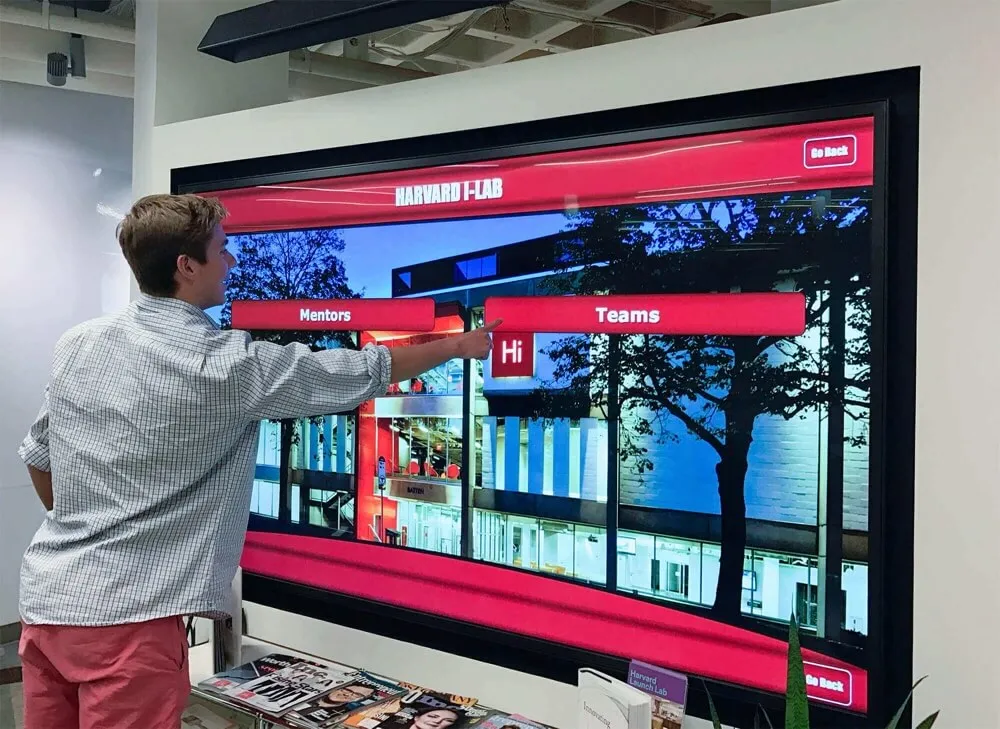
Understanding Pricing Models and Total Cost of Ownership
Pricing structures vary significantly across platform types, making comprehensive total cost analysis essential for informed decision-making.
Subscription-Based Pricing: Cloud-based platforms typically charge annual or monthly subscriptions based on features, content volume, number of displays, or user seats. Subscription models provide predictable ongoing costs and generally include automatic software updates and technical support. Annual pricing commonly ranges from $1,000-$5,000 for recognition platforms depending on organizational size and feature requirements.
One-Time Licensing Models: Some platforms charge upfront licensing fees for perpetual use rights, with optional annual maintenance contracts covering updates and support. This approach may appear more cost-effective initially but can result in higher long-term costs when hardware refresh, feature updates, and technical support are factored comprehensively.
Bundled Hardware and Software Solutions: Comprehensive packages combining displays, computers, mounting equipment, software, installation, content development, and training simplify procurement and ensure component compatibility. Bundled solutions from specialized providers like Rocket Alumni Solutions typically range $8,000-$25,000 depending on display size, feature complexity, and content development scope.
Hidden Costs to Consider: Beyond obvious software and hardware expenses, factor in content development time and resources including photography, videography, writing, and data entry, ongoing content management labor, network infrastructure and bandwidth requirements, training for administrative staff and content managers, troubleshooting and technical support needs, and opportunity costs from extended implementations or suboptimal system performance.
Implementation Best Practices for Digital Showcase Success
Successful digital showcase deployments require thoughtful planning and execution across multiple dimensions beyond simply selecting software and purchasing displays.
Content Development Strategy
Content quality significantly impacts user engagement and overall system value, making content development planning as important as technology selection.
Information Architecture and Organization: Design logical content structures enabling intuitive navigation and discovery. Establish clear categories, hierarchies, and relationships between content elements. Plan multiple access paths accommodating different user preferences—chronological browsing, category exploration, direct search, and curated featured content highlighting noteworthy items.
Content Creation Standards: Develop consistent specifications ensuring professional presentation including photography guidelines for resolution, composition, and background consistency, biographical template structures maintaining uniform information across profiles, writing style guidelines establishing appropriate tone and detail level, and multimedia standards for video length, audio quality, and file formats.
Historical Content Migration: Organizations with extensive existing recognition content face digitization challenges requiring systematic approaches. Professional scanning services efficiently process large photograph collections at appropriate resolution for both display quality and archival preservation. Best practices for digitizing school records provide detailed frameworks applicable to various historical materials.
Ongoing Content Maintenance Planning: Establish processes ensuring displays remain current and engaging rather than becoming outdated after initial launch. Define update schedules for adding new achievements, refreshing featured content, updating member profiles as accomplishments occur, removing outdated information, and soliciting community contributions enriching content depth over time.
Installation Environment and Hardware Considerations
Physical placement and hardware selection significantly affect user experience, system reliability, and long-term satisfaction.
Location Selection Criteria: Choose high-traffic areas maximizing visibility and natural usage including main lobbies and entrance areas, hallways connecting frequently used spaces, common areas where people naturally gather, and locations near related content or context such as near athletic facilities for sports recognition.
Environmental Factors: Assess installation site conditions affecting display performance and longevity including ambient lighting that may cause screen glare, temperature and humidity extremes affecting electronics, dust and debris exposure in certain environments, physical security concerns in some locations, and accessibility compliance ensuring appropriate mounting heights and clear approach spaces.

Hardware Selection and Specifications: Match display hardware to specific use cases and environments through commercial-grade displays rated for continuous operation when 24/7 uptime is required, appropriate screen sizes based on typical viewing distances and user group sizes, touchscreen technology selection between capacitive (smartphone-like responsiveness) versus resistive (works with gloves), and mounting solutions including wall mounts, floor-standing kiosks, or custom architectural integration.
Touchscreen hardware considerations for educational environments provide detailed guidance on specifications, mounting options, and vendor comparisons applicable across organizational contexts.
Network Infrastructure Requirements: Ensure adequate connectivity supporting platform needs including wired Ethernet connections providing most reliable connectivity when available, WiFi network strength at installation locations if wireless connectivity is preferred, bandwidth capacity for initial content downloads and regular updates, and firewall configuration allowing required platform communication while maintaining security.
Training and Change Management
Technology implementations succeed or fail based on organizational adoption and effective use by administrators, content managers, and end users.
Administrator Training Programs: Comprehensive onboarding ensures content managers can effectively use systems including initial implementation training covering core functionality, hands-on practice with supervised exercises building confidence, documentation and reference materials supporting independent work, refresher sessions after initial implementation addressing questions and advanced features, and succession planning accounting for staff turnover and role transitions.
Content Contributor Education: Beyond core administrators, systems often benefit from distributed content contribution by multiple individuals. Clear guidelines, simplified contribution interfaces, content review workflows ensuring quality control, and regular communication about content needs and priorities enable effective community participation.
End User Orientation: While intuitive interfaces minimize instruction requirements, strategic promotion and orientation accelerate adoption including signage explaining display purposes and encouraging interaction, demonstration events showcasing capabilities and generating excitement, ambassadors who can provide informal assistance during early deployment, and promotional communications through newsletters, social media, and announcements.
Leading Digital Showcase Platforms: Detailed Analysis
Based on comprehensive market analysis, user reviews, and feature comparisons, several platforms emerge as leading solutions across different organizational contexts and use cases in 2025.
Rocket Alumni Solutions: Best for Educational Recognition and Engagement
Overview: Rocket Alumni Solutions dominates the educational recognition market with purpose-built platforms specifically designed for halls of fame, athletic recognition, donor walls, and alumni engagement in schools, universities, and educational organizations. Serving over 1,000 institutions nationwide, Rocket provides comprehensive solutions combining sophisticated software with installation services and ongoing support.
Ideal For: K-12 schools, colleges and universities, athletic departments, educational foundations, and any organization prioritizing comprehensive recognition databases with engaging interactive experiences.
Key Strengths:
- Specialized features designed specifically for educational recognition rather than adapted from general-purpose tools
- Exceptional ease of use enabling non-technical staff to manage comprehensive content independently
- Responsive design automatically optimizing experiences across touchscreen displays, tablets, and smartphones
- Cloud-based architecture providing remote management without on-premise server requirements
- Web accessibility extending recognition beyond physical displays to global audiences
- Proven implementation methodology with comprehensive support services
Pricing: Comprehensive implementations including hardware, software, installation, content development, and training typically range $8,000-$25,000 depending on display size, feature complexity, and content scope. Annual software subscriptions for ongoing access, updates, and support range $1,000-$3,000.
Notable Features: AI-powered content templates accelerating implementation, bulk import capabilities for historical data migration, multilevel administrative permissions supporting distributed content management, advanced analytics tracking engagement patterns, and integration capabilities with common educational platforms and databases.
Example Implementations: Rocket powers recognition displays at prestigious institutions including Harvard University, Dartmouth College, Virginia Tech, Emory University, and hundreds of high schools nationwide, demonstrating platform scalability across diverse institutional sizes and requirements.

Organizations seeking comprehensive educational recognition solutions should strongly consider Rocket Alumni Solutions’ specialized platforms designed specifically for institutional achievement celebration rather than attempting to adapt generic tools to recognition use cases.
Intuiface: Best for Complex Interactive Experiences
Overview: Intuiface provides sophisticated no-code interactive experience creation capabilities suitable for museums, agencies, and organizations requiring complex multimedia presentations, custom interactions, or unique user experience designs beyond standard templates.
Ideal For: Museums and cultural institutions, corporate experience centers, agencies creating installations for clients, and organizations with unique interactive requirements not addressed by standard platforms.
Key Strengths: Powerful visual design tools enabling custom experience creation without programming, extensive integration capabilities connecting to virtually any data source or system, sophisticated triggering and conditional logic for complex interactions, and multi-touch and gesture recognition supporting innovative interaction methods.
Pricing: Subscription pricing starts around $90/month for basic plans with limited features, with professional plans ranging $300-$1,000/month depending on capabilities and deployment scale. Enterprise pricing for complex implementations requires custom quotation.
Considerations: Significant learning curve compared to template-based platforms, requires more technical expertise than recognition-specific solutions, and best suited for organizations with dedicated digital experience staff or budgets for professional services.
OptiSigns: Best Budget-Friendly Digital Signage
Overview: OptiSigns provides accessible digital signage management with basic interactive capabilities, offering cost-effective solutions for organizations primarily needing information display with limited interactive requirements.
Ideal For: Small schools, nonprofits with limited budgets, retail businesses, and organizations prioritizing content scheduling and multi-location management over sophisticated interactive experiences.
Key Strengths: Affordable subscription pricing accessible to budget-constrained organizations, intuitive content scheduling for automated display programming, multi-location management from centralized interfaces, and integration with common content sources including Google Slides, social media, and weather services.
Pricing: Plans start at $10-$20 per screen per month, making OptiSigns among the most affordable commercial digital signage options. Hardware costs are separate, with compatible devices ranging from $100-$500 depending on requirements.
Considerations: Limited interactive capabilities compared to specialized recognition or kiosk platforms, basic search and database functionality insufficient for comprehensive recognition applications, and content creation tools oriented toward scheduled displays rather than on-demand exploration.
ScreenCloud: Best Cloud-Based Digital Signage
Overview: ScreenCloud offers cloud-based digital signage with strong integration capabilities and user-friendly interfaces, providing good balance between functionality and accessibility for organizations seeking straightforward content management.
Ideal For: Corporate communications, retail environments, educational announcements, and organizations needing reliable digital signage without complex interactive requirements.
Key Strengths: Intuitive drag-and-drop interface requiring minimal training, extensive app ecosystem connecting to productivity tools and content sources, reliable cloud architecture with high uptime, and responsive support team assisting with implementation and troubleshooting.
Pricing: Subscription plans range $20-$30 per screen per month depending on features and commitment term, with discounts for annual prepayment and larger screen deployments.
Considerations: Like OptiSigns, ScreenCloud is optimized for content display rather than sophisticated interactive exploration, making it less suitable for comprehensive recognition databases requiring robust search, filtering, and profile management capabilities.

Specialized Use Cases and Platform Recommendations
Different organizational contexts and applications benefit from specific platform characteristics and features, making specialized recommendations valuable for common digital showcase scenarios.
School and University Halls of Fame
Educational institutions seeking to honor distinguished alumni, celebrate student achievements, showcase athletic accomplishments, or recognize donors require specialized platforms emphasizing profile management, search functionality, and engaging multimedia presentation.
Recommended Solution: Specialized recognition platforms like Rocket Alumni Solutions provide purpose-built capabilities specifically designed for educational contexts, delivering dramatically better value than attempting to customize general-purpose tools for recognition applications.
Essential features for educational recognition include searchable databases organizing hundreds or thousands of individual profiles, class year browsing enabling exploration by graduation year, achievement categorization supporting athletics, academics, service, and other recognition types, student achievement highlighting through photos, videos, and biographical narratives, and web accessibility extending recognition to global alumni communities.
Implementation considerations specific to educational institutions include alumni database integration potentially connecting with existing systems, content contribution workflows enabling distributed data collection from alumni offices and academic departments, privacy controls protecting sensitive student information while showcasing achievements appropriately, and mobile optimization ensuring alumni can explore content from smartphones during campus visits or remotely.
Athletic Recognition and Digital Record Boards
Athletic departments celebrating team championships, individual records, coaching achievements, and program history benefit from platforms specifically optimized for sports content including statistics, records, and competitive results.
Recommended Solution: Digital record board solutions designed for athletic recognition provide sport-specific templates, record tracking, and presentation formats aligned with sports contexts rather than generic profile structures.
Key features include record and statistic display prominently showcasing individual and team achievements, championship and award recognition celebrating competitive success, team roster and season archives preserving program history comprehensively, football recognition frameworks and sport-specific templates accommodating different athletic contexts, and coach and staff recognition honoring individuals beyond student-athletes.
Athletic showcase implementations should emphasize visual impact through high-quality action photography, dynamic presentation formats showcasing excitement and achievement, social media integration enabling easy sharing of accomplishments, and mobile access allowing recruits and families to explore programs remotely.
Donor Recognition and Development Displays
Nonprofit organizations, educational institutions, healthcare facilities, and cultural organizations implementing donor recognition walls require platforms emphasizing gift acknowledgment, campaign progress visualization, and impactful storytelling demonstrating philanthropic outcomes.
Recommended Solution: Recognition platforms with flexible categorization supporting giving level tiers, campaign organization, and donor impact narratives provide optimal solutions for development applications rather than generic digital signage.
Essential capabilities include giving level categorization organizing donors by contribution tiers, campaign progress tracking visualizing fundraising advancement toward goals, donor wall design guidance ensuring appropriate recognition presentation, impact storytelling demonstrating how philanthropy creates meaningful change, and donation integration potentially connecting displays with giving platforms enabling immediate contributions.
Donor recognition implementations require particular attention to privacy considerations allowing anonymous gifts or limited information display, timely updates reflecting current campaign status and recent contributions, appropriate prominence ensuring major donors receive suitable recognition, and aesthetic quality creating dignified presentations reflecting organizational values.
Museum Exhibits and Interactive Educational Displays
Cultural institutions, science centers, historical societies, and educational organizations creating interactive exhibits require flexible platforms supporting rich multimedia content, non-linear exploration, and specialized interaction models.
Recommended Solution: Kiosk software platforms like Intuiface offering sophisticated multimedia capabilities and custom interaction design enable unique experiences impossible with template-based recognition systems.

Important features for museum and educational exhibits include multimedia integration supporting high-resolution images, videos, audio narration, and interactive elements, non-linear navigation enabling exploration-based discovery rather than prescribed sequences, museum-style display creation guidance for creating engaging educational experiences, multilingual support accommodating diverse visitor populations, and accessibility features ensuring exhibits serve all visitors including those with visual, hearing, or mobility limitations.
Cultural institution implementations benefit from content depth providing extensive information for interested visitors beyond surface-level overview, contextual information placing artifacts and subjects within broader historical or scientific frameworks, interactive elements encouraging hands-on engagement especially important for children, and periodic content refresh maintaining interest for repeat visitors.
Corporate Recognition and Brand Storytelling
Businesses implementing employee recognition systems, customer showcases, brand history displays, or visitor experiences require platforms balancing professional presentation with corporate branding and potentially integrating with existing business systems.
Recommended Solution: Flexible kiosk or recognition platforms offering white-label customization and corporate aesthetic control provide appropriate solutions for business contexts distinct from educational or nonprofit environments.
Business-focused implementations emphasize brand consistency ensuring displays align with corporate visual identity standards, integration capabilities potentially connecting with HR systems, CRM platforms, or business intelligence tools, security requirements protecting confidential information while showcasing appropriate content, and ROI measurement tracking how recognition investments affect employee engagement, customer satisfaction, or visitor experiences.
Future Trends Shaping Digital Showcase Platforms
Understanding emerging technologies and evolving user expectations helps organizations make forward-looking platform selections that remain valuable as capabilities and standards advance.
Artificial Intelligence and Machine Learning Integration
AI capabilities are transforming digital showcase platforms from passive content presentation systems into intelligent experiences that adapt and personalize based on context and user behavior.
Personalized Content Recommendations: Machine learning algorithms analyzing user interaction patterns can surface relevant content based on demonstrated interests, creating customized experiences that guide visitors to information most likely to resonate with them personally.
Natural Language Search: Advanced natural language processing enables conversational search queries rather than requiring specific keyword syntax. Users can ask “show me basketball players from the 1990s” rather than constructing precise search filters, dramatically improving discoverability especially for casual visitors.
Automated Content Enhancement: AI-powered tools are beginning to offer automatic image enhancement optimizing photo quality, auto-generation of content descriptions from images and videos, intelligent tagging and categorization reducing administrative burden, and predictive content gap identification suggesting what information might be missing from comprehensive databases.
Touchless and Alternative Interaction Methods
Post-pandemic awareness about shared surfaces accelerated development of touchless interaction technologies that continue advancing even as immediate health concerns diminish.
Voice Control: Voice-activated interfaces enable hands-free navigation and information retrieval particularly valuable for accessibility. Users can verbally request specific profiles, navigate through categories, or control playback without physical touch.
Gesture Recognition: Camera-based systems detect hand motions enabling interaction without touching displays. Air gestures replicate common touch actions like swiping and tapping through movements in front of screens.
Mobile Integration: QR codes and companion apps enable users to begin interactions on shared displays then transfer experiences to personal devices, combining public showcase visibility with private exploration and personalized sharing capabilities.
Advanced Analytics and Engagement Measurement
Sophisticated analytics capabilities provide increasingly detailed insights into how visitors engage with digital showcases, enabling data-driven optimization and demonstrating value to stakeholders.
Detailed Interaction Tracking: Modern platforms capture comprehensive engagement data including specific content viewed and interaction depth, navigation paths through information architectures, search query analysis revealing visitor interests and content gaps, and demographic information when ethically collected through voluntary identification.
Heatmap Visualization: Visual analytics showing which screen areas receive most touches identify engaging content and reveal overlooked information, inform layout optimization positioning important content prominently, and validate information architecture effectiveness through actual usage patterns.
Engagement Metrics and Benchmarking: Platforms increasingly provide comparative analytics showing how organizational displays perform against aggregated industry benchmarks, enabling assessment of whether engagement levels are exceptional, average, or concerning relative to similar implementations.
Conclusion: Selecting Your Ideal Digital Showcase Platform
Digital showcase platforms have matured significantly, offering sophisticated capabilities that fundamentally transform how organizations present information, celebrate achievements, and engage communities compared to traditional static displays. The difference between successful implementations delivering sustained engagement and disappointing deployments becoming ignored fixtures often traces to thoughtful platform selection matching organizational needs, capabilities, and objectives.
Organizations implementing recognition systems should prioritize specialized platforms like Rocket Alumni Solutions designed specifically for educational and institutional contexts rather than attempting to adapt general-purpose tools lacking purpose-built features. The comprehensive profile management, intuitive content administration, responsive design across devices, and proven implementation methodology that specialized recognition platforms provide deliver dramatically better value than customizing generic alternatives.
For interactive exhibits requiring unique experiences beyond standard recognition templates, sophisticated platforms like Intuiface enable creative possibilities through flexible design tools, though requiring greater technical expertise and development investment compared to template-based recognition systems.
Budget-constrained organizations primarily needing scheduled content display rather than sophisticated interactive databases can achieve basic digital signage functionality through affordable platforms like OptiSigns or ScreenCloud, understanding that expanding to comprehensive recognition capabilities later may require platform migration rather than feature expansion.
Regardless of specific platform selection, successful implementations share common characteristics including thoughtful content development creating engaging narratives rather than just data presentation, strategic physical placement maximizing visibility and natural usage, comprehensive administrator training enabling confident independent content management, and ongoing content maintenance keeping displays current rather than allowing them to become outdated.
The best digital showcase platform for your organization depends fundamentally on your primary use case—specialized recognition platforms excel for halls of fame and donor walls, flexible kiosk software serves unique interactive experiences, and straightforward digital signage handles scheduled information display. Invest time in requirements analysis, request demonstrations with your actual content, and select partners committed to long-term relationships rather than one-time sales.
Ready to transform how your institution showcases achievements and engages communities? Comprehensive digital recognition solutions provide specialized platforms specifically designed for schools, universities, and organizations seeking professional interactive displays that celebrate excellence and build community for generations to come.





































