Key Takeaways
Discover how visitor digital displays and interactive kiosks transform assisted living facilities. Learn about wayfinding, check-in systems, and digital signage for senior care.
Understanding Assisted Living Visitor Digital Displays
The senior living industry has experienced significant technology adoption in recent years, with research showing that 80% of senior housing professionals increased their technology budgets to address challenges including visitor management, communication, and resident engagement. Digital displays have emerged as central components of these technology implementations, serving as interactive hubs for multiple facility functions.
An assisted living visitor digital display is an integrated touchscreen system that typically combines several key functions:
- Visitor management and check-in with automated logging and security screening
- Interactive wayfinding helping visitors navigate to resident rooms and facility areas
- Digital signage displaying activities, menus, announcements, and community information
- Resident directories enabling visitors to locate loved ones and contact staff
- Health screening with customizable questionnaires and temperature checks
- Emergency communication providing critical alerts and instructions when needed
- Family engagement sharing photos, events, and updates about community life
These multifunctional systems address the complex operational needs of senior care facilities while creating better experiences for residents, families, and staff.

Core Benefits of Visitor Digital Displays for Senior Living
Implementing interactive visitor displays delivers measurable benefits across multiple aspects of assisted living operations.
Enhanced Security and Resident Protection
Security represents a primary concern in senior care environments, particularly for memory care units where residents may be vulnerable to wandering or require protection from unauthorized visitors. Digital visitor displays strengthen security through:
Comprehensive Visitor Logging
Every visitor interaction creates permanent digital records including arrival and departure times, visitor identification captured through ID scanning or manual entry, purpose of visit and resident being visited, and photo documentation when security protocols require it. This comprehensive logging provides audit trails for compliance requirements and incident investigations while deterring inappropriate access.
Automated Watchlist Screening
Modern visitor management systems maintain databases of individuals who should not access facilities—former employees with disciplinary issues, individuals with restraining orders, or persons previously identified as security concerns. When visitors check in, the system automatically compares their information against these watchlists and immediately alerts staff to potential security issues before unauthorized individuals gain access to resident areas.
Health Screening and Pandemic Protection
The pandemic dramatically increased awareness of infection control in senior living. Digital displays enable contactless check-in processes, customizable health questionnaires screening for symptoms, temperature monitoring integration when facilities require it, and visitor health attestations creating liability protection. These features help facilities maintain safe environments for vulnerable populations while demonstrating commitment to resident wellbeing that families increasingly expect.
Real-Time Staff Notifications
Rather than relying on front desk staff to manually notify residents about visitor arrivals, digital systems automatically alert staff through SMS, email, or facility communication platforms. This ensures residents receive timely notification of family visits, enables staff to escort visitors when appropriate, and maintains awareness of all individuals present in facilities at any time.
Solutions like Rocket Alumni Solutions provide interactive displays with visitor management capabilities that senior living facilities can customize to meet their specific security requirements and compliance obligations.

Security Features
- Automated visitor logging and permanent record keeping
- ID scanning capturing visitor identification instantly
- Watchlist screening flagging unauthorized individuals
- Health questionnaires protecting resident wellbeing
- Real-time staff notifications for all arrivals
Improved Wayfinding and Navigation
Senior living facilities often feature complex layouts with multiple wings, floors, and specialized areas that can be confusing for visitors, especially during their first visits. Interactive wayfinding displays address these challenges while accommodating the needs of aging visitors who may themselves have mobility or cognitive limitations.
Interactive Facility Maps
Digital displays provide visual floor plans showing the entire facility layout, current location indicators helping visitors orient themselves, destination highlighting clearly marking where visitors need to go, and accessible route options identifying elevator locations and wheelchair-accessible paths. Unlike static directory boards that require visitors to memorize directions, interactive maps can be photographed or provide printed directions, accommodating various cognitive styles and abilities.
Turn-by-Turn Directions
More advanced systems offer step-by-step navigation instructions similar to GPS systems, with simple language appropriate for aging populations, visual cues using photos of landmarks and decision points, estimated walking times helping visitors plan, and options to send directions to mobile devices for reference while walking. This reduces the burden on front desk staff who otherwise spend considerable time providing directions and escorting visitors to resident locations.
Resident and Department Directories
Searchable directories enable visitors to find resident rooms by entering names or room numbers, locate specific departments like dining, activities, or nursing, identify staff offices and administrative areas, and discover amenity locations including chapels, libraries, or fitness centers. For facilities with memory care units or secure areas, directories can be configured to provide appropriate information while maintaining necessary privacy and security protocols.
The comprehensive guide on interactive digital displays explores additional wayfinding strategies that can be adapted for senior living environments.
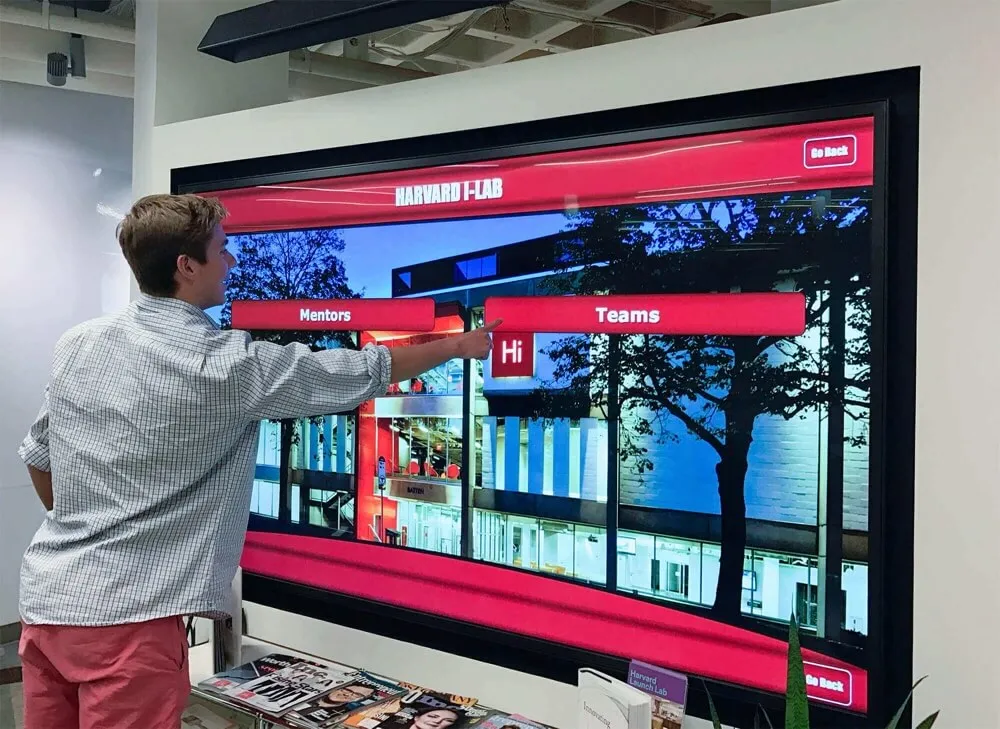
Streamlined Visitor Check-In Process
Traditional paper-based visitor logs create several challenges including illegible handwriting making records unusable, missing information when visitors skip required fields, no automatic notifications requiring staff to manually alert residents, no security screening leaving facilities vulnerable, and physical logbooks creating privacy concerns when subsequent visitors can read previous entries. Digital check-in systems eliminate these issues while creating more professional first impressions.
Efficient Check-In Workflows
Well-designed systems guide visitors through streamlined processes including welcome screens with clear instructions, returning visitor recognition that auto-fills information, ID scanning reducing manual data entry, photo capture for enhanced security when needed, health screening questions appropriate to current concerns, digital signature capture for legal agreements, and automatic badge printing when facilities require visible identification. Most visitors complete this entire process in 60-90 seconds—faster than traditional sign-in sheets while capturing significantly more information.
Reduced Administrative Burden
Digital systems eliminate manual processes that consume staff time including no data entry from paper logs into digital records, no filing and storage of physical logbooks, no manual visitor notifications to residents or staff, and automated compliance reporting generating required documentation instantly. This efficiency enables staff to focus on resident care and family engagement rather than administrative tasks.
Professional First Impressions
The lobby experience shapes family perceptions of facility quality and professionalism. Modern interactive displays demonstrate that facilities invest in contemporary technology, prioritize security and resident protection, value visitor experience and convenience, maintain organized, efficient operations, and embrace innovation in senior care delivery. These impressions significantly impact family satisfaction and can influence occupancy rates as families choose facilities for their loved ones.
Enhanced Communication and Engagement
Beyond visitor management, digital displays serve as dynamic communication platforms connecting facilities with residents, families, and staff through multiple content types.
Activity Calendars and Event Schedules
Displays showcase daily activities with times and locations, special events like entertainment or celebrations, meal menus for dining rooms, transportation schedules for outings and appointments, and exercise class schedules promoting resident wellness. Families viewing these calendars gain insight into their loved ones’ daily experiences and can plan visits around activities they might enjoy attending together, as detailed in resources about senior class activities and recognition.
Community Announcements and News
Digital signage capabilities enable facilities to share birthday celebrations and resident recognition, new resident welcomes building community connection, staff spotlights celebrating team members, policy updates and procedural changes, local news and weather relevant to residents, and inspirational messages and positive content. The 83% recall rate for digital display content significantly exceeds other communication channels, ensuring important information reaches audiences effectively.
Photo Galleries and Memory Sharing
Visual content creates emotional connections by featuring resident activity photos showing community life, historical facility photos celebrating legacy, resident spotlight stories honoring individuals, family event coverage from gatherings and celebrations, and seasonal decorations and community beautification. These elements help facilities feel welcoming and homelike rather than institutional, improving resident satisfaction and family perception.
Communication Benefits
📅 Activity Calendars
Real-time schedules keeping residents and families informed
📰 Community News
Announcements, birthdays, and facility updates
📸 Photo Galleries
Celebrating residents and community life visually
🚨 Emergency Alerts
Critical communications delivered instantly
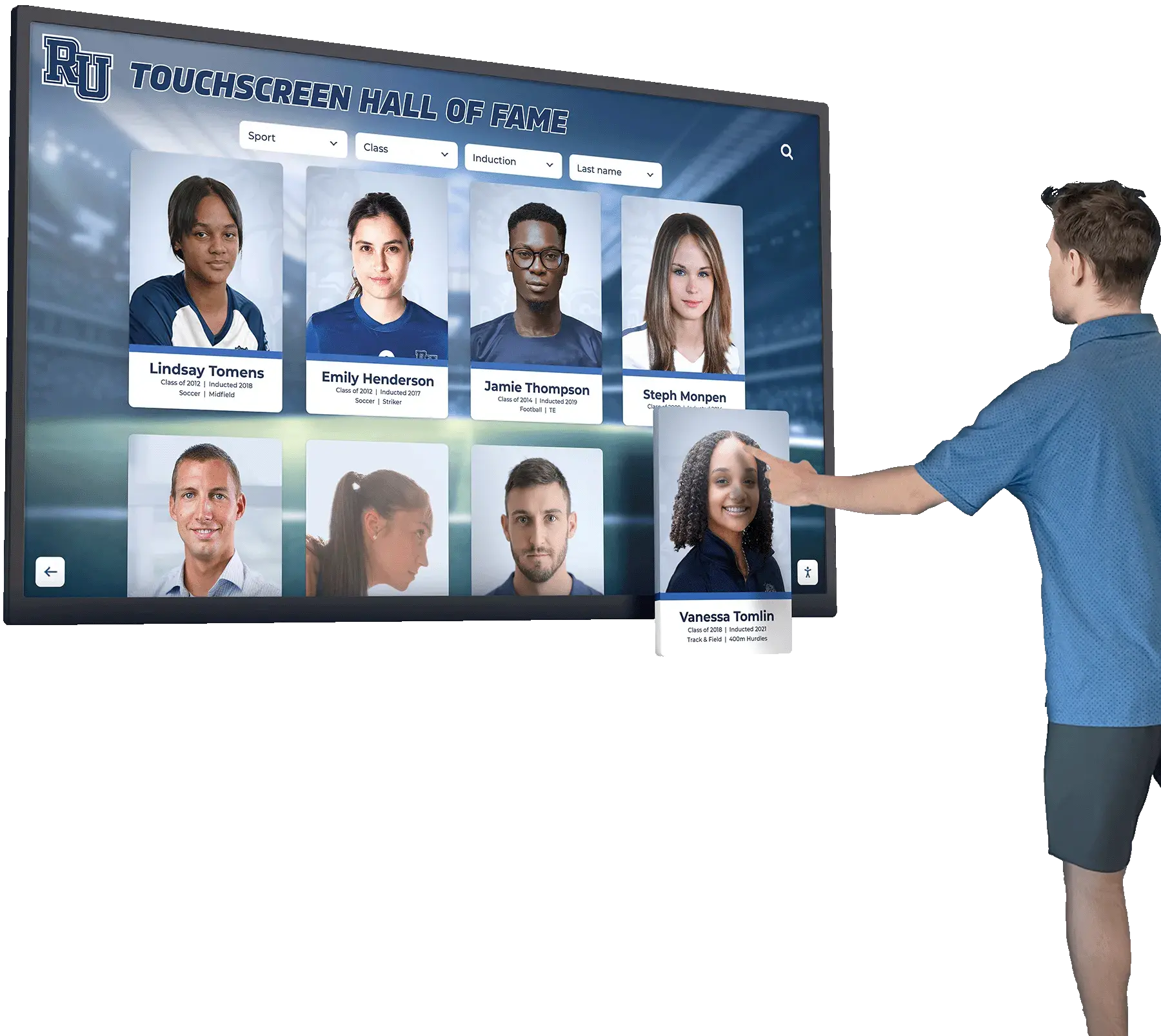
Design Considerations for Senior-Friendly Digital Displays
Senior living facilities must select and configure digital displays accounting for the physical and cognitive characteristics of aging populations.
Visual Accessibility Requirements
Displays serving senior populations require specific visual design considerations including large text sizing with minimum 24-point fonts for body text and 36+ points for headings, high contrast color schemes using dark text on light backgrounds or vice versa, clear sans-serif fonts avoiding decorative typefaces, reduced visual clutter with simple, uncluttered layouts, and appropriate brightness levels avoiding glare while maintaining readability.
These accessibility considerations extend to visitors who may themselves be elderly spouses, siblings, or friends of residents. Facilities should test display readability with actual seniors during implementation to ensure designs work for target audiences.
Touchscreen Interface Design
Physical interaction presents challenges for seniors with arthritis, tremors, or reduced dexterity. Effective interfaces include large touch targets with buttons minimum 1-inch square, ample spacing between interactive elements preventing accidental selections, simple navigation minimizing required steps, clear visual feedback confirming when touches register, and alternative input options like styluses when helpful.
Some facilities position displays at wheelchair-accessible heights per ADA requirements while ensuring standing users can also interact comfortably, typically mounting touchscreens with centers at 40-48 inches above finished floor.
Cognitive Accessibility
Many assisted living residents and some visitors experience cognitive challenges requiring thoughtful interface design including simple navigation with obvious paths to complete tasks, consistent layouts using familiar patterns throughout, clear instructions with plain language avoiding jargon, visual cues using icons and images supporting text, error prevention with confirmation steps for irreversible actions, and easy exit options allowing users to restart if confused.
For memory care units, facilities may disable certain interactive features or provide simplified interfaces appropriate for residents with dementia who may interact with displays in common areas.
Audio Assistance Options
Audio features can support visitors with visual impairments or reading difficulties through optional voice instructions guiding users through processes, screen reader compatibility for visitors who use assistive technology, adjustable audio volume accommodating hearing variations, and multilingual audio support serving diverse populations. These features demonstrate commitment to inclusive design serving all visitors regardless of abilities.
Additional accessibility best practices for digital displays are covered in comprehensive resources about ADA-compliant digital recognition systems.
Senior-Friendly Design Principles

Implementation Planning for Assisted Living Facilities
Successful digital display deployment requires systematic planning addressing technical, operational, and cultural factors unique to senior care environments.
Defining Primary Use Cases
Facilities should prioritize functionality based on their specific operational needs and challenges. Different communities may emphasize different capabilities:
Visitor-Focused Implementation
Facilities prioritizing visitor management typically emphasize visitor check-in and security screening, wayfinding and resident directories, health questionnaires and pandemic protocols, and visitor badge printing and identification. These implementations address security concerns and streamline arrival processes, particularly valuable for larger facilities with high visitor volumes or memory care units requiring enhanced security.
Communication-Focused Implementation
Facilities emphasizing internal communication prioritize activity calendars and event schedules, community announcements and news, meal menus and dining information, photo galleries and resident recognition, and emergency alerts and critical notifications. These implementations improve resident engagement and family connections, particularly valuable for independent living communities where residents actively participate in programming.
Hybrid Approach
Most facilities benefit from combining visitor management with communication and wayfinding capabilities, creating comprehensive lobby systems that serve multiple purposes and maximize return on technology investments. Systems like those provided by digital recognition display specialists offer modular features that facilities can enable based on priorities.
Hardware Selection and Placement
Choosing appropriate hardware ensures reliable performance and longevity in demanding senior living environments.
Screen Size Considerations
Different spaces call for different display sizes including 43-inch displays ($8,000-$12,000) for smaller lobbies or secondary locations, 55-inch displays ($15,000-$22,000) for most main entrance lobbies, and 65-inch or larger displays ($22,000-$35,000) for large facilities or spaces where viewing from distance is required. Commercial-grade displays rated for 16-24 hours daily operation ensure reliability, with expected lifespans of 50,000+ hours translating to 5-8 years of continuous use.
Mounting Options
Facilities can choose between wall-mounted configurations saving floor space and creating clean aesthetics, floor kiosks providing freestanding placement flexibility, and countertop units for reception desk integration. Each approach has advantages depending on facility layout, architectural constraints, and operational workflows. Security considerations may influence mounting choices, with wall-mounted displays offering less vulnerability to tampering.
Location Strategy
Optimal placement typically puts primary displays in main entrance lobbies where all visitors enter, secondary displays at memory care unit entrances managing secure area access, additional screens in high-traffic areas like dining rooms or activity spaces, and outdoor-rated displays at campus entrances when appropriate for continuing care retirement communities with multiple buildings. Facilities should ensure adequate electrical service, reliable network connectivity, appropriate lighting conditions, and wheelchair accessibility for all installations.
Infrastructure Requirements
Digital display systems require reliable internet connectivity through wired ethernet (preferred for reliability) or robust WiFi networks, adequate electrical service with surge protection, network security protecting visitor and resident data, and remote management capabilities enabling updates from administrative offices. Facilities should work with IT staff or consultants to verify infrastructure readiness before finalizing purchases.
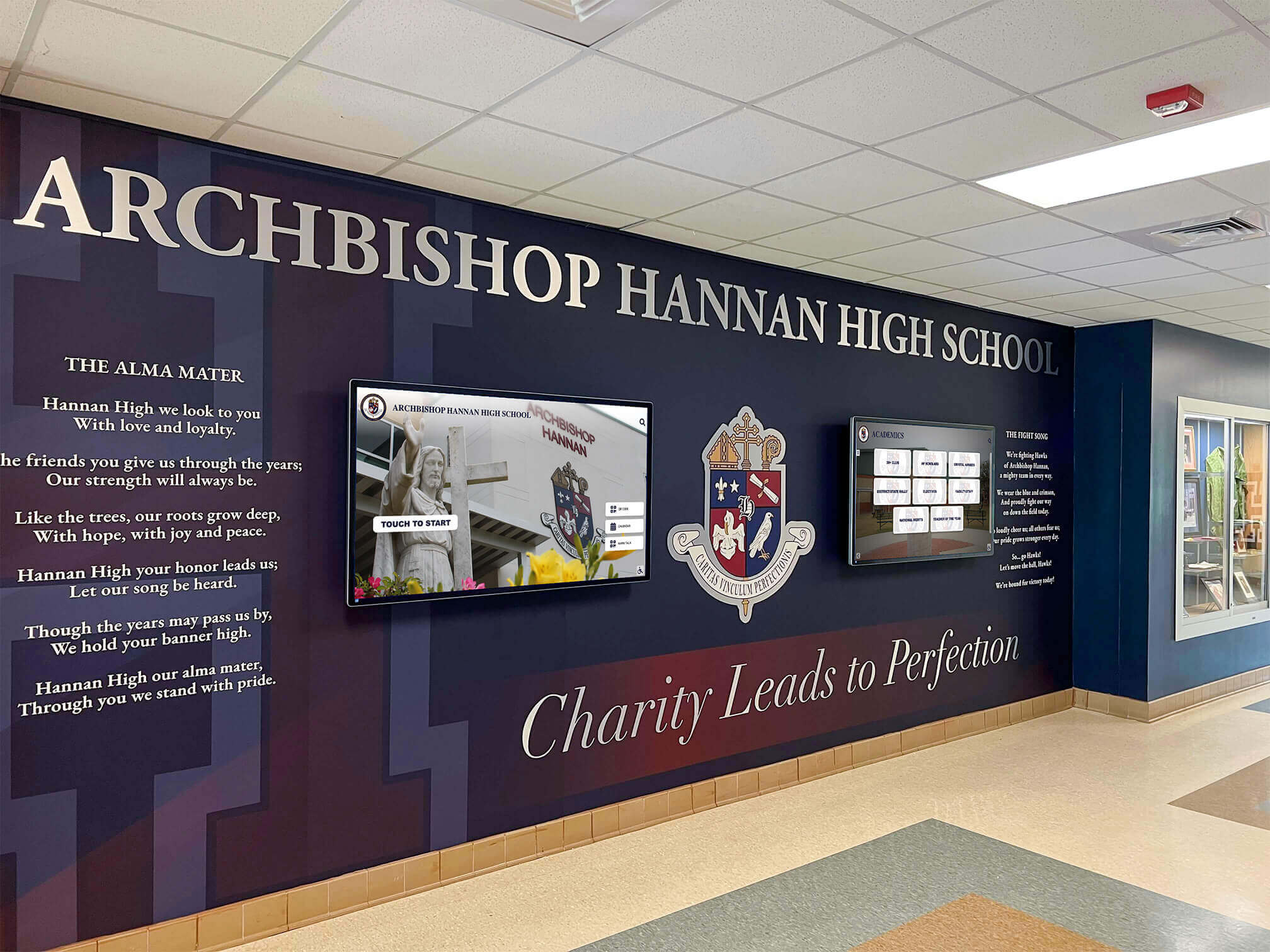
Software Platform Evaluation
The software powering digital displays determines functionality, usability, and long-term maintenance requirements.
Core Software Capabilities
Essential software features include intuitive content management systems enabling non-technical staff updates, visitor check-in workflows customizable to facility protocols, wayfinding and directory functionality with easy updating, health screening questionnaires adaptable to changing requirements, cloud-based management allowing remote administration, integration capabilities with facility management systems, reporting and analytics demonstrating system utilization, and technical support from vendors experienced with senior living.
Subscription vs. One-Time Licensing
Software typically follows subscription models with monthly or annual fees ($100-$300 monthly commonly) covering software updates, cloud hosting, and ongoing support. Facilities should clarify what’s included in subscriptions versus what requires additional fees, whether pricing scales with facility size or number of displays, and long-term cost projections over expected 5-7 year hardware lifecycles.
Vendor Experience with Senior Living
Not all digital display providers understand senior care contexts. Facilities should prioritize vendors with proven senior living experience, references from similar communities, understanding of compliance requirements like HIPAA, and appreciation for unique challenges of serving aging populations. Generic commercial display systems designed for retail or corporate environments often lack necessary features and appropriate interface designs for senior care settings.
Staff Training and Change Management
Technology succeeds only when staff embrace and effectively utilize it. Implementation should include comprehensive training on system operation and visitor assistance, content management for updating calendars and announcements, troubleshooting common issues and accessing support, visitor interaction protocols for assisting those needing help, and privacy and security protocols protecting sensitive information.
Equally important is change management helping staff understand how digital systems improve their work rather than adding burdens. Emphasizing time savings, security improvements, and enhanced family satisfaction helps overcome resistance and encourages adoption. Additional training strategies can be found in resources about implementing digital recognition displays.
Regulatory and Compliance Considerations
Senior living facilities operate under numerous regulatory frameworks that digital display implementations must accommodate:
Privacy Protection (HIPAA)
Visitor management systems may capture protected health information through health screenings, requiring HIPAA-compliant data handling with encrypted data transmission and storage, limited access to sensitive information, audit trails documenting who accessed visitor records, and business associate agreements with technology vendors. Facilities should verify that vendors provide appropriate compliance documentation and support.
Accessibility (ADA)
Physical installations must meet ADA requirements for wheelchair accessibility, visual accessibility features for visitors with impairments, alternative input methods when touchscreens are challenging, and audio assistance options. Facilities should consult accessibility specialists during design to ensure full compliance.
State Licensing Requirements
Some states mandate visitor logging, health screening, or other protocols that digital systems must accommodate. Facilities should verify that selected solutions meet all applicable state requirements before finalizing purchases, with flexibility to adjust as regulations evolve.
Content Management and Ongoing Operations
After installation, successful operations depend on effective content management and routine maintenance.
Establishing Content Management Workflows
Facilities should designate who is responsible for updating various content types including visitor management settings and watchlists, activity calendars and event schedules, announcements and community news, photo galleries and resident recognition, and menu updates and dining information. Clear ownership prevents content from becoming stale while avoiding conflicts when multiple staff attempt simultaneous updates.
Content Update Frequencies
Different content types require different refresh cycles including daily updates for activity calendars and menus, weekly updates for announcements and upcoming events, monthly updates for photo galleries and resident spotlights, quarterly updates for policy information and facility overviews, and immediate updates for emergency information and critical alerts. Establishing routines ensures displays remain current and valuable rather than being ignored due to outdated information.
Quality Control Processes
Before publishing content publicly, facilities should implement review processes checking information accuracy and spelling, appropriate image sizing and quality, readability and accessibility compliance, tone appropriateness for diverse audiences, and privacy considerations for resident information and photos. Quality control prevents embarrassing errors while maintaining professional standards.
Measuring System Effectiveness
Facilities should track metrics demonstrating whether digital displays deliver expected value including visitor check-in completion rates and average process times, system uptime and technical reliability, content interaction rates showing what visitors engage with, staff time savings compared to manual processes, family satisfaction scores in surveys mentioning technology, and security incident detection through watchlist screening.
Regular assessment enables facilities to optimize configurations, adjust content strategies, and demonstrate return on investment to leadership and ownership.
Troubleshooting and Maintenance
Routine maintenance keeps systems operating reliably including screen cleaning and display care, software updates provided by vendors, content backup and disaster recovery procedures, hardware inspections checking cables and mounts, and periodic testing of all features and workflows.
Facilities should establish support relationships with vendors including guaranteed response times for technical issues, remote diagnostic capabilities for efficient troubleshooting, on-site service options when hardware problems occur, and regular account reviews optimizing configurations as needs evolve.

Emerging Trends and Future Developments
The senior living technology landscape continues evolving with innovations that will shape future digital display implementations.
Artificial Intelligence Integration
AI capabilities are beginning to appear in senior living systems including facial recognition streamlining check-in for regular visitors, natural language processing enabling voice-based interaction, predictive analytics identifying unusual visitor patterns suggesting security concerns, personalized content adjusting displays based on who is present, and automated health screening analyzing responses for concerning patterns. These capabilities will make systems more intelligent and proactive in coming years.
Enhanced Integration with Facility Systems
Digital displays increasingly integrate with broader facility technology ecosystems including electronic health record systems sharing resident information appropriately, care management platforms notifying staff of visitor arrivals, access control systems managing door locks for secure areas, emergency notification systems providing crisis communication, and family portals connecting lobby displays with mobile apps. This integration creates seamless experiences while reducing duplicate data entry.
Touchless and Voice-Activated Interfaces
Pandemic experiences accelerated interest in touchless interaction through QR codes enabling smartphone-based check-in, voice commands controlling displays hands-free, gesture recognition allowing wave-based navigation, and facial recognition eliminating physical contact entirely. These capabilities serve both infection control purposes and accessibility needs for visitors with limited dexterity.
Advanced Analytics and Insights
Future systems will provide more sophisticated analytics including visitor pattern analysis identifying peak times and capacity planning needs, engagement tracking showing which content resonates most, security analytics identifying unusual patterns requiring attention, family satisfaction correlations connecting technology use with survey responses, and benchmarking data comparing performance across facilities. These insights will enable evidence-based optimization and demonstrate technology value.
Additional emerging trends in digital recognition and engagement technologies are explored in resources about touchscreen software capabilities.
Vendor Selection and Procurement Guidance
Choosing the right technology partner significantly impacts implementation success and long-term satisfaction.
Evaluation Criteria
Facilities should assess potential vendors on senior living industry experience and references, feature completeness meeting current and anticipated needs, interface design appropriate for aging populations, hardware quality and commercial-grade ratings, software reliability and uptime performance, customer support responsiveness and accessibility, pricing transparency and long-term cost projections, integration capabilities with existing facility systems, and compliance support for HIPAA, ADA, and state regulations.
Questions to Ask Prospective Vendors
Due diligence should include inquiries about how many senior living facilities currently use their systems, what their typical implementation timeline looks like, what training and support is included versus additional cost, how software updates and new features are delivered, what happens if they go out of business or discontinue products, whether they provide data export preventing vendor lock-in, how they handle compliance and security requirements, and what their warranty and service agreement terms include.
Procurement Best Practices
Facilities should conduct formal RFP processes for significant investments, schedule live demonstrations rather than relying solely on marketing materials, request trials or pilot programs when possible, check references from similar-sized facilities in similar markets, involve frontline staff in evaluation processes, and negotiate contract terms including performance guarantees. Taking time for thorough evaluation prevents expensive mistakes and ensures selected solutions truly meet facility needs.
Organizations like Rocket Alumni Solutions specialize in interactive display systems that can be configured for senior living applications, offering expertise in both technology implementation and the unique requirements of care environments.
Conclusion
Assisted living visitor digital displays represent strategic investments that simultaneously enhance security, improve operational efficiency, strengthen communication, and create more welcoming environments for families visiting loved ones. By thoughtfully implementing interactive kiosks and digital signage systems designed specifically for senior care contexts, facilities address multiple operational challenges through single, integrated technology platforms.
The most successful implementations begin with clear understanding of facility priorities—whether emphasizing visitor management and security, communication and engagement, or wayfinding and directories—followed by careful selection of hardware and software appropriate for aging populations. Critical considerations include accessibility features accommodating seniors with physical and cognitive limitations, intuitive interfaces requiring minimal instruction, reliable commercial-grade hardware, and vendors with proven senior living experience.
As senior living technology continues advancing with AI integration, enhanced system connectivity, and increasingly sophisticated analytics, digital displays will become even more central to facility operations and resident experiences. Facilities implementing these systems now position themselves to adapt to evolving capabilities while immediately benefiting from improved visitor management, enhanced security, and more effective family communication.
When evaluating solutions for your assisted living community, prioritize vendors who understand senior care contexts, offer comprehensive training and support, provide flexible systems that grow with your needs, and demonstrate commitment to accessibility and compliance. The right technology partner becomes a long-term collaborator in your mission to provide excellent care and create communities where residents thrive and families feel confident their loved ones are safe, engaged, and well-served.






































